Shopify vs Squarespace For Dropshipping – Which is Better in 2025
I'm looking for...
Shopify vs Squarespace? Wondering which one is the better solution for dropshipping? Yeah, I get you. With so many e-commerce platforms available, it can be overwhelming to choose the right one.
Both Shopify and Squarespace are known for their user-friendly interfaces and powerful features. However, they have their differences when it comes to dropshipping.
Shopify has been a popular choice for dropshipping businesses for years, but Squarespace has been gaining popularity in recent years.
In this article, I will compare Shopify vs Squarespace to help you determine which one is better for dropshipping in 2025. I will look at their features, pricing, and overall user experience to help you make an informed decision.
Create Your Online Store in just 5 Minutes – For Free
Pick your niche, our AI builds your store, add 10 winning products and we teach you how start selling today. Start picking your niche
Shopify vs Squarespace: Quick Review
First, for our busy dropshippers, here’s a quick Shopify vs Squarespace Review.

The best
- Excellent eCommerce functionality
- Advanced SEO capabilities
- Multi-currency selling
- Automatic tax calculation
The worst
- Charges Transaction fees
- Limited Storage space
- Limited customization options in some ways
Starting from
- Shopify Basic- $32/month; Shopify Regular- $92/month; Shopify Advanced- $399/month;

The best
- Excellent blogging features
- Unlimited Storage
- Easier to use and setup
The worst
- Lack of apps and integrations
- Only a few payment gateways
- Limited e-commerce features
Starting from
- Personal – $16/month; Business- $23/month; Commerce Basic – $27/month; Commerce Advanced – $49/month
Which Is Better For Dropshipping: Shopify or Squarespace? – A Summarized Answer
First, we all know what Shopify and Squarespace are, right? Or if someone still doesn’t let’s answer quickly!

Shopify is a popular choice for small to medium-sized businesses looking to set up an online store quickly and easily.

Squarespace is popular among individuals and small businesses looking to create a professional-looking website without the need for technical expertise.
Which One Is Better For Dropshipping?
When it comes to dropshipping, Shopify has the upper hand in terms of key features. They offer multiple apps and integrations that make it easy to set up a dropshipping business. Squarespace, on the other hand, does not offer any specific dropshipping functionalities.
In terms of pricing, both platforms offer different plans at different price points. Shopify’s plans are generally more expensive, starting at $32/month. Plus, they come with additional transaction fees on top of the monthly subscription. Squarespace’s plans, on the other hand, are more affordable and do not have any additional transaction fees.

As for user experience, both platforms have their advantages. Shopify is known for its ease of use and streamlined interface, which makes it easy to set up an online store quickly. Squarespace, on the other hand, is designed for creatives and offers a wide range of customizable templates.
Taking all these factors into consideration, Shopify is the better platform for dropshipping due to its advanced dropshipping functionalities. In contrast, Squarespace may be a more affordable option for those starting out.

However, let’s discuss this Shopify vs Squarespace comparison in more detail.
Shopify vs. Squarespace – Detailed Comparison
| Characteristics | Shopify | Characteristics |
| Ecommerce Functionalities | Offers eCommerce functionalities to support your whole supply chain process. | Built-in eCommerce functionality, allowing you to sell products and services directly from your dropshipping store. |
| Customization Options | wide range of customization options, but limited in some aspects; 11 free themes and 106 premium themes. | Wide range of customization and design options; over 110 templates. |
| Integrations | Various integrations and over 4000 apps to choose from. | Only a few integrations are available. |
| Dropshipping | Various dropshipping apps ( around 451 available right now) | Third-party fulfillment services |
| Marketing Features | Advanced blogging options, Basic SEO, Basic analytics features, and Facebook and Instagram integrations. | Advanced blogging options, Basic SEO, Basic analytics features, Facebook and Instagram integrations. |
| Pricing | Shopify Basic- $32/month; Shopify Regular- $92/month; Shopify Advanced- $399/month; Shopify Plus – $2,300/month. | Personal – $16/month; Business- $23/month; Commerce Basic – $27/month; Commerce Advanced – $49/month |
As someone who has used both Shopify and Squarespace for my own e-commerce businesses, I know firsthand the pros and cons of each platform.
Therefore, I’ll be giving a detailed comparison of Shopify vs Squarespace, covering everything from pricing and user experience to e-commerce features and marketing tools.
Whether you’re a beginner looking to start an online store or an experienced entrepreneur considering switching platforms, this guide will provide you with the information you need to make an informed decision.
1. Key Features Comparison
When comparing Shopify vs Squarespace, we can highlight several key features unique to each platform.
 Shopify Features
Shopify Features
Shopify allows users to build an online store with ease, including customizable themes, product listings, and payment options. So, you can choose from various free and paid themes, and use their drag-and-drop editor to customize your store however you want.
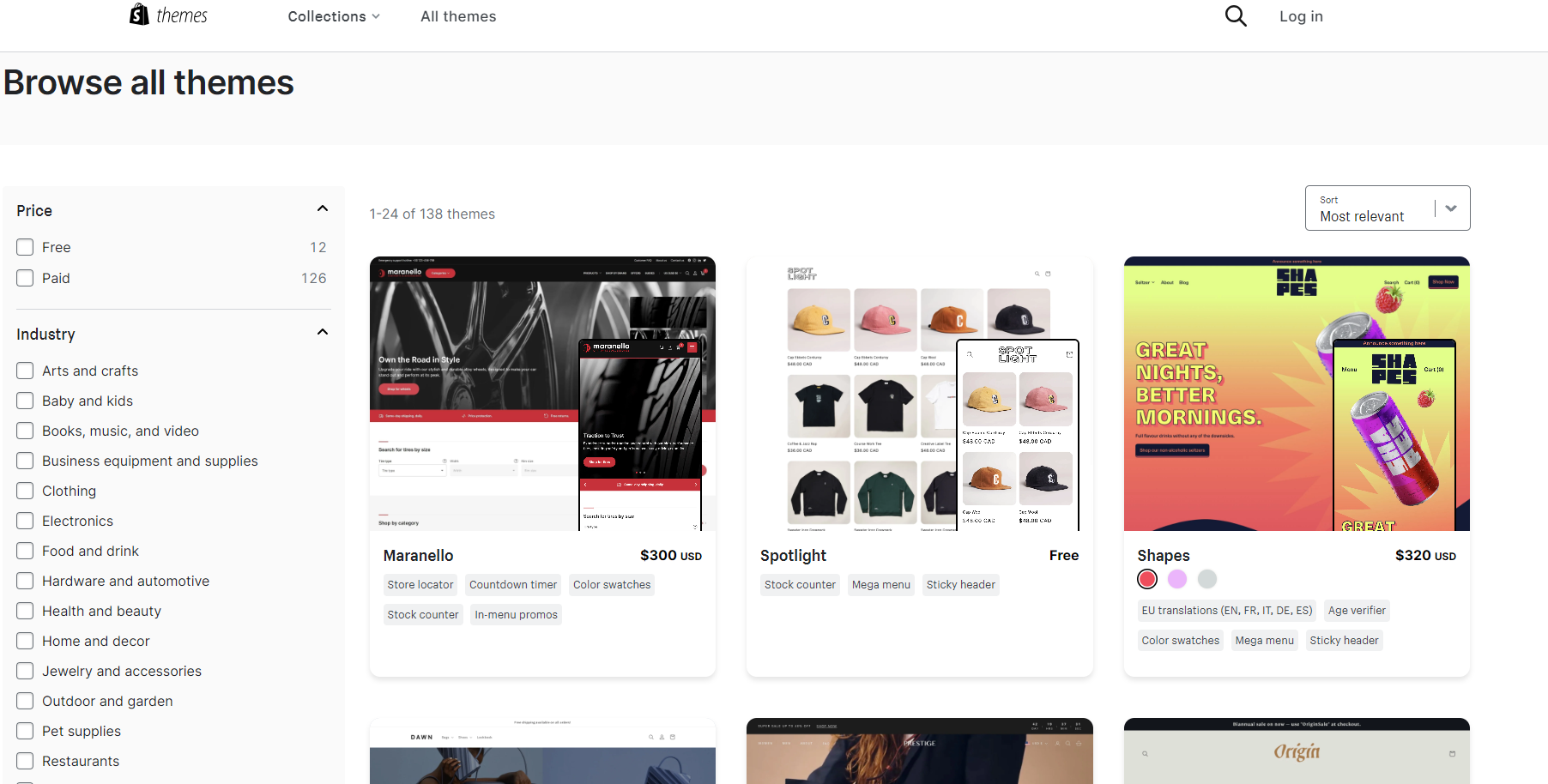

Also, not just that you can write stunning product descriptions and add their characteristics, and images, but you can also improve product page SEO.
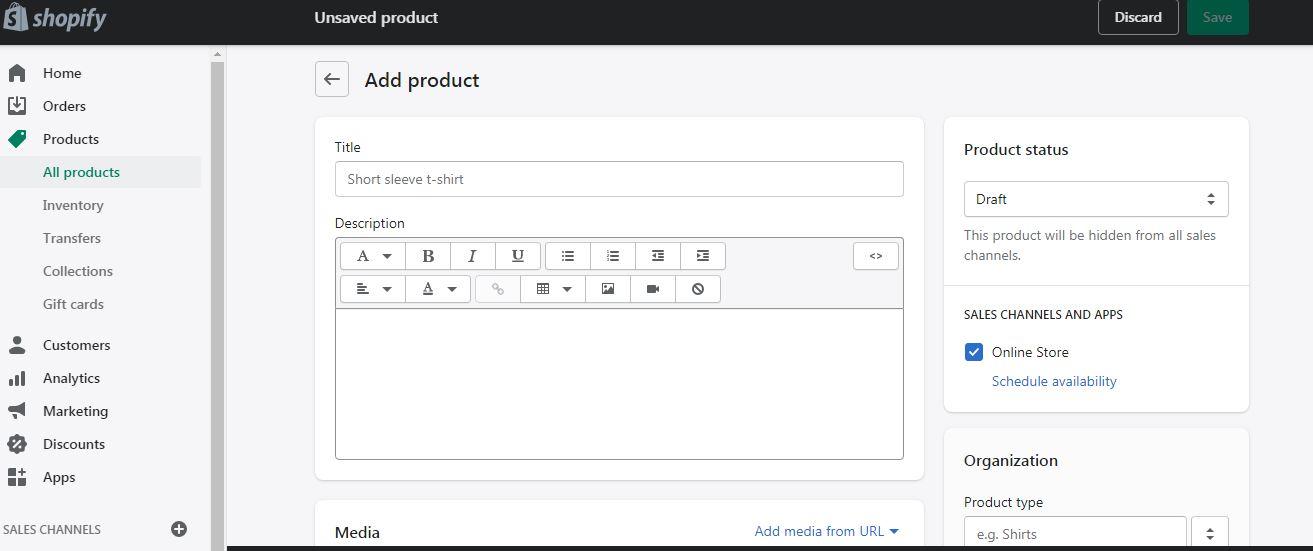

Furthermore, Shopify integrates with over 100 payment gateways, including PayPal and Stripe, allowing businesses to easily accept payments from customers.
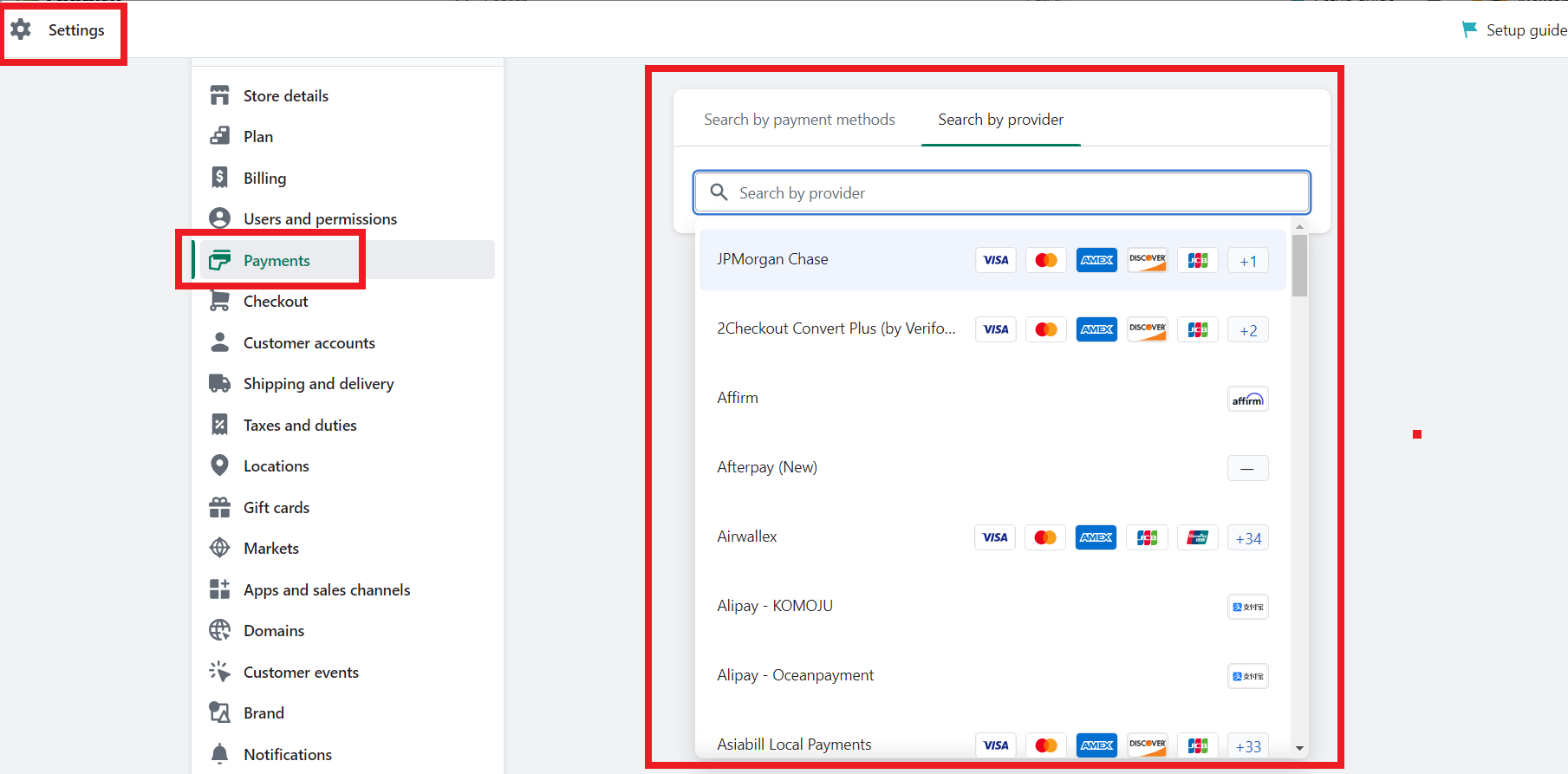

Likewise, this e-commerce platform offers inventory management tools to help you track your stock levels, set up alerts for low stock, and manage your products.
The best part, Shopify has an app store with over huge range of apps to support your dropshipping business. In fact, for dropshipping, there are around 451 apps right now.
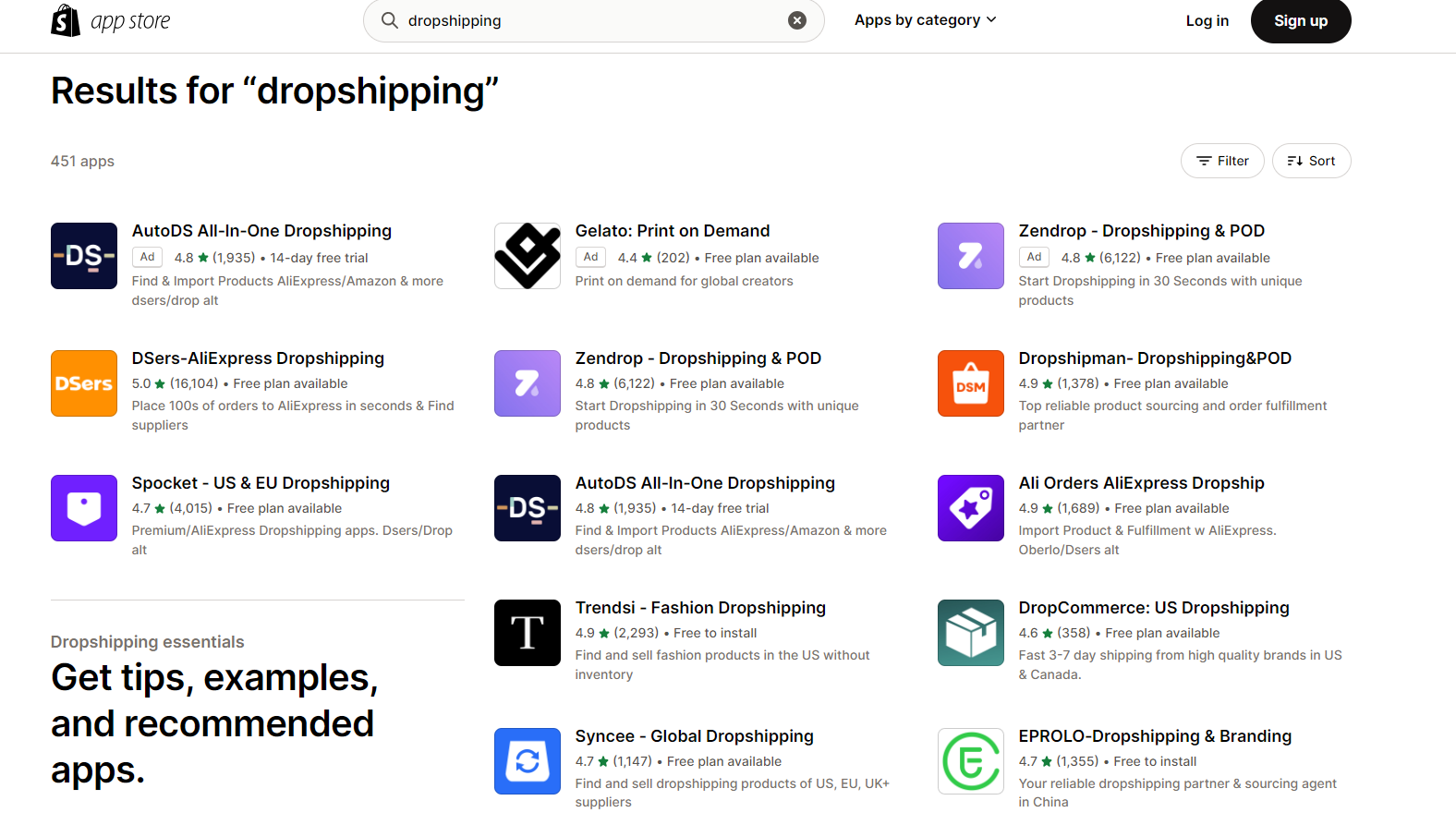
So, you can integrate with popular apps like Spocket, AutoDS, Zendrop, Syncee, and many more!
Hence, Shopify provides tools for you to optimize your website for search engines, create email campaigns, and run social media ads, abandoned cart recovery, and shipping tools.
For example, if you search for tools to boost your SEO, Shopify offers you over 590 apps for this purpose. So, it is way more advanced than Squarespace.
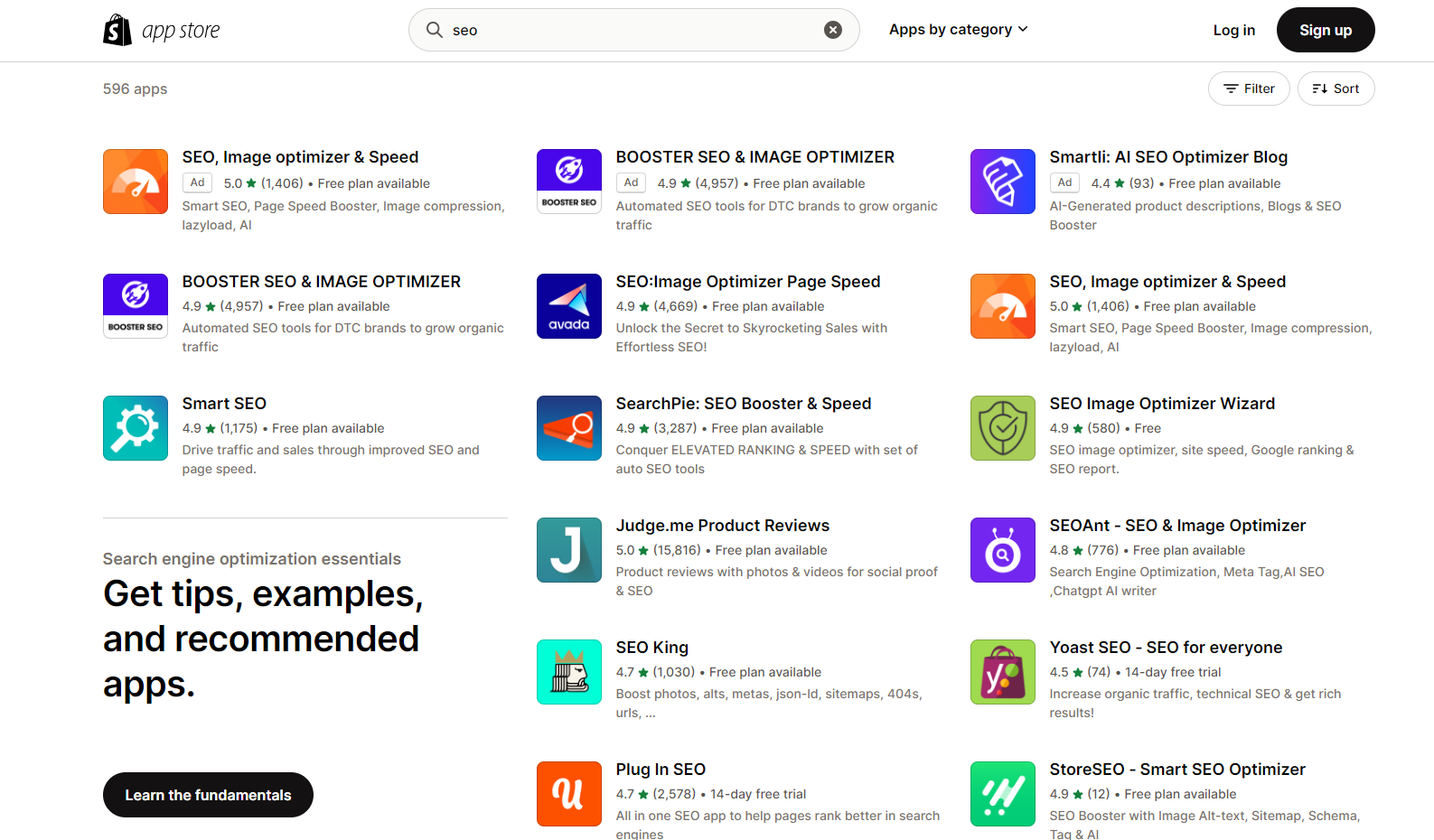
What’s more, Shopify’s mobile app allows dropshippers to manage their store on the go, including fulfilling orders, tracking sales, and managing inventory.
Plus, with the analytics and reporting tools you can track their sales, website traffic, and customer behavior. And, it is way more advanced than the one that Squarespace offers.
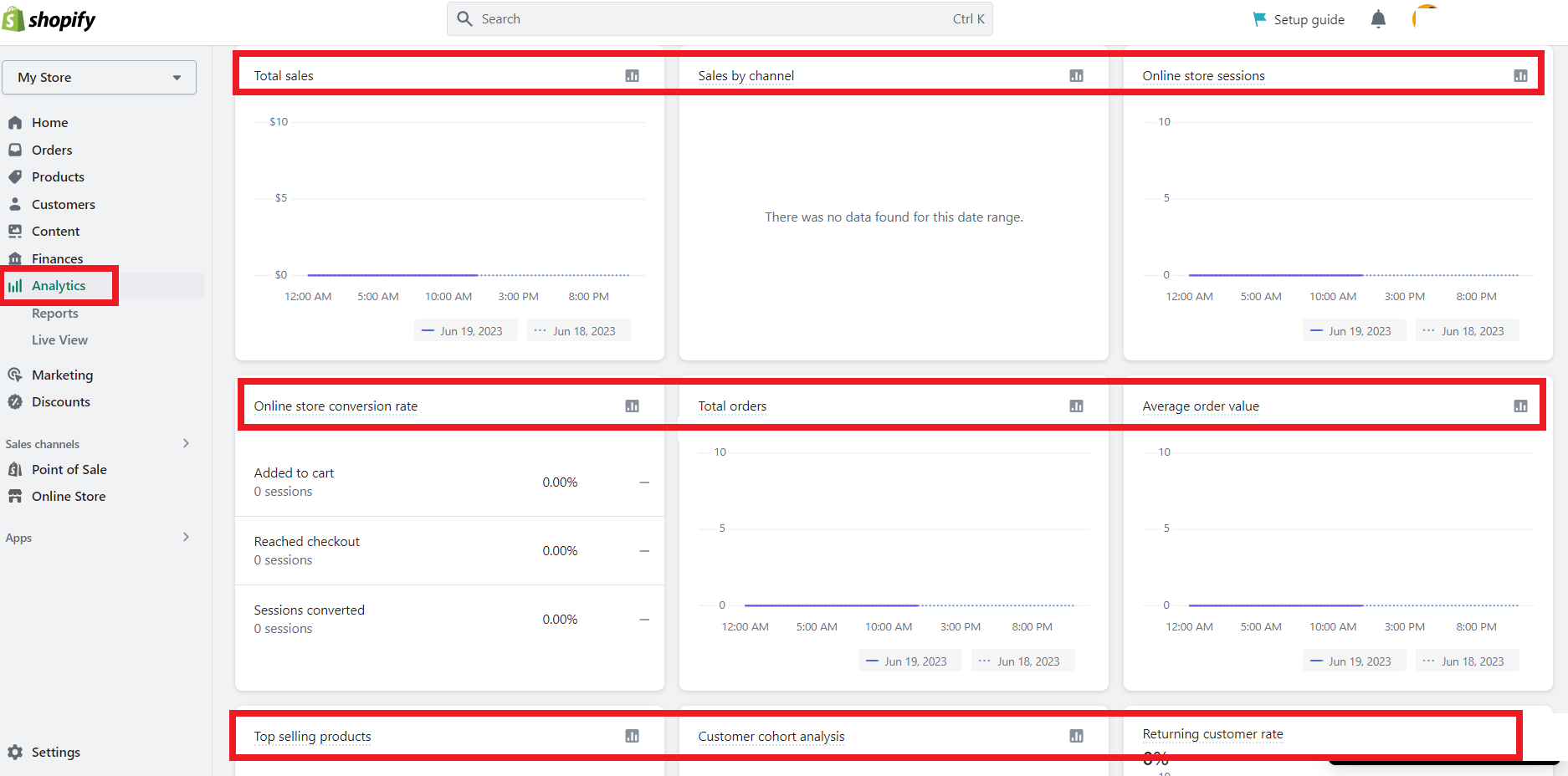

 Squarespace Features
Squarespace Features
Squarespace offers a wide range of customizable templates that allow users to create a unique and professional-looking website without any coding knowledge.
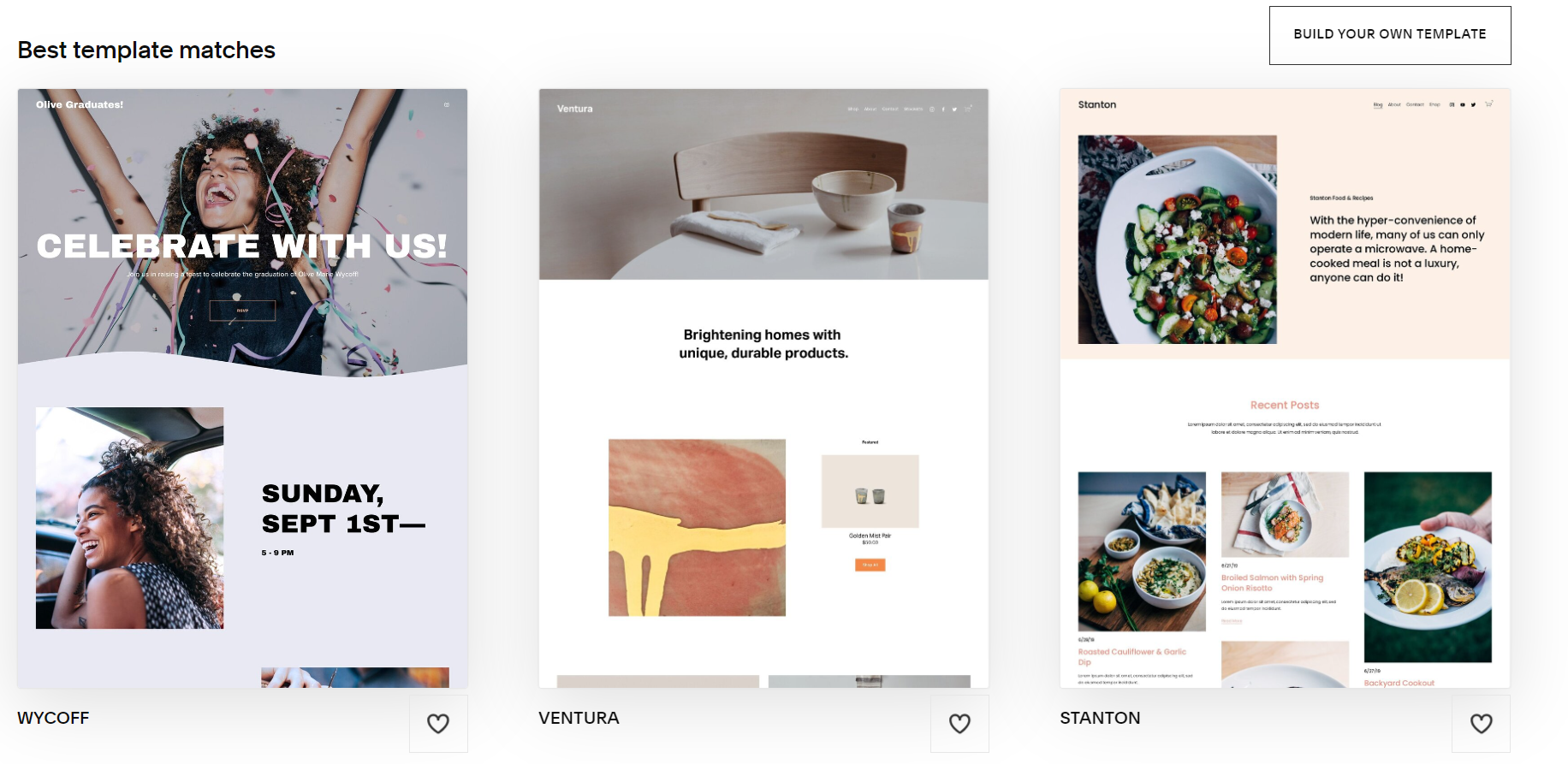
Plus, it has a user-friendly drag-and-drop interface that makes it easy for you to add and arrange content on your website. And, it allows you to register and use your own custom domain name for your dropshipping store.
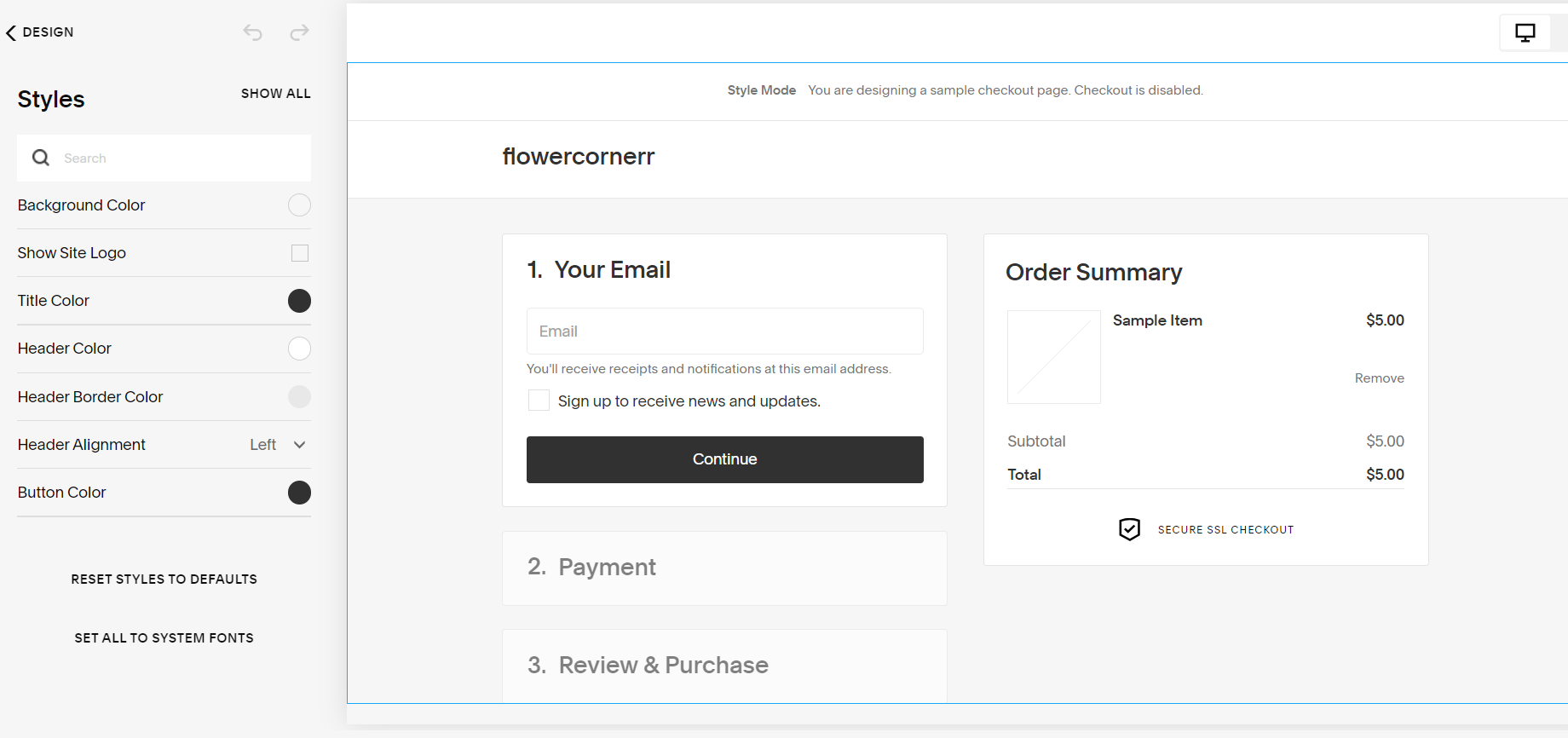
Also, all Squarespace templates are designed to be mobile-responsive, ensuring that websites look great on any device.
Furthermore, this website builder provides built-in eCommerce functionality, allowing you to sell products and services directly from your dropshipping store.
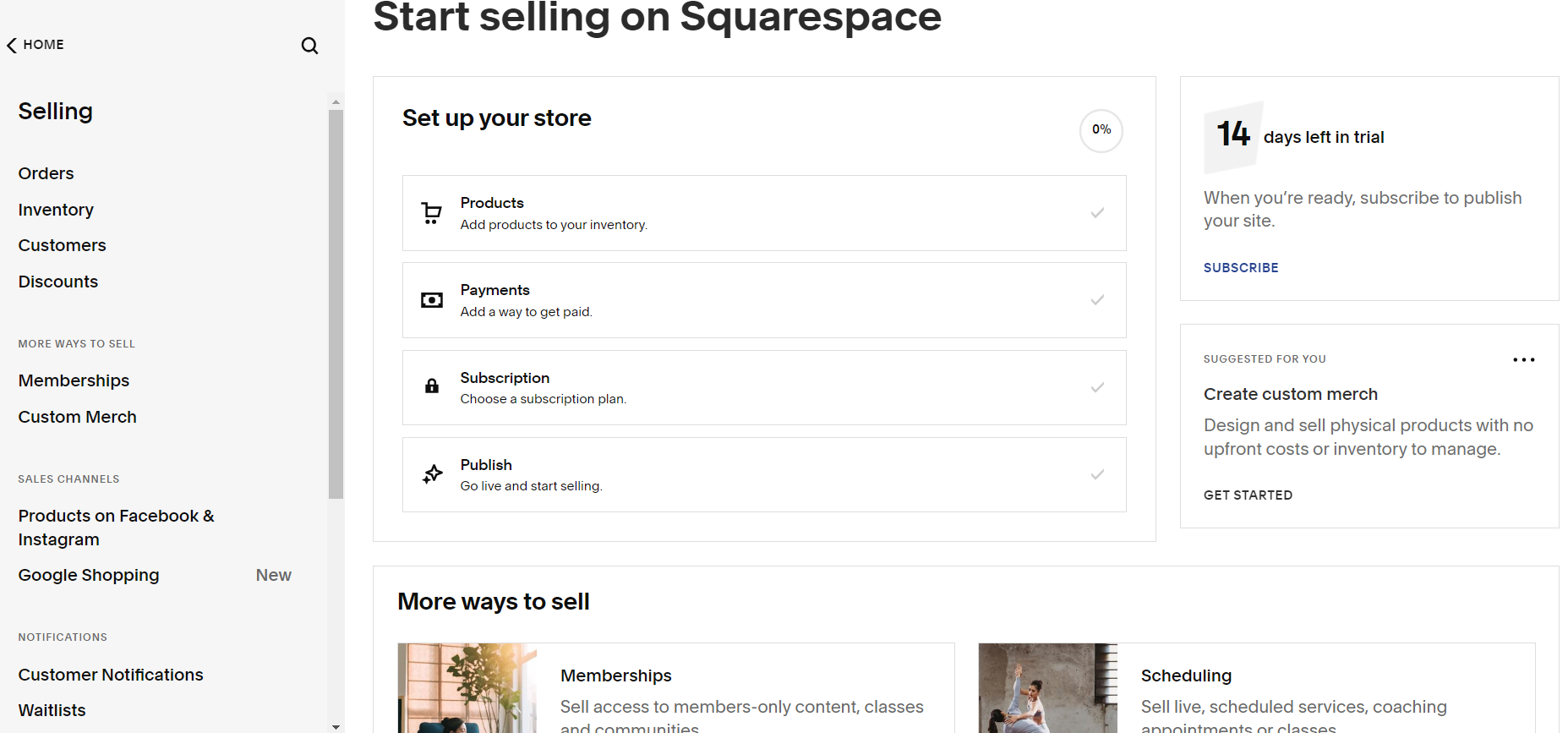
Not just that, but it also offers robust blogging capabilities, including the ability to schedule posts, categorize content, and integrate social media sharing.
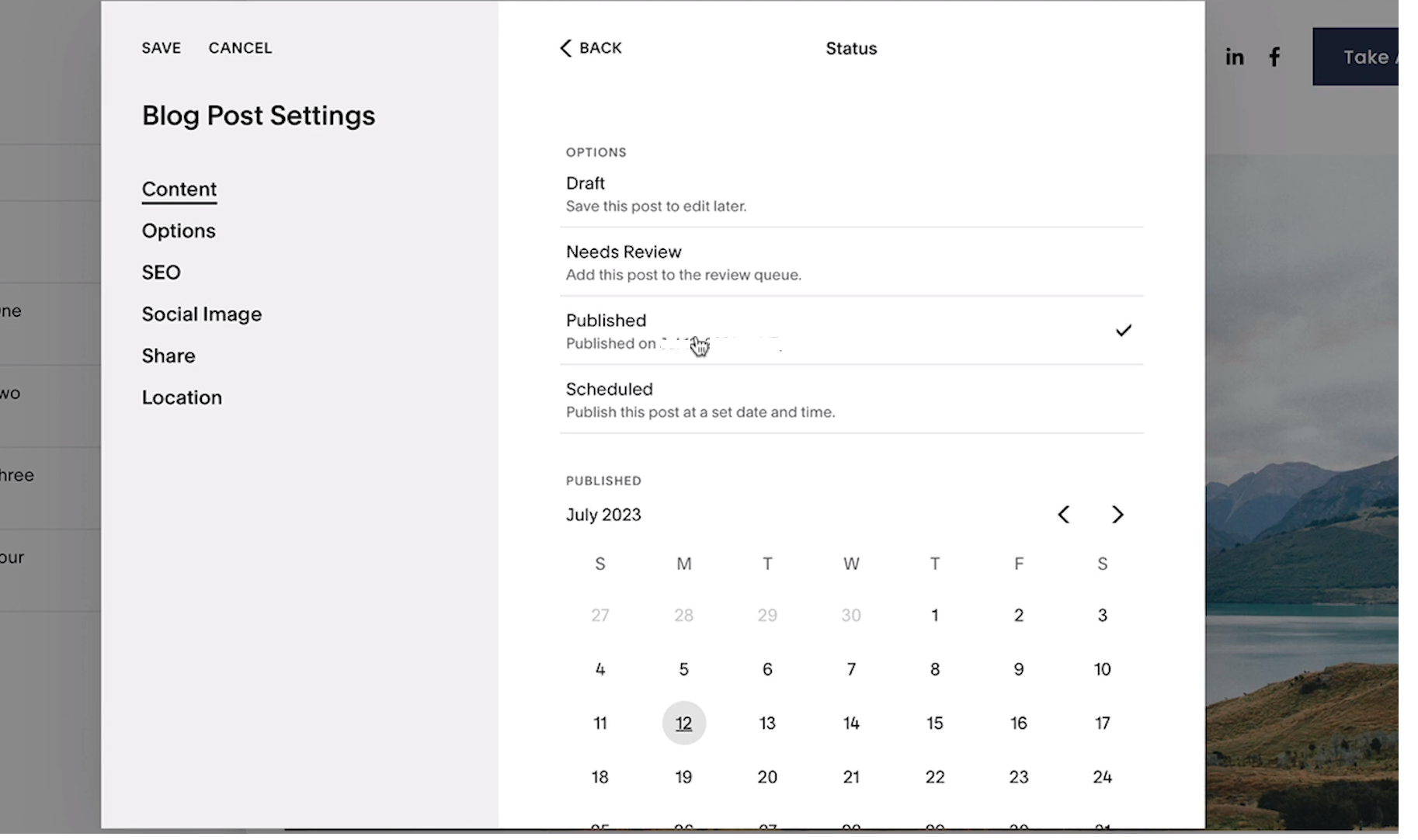
Also, Squarespace has a smaller selection of integrations available. However, it does offer a more cohesive experience overall, as all integrations are natively built into the platform.
In addition, Squarespace includes built-in SEO tools that help you optimize your website for search engine visibility. Plus you get detailed analytics and reporting tools, social media integration, excellent customer support, etc.
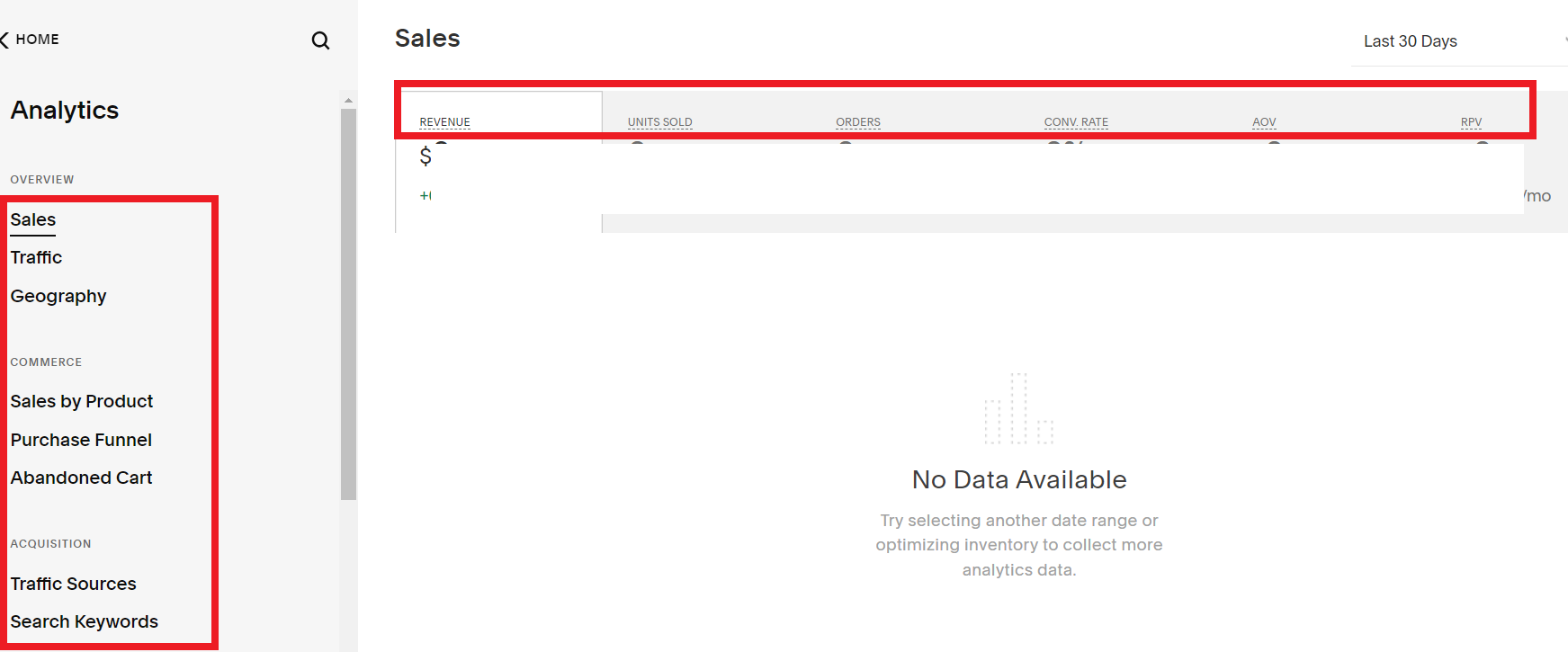
Squarespace takes a slight edge with its built-in blogging feature, which may be valuable for your dropshipping business if you want to maintain an active online presence.
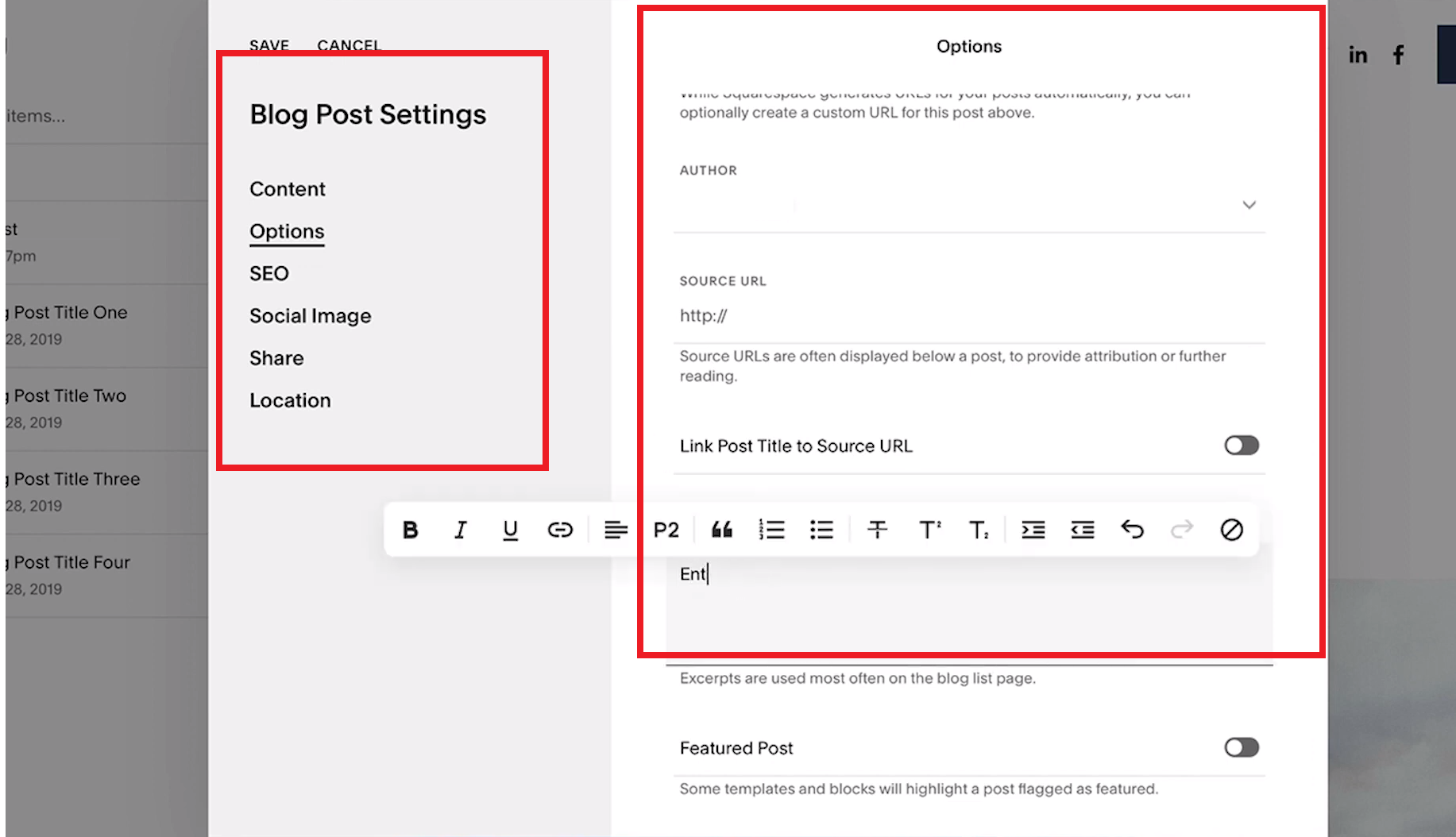
However, Squarespace offers only 4 payment gateways, which is a big flaw compared to Shopify. The payment gateways available are Stripe, Paypal, Apple Pay, and Afterpay.
 Shopify vs Squarespace Features
Shopify vs Squarespace Features
Ultimately, the choice between Shopify and Squarespace will depend on the specific needs of your business. So, if you prioritize e-commerce functionalities, marketing features, and payment and shipping options, Shopify is likely the better option.
However, if you value beautiful designs and personalized templates, great presentation of products, and built-in blogging tools, Squarespace is worth considering.
2. Shopify vs Squarespace: Pricing Comparison
When it comes to pricing, both Shopify and Squarespace offer affordable and flexible options that cater to the needs of their customers.
 Shopify Pricing
Shopify Pricing
Shopify offers four main pricing plans. The Shopify Basic plan costs $32 per month and includes features such as unlimited products, one staff account, a website and blog, and third-party app integrations.
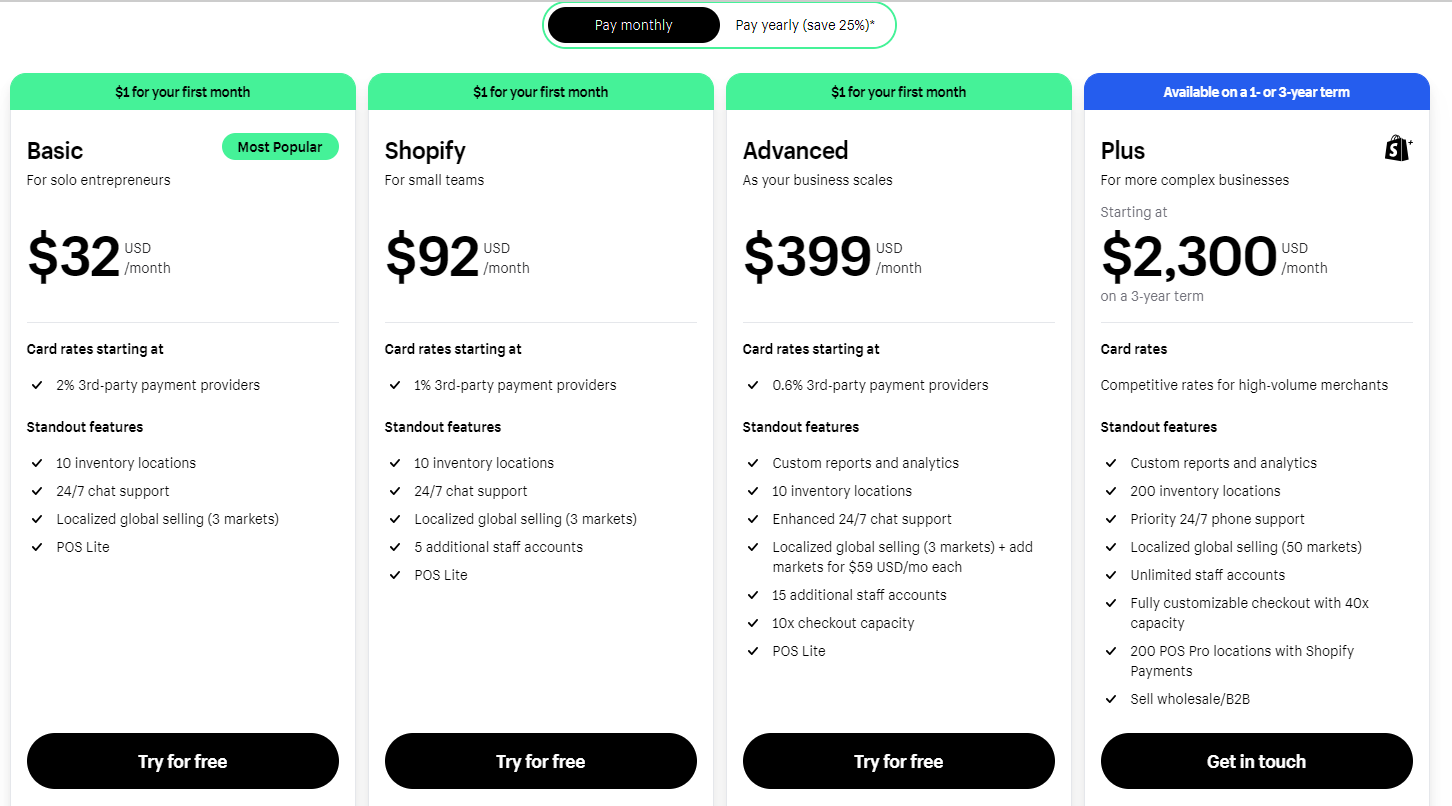
The Shopify Regular pricing plan comes at a monthly cost of $92. It offers all features of the Basic Shopify plan with additional features that cater to businesses with greater sales volume. These extra features include creating up to five staff accounts, advanced report building, and real-time carrier shipping.
The most advanced Shopify plan is the Advanced Shopify pricing plan, which costs $399 per month. It includes all features of the Basic and Regular plans, along with additional advanced features. This plan is ideal for businesses with complex needs and high sales volume. So, extra features include creating up to 15 staff accounts, advanced report building, and real-time carrier shipping, duties, and import taxes.
For enterprise-level ecommerce, Shopify Plus is the go-to platform with a monthly cost of $2,300/month. It offers all features of the standard Shopify plan along with high-volume additional features designed specifically for larger businesses.
However, keep in mind that each of the plans has a transaction fee you must pay, starting from 2.4% to 2.9%.

 Squarespace Pricing
Squarespace Pricing
On the other hand, Squarespace offers four pricing plans, and you can choose to pay monthly or annually.
The Squarespace Personal plan costs $16 per month, and features include a free custom domain, unlimited bandwidth, and online stores with no transaction fees.
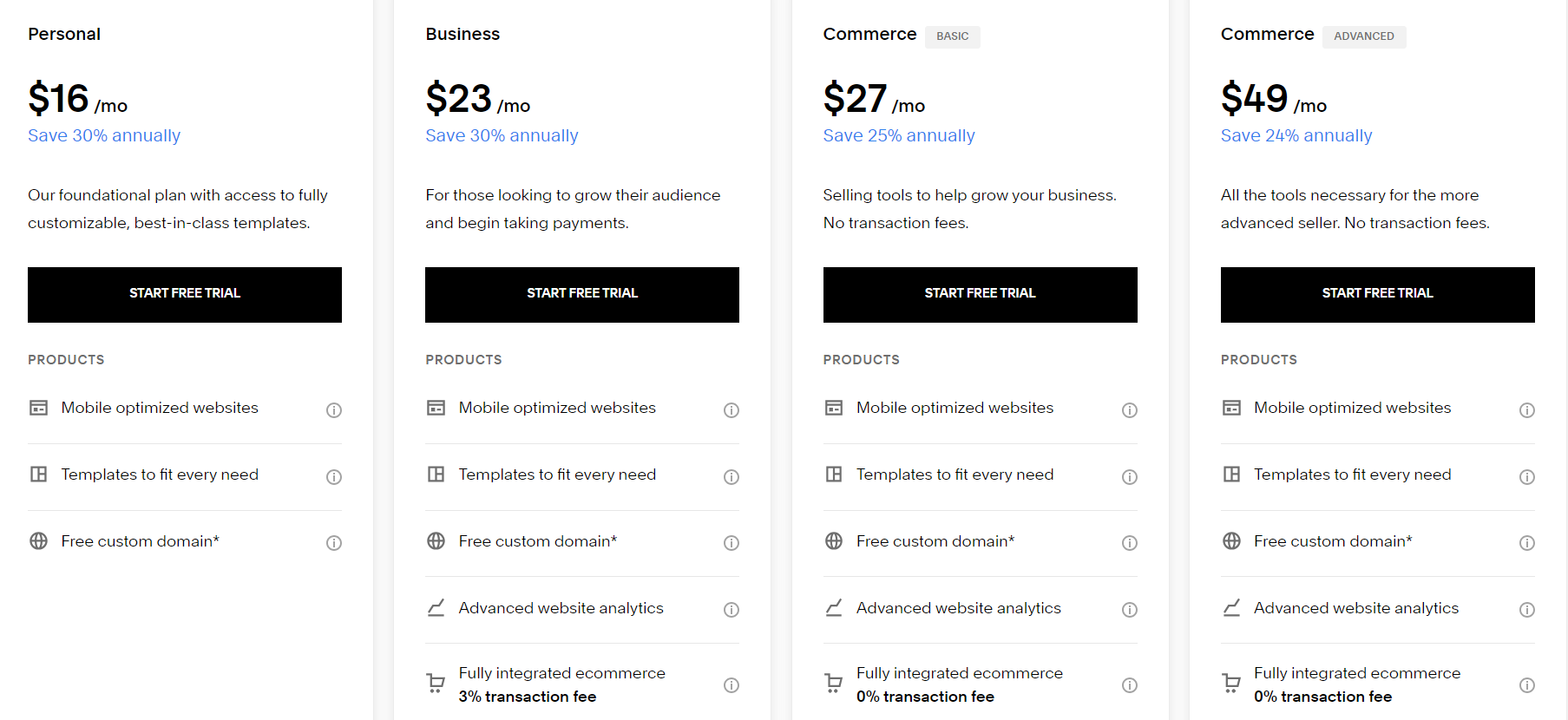
In contrast, the Advanced Commerce plan starts at $49 per month and includes a wide range of eCommerce functionalities such as abandoned cart recovery, gift cards, and advanced shipping options. But, keep in mind that you get this if you choose to pay annually.
Thus, the monthly subscriptions include other features, and they do not include the free custom domain option.
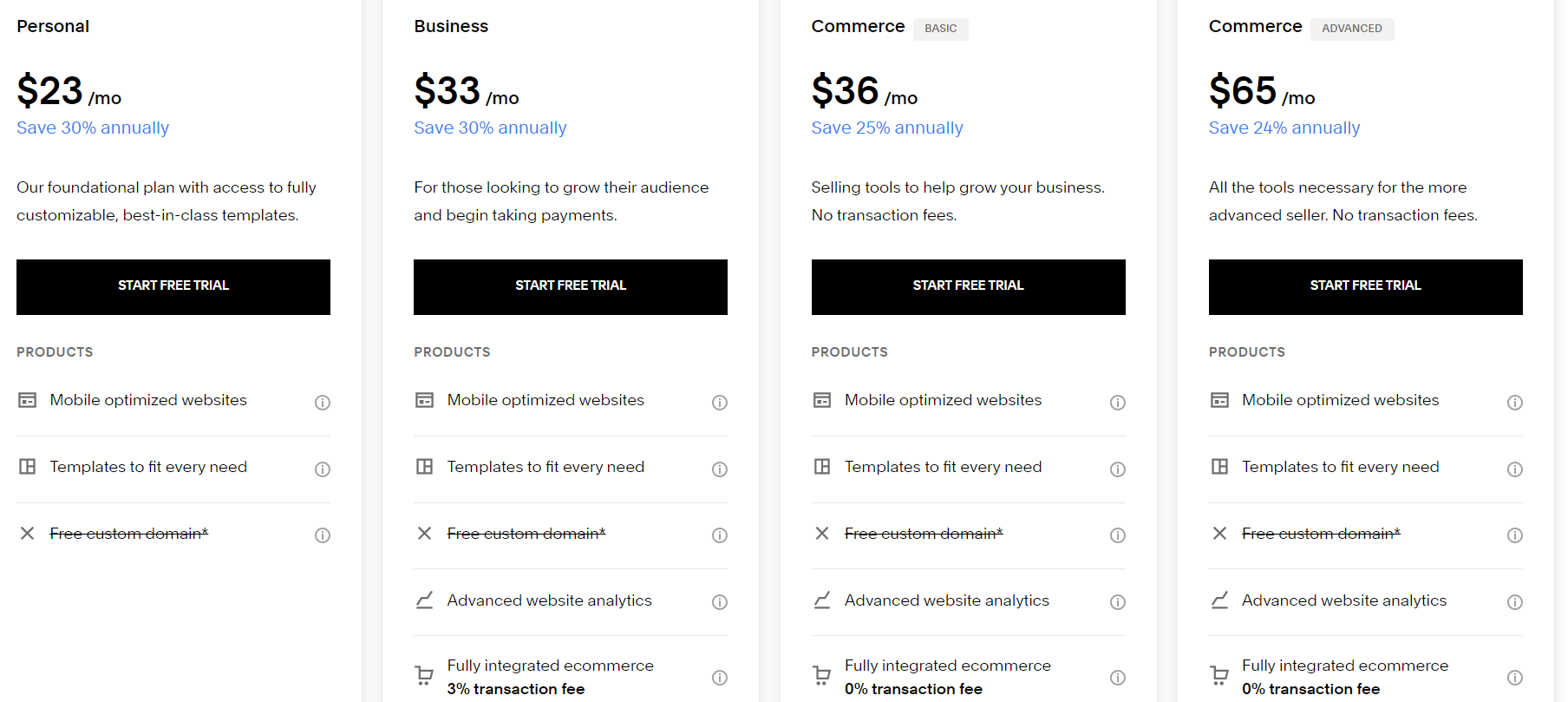
Also, keep in mind that Squarespace only charges transaction fees of 3% for its Business plan.
 Shopify vs Squarespace Pricing
Shopify vs Squarespace Pricing
Overall, both Shopify and Squarespace offer a wide range of features and functionalities to help businesses thrive in the online space.
However, Squarespace‘s Personal plan is more affordable compared to Shopify’s Basic plan.
Conversely, Shopify’s app marketplace is more extensive, allowing entrepreneurs to scale their online business – something Squarespace can’t provide.
3. Shopify vs Squarespace: Setup Process
When it comes to user experience, Shopify and Squarespace both offer unique strengths and limitations.
One major factor is the ease of use – while both platforms are generally considered user-friendly.
Shopify may have a slight edge due to its more streamlined interface and dedicated onboarding process. Squarespace, on the other hand, offers visually stunning themes that may make up for any minor usability issues.
In terms of setup time, both Shopify and Squarespace offer quick and easy onboarding processes that can have you up and running in no time.
 Shopify Setup Process
Shopify Setup Process
- Step 1 – Visit the Shopify website and click on the “Start Free Trial” button, or “Log In”. Next, you need to follow a few steps, like filling in your email address, password, and store name to create an account.
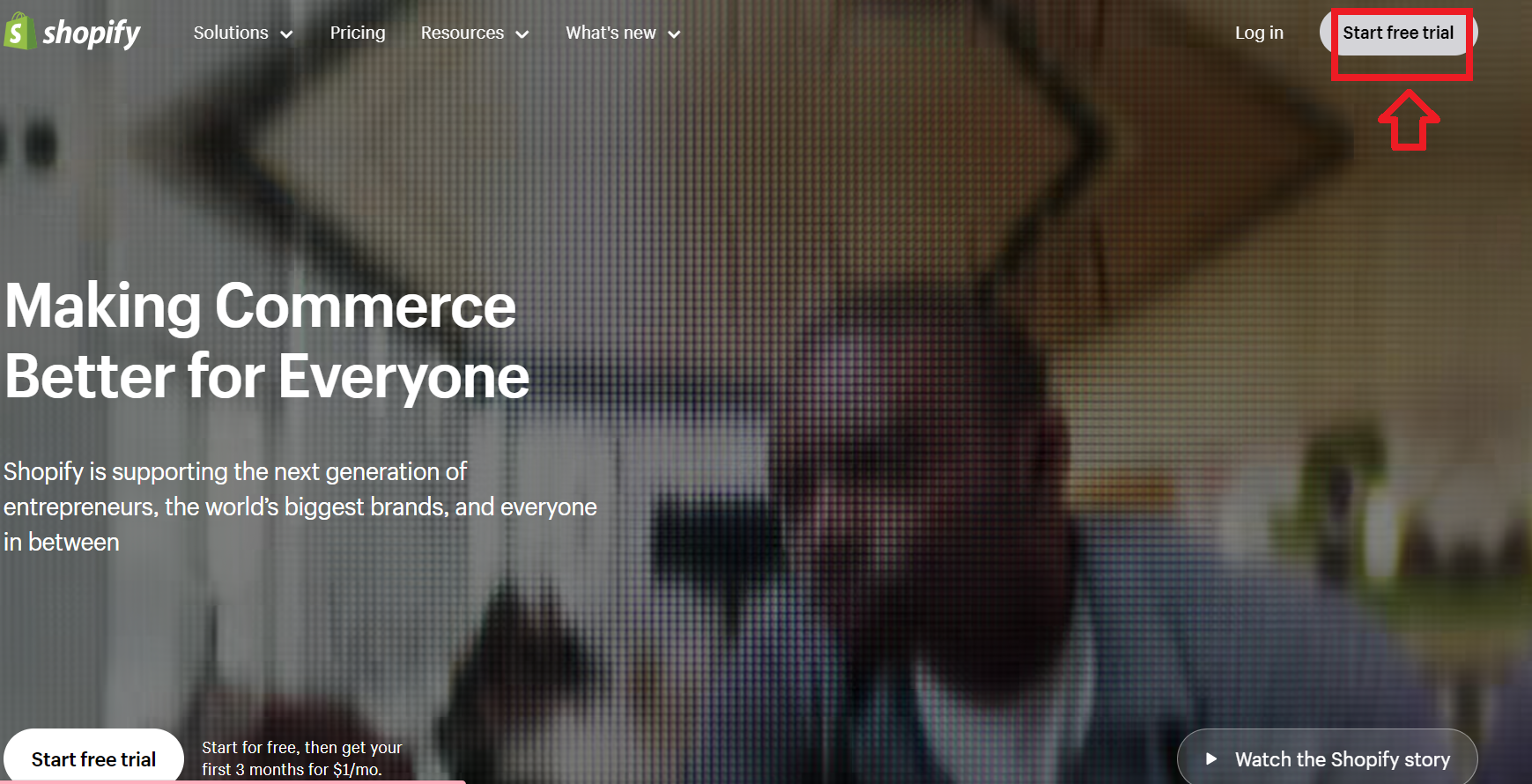
- Step 2 – Once you’ve created your account, you can start adding products to your store. Click on the “Add product” button and fill in the details for each product.
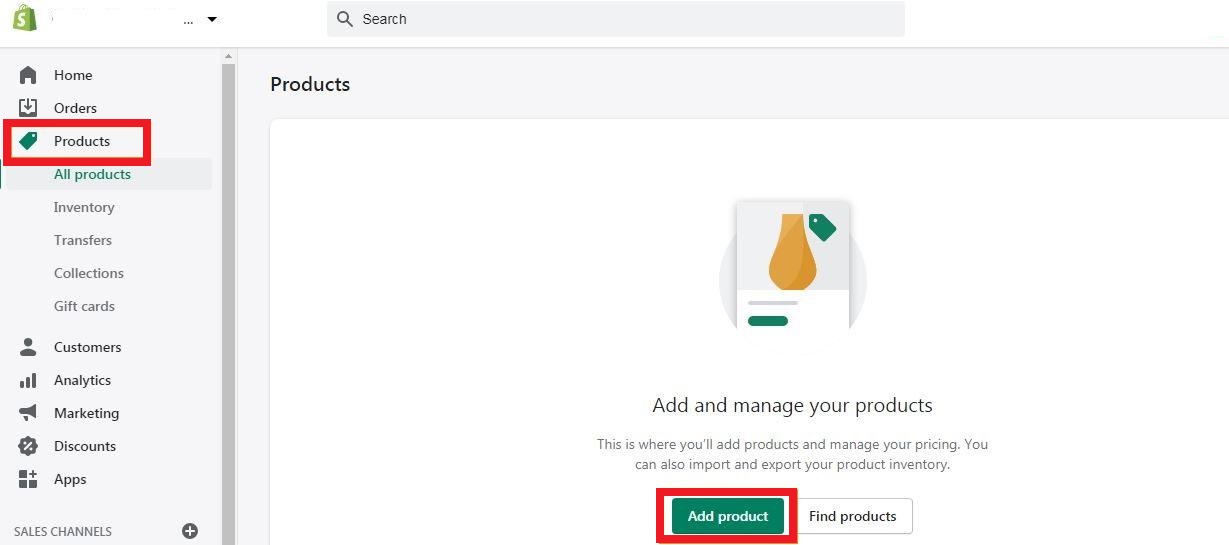
- Step 3 – Shopify offers a wide range of themes to choose from. Pick a theme that suits your brand and customize it to your liking.
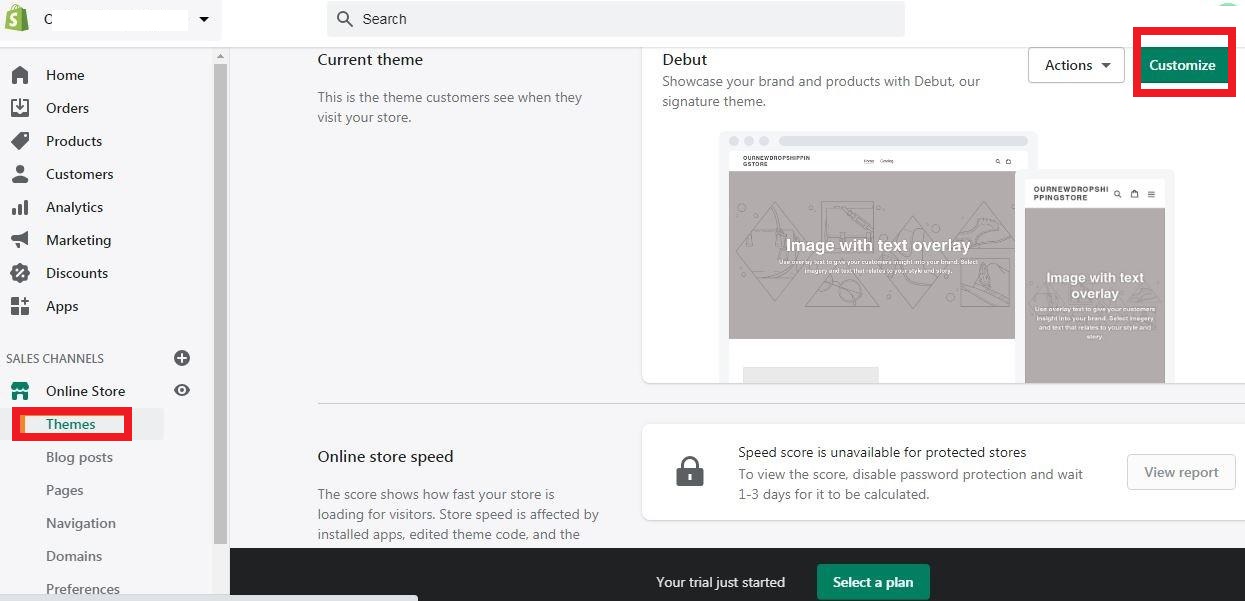
- Step 4 – Set up payment and shipping options. Shopify supports a variety of payment and shipping options. Choose the ones that work best for your business.
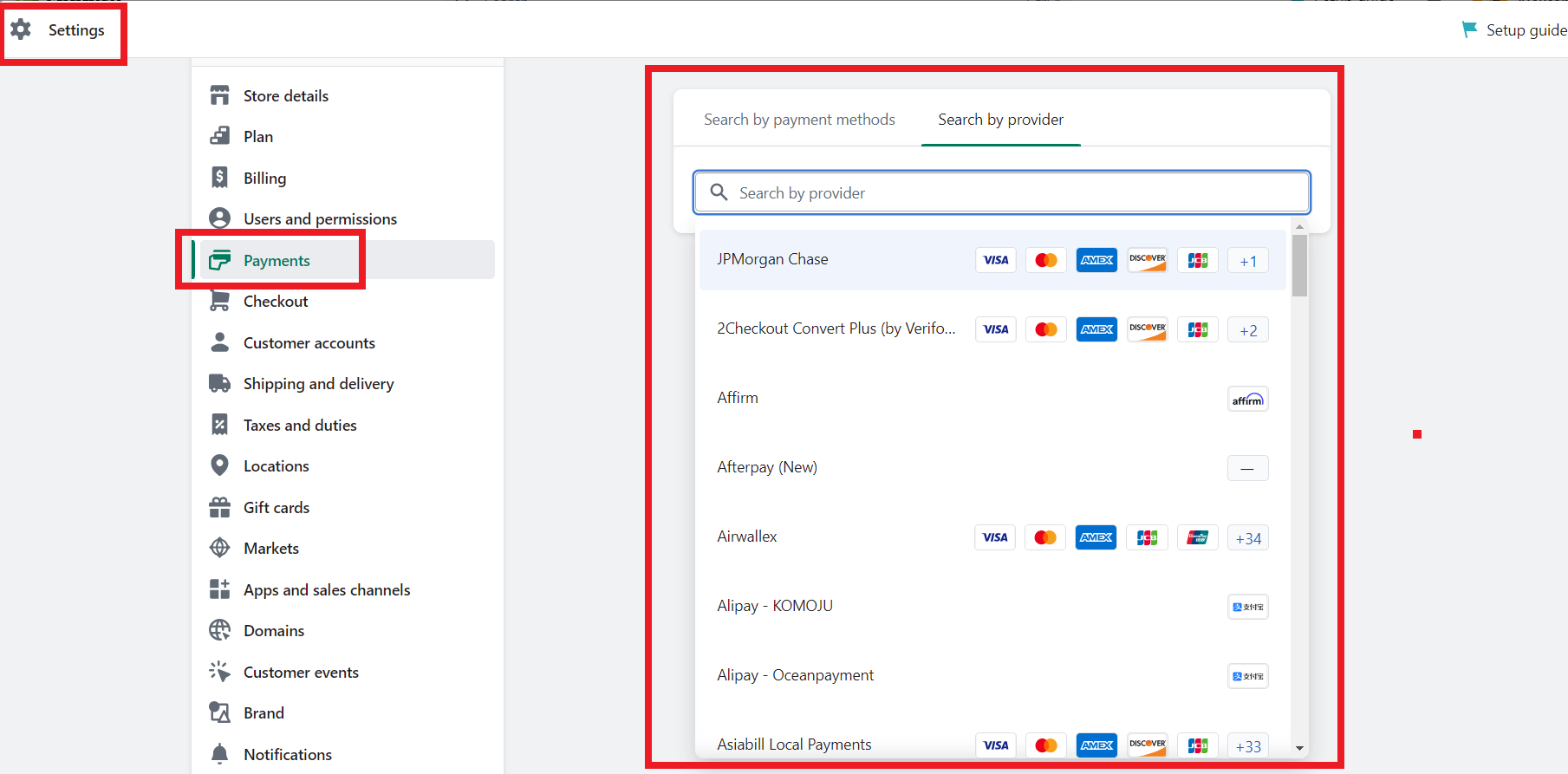
Also, If you’re selling physical products, you may need to set up tax rates for different regions. Shopify makes it easy to configure taxes based on your location.
- Step 5 – You can use a custom domain, buy a new one, or even transfer a domain to your Shopify store. If you don’t have one already, you can purchase one through Shopify or use a third-party domain provider.
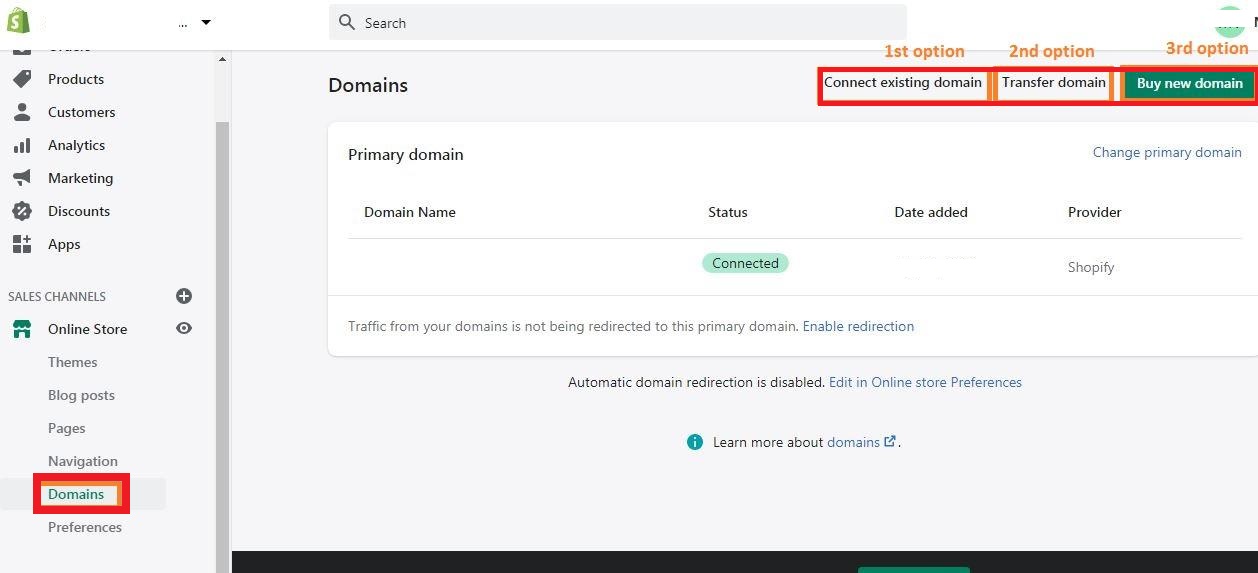
- Step 6 – Once you’ve completed all the setup steps, you’re ready to launch your store. Click on the “Launch Website” button to make your store live.
 Squarespace Setup Process
Squarespace Setup Process
Squarespace’s more integrated approach may be quicker to set up but also limits your options for customization and growth.
- Step 1 – Go to the Squarespace website and click on the “Get Started” button.
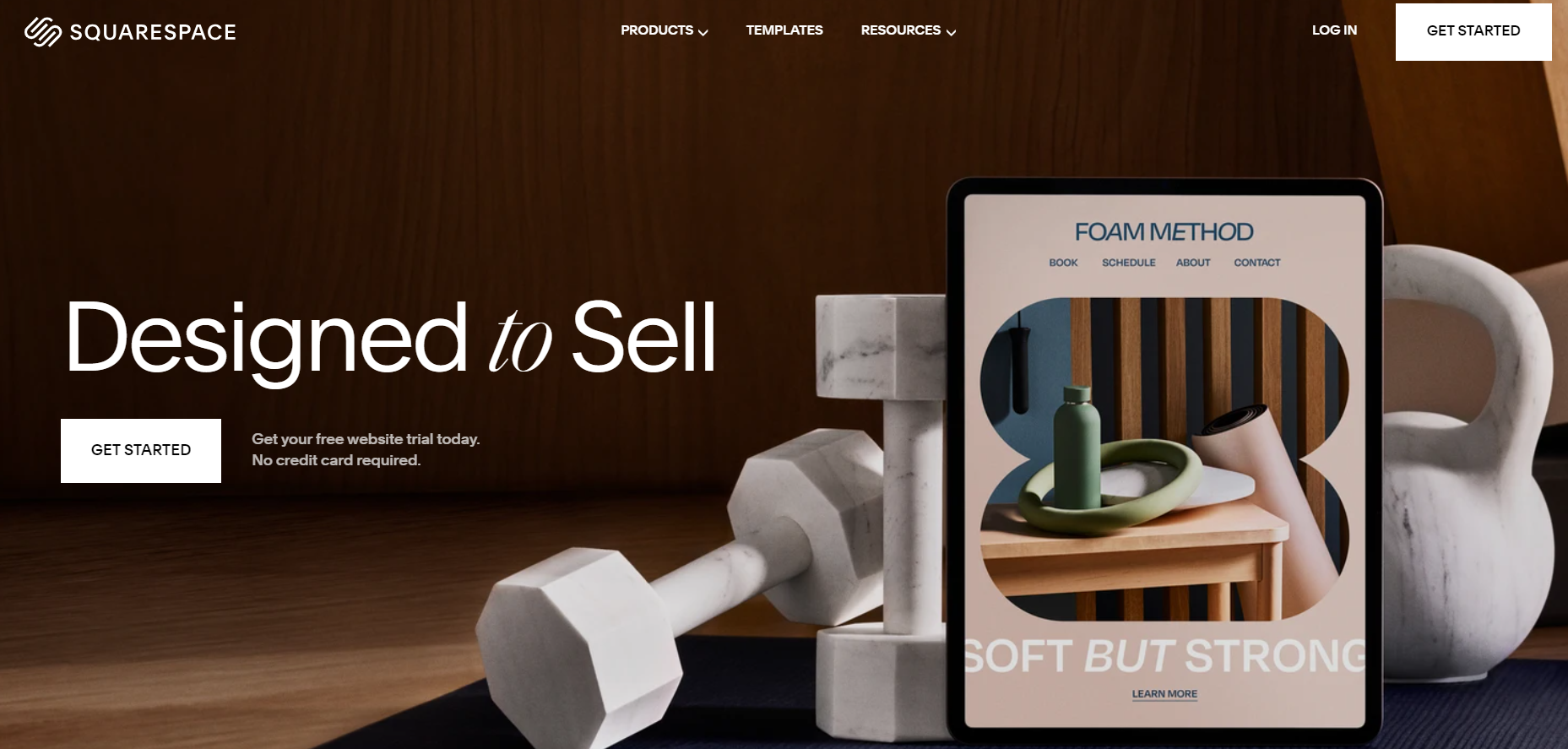
- Step 2 – Choose a template from the Squarespace template library that best fits your needs or customize your own design. Or, you can choose to build the theme on your own.
- Step 3 – Sign up for a Squarespace account by providing your email address, password, and other necessary information.
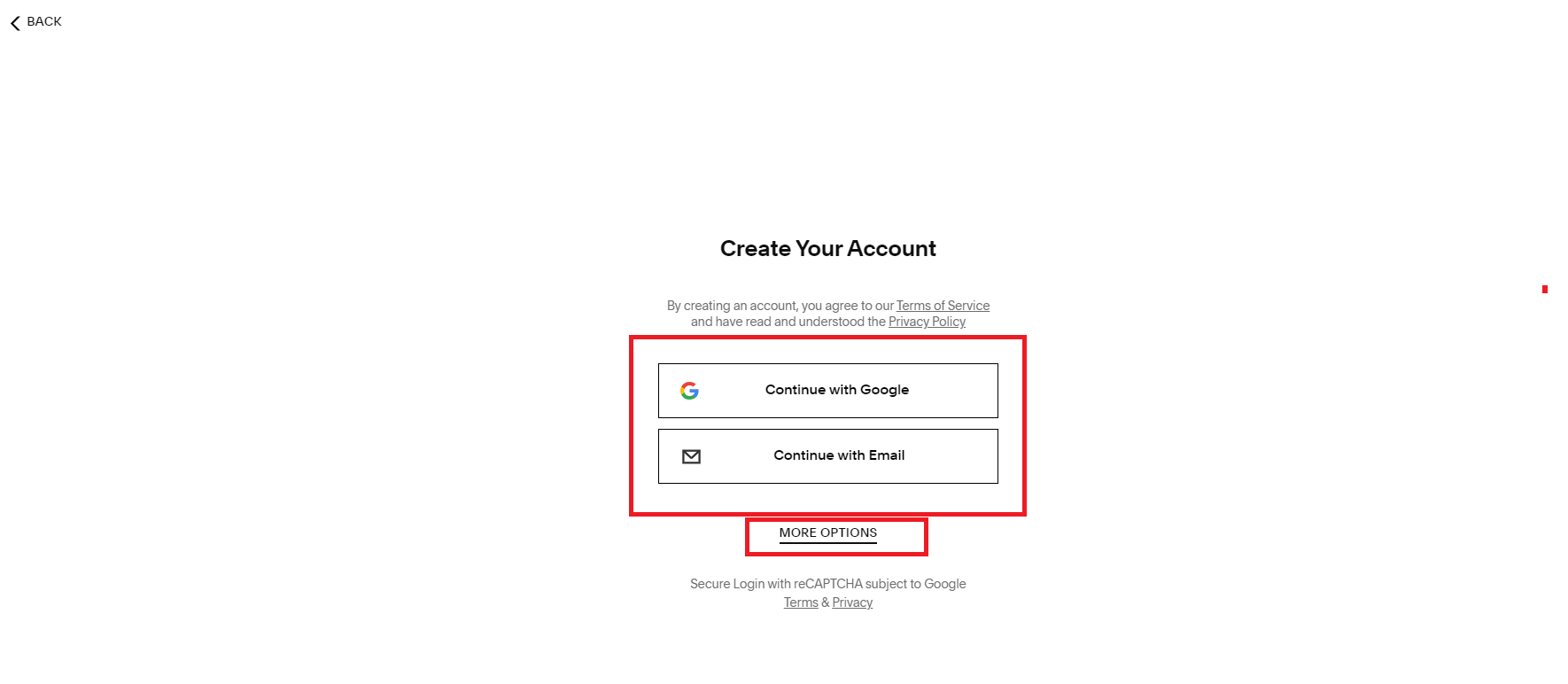
- Step 4 – Choose a domain name for your website or connect an existing domain name to your Squarespace account.
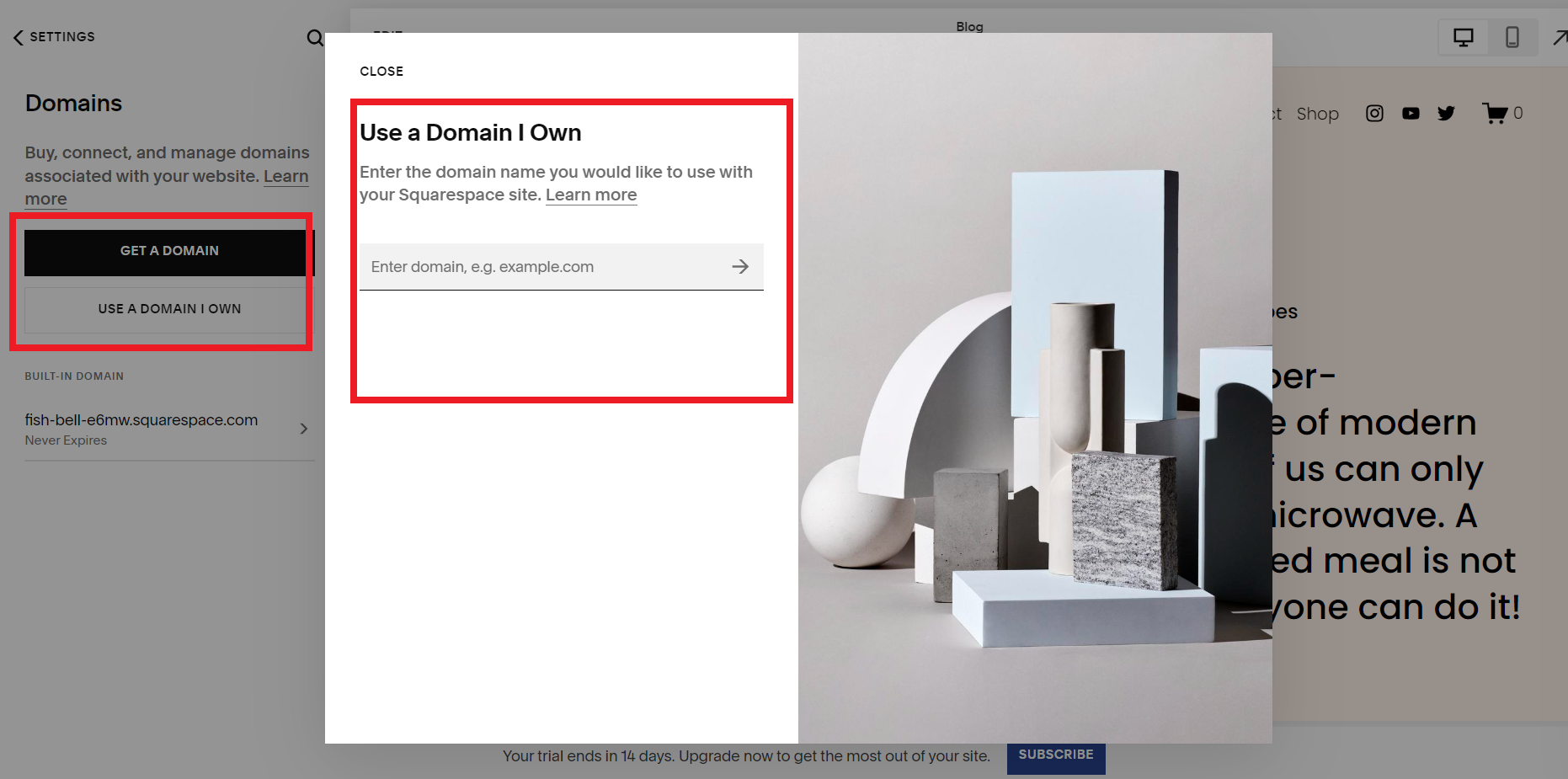
- Step 5 – Set up your website’s navigation by creating pages and organizing them in a hierarchy that makes sense to your users.
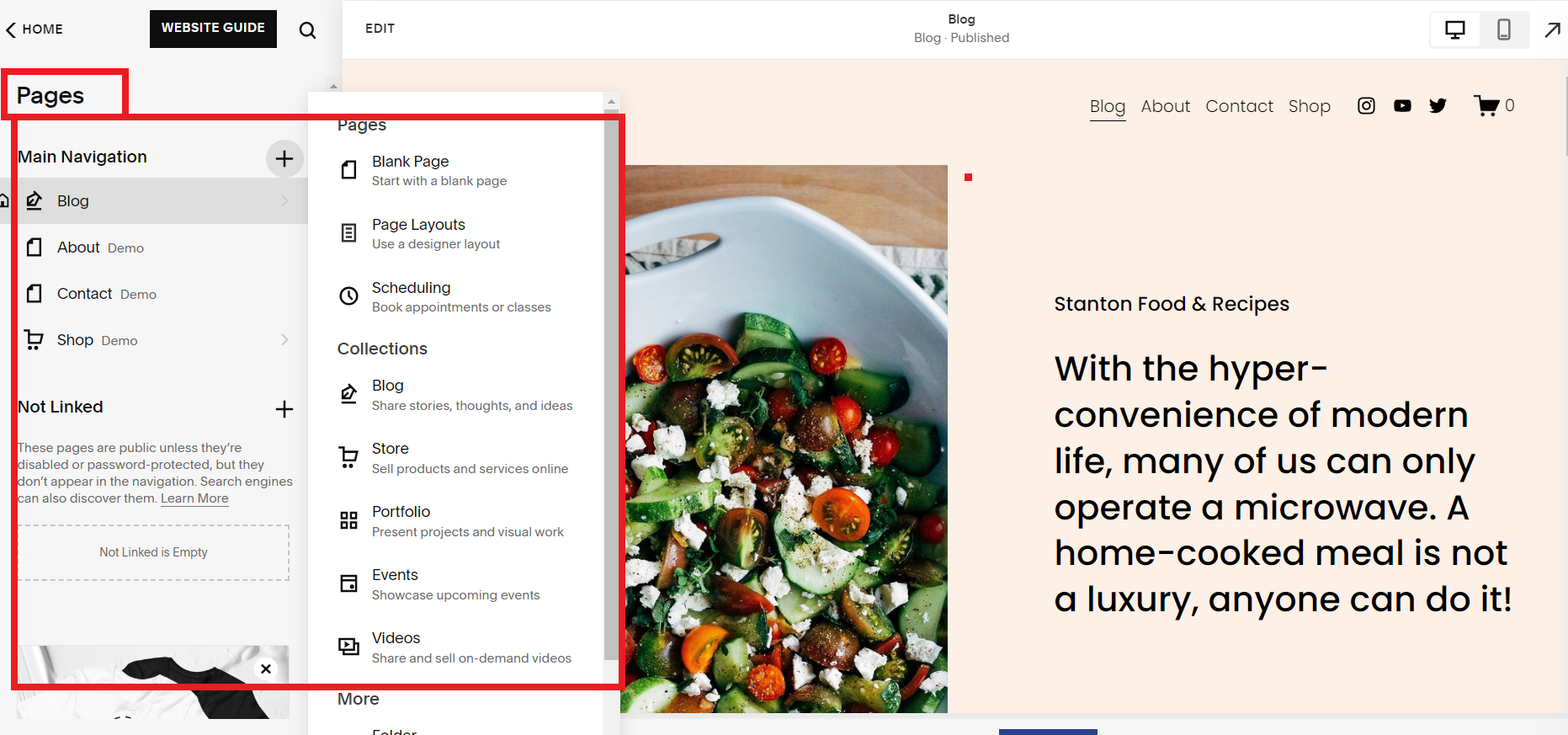
- Step 6 – Customize your website’s style by changing fonts, colors, images, and other design elements to match your brand. Also, you can add or remove content to your website, including text, images, videos, and other media that will engage your audience and showcase your products or services.
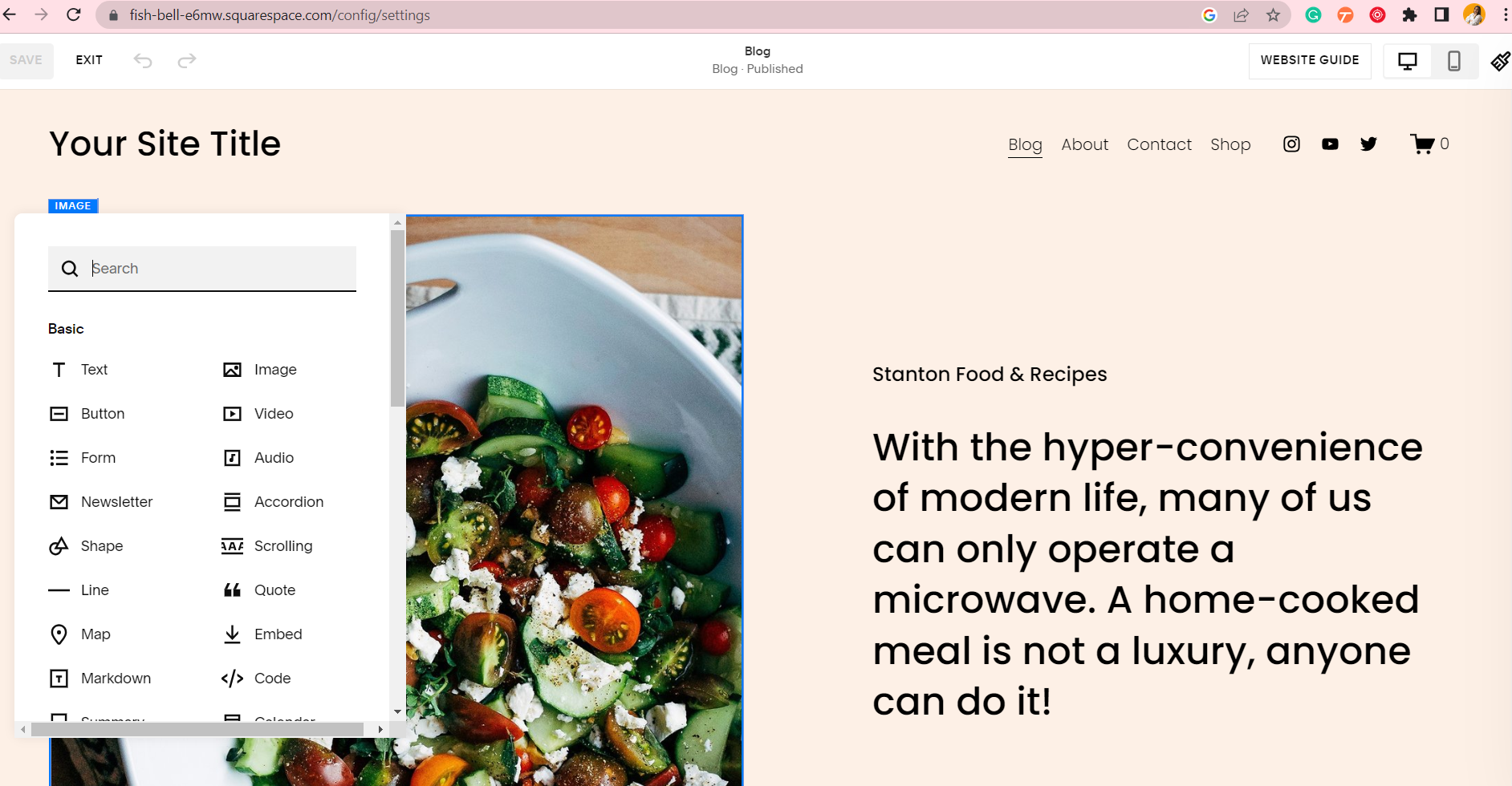
- Step 7– Set up your website’s functionality by adding features such as product reviews, contact forms, social media integration, e-commerce capabilities, and more.

- Step 8– Publish your Squarespace website to the web by selecting a pricing plan and launching your site for the world to see.
Overall, the key to choosing between Shopify vs Squarespace for user experience will likely come down to your preferences for customization and ease of use, as well as your specific business needs and goals.
Where Do Shopify and Squarespace Tie?
When it comes to ecommerce platforms, Shopify and Squarespace are two popular options with several similarities. One of the most prominent shared features is that both platforms offer users the ability to list unlimited products. Additionally, they both provide a user-friendly interface that allows non-coders to create professional-looking online stores with ease.
Of course, they do differ in their original purposes. For instance, Shopify was created specifically for ecommerce, Squarespace was first designed as a website-building platform, with ecommerce features added later.
However, despite this difference, both Shopify and Squarespace now offer robust ecommerce capabilities, making them viable options for any dropshipping store owner.
4. Shopify vs Squarespace: The Main Pros & Cons
Now, let’s see the Shopify vs Squarespace pros & cons.
 Shopify Pros & Cons
Shopify Pros & Cons
On one hand, Shopify is a popular e-commerce platform that specializes in online sales. It offers a variety of plans suitable for different types of businesses, including unlimited products, gift cards, and advanced commerce features. Plus, it offers multi-currency selling, which is not the case with Squarespace. Nevertheless, Shopify charges transaction fees, and add-ons can be expensive.
 Squarespace Pros & Cons
Squarespace Pros & Cons
On the other hand, Squarespace offers a wider range of website-building tools, including e-commerce functionalities for online businesses. However, Squarespace is more limited in advanced commerce features, such as shipping options and discounts. Nevertheless, Squarespace does not charge transaction fees.
Both platforms offer numerous advantages and disadvantages that should be carefully considered before making a decision on which platform to use for your online store.
5. Alternatives To Shopify & Squarespace For Dropshipping
As a dropshipper, I’ve had my fair share of experience with different platforms for dropshipping. Shopify vs Squarespace are undoubtedly great options, but there are a few alternative platforms worth considering.
Here are my top five picks:
1. WooCommerce
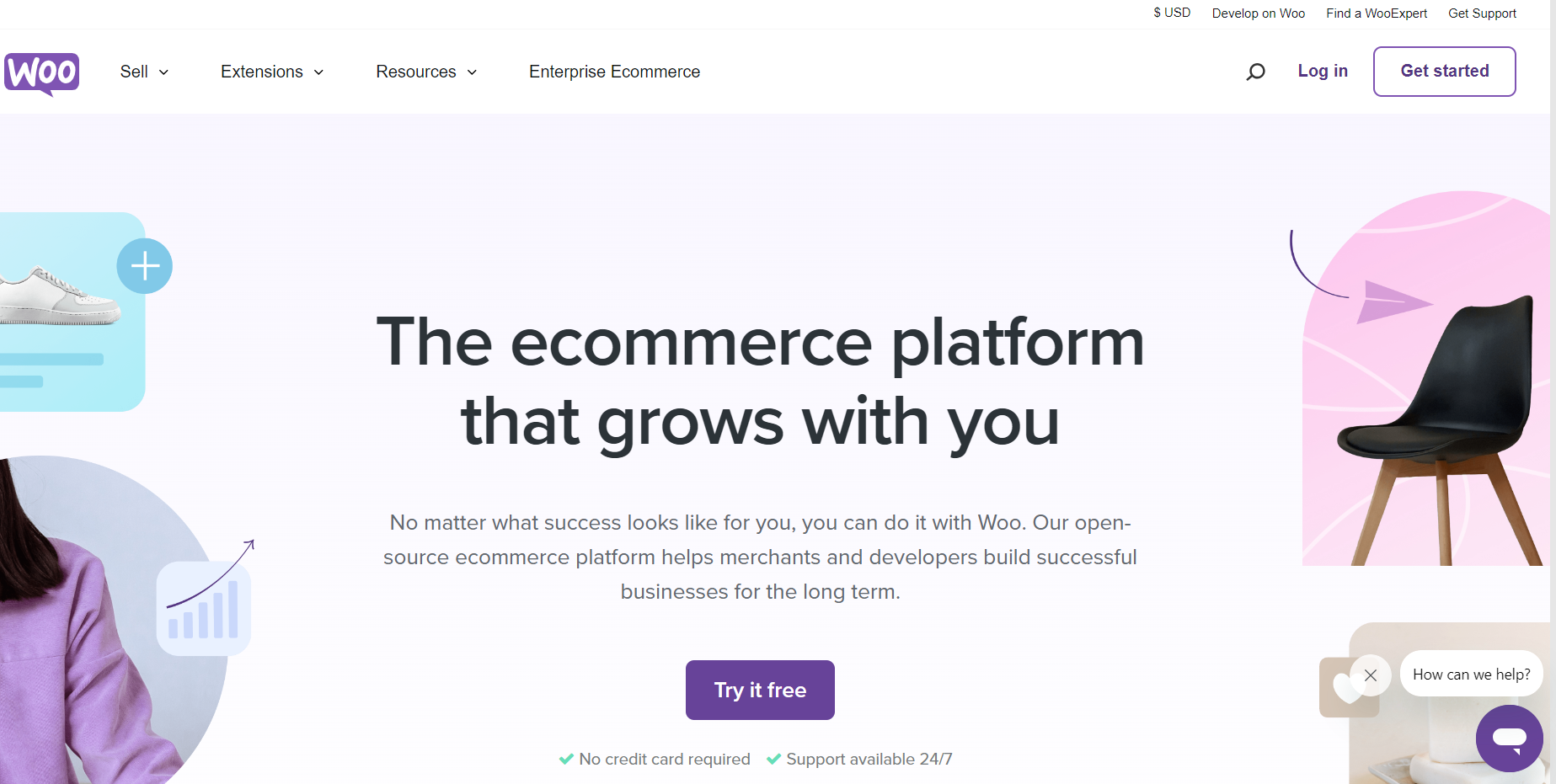
This is a free plugin designed for WordPress users. With WooCommerce, you can easily turn your website into an e-commerce store. Also, it offers a range of payment processing add-ons, including Stripe, PayPal, and more.
There are numerous compelling reasons why WooCommerce is an excellent choice for dropshipping, including:
- It is a cost-effective solution, making it ideal for novice dropshippers
- The platform is user-friendly and intuitive
- You have the flexibility to personalize your store to suit your specific needs
- Secure payment gateways are available to ensure a safe and secure checkout process
- There is a vast selection of eCommerce themes to choose from
- WooCommerce is highly effective in terms of SEO for dropshipping.

However, WooCommerce requires more technical know-how compared to Shopify vs Squarespace.
2. Wix
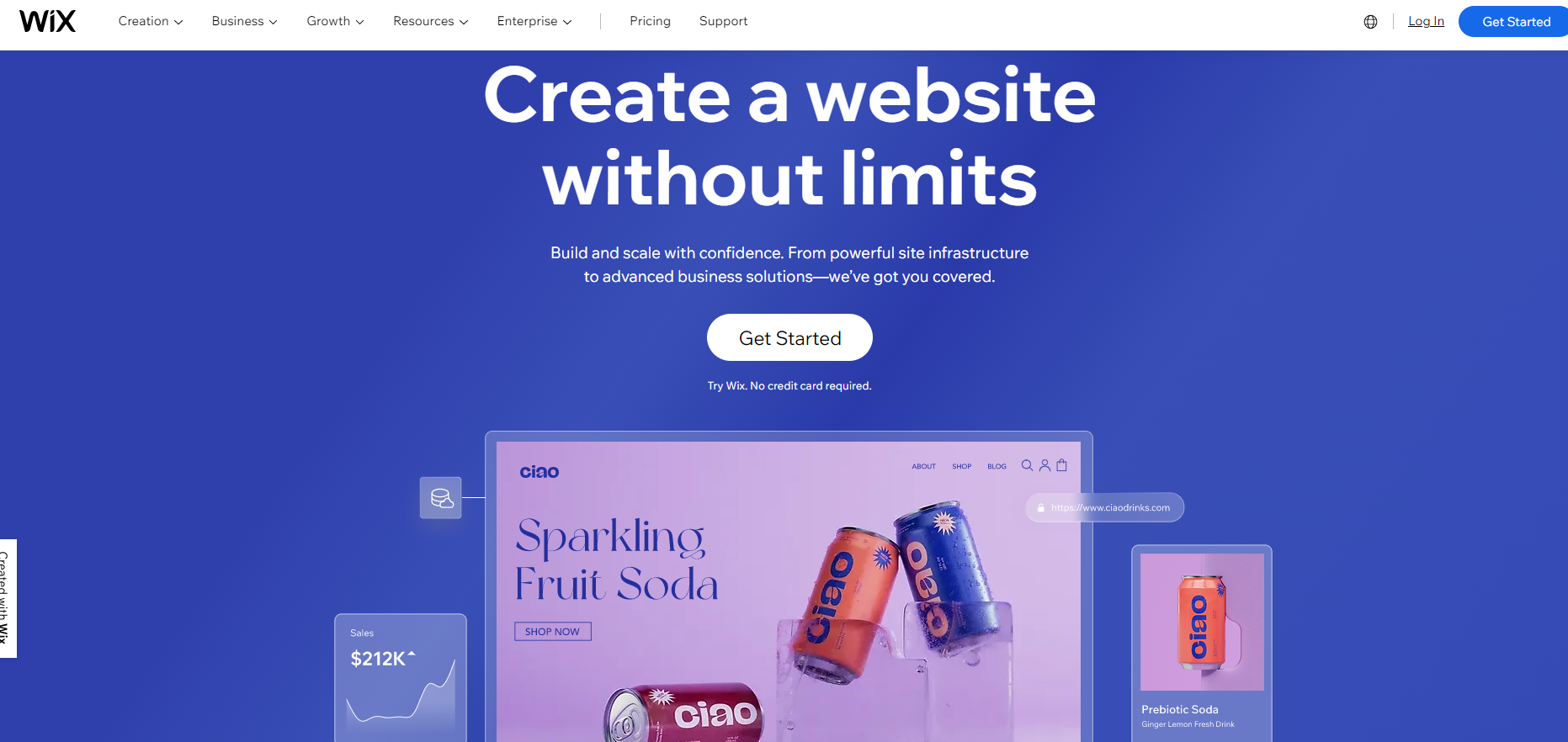
Wix is an all-in-one website builder that offers a dropshipping feature. It has an easy-to-use interface, making it perfect for beginners.
Wix also includes SEO features and social media integrations. However, Wix’s dropshipping feature is only available on the Business and eCommerce plans.
Wix provides a range of pricing options for business and eCommerce, starting at a reasonable $17 per month and going up to $35 per month. These pricing plans are ideal for those who are new to the industry and looking for an affordable option. Plus, based on Shopify vs Squarespace pricing, this one is closer to Squarespace.

3. Magento
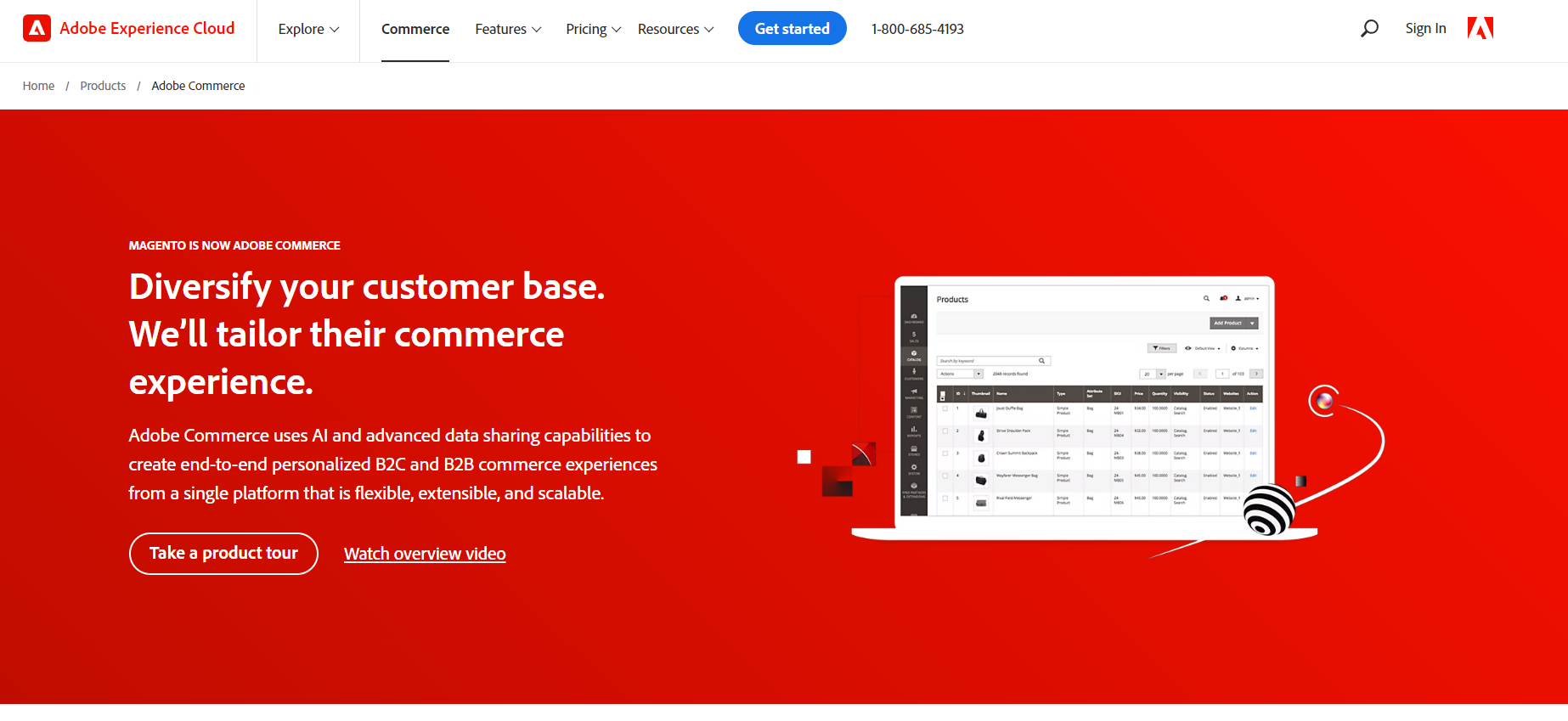
Magento is an open-source platform that offers a wide range of features, including inventory management, payment processing, and multiple integrations. It’s a great option for businesses that require advanced customization and scalability.
In 2025, utilizing this ecommerce platform is highly recommended due to its various benefits such as its open-source technology that provides adaptable and expandable ecommerce solutions.
Additionally, it offers an extensive selection of over 1,000 themes and extensions and convenient one-click instant purchase options. With over 50 payment gateways available, this platform provides a comprehensive and efficient ecommerce solution.
However, Magento can be complicated to set up and maintain, and it requires more technical expertise.
4. BigCommerce
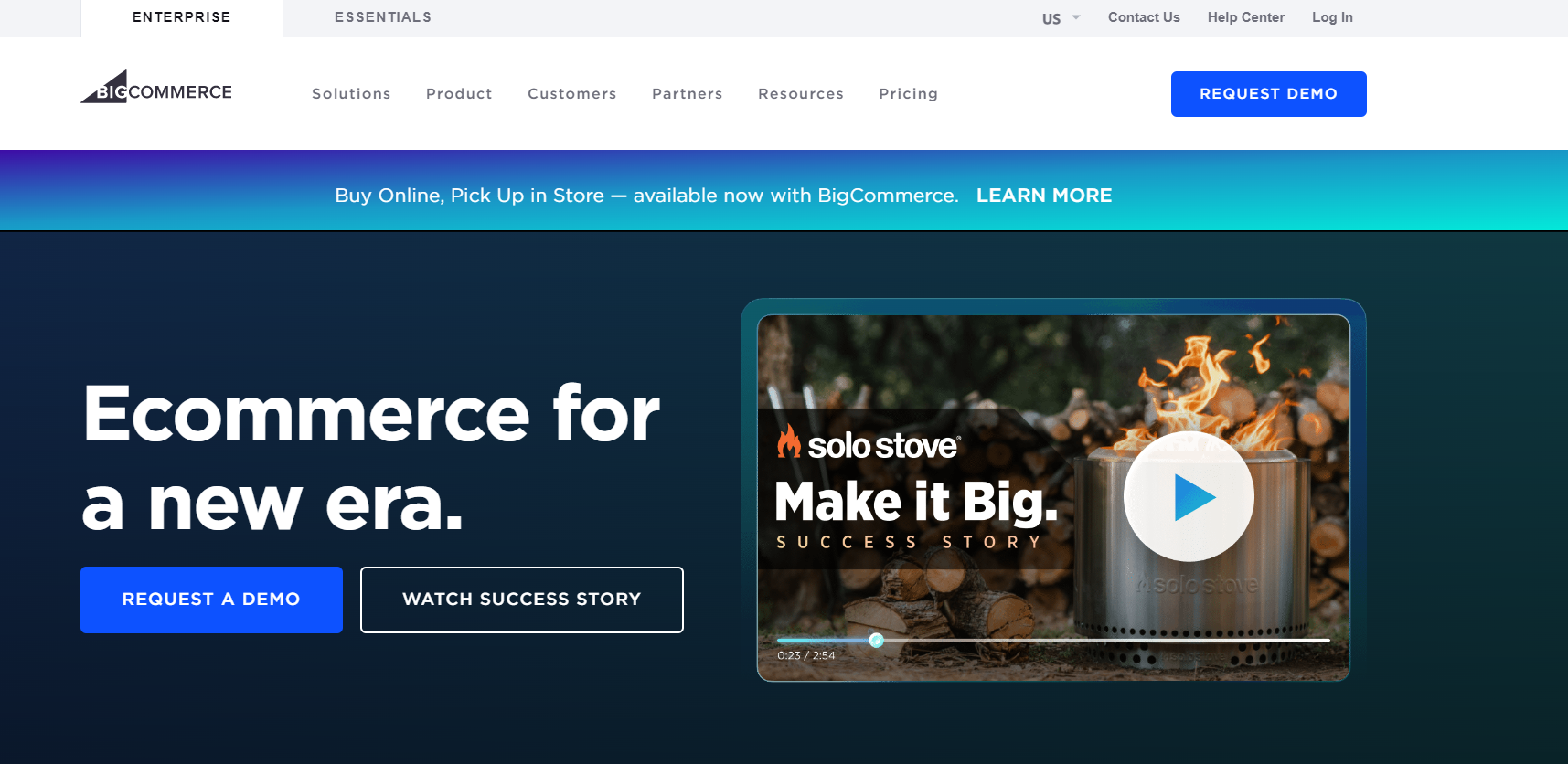
BigCommerce is a cloud-based e-commerce solution that offers built-in SEO features, social media integrations, and payment processing capabilities.
Also, it enables you to effortlessly create and manage your online store from anywhere with internet access, without the need to purchase web hosting or install any software.
The platform operates on its own servers, freeing you from the burden of server maintenance and associated costs. Instead, you can simply pay a monthly fee to access the software-as-a-service (SaaS) solution. This feature is highly convenient.
Furthermore, BigCommerce offers customizable templates that cater to all dropshipping stores, regardless of whether they sell physical or digital products.
This platform offers four pricing plans starting at $39/month, and it is up to $399. Compared to Shopify vs Squarespace, the pricing is pretty similar to Shopify but higher than Squarespace.

5. Volusion
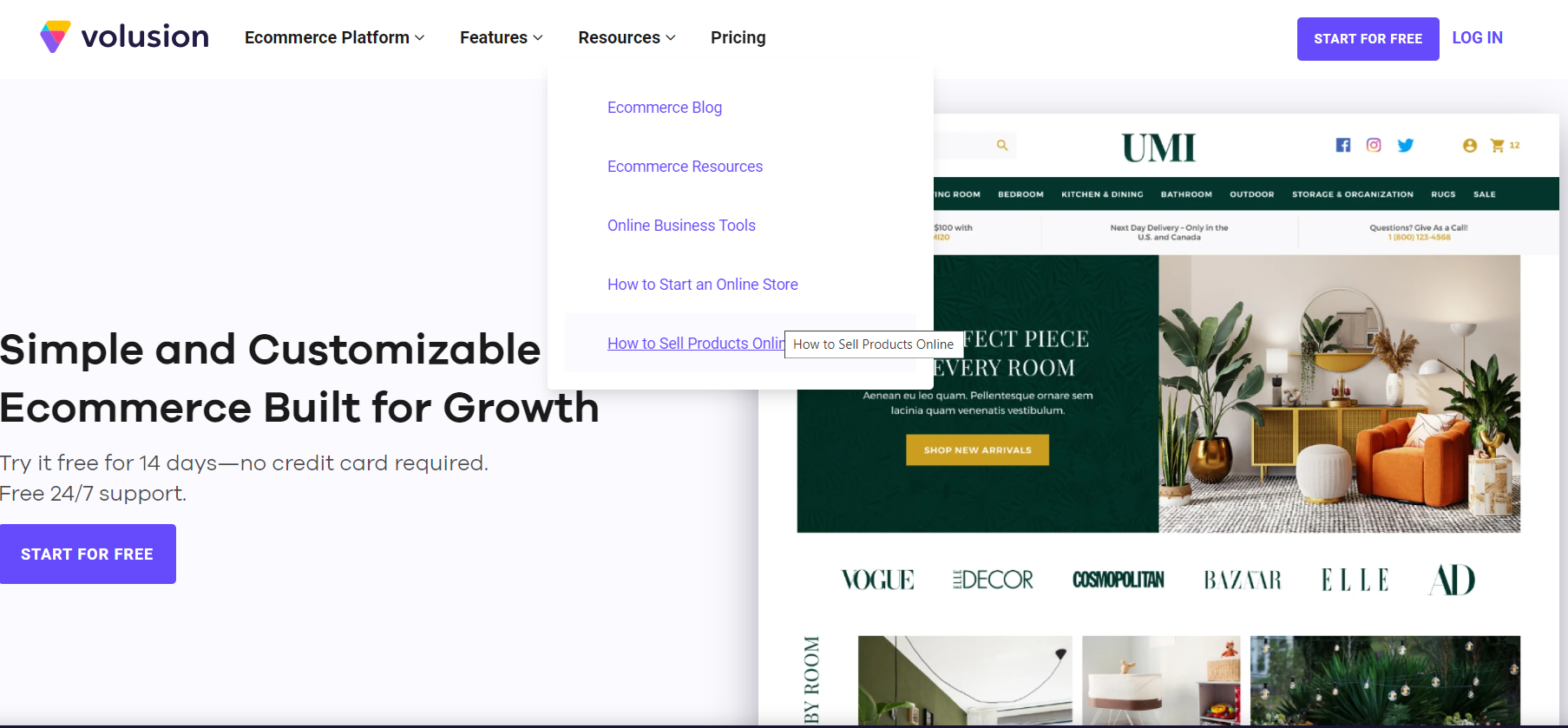
Volusion is another cloud-based e-commerce platform that offers a range of SEO and marketing features, payment processing, and inventory management.
Also, it also offers responsive templates and a user-friendly interface. However, it doesn’t provide as many integrations compared to other platforms.
It should be noted that Volusion has evolved from a basic online shopping cart into a robust ecommerce platform, although it may not be on par with newer competitors like Wix and Shopify. Despite this, it remains a popular and reliable option.
However, it’s worth noting that Volusion doesn’t offer website hosting, nor does it allow for selling products on social media or popular marketplaces like Amazon and eBay.
Also, Volusion offers three monthly subscription plans starting at $29/month, and it is up to $299/month.
FAQ – Shopify vs Squarespace: Which One Is Better For Dropshipping
1. Is Squarespace good for dropshipping?
Yes, Squarespace is a good option for dropshipping. Their ecommerce platform, Squarespace Commerce, has several features that make it suitable for running a dropshipping business.
You can easily create and customize a dropshipping store, add and manage products from third-party suppliers, set up shipping options and discounts, and even integrate with popular payment processors like PayPal and Stripe.
2. Does Shopify take a cut?
Yes, Shopify takes a transaction fee from your sales. The transaction fee varies depending on the pricing plan you choose. It ranges from 2.4% to 2.9%.
However, if you use Shopify Payments as your payment processor, you won’t be charged an extra transaction fee. The transaction fee is added to the credit card fees that payment processors charge for processing transactions.
3. Can I switch from Squarespace to Shopify?
Yes, you can switch from Squarespace to Shopify. Both platforms have tools and services that will help you migrate your data from one platform to another. However, it’s important to note that the process may take some time and effort to ensure that everything is transferred correctly.
4. Does Shopify have better SEO than Squarespace?
In my experience, Shopify offers better SEO features and functionality. They have a wide range of built-in SEO tools that make it easy to optimize your website for search engines.
Shopify also offers strong integrations with Google Analytics, which makes it easier to track and analyze your website traffic and optimize your SEO accordingly.
While Squarespace does have some basic SEO features, they are not as robust as what Shopify offers. Additionally, Squarespace charges an extra fee for certain SEO features like advanced search engine optimization, which can add up quickly.
Conclusion
Both Shopify and Squarespace offer a wide range of ecommerce functionalities and advanced features, but they have their differences.
To sum it all up, here’s my opinion on this – Shopify vs Squarespace, which one is better for dropshipping?
If you want to focus on dropshipping, Shopify is probably the better choice since it has more integration options and tools specifically catered towards this business model. It also offers more payment methods, shipping options, and offline sales capabilities.
On the other hand, if you are using Squarespace, it might be because you favor the capability to build a visually stunning website. Squarespace Commerce is definitely easier to use than Shopify, with a reasonable pricing plan, reasonable transaction fees, and a wider range of payment gateways.
That said, if you want unlimited products and access to more advanced commerce features, Shopify is your solution.
















![The Top 21 3PL Companies Compared [2025 List & Guide]](https://images.weserv.nl/?url=https://prod-dropshipping-s3.s3.fr-par.scw.cloud/2024/03/Frame-3922469.jpg&w=420&q=90&output=webp)