AutoDS Review: Pros & Cons, Demo, Features and Pricing
Are you planning to start a dropshipping business, or maybe you already started a dropshipping business that is running poorly, and you need help? Don’t worry. Either way, we got your back!
The dropshipping industry is huge. It is expected to reach $621 billion, at a 20.7% CAGR by 2028. And, as such, there are various solutions for everyone who wants to dive into this space.
Most people start their dropshipping business but fail as soon as they start because they don’t run their business efficiently.
That’s why dropshipping platforms like AutoDS exist, to support your order fulfillment process and dropshipping task, and to help your business run smoothly and efficiently.
Let’s learn more about AutoDS features, pricing, benefits you get, and all other important stuff!


Table of Contents
What Is AutoDS And Why Do You Need It So Bad?
AutoDS is a dropshipping cloud-based platform that serves as a platform for tracking supplier orders, managing communications, and canceling and returning orders to your dropshipping stores. This platform includes a default template for a one-click reply and a dashboard to assist you in tracking your performance.
The program allows users to follow hourly pricing changes and receive real-time product data.
Furthermore, the AutoDS dashboard allows you to manage multiple of your businesses if you have more than one. Also, you can receive personal affiliate links, check active or untracked item listings, and view the number of orders placed in the previous 24 hours.
Also, you can receive personal affiliate links, check active or untracked item listings, and view the number of orders placed in the previous 24 hours.
This amazing platform enables you to mass upload product listings with variants, add a watermark to photos, change cost parameters, and choose location and policies. Sounds like a lot of fun, right?
Well, it is! Because, even with AutoDS statistics and performance analysis, you receive a full image of your dropshipping business with the most powerful dashboard, filters, and systems, as well as the platform’s customer service.
This platform provides you with various Dropshipping Resources, Dropshipping courses, Dropshipping Blogs, eBooks, Dropshipping Mentorship Program, and more!
Still in doubt why you need it so badly? We think you already realize that! Let’s dig deeper, and find out AutoDS key features!
How Does AutoDS Work?
AutoDS is a simple yet effective platform. When you subscribe, you will have access to all of your plan’s features.
Once you’ve integrated it into your Shopify Store, all you have to do is just watch how the software handles things.
All of these features may be included in your dropshipping store to make it easier to operate your business. AutoDS is completely automated software, which means it will handle practically all of your tasks for you.
Also, the platform is adaptable, allowing you to manage your business the way you desire with a simple touch of a button.
AutoDS Review: Key Features
As Oberlo shut down, AutoDS became even more popular, as one of Oberlo’s best alternatives. This automation software and supplier has a lot of features, and if we decide to explain all of them, we would probably need hundreds of pages!
So, in this AutoDS review, we will go through the KEY features you need for running your dropshipping business. Shall we begin?
Product Research Tool
The Product Research Tool helps your dropshipping business discover, source, research, and import dropshipping products in no time. It saves your time by selling proven products, and you don’t need to do additional product research or product testing.
Moreover, this tool helps you save money because it eliminates additional costs on external dropshipping tools by offering you an ultimate all-in-one solution. It also enables you to focus on growing your business, since it provides you with more free time.
This AutoDS tool includes 6 features:
- Find hot sellers in seconds by searching their “ Popular Products” category
- Full product overview including item specifications, policies, reviews, variations, number of sales, and more
- Stay one step ahead by allowing you to always be prepared for holidays, with their “ Holiday Products” section
- Various filter options and filter products by price, shipping, supplier, warehouse, rating, reviews, etc., by using their “Sort by” option.
- Increase Profit Margin by giving you the option to filter Chinese suppliers with US warehouses
- Fast Importing by adding the desired products to your dropshipping products with only a few clicks.
Products Importer
With the Product Importer tool, you can import products to your dropshipping tool with only a few clicks, including single, bulk, and scheduled importers. Thus, this tool saves you time, by helping you to import millions of products with support from 25 suppliers.
Moreover, the product importer notifies you when the system comes across a copyrighted/trademarked product.
So, how does this tool work?
- Create a list of products to import. You can import them by using various methods, like in bulk, one by one, etc.
- Add the list of products to the Product Importer. You simply click on “Add products” and enter the item URL or IDs
- Optimize your product pages even before importing products into your store
- Configure your product settings by setting your desired profit settings, item tags, dynamic pricing, template, automation options, collections, item variations, shipping policies, etc.
The AutoDS Product Importer tool offers you a few key features:
- Product Importer. It imports products to your Shopify store from different suppliers using the product’s URL or ID.
- Bulk Importer. It imports various products at once using the product’s URL, or ID.
- Scheduled Importer. Choosing the time and date of whether you like your products to be imported.
- Product Optimization. It optimizes each product automatically
- Setting Automation. You can define your desired profit margins, dynamic pricing, stock/price monitoring options, automatic orders, etc.
- Multiple Suppliers Support
Automatic Orders
This AutoDS feature enables you to automatically process orders from all of your suppliers, update tracking info, and more. You benefit from using it because it provides 100% Accuracy, time-saving, and customer satisfaction. Thus, this is one of the top features I will discuss in this AutoDS review.
AutoDS ordering system works this way:
- Once you have registered and linked your store, enter Your Buyer Accounts. Click Settings —> Buyer Accounts —> Add Account on AutoDS. Fill up your buyer account information, payment methods, and settings, then click ‘Add.’
- Enable Automatic Orders on your paid subscription by going to Settings—> Plans & Addons.
- When you get an order, it will display on the orders page, and their system will handle it automatically from your supplier to your buyer.
- Automatically track number updates. When tracking information is available from your supplier, AutoDS will immediately retrieve it and update it on your customers’ orders – both on AutoDS and eBay, Wix, and Shopify. In addition, the order status will be changed from ‘Ordered’ to ‘Shipped.‘
Furthermore, this amazing tool includes these features:
- Account lock protection
- Automatic tracking number updates
- Supported suppliers
- Multiple buyer account support
- Coupon grabber
Price and Stocking Monitoring
The Price and Stocking Monitoring platform focuses on making profits. Thus, AutoDS automates your prices and stocking monitoring and keeps you protected. This way you save money, and time, and can optimize and grow your prices.
- This platform includes the following features:
- Price Monitoring 24/7
- Stock Monitoring. You set the minimum product quantity and max shipping days to keep products in stock
- Dynamic Profit. You set dynamic pricing and profiting for each price range
- Compare Price. Add a price slasher on your products, displaying a % or $ discount
- Break-Even Calculator. This calculator helps you calculate all of your fees together so you can set default break-even for every supplier
- Round To XX Cents
- Include Shipping Prices Visual
How does the platform work?
- Create your free AutoDS account. You can register for free.
- Connect your dropshipping store by choosing your selling platform
- Link your untracked products to AutoDS. If there are any untracked products, they will appear on the top.
- Configure the price and stock monitoring settings to set your desired product quantity, additional profit in $ and %, break-even, use compare pricing to create slash discounts, add dynamic pricing based on price range, etc.
Automatic Price Optimization
The next feature on this AutoDS review is Automatic Price Optimization. This feature helps you maximize your profit by raising your prices automatically for best-selling products and reducing them for products that don’t sell.
If a product isn’t selling, the system will decrease the price up to a certain limit of your choosing. This helps you increase sales conversions.
How does Automatic Price Optimization work?
- Click “Settings” at the bottom left of the AutoDS menu. Then there’s “Automations” Select “Add Automations,” then “Automation Type” – “Sales Base Pricing” This will allow you to begin configuring preferences.
- Enable the ‘Raise Price Based on Sales Performance’ option. Set the parameters for the number of sales and the amount by which the price will be increased, including your limit.
- Enable the ‘Decrease Price Based on Sales Performance’ option. Then, specify the number of days/weeks/months without a sale and the amount by which the price will be reduced, including your maximum.
Furthermore, this feature includes:
- Raise The Price After X Sold
- Raise Price by X
- When To Decrease Prices
- Decrease Percentage/Amount
- Set Your Limits (increase/decrease)
- 100% Automated
Order Fulfillment
The Fulfilled by AutoDS feature supports all US suppliers, like Amazon. AliExpress, Home Depot, Walmart, etc. This feature offers you unlimited cash flow since all of your orders are managed through their account. It also has one-click returns.
How Fulfilled by AutoDS work?
- Add the Auto-ordering add-on. Click on Settings → Plans & Addons → Orders Processor, then activate the order processor on your account.
- Opt-in for the fulfilled by AutoDS system. Click on Settings, then, Store Settings ➞ Orders, and the last check-in ‘Process orders’
- Purchase auto-order credits. Simply click on ‘Buy Credits’ and select the most suitable package for your business
- Load balance. You can use PayPal or Payoneer to load your balance
- Easy scaling. AutoDS process the orders the moment they come in, and updates the order status and tracking information the moment it’s available.
This feature includes the following:
- One-Click Returns
- Maximum Order Price
- Process Old Orders
- Live Status Updates
- Tracking Information
- Hipshipper Support
Inventory Management
No matter how many products you have in your store, the AutoDS Inventory Management system manages all your products quickly and efficiently. Thus, it enables you to save money and time and gives you a complete overview of all your products.
How does it work?
- Login on AutoDS
- Connect your dropshipping store by choosing your selling platform
- Import products to your store by clicking on ‘Add Products’, and then entering the product URL or ID.
- Optimize and import your drafts. Click on ‘Drafts’, and optimize the product’s title, tags, description, variants, pricing, automation, specifications, etc. Next, click on ‘Import’, and you are ready to go.
- Manage your inventory. Products page-à Customize columns (price, profit, variations, item/source ID, units sold, days without sale, views, tags).
Moreover, Inventory management’s key features are:
- Single and bulk editor
- Supports multiple stores
- Untracked products
- Search by filter
- Stock availability
- Multiply your success
AutoDS Finder
The AutoDS Finder is a sophisticated tool that examines over 40,000 dropshippers every day and provides you with valuable information on the best-selling items from all dropshippers.
This is essential since it tells you which product to concentrate on. You’ll be able to list products on your website based on their selling price.
AutoDS also has scheduling, which lets you post products immediately to your site when they will have the greatest impact on your clients.
AutoDS integrates with many well-known dropshipping platforms, and it provides integration tools. The tools they provide are:
AutoDS Review: Integrations
AutoDS integrates with many well-known dropshipping platforms, and it provides integration tools. The tools they provide are:
eBay Dropshipping Tool
The eBay dropshipping tool supports everything from eBay product research, price, and stock monitoring to automated orders. This amazing software includes
- Product research tool
- Create product drafts
- Product Listing
- Price and stock monitoring
- Auto ordering
- Tracking upload
- Customer support system
- Poor product remover
- Automatic Price optimization
- Advanced Filters System
- Advanced Bulk Changes system, and a lot more.
Want to find out more? Check it out here!
Facebook Marketplace Dropshipping Software
This software is one of the best automation partners for Facebook Marketplace dropshipping. It will help you with product listing, price monitoring, stock monitoring, and more.
This software includes several features:
- Product research tool
- Create product drafts
- Price and stock monitoring
- Product imports
- Full business overview dashboard
Shopify Dropshipping App
Shopify Dropshipping app makes it easier for your business since it provides you with
- Multiple users access
- Dynamic pricing
- Advanced Filters system
- Advanced bulk changes system
- Psychological Pricing System
- Custom Variations Building
- Keywords Blacklist
- Compared Prices
Wix Dropshipping App
The all-in-one Wix Dropshipping app includes various amazing features to support your dropshipping business, like
- Product research tool
- Product imports
- Price and stock monitoring
- Auto ordering
- Full business overview dashboard
- Quick product drafts
- Automated tracking numbers
AutoDS Review: Pricing
Most people enjoy AutoDS because of its reasonable and flexible prices. Moreover, they provide a free trial for only $1. The AutoDS pricing plans are:
- Just started the plan – a $7.99 plan per month
- New drop shipper+ plan – $16.79
- Professional drop shipper plan – $151.99 per month
- Build by yourself plan – $0.99
Furthermore, each AutoDS integration has different pricing plans, like:
AutoDS Review: Pros and Cons
As every single thing has its pros and cons, AutoDS is not different from it either. Since it has its various advantages, it also has disadvantages, which you might consider.
How To Pause Or Cancel Shopify Subscription? Check my ultimate guide.
AutoDS Review: Customer Review
The excellence of AutoDS platforms can be also seen through customers’ feedback. On Shopify, this platform is rated with 4.9/5 stars and has many positive comments by users.
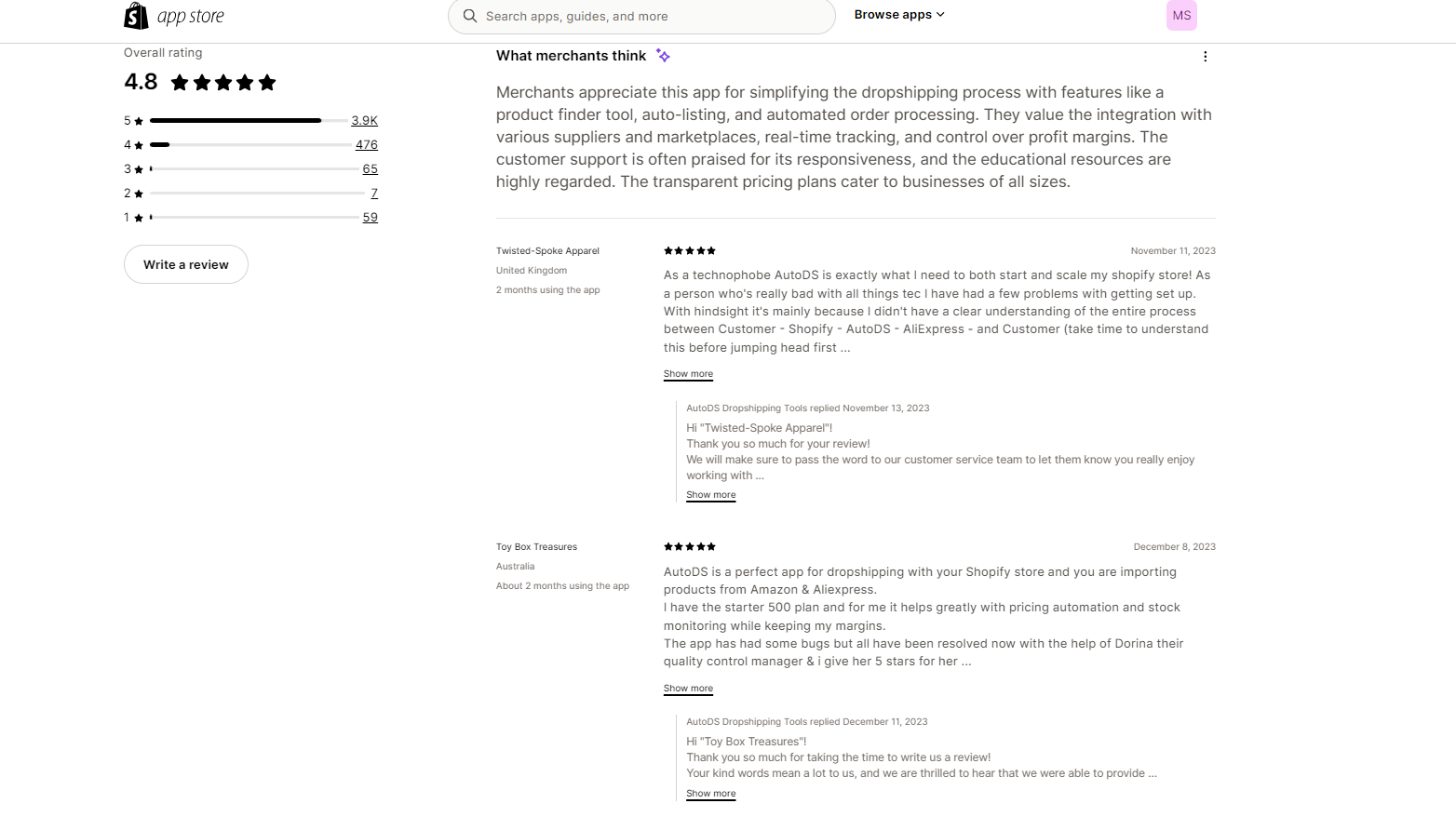
And, not just there, Trustpilot also presents amazing results. Here AutoDS has 4.8/5 stars, and 87% of users have rated it with 5 stars. Moreover, most of the comments are positive.
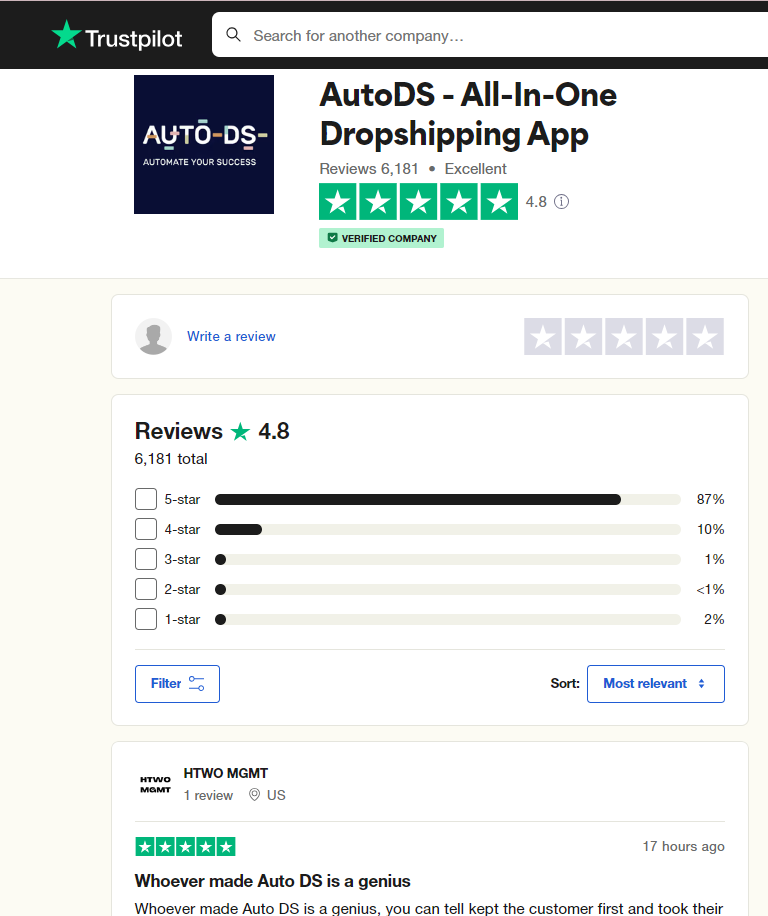


Conclusion
Whether you are planning to start your dropshipping business, or you are already in it, you need support to run it successfully.
Luckily, nowadays there is various platform that can help you through running your business smoothly, and one of the best is AutoDS.
For this purpose, we provided you with a full Auto DS review, including information about why you need it, AutoDS features, AutoDS pricing, integrations, customer review, and more. Thank us later, first pay close attention!
Find useful information about 100+ trustworthy suppliers, and a lot more products in their Product directory, Ecom Apps, Coupons, and more.













![The Top 21 3PL Companies Compared [2024 List & Guide]](https://images.weserv.nl/?url=https://prod-dropshipping-s3.s3.fr-par.scw.cloud/2024/03/Frame-3922469.jpg&w=420&q=90&output=webp)