How To Open and Manage Multiple Shopify Stores (Tips + Apps)
I'm looking for...
Are you looking to expand your dropshipping business by opening multiple Shopify stores? Are you unsure of how to manage them all effectively?
Yes, I am aware, that managing multiple stores can be overwhelming and time-consuming. But, don’t worry. From setting up your stores to syncing your inventory and fulfilling orders I got you covered!
In this article, I will provide you with tips and apps to help you open and manage multiple Shopify stores efficiently. Let’s dive in and learn how to take your online business to the next level.
Create Your Online Store in just 5 Minutes – For Free
Pick your niche, our AI builds your store, add 10 winning products and we teach you how start selling today. Start picking your niche
Good Reasons Why You Might Want To Have Multiple Shopify Stores:
Firstly, as an online business owner myself, I understand the benefits and challenges of running multiple stores. Therefore, I’ll share my personal opinion on good reasons why you might want to have multiple Shopify stores.
With the right strategy and tools, multiple stores can help you target different audiences, expand your customer base, and test different marketing strategies. But, it can also be very challenging when it comes to keeping track of inventory, maintaining consistent branding, etc.
So, let’s explore the good reasons why having multiple Shopify stores might work for your business.
1. Testing Multiple Angles
One strategy I’ve found to be effective is by testing multiple angles in various markets. By doing so, I’m able to determine which niche or market has the most potential for growth and profitability.
When it comes to testing multiple angles, having multiple Shopify stores is crucial. Each store can be tailored to a specific product line and target audience, allowing for more personalized marketing and pricing strategies.
For example, a dropshipping niche of winter sports equipment sells better in regions with cold climates and snowy winters, such as the Northeastern United States and Canada, right? While you would sell more swimwear in Florida. Let’s assume Walmart.
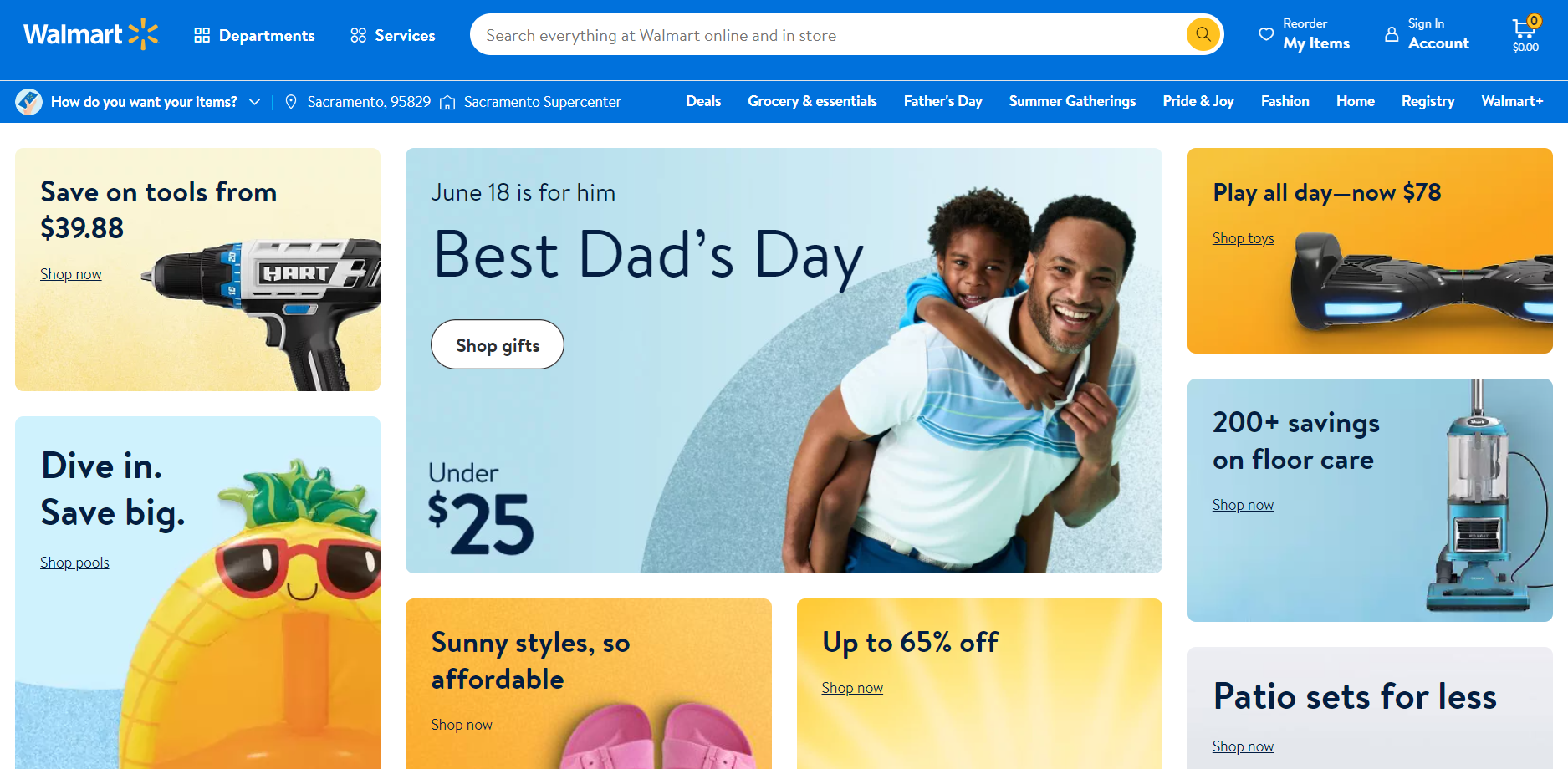
This store is selling different products in different regions. Hence, they offer a variety of products, but their selection may vary depending on the location of the store. For example, a Walmart store in a coastal area may have a larger selection of beach and water sports equipment, while a Walmart store in a rural area may have a larger selection of farming and outdoor equipment.
So, it’s important to stay organized and dedicated to managing the various stores effectively. With the right tools and mindset, multiple stores can lead to increased sales and customer satisfaction.
2. Addressing Different Audiences
As an eCommerce entrepreneur, I understand the importance of catering to different customer segments. Maybe your current online store is already a success, but have you considered expanding globally to reach new markets?
When it comes to going global, it’s essential to have an understanding of the unique needs and preferences of the audience you’re targeting.
Thus, products, store layouts, and advertising strategies that may work in your home country won’t necessarily have the same impact on others. This is where having separate stores for each country can be beneficial.
To further illustrate the benefits of having multiple Shopify stores, let’s take a look at a successful dropshipper. Hamptons Home is a huge business in the home decor niche that sells its products worldwide. Thus, they have different storefronts for different regions.
For example, take a look at how both stores in Australia and Germany differ from one another.
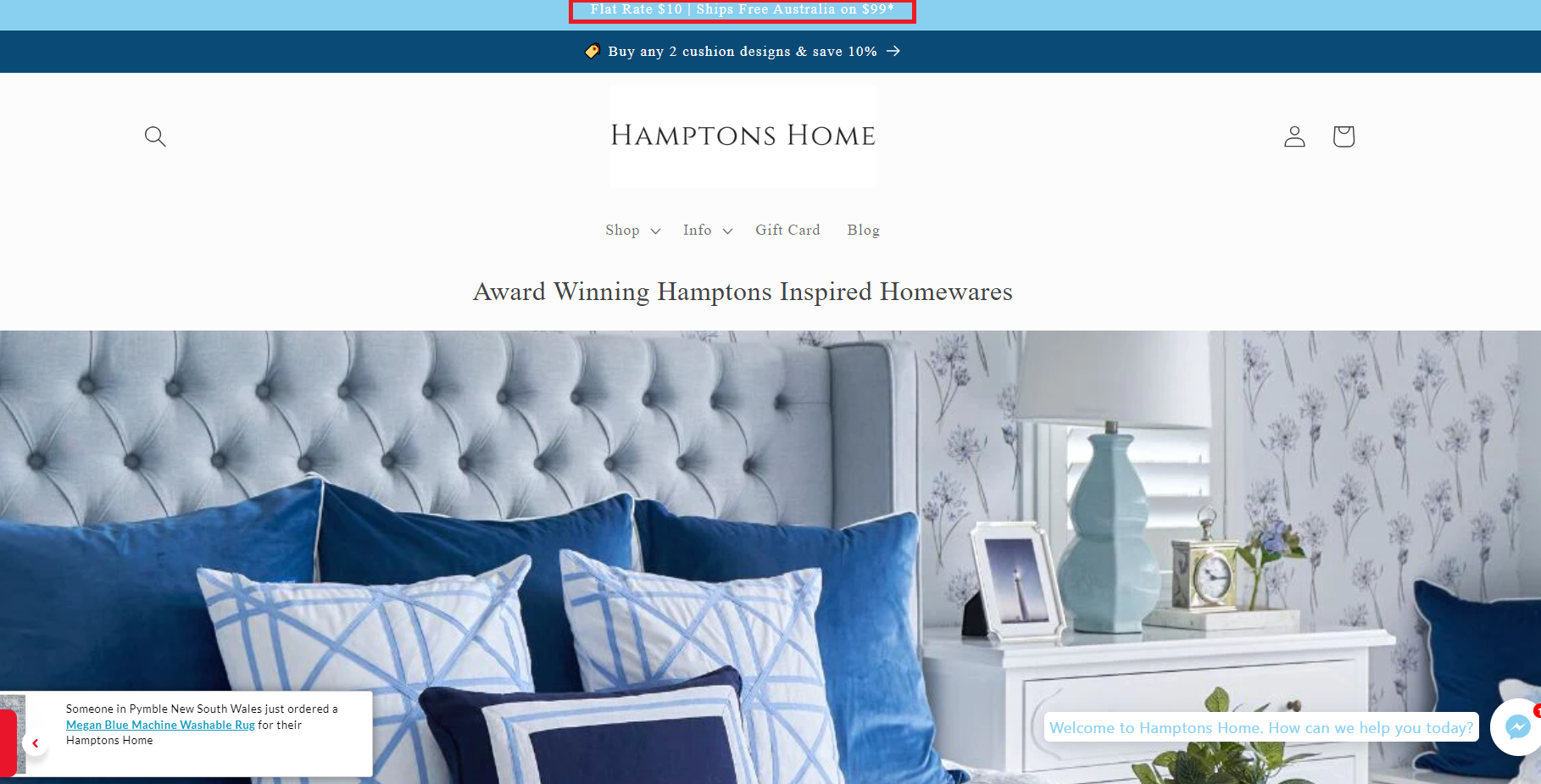
Hence, starting from the layout to the content presented on the homepage and the information that is valuable for a certain region. It is all different!
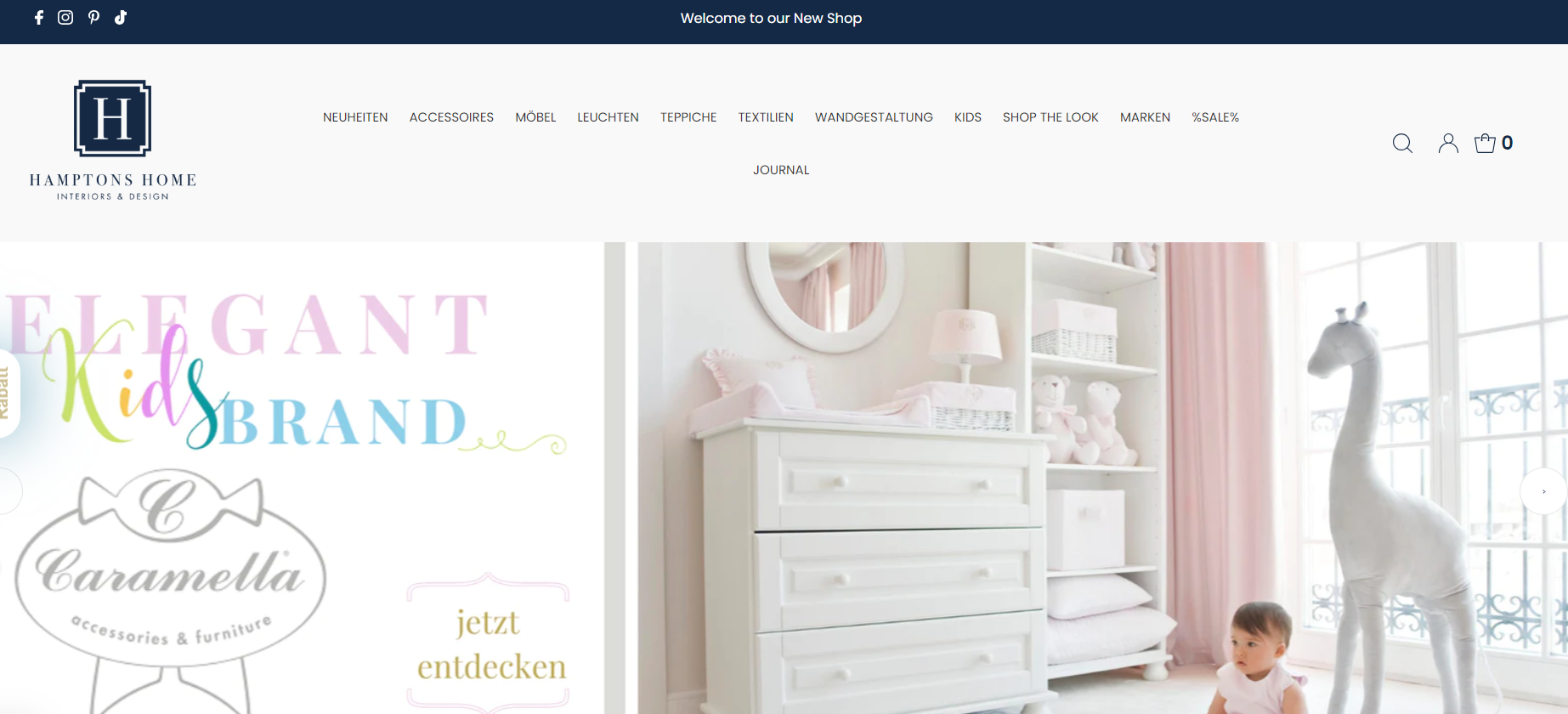
Also, what we found interesting is, one tool that has helped this dropshipper manage its multiple Shopify stores is Syncio. With this tool, they can sync their inventory levels and real-time updates across all their stores, making the process of managing multiple stores much easier and more efficient.
Tailoring each storefront to address the needs of specific audiences can help improve the customer experience and increase sales. For instance, a store that sells winter wear might need a different layout and product range in a country with a warmer climate than in a country with frequent snowfall.
3. Accessing Different Markets
When it comes to expanding your business, one of the most important strategies is accessing different markets.
First things first, it’s crucial to understand the various types of markets out there. As a dropshipper, the most popular types for you are B2B (business to business), B2C (business to consumer), and D2C (direct to consumer). Each of these markets has unique needs, so you’ll need to tailor your storefronts and marketing strategies accordingly.

When it comes to accessing international markets through different Shopify stores, research is key. You’ll need to take the time to understand the spending habits, trends, and marketing strategies of the specific countries you’re targeting. This will help you craft storefronts that are tailored to each market and ultimately lead to greater success.
For example, you can use Google Trends and get information about what’s trending in certain regions. For example, I have a specific product in mind. I want to start dropshipping fitness apparel in Canada. Let’s check what’s trending there!
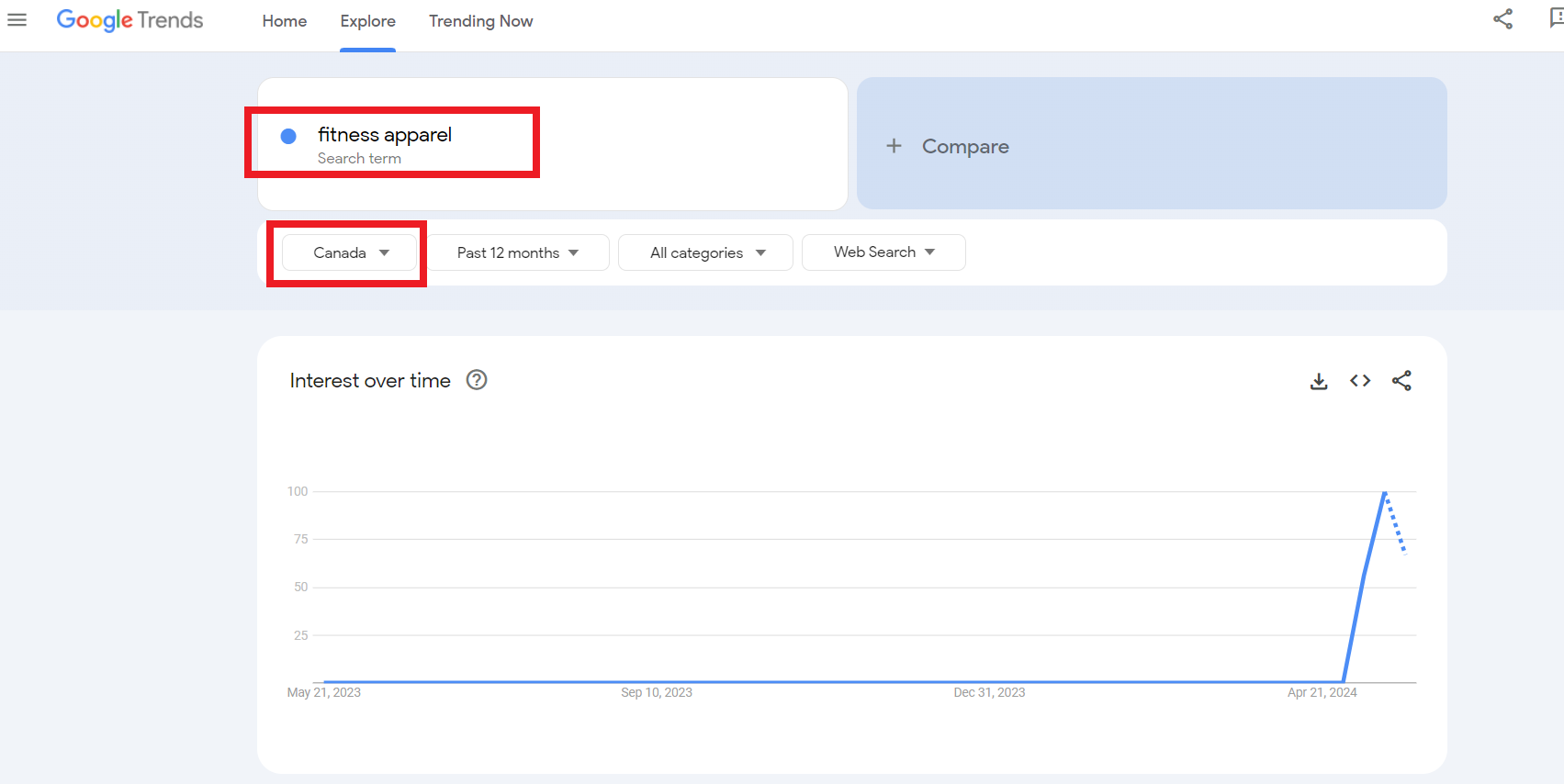
As you can see, not the best idea for the Canadian region. Or maybe, not the best keyword to use for this region.

4. Trying Different Pricing Strategies
As a dropshipper that sells worldwide, one of the biggest struggles is finding the right pricing strategy that maximizes profits without isolating customers. Thus, while there are numerous pricing strategies out there, not all of them work for every type of product or target market. That’s why I’ve decided to experiment with different pricing strategies across my multiple Shopify stores.


Once I had a better understanding of what products sold best at what price points, I was able to come up with different pricing strategies for each store.
For example, I offered a discount code for products in my skincare product category to encourage sales and introduce customers to the product line. Another strategy I used was offering bundles of complementary products at a discounted price, which incentivizes customers to purchase more products.
However, I quickly realized that adjusting prices for different markets was crucial. Since my stores target different markets across different regions, it’s essential to optimize prices based on buying behaviors, market competition, and spending levels.

How to Create Multiple Shopify Stores
Creating multiple Shopify stores can be a daunting task. But for many business owners, it’s a necessary one. Also, having separate stores for each product line, sub-brand, or target market can help provide a better customer experience and improve dropshipping sales.
Next, I’ll share my personal experiences and insights on how to create multiple Shopify stores. Plus I will give you tips for the things you should keep in mind along the way.
 Can I Run Multiple Shopify Stores Through The Same Shopify Account?
Can I Run Multiple Shopify Stores Through The Same Shopify Account?
Let’s keep this straight, the answer is no, unless you’re prepared to pay for a Shopify Plus account. However, some workarounds allow you to manage multiple stores easily.
But, let’s start with the basics. If you have a regular Shopify plan, you can only run one online store per account. However, if you need to operate multiple stores, you will have to create separate Shopify accounts for each store.

On the other hand, if you’re willing to invest in Shopify Plus, you can have multiple stores under the same account. Hence, this Shopify plan enables you to have 10 stores from a single account ( or your first account and 9 additional accounts)
To clear up, keep in mind that if you need more than nine stores on Shopify Plus, there is an additional fee of $250 per month for each additional store beyond your first nine stores.
 Create a New Store With The Same Email Address
Create a New Store With The Same Email Address
Creating a new Shopify store is relatively easy. First, from your Shopify Dashboard, click on the profile button in the right upper corner. Once you clicked, from the dropdown menu, choose “Stores“.
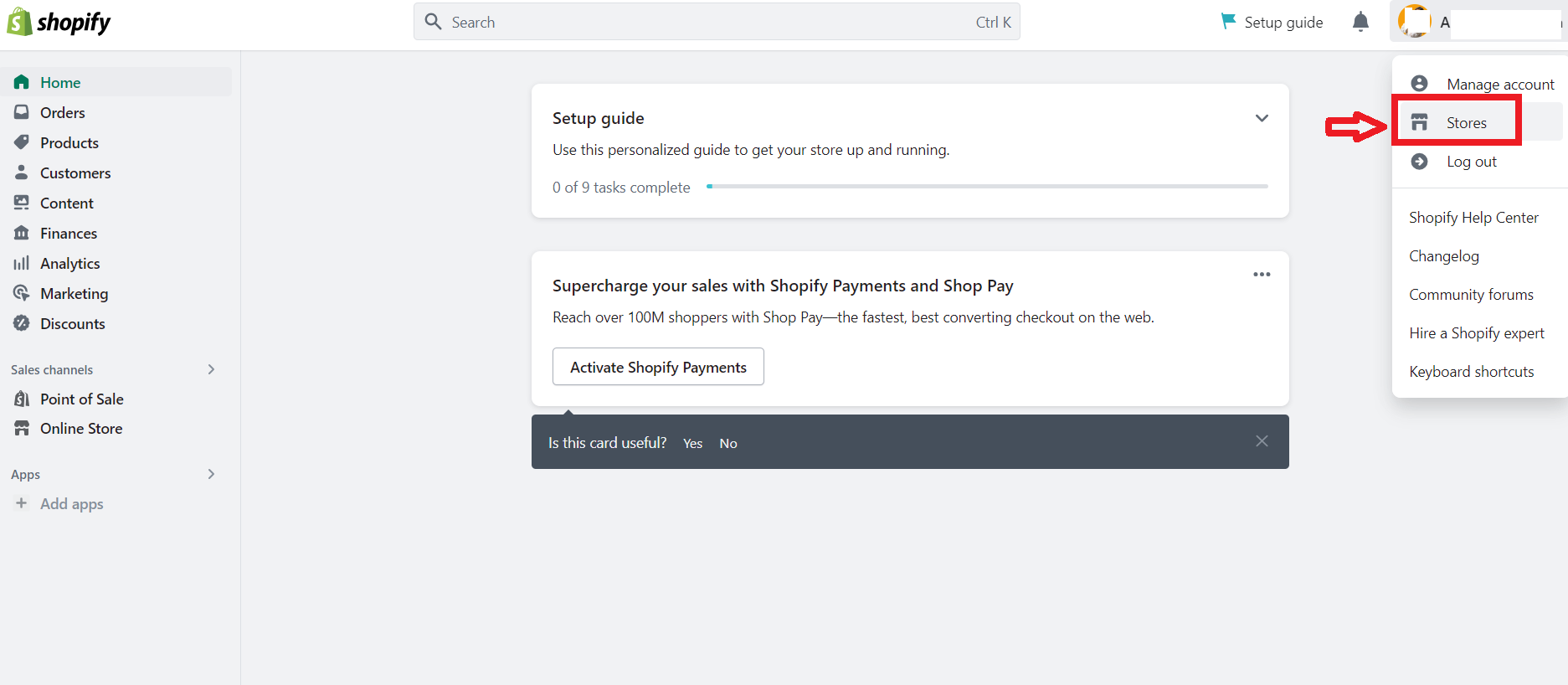
As you can see, here are all of my active and inactive Shopify stores. Thus, now click on “Create another store”.
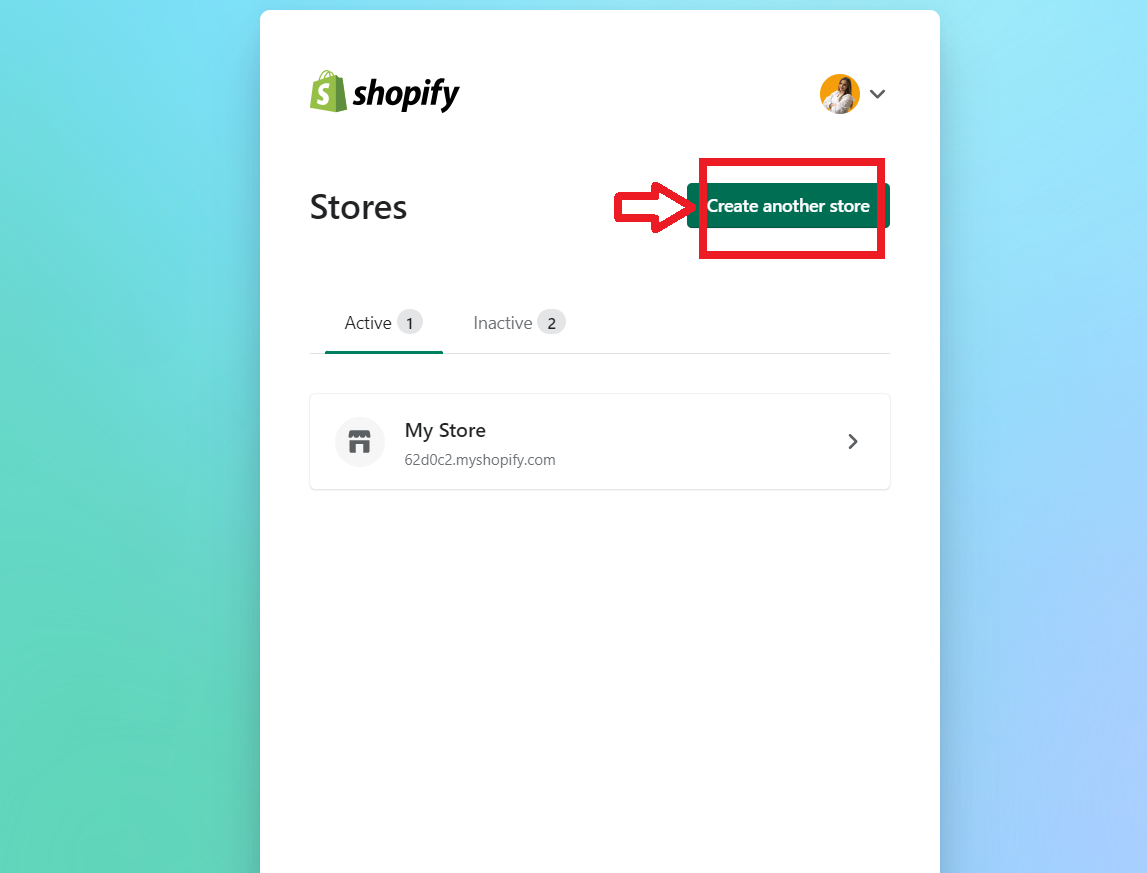
Once you’ve clicked the button, you will be taken through a series of steps to configure your new store. But the crucial one is, choosing the same email address as on your existing store. In my case, I will go with my second option.
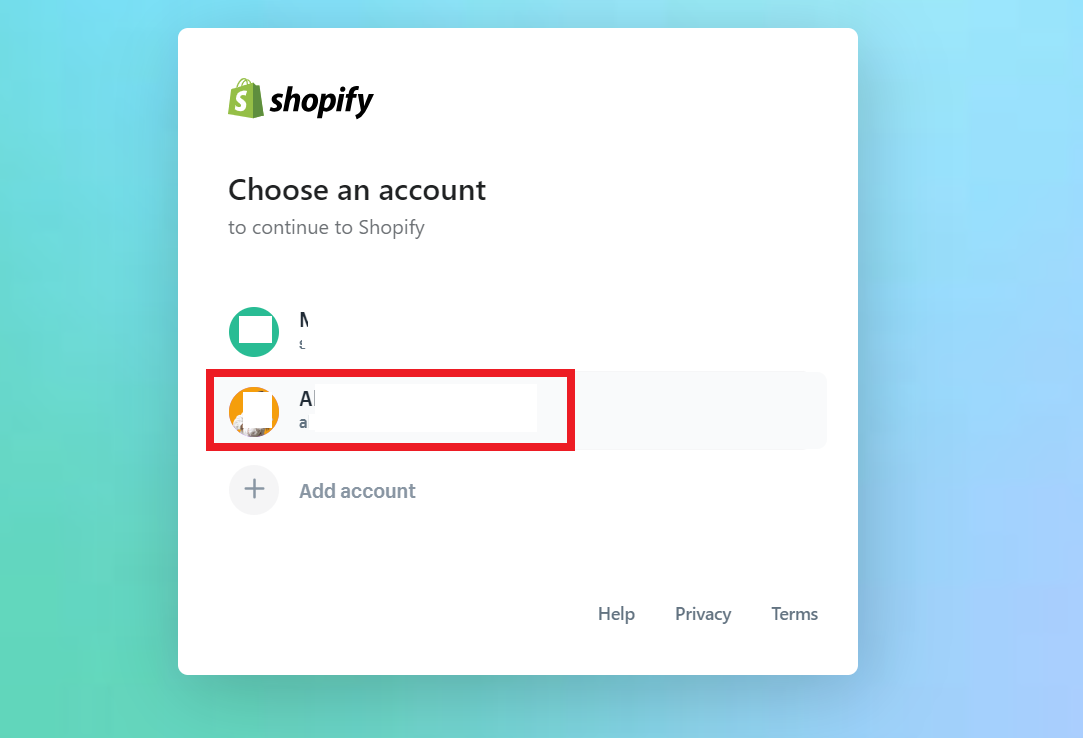
Once you’ve set up your new store, you can switch between stores using the drop-down menu at the bottom of your dashboard. Again, click on “Stores” from the profile button drop-down menu. Now, here you can see multiple Shopify stores.
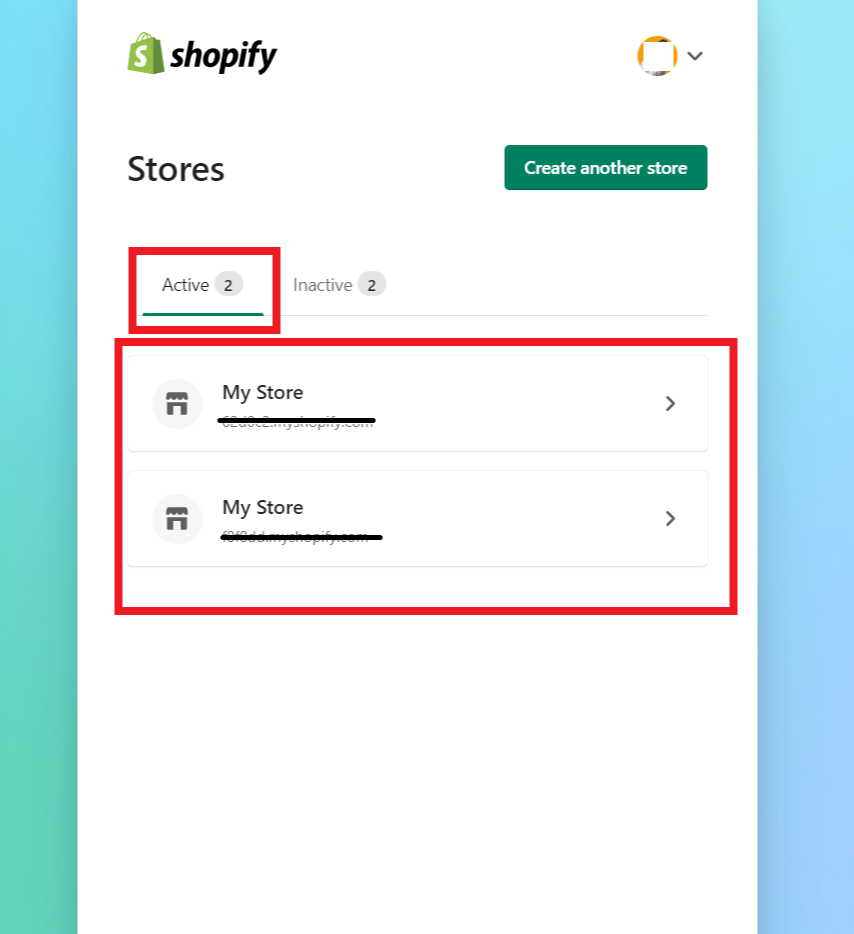
This feature allows you to toggle between all your stores seamlessly. For someone like me who manages multiple stores, this feature is invaluable.


Also, keep in mind that each store requires a separate Shopify pricing plan. If you’re running more than one store, this cost can add up fast.

Challenges When Managing Multiple Stores
As someone who manages multiple stores on Shopify, I know firsthand the challenges that come with juggling multiple online businesses.
I am not gonna lie, it can be complicated, time-consuming, and even overwhelming at times. Plus, managing multiple Shopify stores could lead to inaccurate and messy store management that can harm your business in the long run.
Therefore, I’ll outline some of the challenges I’ve faced and offer some tips on how to overcome them.
 Keep Track of Multiple Target Audiences
Keep Track of Multiple Target Audiences
The first problem with managing multiple stores is that it can be a daunting task to keep track of multiple target audiences and ensure that each store provides excellent customer service.
Hence, each store has an individual customer base with unique shopping habits and customer queries that need to be addressed. Therefore, it can be challenging to keep up with their needs, especially if they have different things that they require.
For instance, various helpdesk apps can help you deliver better customer service. Thus, I personally love Zendesk.
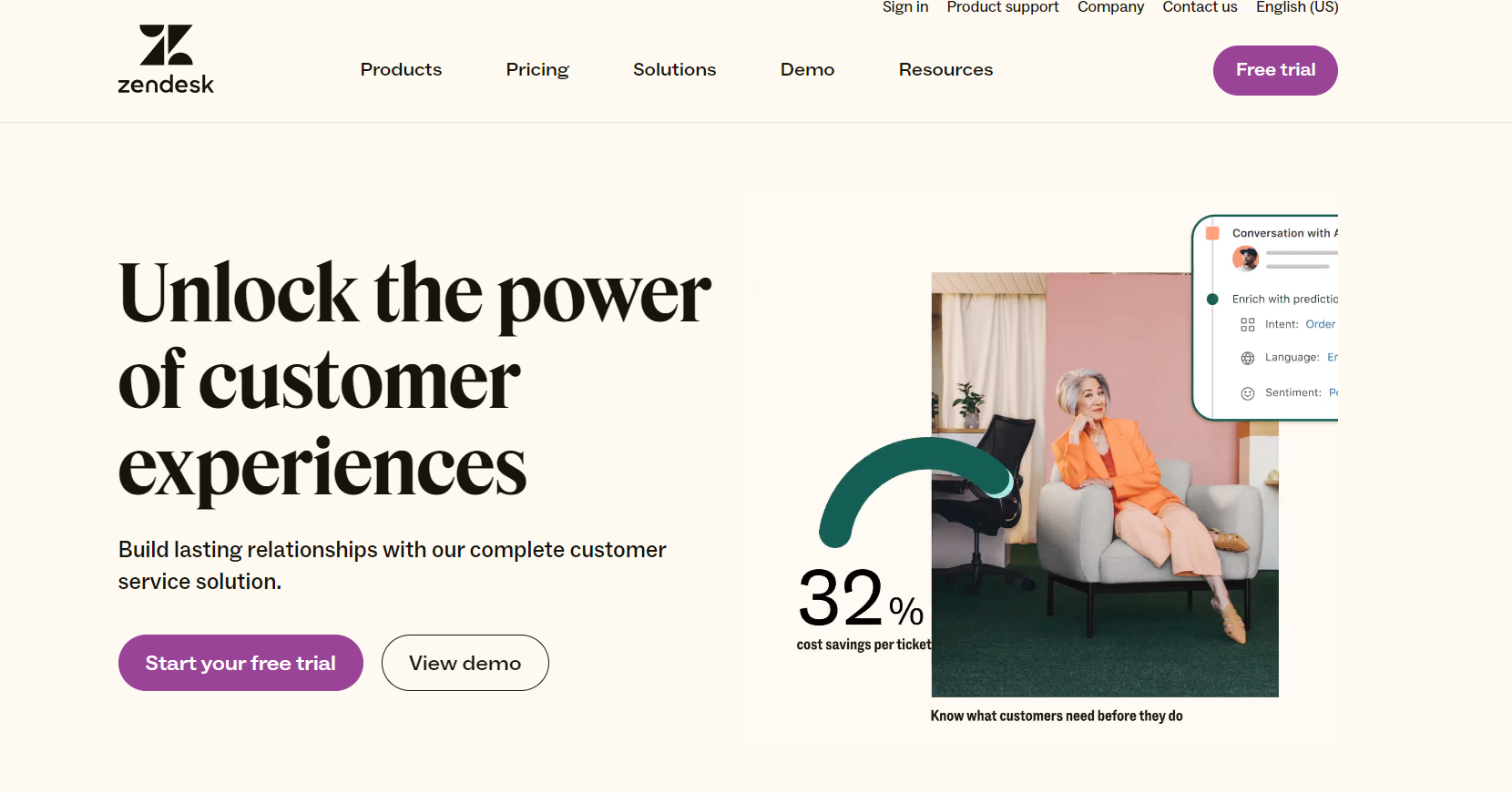
It provides a centralized platform to manage customer support across all your stores, allowing you to streamline your customer service operations and improve your response time.
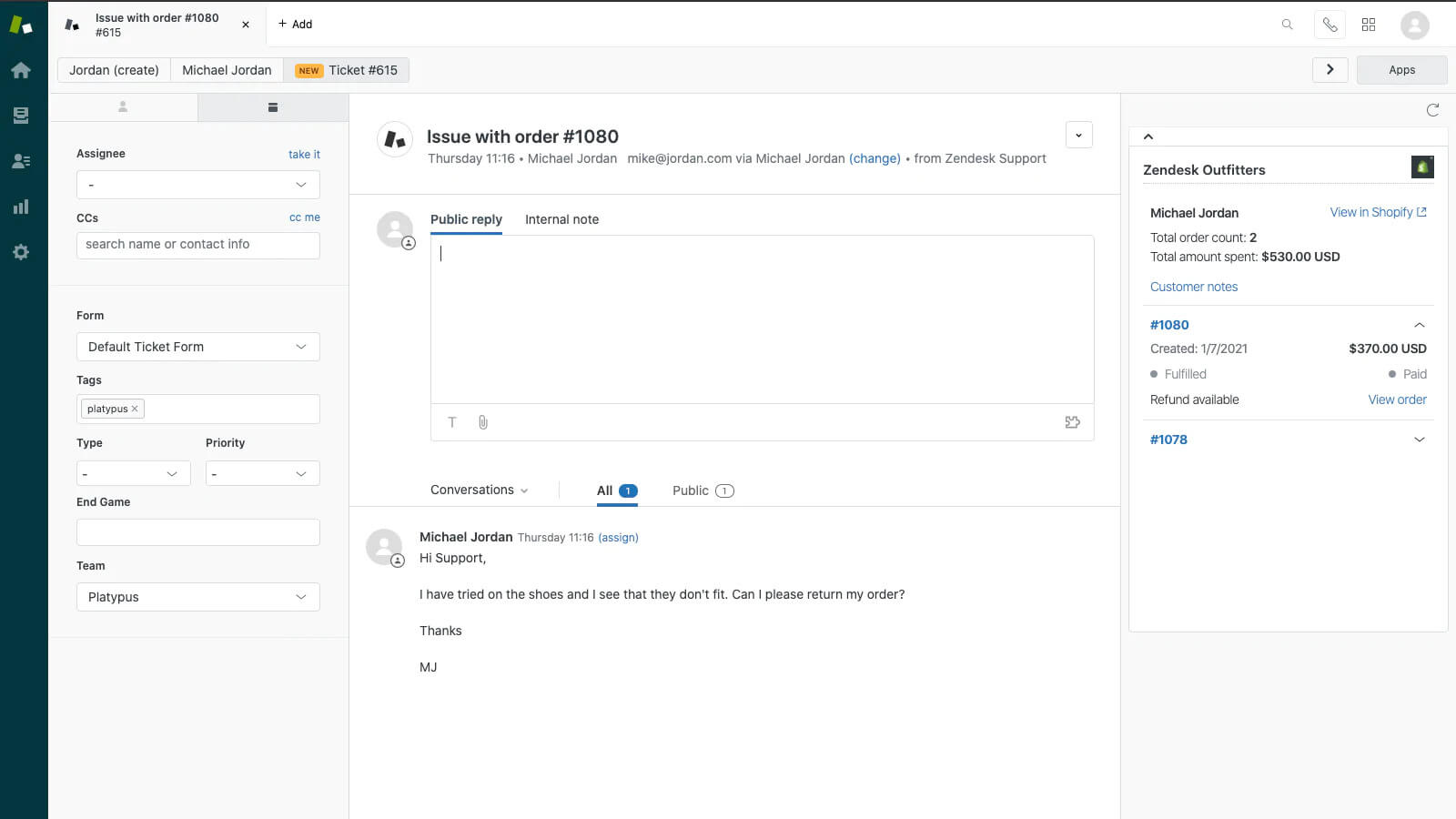
Plus, it supports multiple channels of communication, including email, chat, social media, and phone. This means that you can provide support to customers across different channels, depending on their preferences.

 Managing Products, Orders, and Inventory
Managing Products, Orders, and Inventory
You are probably aware, that the challenge lies in keeping track of all the different products, orders, and inventory levels across different stores. In fact, you have to ensure that everything is up-to-date and accurate.
One of the main difficulties is the risk of overselling or underselling products. With multiple stores, it can be challenging to keep track of inventory levels and ensure that all stores have the correct stock levels. This can lead to customer dissatisfaction and lost sales.
Another challenge is managing orders between different stores. It can be challenging to keep track of which orders belong to which store and ensure that each order is fulfilled correctly and on time. This can lead to shipping delays, incorrect orders, and unhappy customers.
Thankfully, there is various inventory management software that syncs with their Shopify stores. For example, one of my top picks for this is Flxpoint.
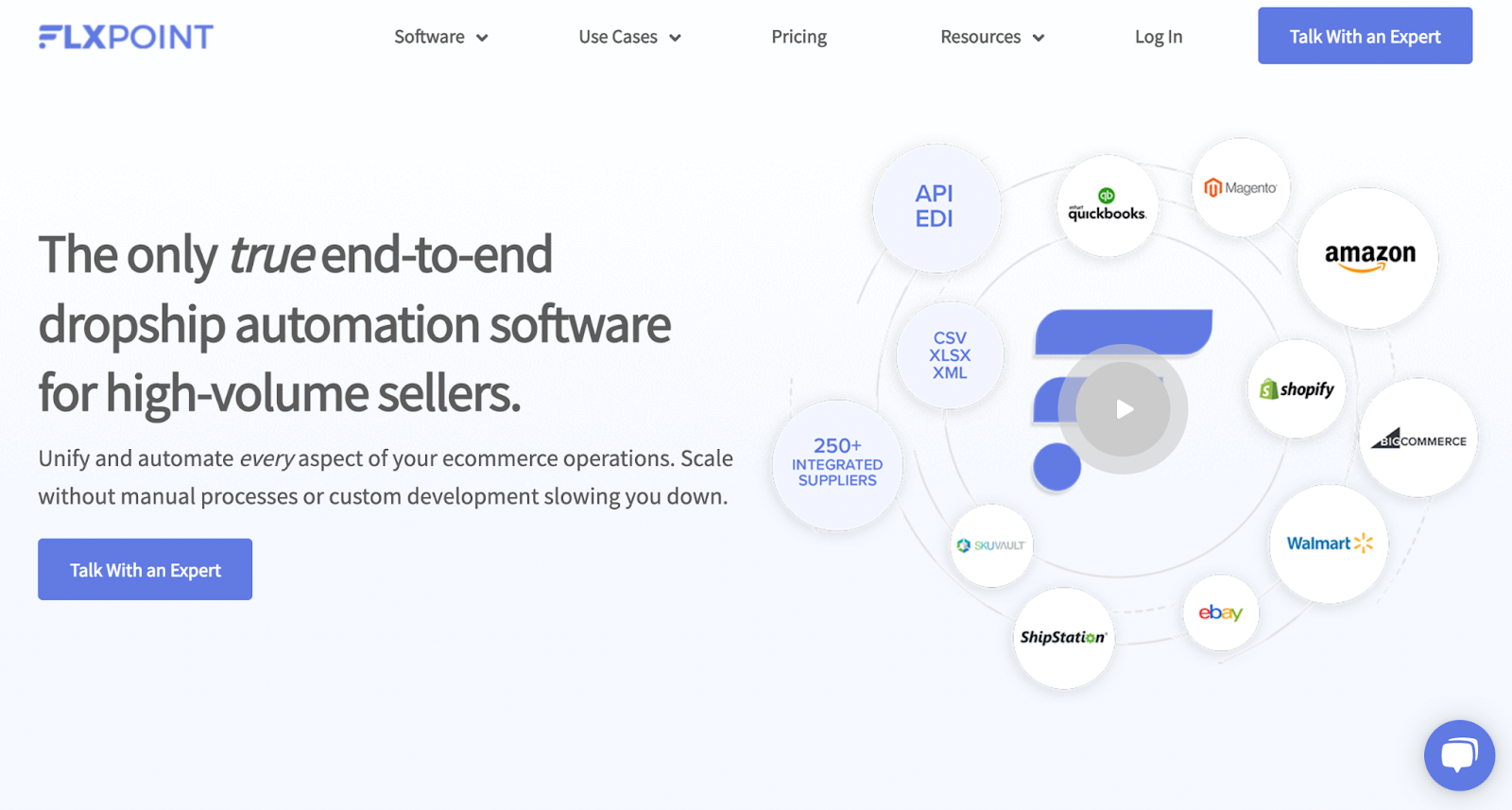
Additionally, I also use Duoplane order management software that integrates with my Shopify stores.
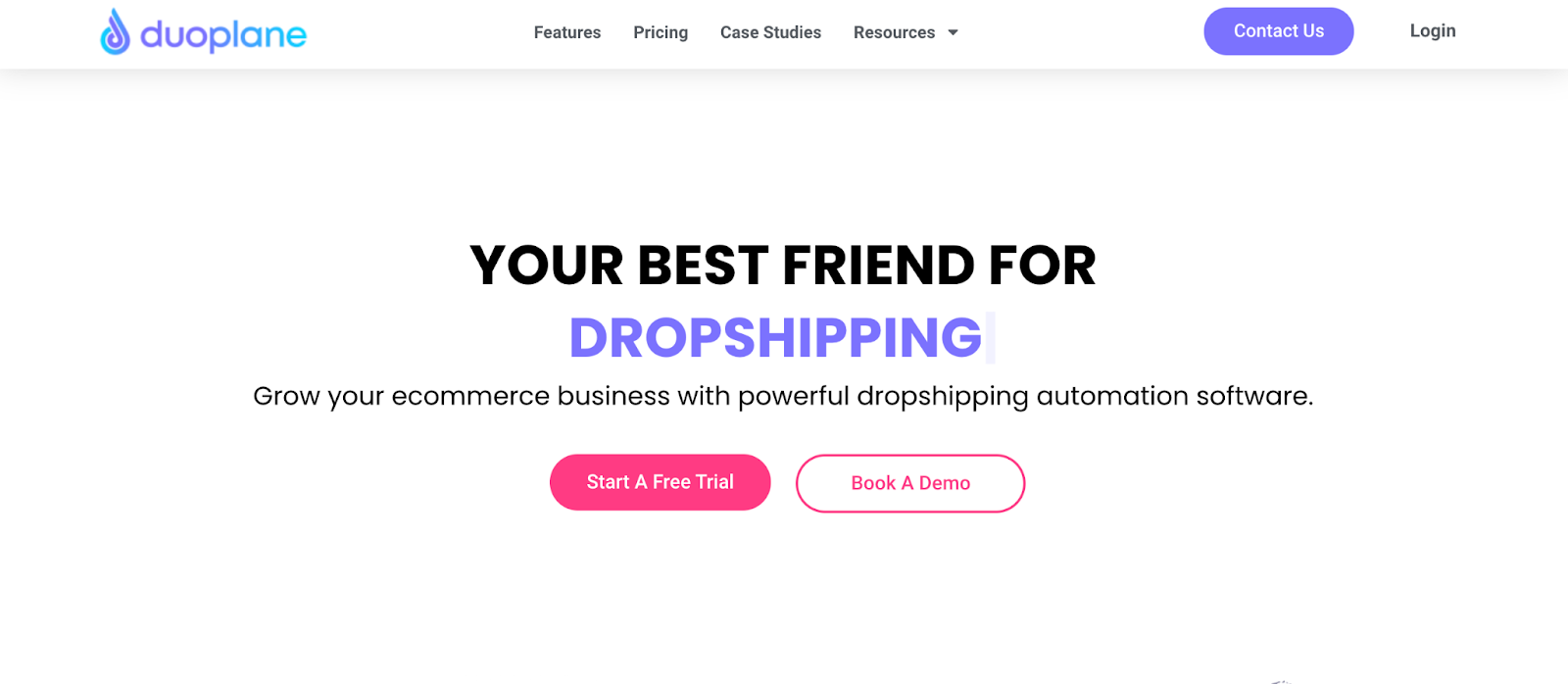
It helps me manage orders from multiple stores in one place, making it easier to keep track of which orders belong to which store and ensure that each order is fulfilled correctly and on time.

6 Best Shopify Apps For Managing Multiple Shopify Stores
As an experienced e-commerce entrepreneur, I understand the challenges of managing multiple online stores simultaneously. It can be a tough task, especially when faced with the need for consistent product information management, inventory tracking, and customer support. However, I have discovered 6 Shopify apps that made managing my multiple online stores comparatively easier.
These apps have proved beneficial and have helped me save time and resources while managing various Shopify stores. In this article, I will discuss these six Shopify apps that will help you manage multiple Shopify stores effectively and effortlessly.
1. Syncio
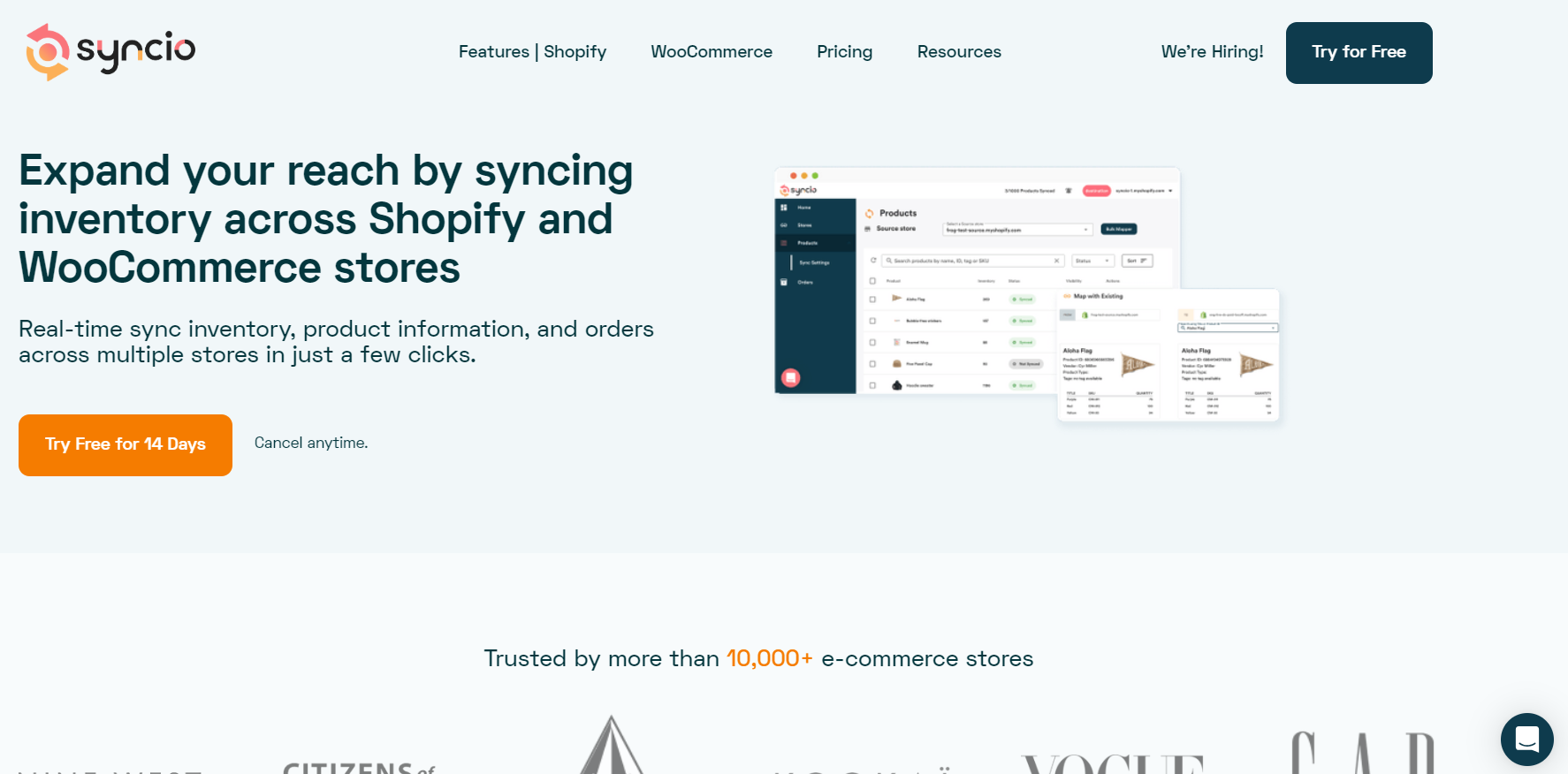
Syncio is an app that simplifies the process of managing multiple stores, by keeping track of inventory levels and product information across each store
One of the key benefits of Syncio is that it allows you to sync inventory and product information in real time, which means that you’ll always have up-to-date information about stock levels and product details. This automation streamlines inventory operations and reduces the chances of overselling or stocking out of products.
Another feature that I appreciate about Syncio is the ability to update product attributes across multiple stores simultaneously. This saves a tremendous amount of time as you don’t have to go into each store separately to make changes.
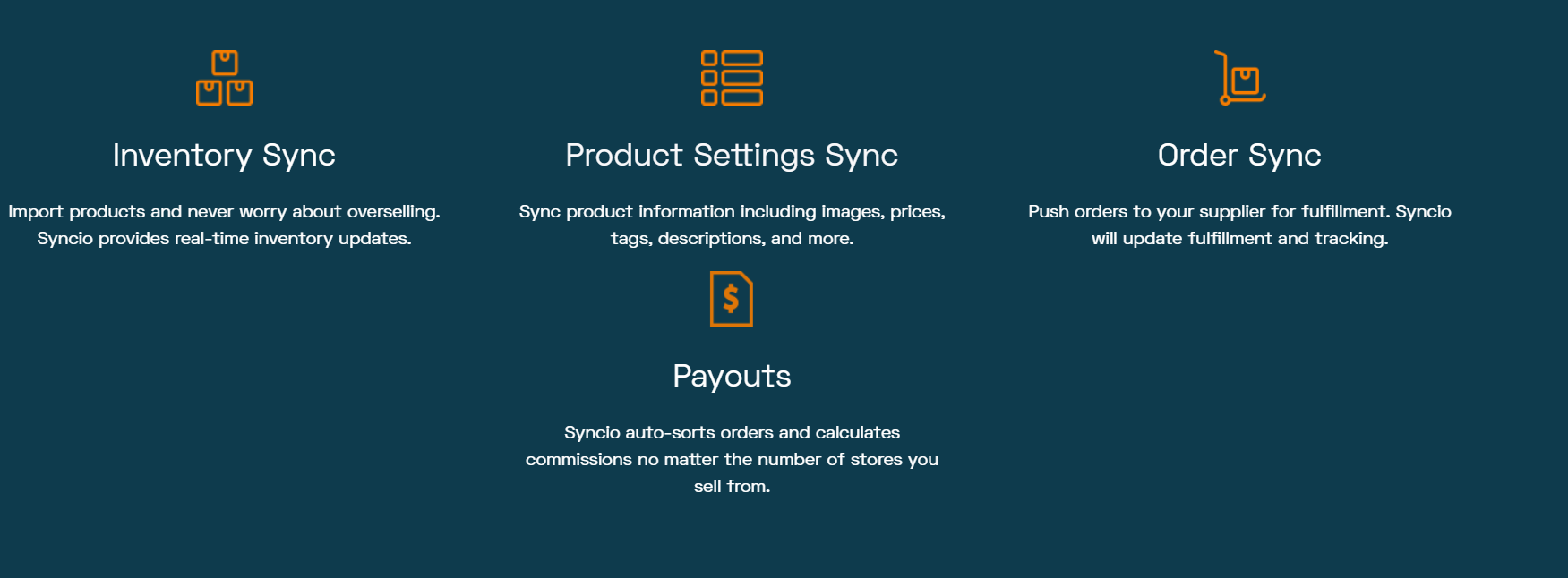
With Syncio, you can map existing products from one store to another, which is helpful when you’re launching a new store or expanding to a new market.
Aside from saving time and minimizing errors, Syncio also provides a centralized order management system. This means that you can manage orders from multiple sales channels within a single dashboard, which enhances your customer support team’s ability to respond to customer queries quickly.
Furthermore, this app offers a 14-day free trial. Also, the pricing depends on your business needs. So, holding inventory for the source store is FREE. But, for the destination store, the pricing starts at $19/month.
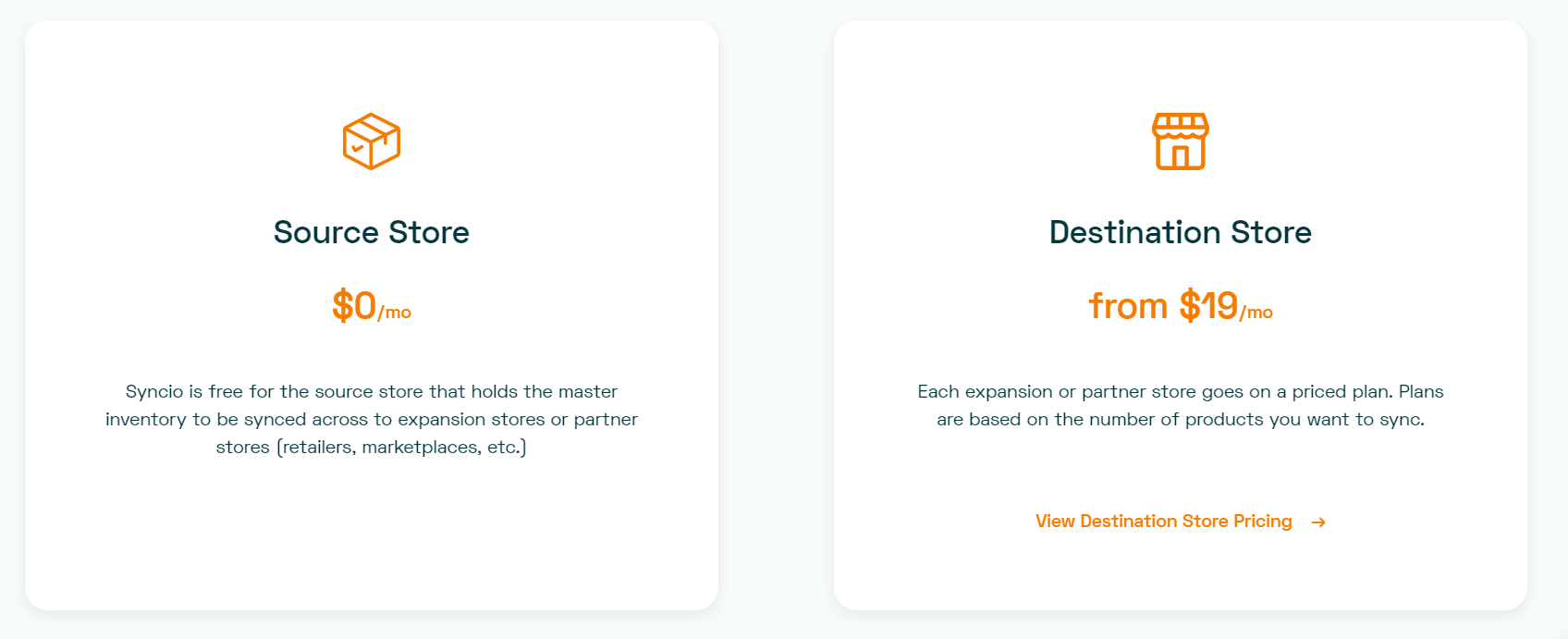
Check out the other destination store pricing plans. Hence, based on the number of products you want to sync depends on the price you need to pay.

2. Rewind Copy
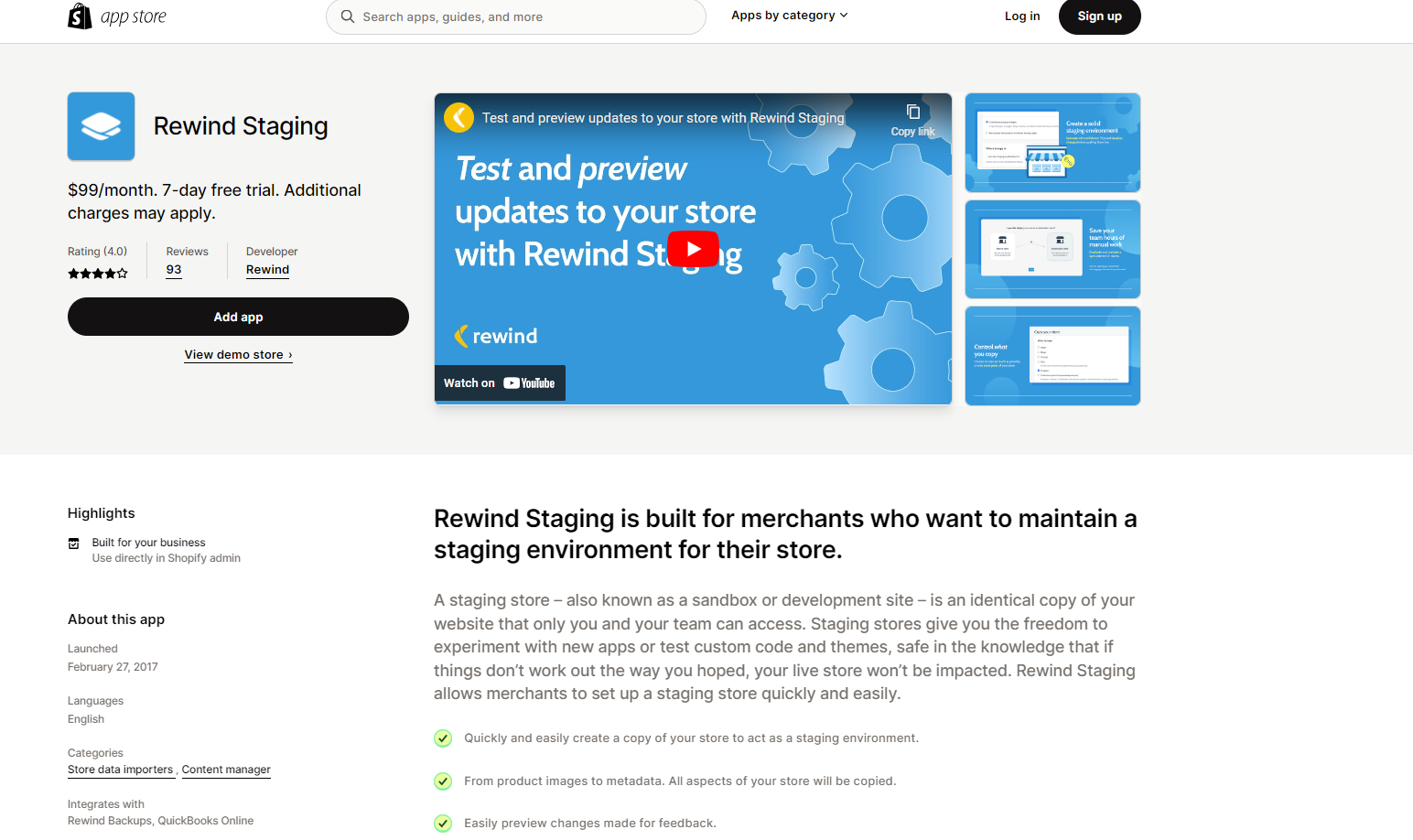
As someone who manages multiple Shopify stores, I highly recommend using Rewind Copy, a handy app that can simplify the process of managing multiple Shopify stores.
One of the key benefits of Rewind Copy is the ability to copy various elements from one store to another, including products, images, pages, blogs, and even themes. Hence, this is especially useful when launching multiple storefronts with similar features, such as regional stores or developer stores.
Another benefit of Rewind Copy is its flexibility in selecting what to copy. For instance, you can choose to copy only certain products or pages, which can come in handy if you want to customize certain aspects of a store while keeping others the same.
This Shopify app costs $99/month. Plus, it offers a 7-day free trial. However, keep in mind that if you set up more than 1 test store you will have $29 additional cost per additional store.
3. Vela
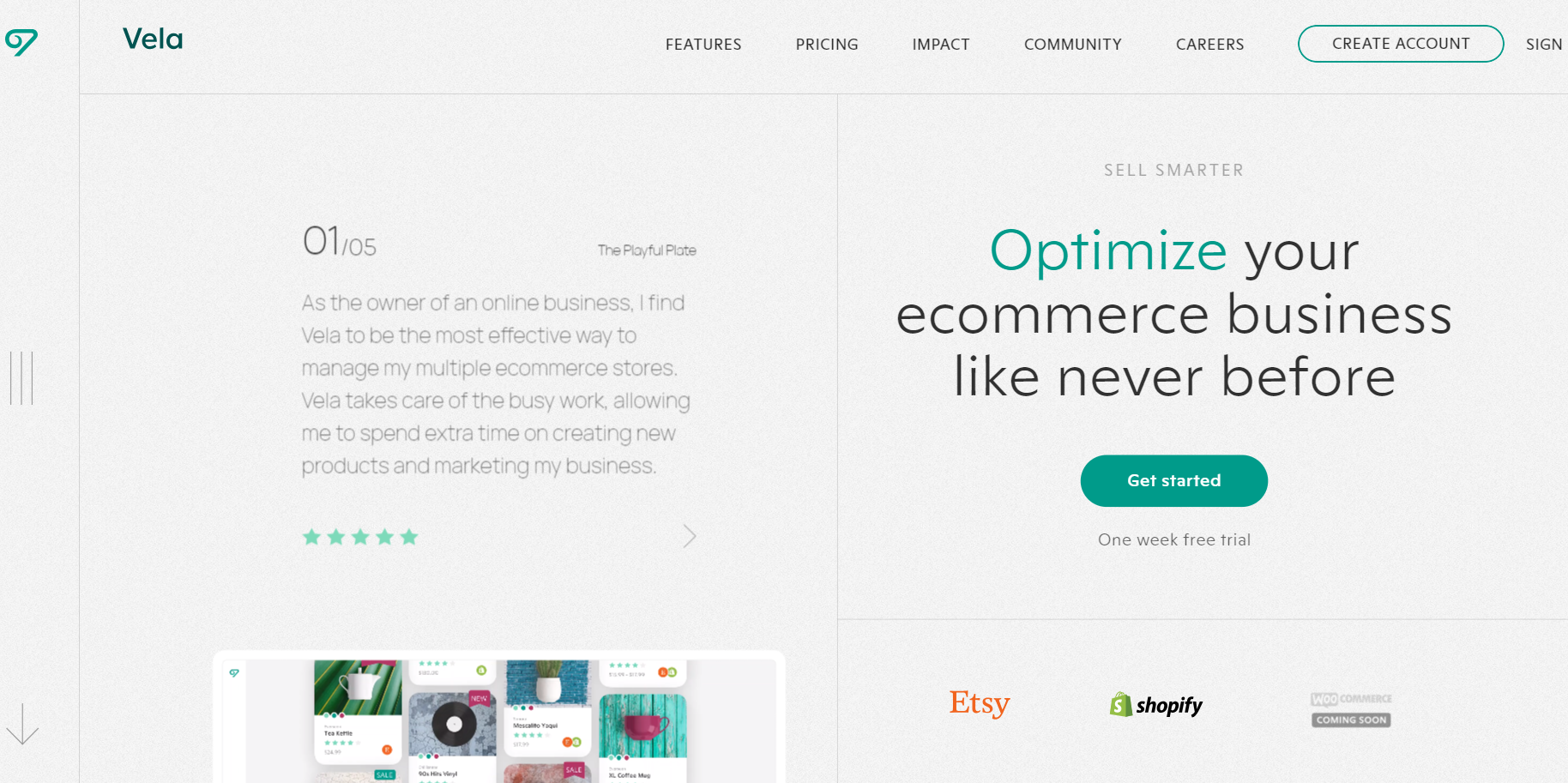
Fortunately, I’ve discovered the Vela app, which allows me to manage all my Shopify stores efficiently.
For starters, I appreciate the ability to manage product descriptions, tags, and photos in bulk. This feature is a real time saver. as it means With it, I can make bulk changes and see them immediately reflected across all stores.
Another useful aspect of the Vela app is its basic photo editing capabilities. Perhaps the most significant benefit of using the Vela app is that it enables me to maintain consistency across all my Shopify stores. With this app, I can add a consistent look and feel to all my Shopify product images.
The app comes with a 7-day free trial, which is a great opportunity to test its features and see how they can assist in your day-to-day management. Plus, the pricing starts from just $5 to $10 per month, making it a cost-effective solution.
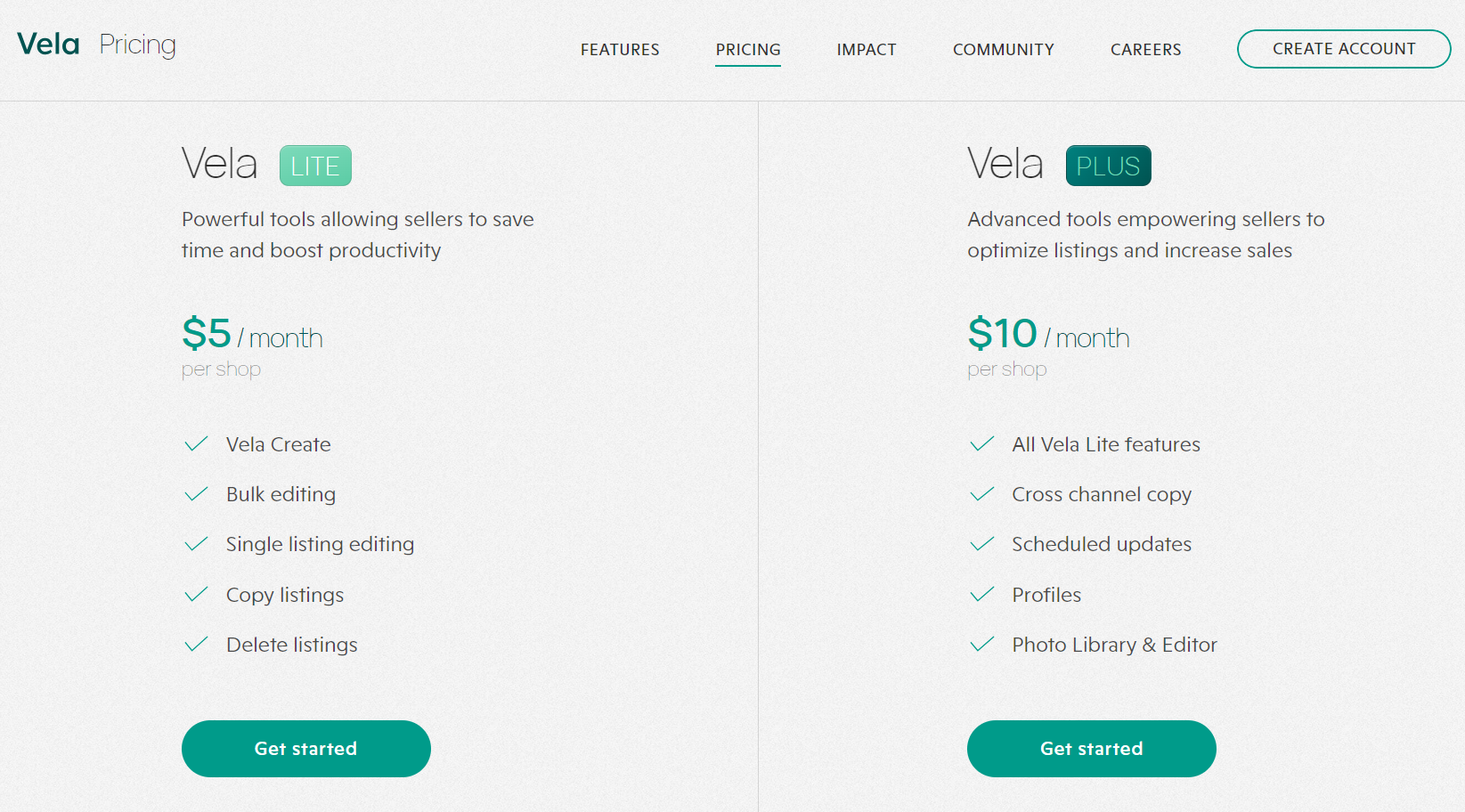
4. SEO King
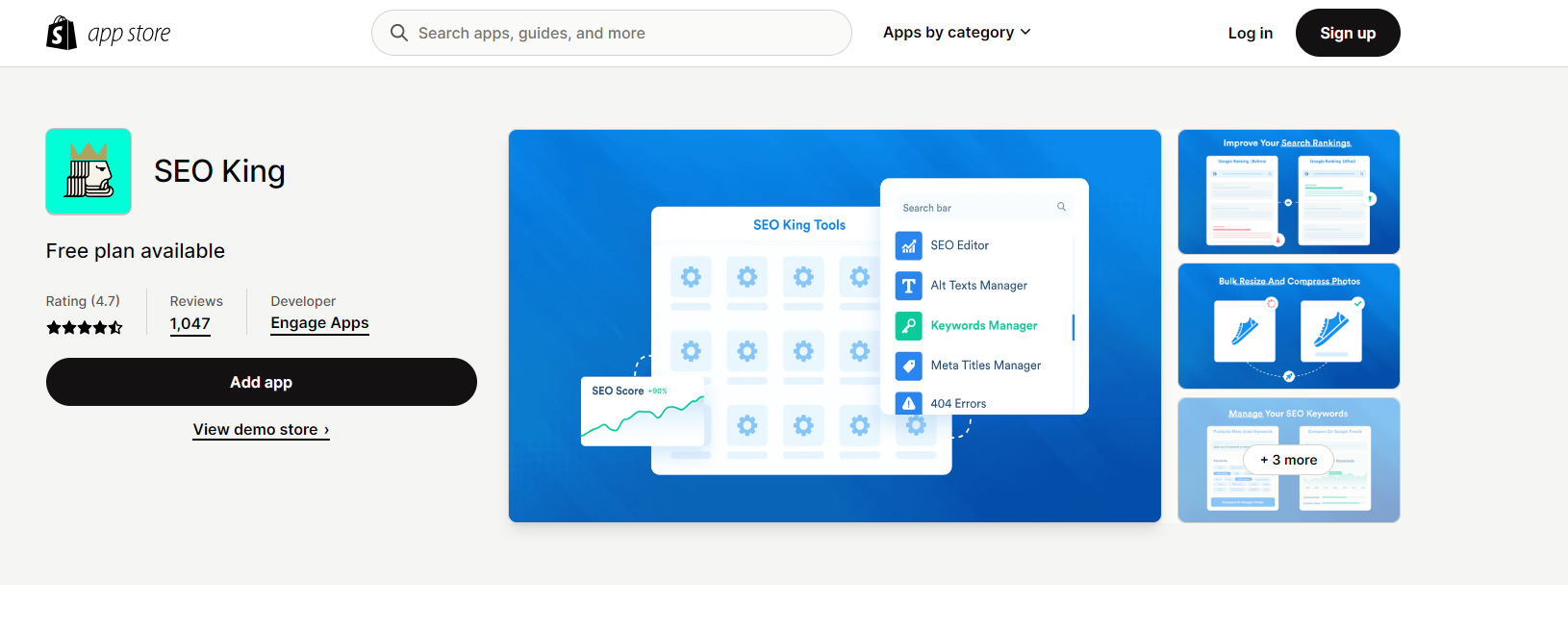
SEO King app is a Shopify app that has been a game-changer for my SEO efforts. This app allows me to manage meta titles, meta descriptions, and product image ALT texts across all my Shopify stores simultaneously.
So, instead of editing every detail manually, I can easily make bulk changes and save valuable time.
Also, one of the most significant benefits of SEO King is its keyword manager. This feature helps me identify the top-performing keywords for my stores and shows me where to focus my efforts.
Furthermore, SEO King also keeps scanning my stores to find missing alt tags or broken links. This automatic scanning saves me the hassle of manually checking for these issues and ensures that my stores are always up to date.
In terms of pricing, SEO King offers a FREE plan and three other pricing plans. Hence, the pricing starts at $9.99/month.
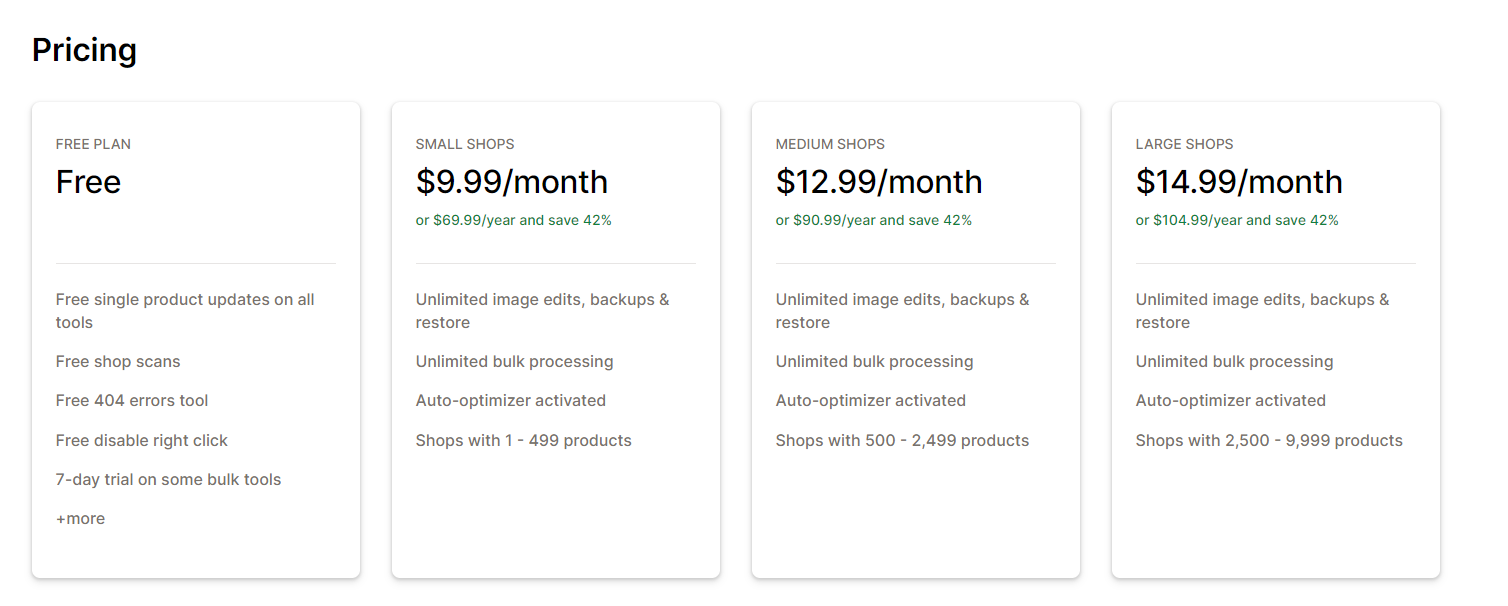
In conclusion, if you manage multiple Shopify stores and want to optimize them for search engines, SEO King is an app worth considering.
5. Report Pundit
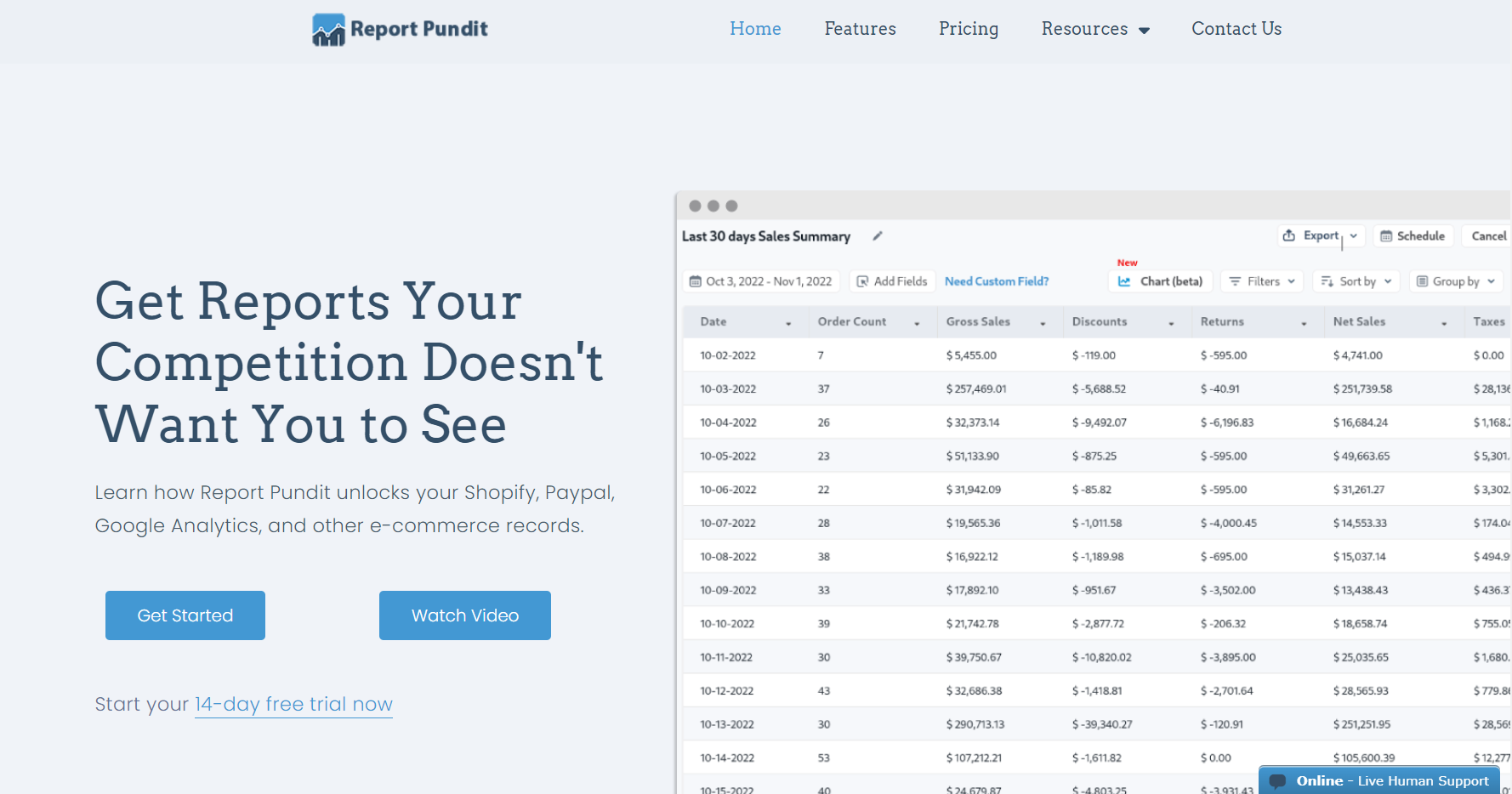
I recently started using Report Pundit, an app that has been a game-changer for my reporting needs.
Hence, this app allows me to consolidate data from all my Shopify stores and get a real-time overview of my business performance. The app comes with an extensive range of features, including inventory flow, discount codes, and first-time and returning customer reports.
What’s even better is that I can connect my Google Analytics and Facebook accounts for a deeper understanding of customer behavior.
One of the features I find most valuable is the Inventory Flow report. It allows me to analyze product trends and identify seasonal sales patterns. Similarly, the First-Time and Returning Customer reports helped me understand customer behavior, enabling me to personalize my marketing efforts better.
Report Pundit has four plans, each of which has three pricing plans ranging from $0 /month to $60/month. For example, here are the pricing plans for the Shopify plan.
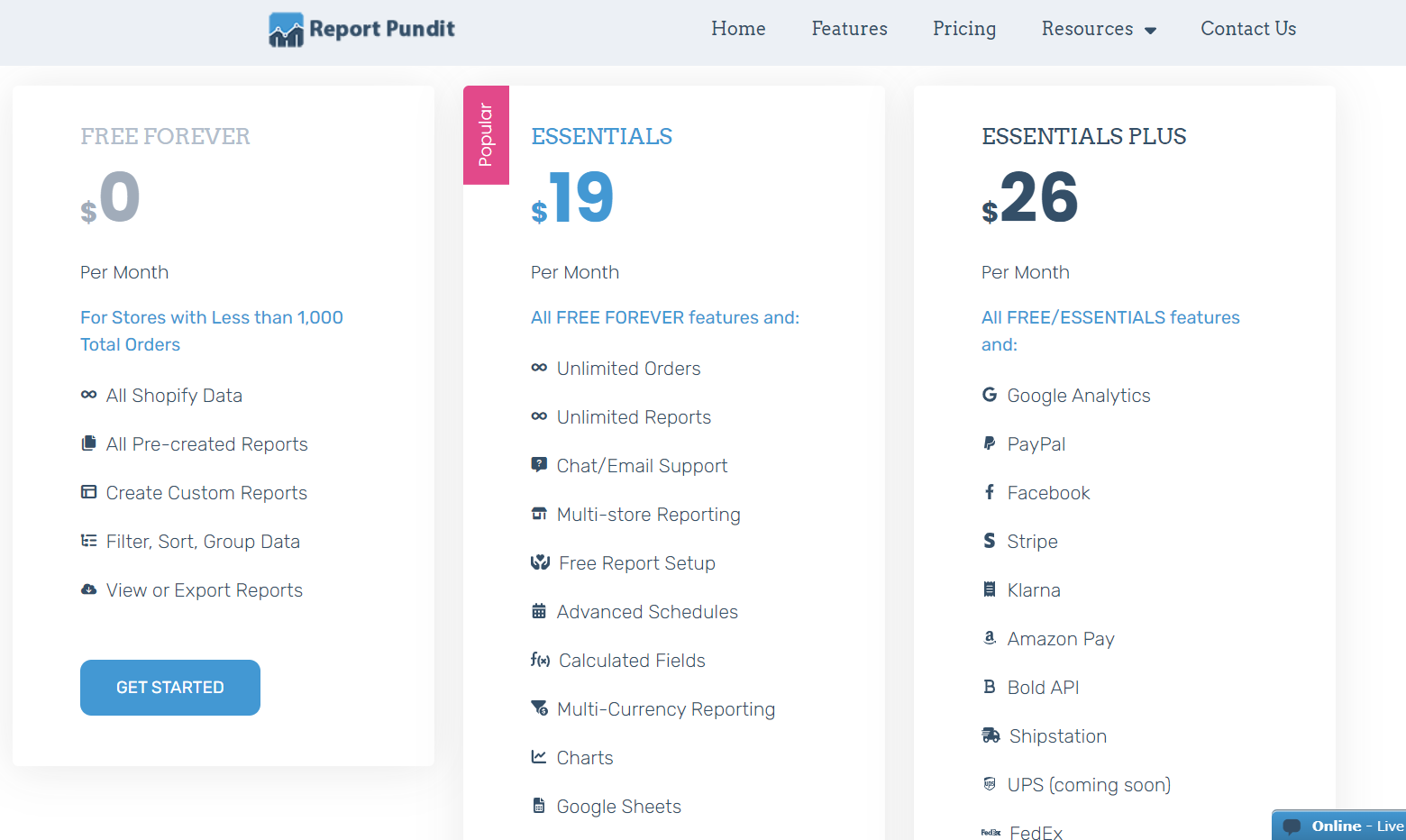
Hence, in my opinion, the app is well worth the investment, delivering significant ROI through streamlined reporting that saves time and effort.
FAQ on Running Multiple Shopify Stores Simultaneously
How Can I Easily Switch Between Two Shopify Stores?
You can switch your Shopify store by clicking on your profile button in the right upper corner of your Shopify dashboard. Next, from the drop-down menu choose “Stores”. Then, from the new window that will display, click on the store you want to access.
Can I Create Two Shopify Stores From One Account?
You can create two or more Shopify stores from one account only if you subscribe to the Shopify Plus plan. Otherwise, you cannot create two or more Shopify stores from one account.
How Many Stores Can I Create With Shopify Plus?
As part of your monthly platform fee, your main store and 9 expansion stores are covered. If you require additional stores, you will incur an additional cost of $250 USD per store per month, or you may opt for a revenue-sharing model across all stores.
How Much Does It Cost to Have Multiple Shopify Stores?
One option to create multiple Shopify stores is to use different Shopify accounts. So, based on which Shopify pricing plan you choose ($32/month, $92/month/ $399/month), you can create an additional store by simply signing up for another account. This option can work well if you are looking to create just a small number of stores and are comfortable managing each store separately.
Another option is to use Shopify Plus. This solution comes with a price tag of $2,000 per month, which might not be feasible for smaller businesses.
It’s worth mentioning that if you need more than nine stores on Shopify Plus, there is an additional fee of $250 per month for each additional store beyond your first nine stores.
How Many Staff Accounts Can I Have on Shopify?
This depends on the pricing plan you choose. For Shopify Basic, you have 2 staff accounts. Shopify Regular includes 5 staff accounts. Lastly, Shopify Advanced offers 15 staff accounts.
If you’re on the Shopify Plus plan, however, there are no limits to the number of staff accounts that can be logged in at the same time.
Conclusion
Shopify is the ultimate superhero for ecommerce businesses looking to conquer the world. It can manage and run multiple stores, catering to different target markets and product lines.
As I explained in this article, you have two options to open multiple Shopify stores. Hence, you can do that from different Shopify accounts with Shopify’s three main pricing options, or from a single account with Shopify plus pricing option.
Plus, with its centralized order management system, real-time inventory updates, and unified customer base, Shopify makes managing multiple stores a piece of cake.
As a Shopify user myself, I recommend Shopify for those looking to grow their online business and enhance the customer experience. With a range of pricing plans and a generous trial period, why not give it a whirl and see for yourself? Trust me, you won’t regret it!
















![The Top 21 3PL Companies Compared [2025 List & Guide]](https://images.weserv.nl/?url=https://prod-dropshipping-s3.s3.fr-par.scw.cloud/2024/03/Frame-3922469.jpg&w=420&q=90&output=webp)