PageFly Review: Website Builder To Customize and Optimize Your Shopify Stores
Hmm 🤔 Let me guess! You have no idea about coding and that stuff, but you want a good-looking dropshipping store? And yet optimized? I assure you that you can do it by yourself. 🤗
Sounds unrealistic to you? Don’t worry! Nowadays, this is not difficult at all. All you need is information!
You’ve probably heard about Shopify – a no.1 eCommerce platform for all businesses.
The eCommerce platform provides you with various apps that support your dropshipping store. As such, it also offers various website builders that will assist you in website customization and optimization.
In this article, I will guide you through a detailed PageFly review of one of the best Shopify website builders. So, let’s dive in!


Table of Contents
What is PageFly?
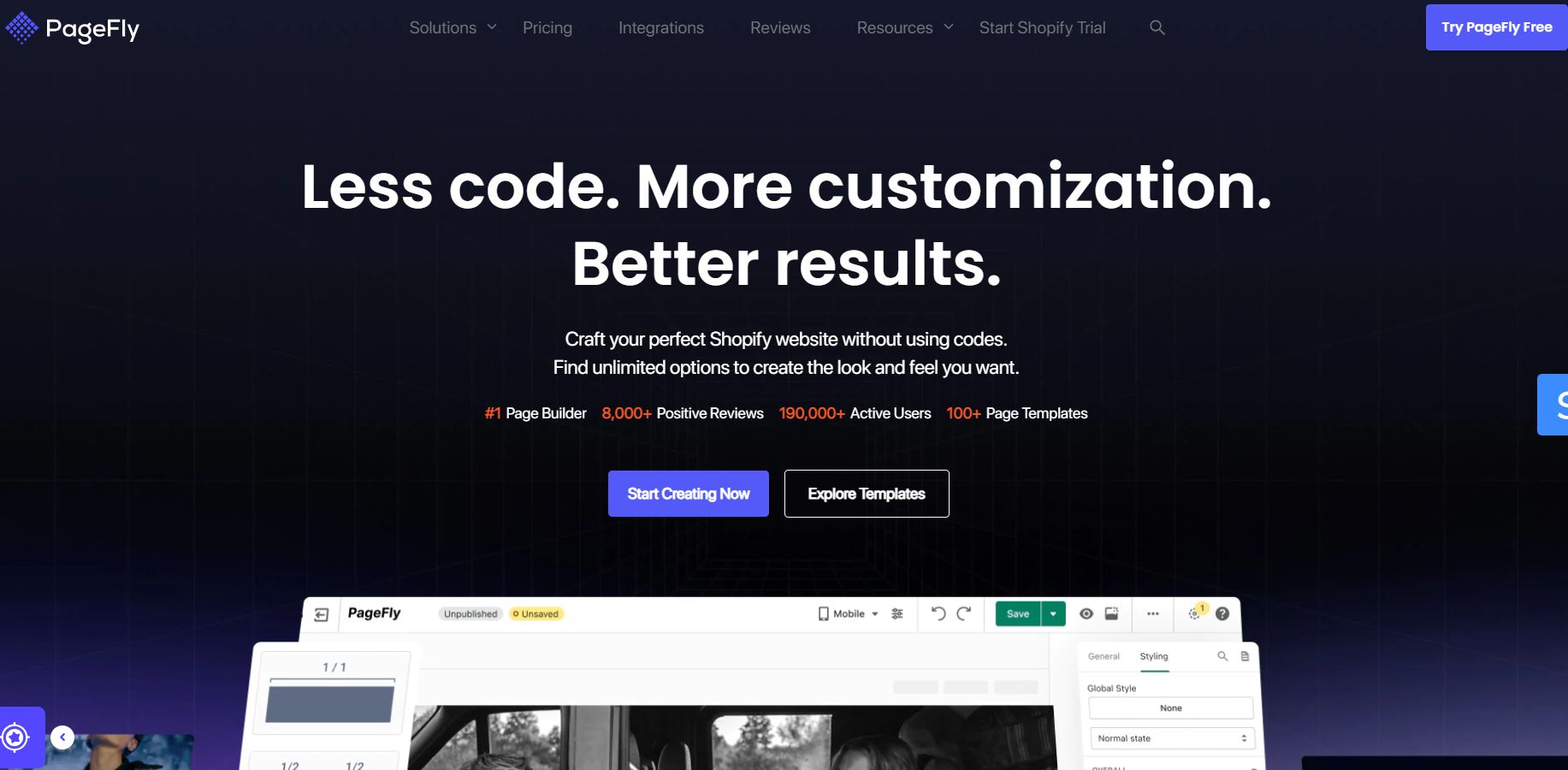
Pagefly is a simple drag-and-drop Shopify page builder. It allows you to create your own unique Shopify pages.
💡 Tip: Check out Shopify vs Squarespace For Dropshipping – Which is Better in 2024.
Page builder app may be used to design landing pages, password pages, product pages, blog post pages, collection pages, and more. This tool allows you to create custom pages for your business without needing to code.
Furthermore, Pagefly allows you to publish your pages immediately to your dropshipping store, or to export them as HTML documents and manually submit them.
So, Pagefly is an excellent solution for dropshipping businesses looking to develop customized pages for their Shopify stores.
👉 Discover Is Shopify Legit in 2024? +6 Common Shopify Scams.
Quick PageFly Review

The best
- It is simple to use
- No coding or design skills are needed
- Good choice for newbies
- It includes a vast range of features
- It contains features ranging from easy page creation to extensive page creation and custom posts
- One of the most affordable alternatives on the market
The worst
- It can be slower in some circumstances since it contains large websites with a lot of content
- It is not as sophisticated as some other solutions, such as Wix or Weebly
- customers occasionally report account issues.
Starting from
- Free- $0/month; Pay as you go- starting at $24/month; Unlimited- starting at $99/month
PageFly Review – Exploring The Key Features
Design and customization of several pages
PageFly gives you the option to build your pages from scratch, or by using their design templates. So, you can try their page creator for free.
Hence, it provides you with the design and customization of several types of pages:
- Homepage – Create eye-catching homepages that are suited responsive and suitable for multiple devices.
Take a look at one of the home pages they’ve created. It contains all the important information about the business, which leads to easy navigation for users!
You can learn how to do it on your own here!
- Product Pages – Uses a fancy way to present high-quality photos of your products. Check it out!
Also, want to learn how to make the product pages on your own? Take a look at their video tutorial.
- Collection Pages – Add a great appearance to an existing collection page.
- About Page – It helps you to introduce yourself to the world in a professional manner that looks trustworthy to your customers. Here’s an example.
Thus, you can learn how to do it here.
- Contact Page – Includes a contact form and Google Maps, so customers can locate you and reach you faster.
- Blog Post Pages – Display your blog articles in a creative way that reflects the attitude of your dropshipping business. You can check out how they design blog pages on some of the websites they’ve customized, like the BullBird Gear blog page.
- Password Pages – Create a visually appealing page that provides password protection to your dropshipping business.
👉 Check out the 15 Best Shopify Blog Examples To Double Your Organic Traffic.
Layout Elements
PageFly offers a variety of layout elements and sections, which are the ones that make each page look stunning and have easy navigation.
Hence, some of the elements they provide are
- Sections: This is where you’ll find all of your stored sections. Aside from that, you may incorporate other sorts of page parts to present your content.
- Standard elements: You may use this to add layouts and windows, as well as insert headings/paragraphs, social media icons, QR codes, and other elements like Google maps, timers, Mailchimp forms, and so on.
- Third-party applications: all third-party applications, such as subscriptions, reviews, badges, upselling, order trackers, and so on.
- Shopify elements: They provide all necessary Shopify store data elements, such as collections, product elements, blog articles, developing custom forms, and so on.
👉 Read more: How To Optimize Shopify Image Sizes In 2024 + Pro Tips.
Thus, you can always listen to their webinars. There are a lot of them about the layout elements.
Ease of use
PageFly offers a versatile page editor that allows you to design and customize pages with a drag-and-drop interface.
Moreover, you may set auto-save for a simple change, undo/redo page designs, and save templates, or sections for later use. It also has a version history tab, which aids in retrieving your original page.
All of the pages you create will be fully responsive on desktop, mobile, and tablet devices, providing your consumers with a seamless purchasing experience.
Analytics and Tracking
PageFly collects all important data to analyze the performance of your dropshipping store and all of its pages by using cookies. With this information, you can see how your customized pages are helping your Shopify store’s sales and profitability.
It provides analytics for each page you’ve developed independently, such as
- Revenue – The entire amount of money earned by the page.
- Visitors – This shows the number of unique visitors (users) to your page.
- Add to cart – The % of users that added items from the page to their shopping cart.
- Product views – The % of users that proceeded from the product page to the product details page.
- Conversion rate – The % of users that clicked on the CTAs.
- Time on page – The average amount of time (in minutes) spent on your page by users.
Customer Support
PageFly provides Customer support in various ways. Let’s begin with the fact that this store provides customers with video tutorials about how to design and customize each of their pages on their own.
Furthermore, they have an Academy, Blogs, Webinars, a Help Center, Case studies, 24/7 customer support, etc.
Adapt the website for any marketing campaign
PageFly helps your dropshipping business to boost SEO results and manage any type of marketing campaign with the various options they provide, like
- Use the built-in Pagefly Shopify app to manage SEO.
- Create FOMO to boost and accelerate conversions.
- Get testimonials and aspects that can help you develop trust.
- Users that visit your Pageflyque page can see your social media presence.
- Integration with popular Shopify applications in a variety of areas, such as reviews and ratings, subscription, email marketing, push alerts, upsell and cross-sell, order tracking, etc.
- Change your store layout quickly using a drag-and-drop editor with components like Slideshow, Tabs, Accordion, and Hero banner…
- Increase conversion rates with a Sale Countdown Timer, Custom Forms, a Low-in-Stock Badge, an Add To Cart button, and a pricing comparison.
- Remove the need to purchase additional programs by using built-in widgets: Page Analytics, and Color Swatches
👉 Learn How to Remove ‘Powered by Shopify’ – Short Guide.
How Does PageFly Work?
The Pagefly Shopify app makes it very simple to create pages. Allow me to describe how it’s done!
➡ Step 1: In the upper left corner, you first click the “Create a Page” button.
➡ Step 2: Select the page details, page layout, and page optimization from the opened tab (Page Settings). Then, Enter the Page Title and URL, and then click Next.
➡Step 3: A template tab will appear on the screen. Choose the ideal template for your store by selecting the industry and page type from the two drop-down filters at the top.
➡Step 4: You will then be redirected to the Pagefly page builder.
➡Step 5: Use the “Add element” option to add any element you like to your dropshipping store. In the “Add element” area, you may do everything from modifying the layout to adding media. Simply click and drag the desired element onto the page area.
➡Step 6: The “Add Shopify Element” button is located beneath the “Add Element” button. With the assistance of this tab, you can enter every product detail.
➡ Step 7: Using the “Add third party element” option, you may incorporate parts from other Shopify applications such as Order tracking, Upload files, Subscriptions, Reviews and Ratings, and many more.
➡Step 8: The “add sections” tab contains several prepared sections that you may add and alter as needed for your product page.
➡ Step 9: There are three elements in the lower left corner:
- Version history: When a new edit is made, it backs up each version of the page.
- Display the page outline: This displays all of the sections on the page.
- Add custom code: This allows you to personalize the page using Javascript and CSS.
➡Step 10: The top bar of the page has the following features:
- Template button Change the page’s template quickly.
- Enable/Disable theme style
- All devices: Select the device to which you wish to add Redo/Undo buttons to your page view.
- Buttons for closing, saving, and previewing
- Buttons for Publish and Live View
➡Step 11: To edit each section, you can click on it and navigate to the right-hand side section, which has two tabs: General and Styling.
I highly recommend you to access their Youtube channel, because there you will find video tutorials for creating each of the pages, explained in detail!
PageFly Pricing
PageFly offers three pricing plans: Free, Pay as you go, and Enterprise. Check them out!
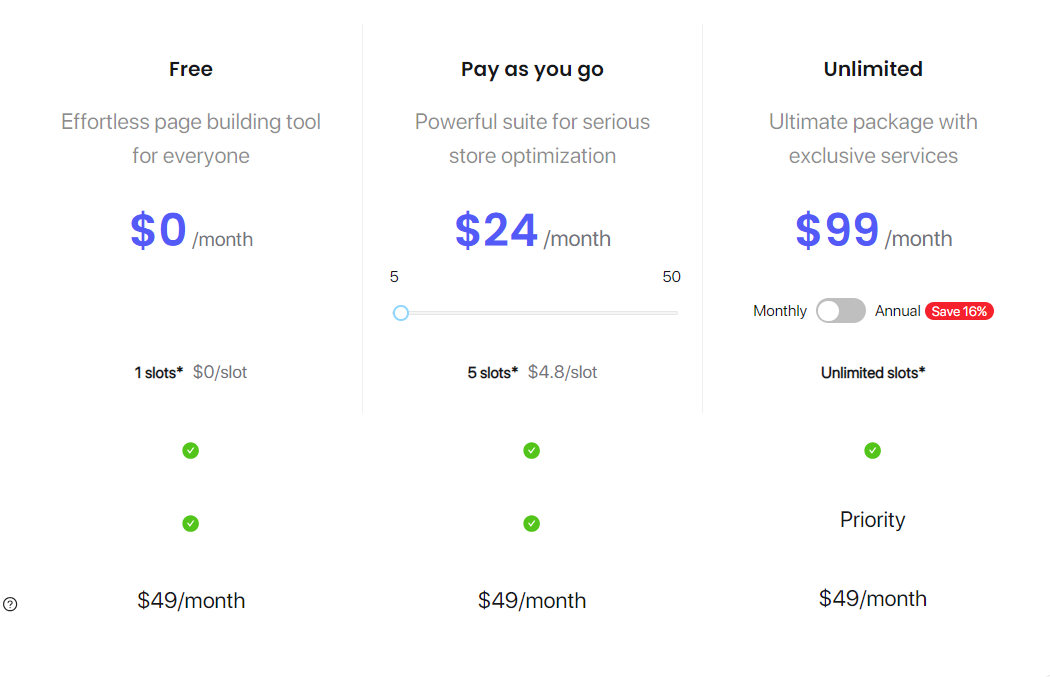
PageFly Customer Review
PageFly Review from real customers on the Shopify app store showing excellent customer satisfaction with an overall rating of 4.9/5!
Also, the comments left there also speak about the great support from the team, the customer service 24/7, all the available designs and elements, etc.
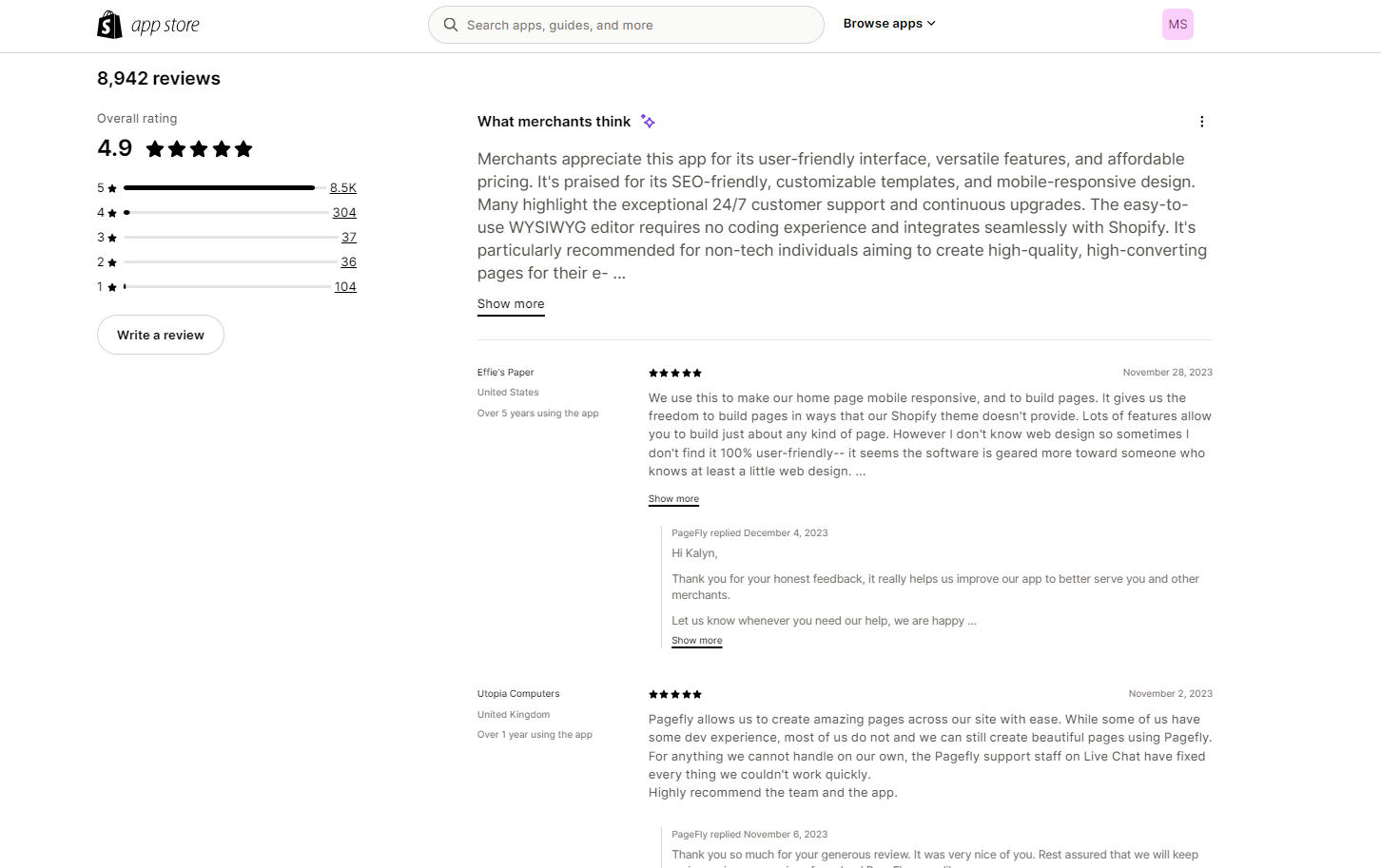
Furthermore, there are video testimonials from PageFly customers, on their website. What’s more, they give detailed explanations about their experience with this app.
PageFly Review: Pros and Cons
👉 Learn How To Pause Or Cancel Shopify Subscription? [2024].


Conclusion
PageFly Shopify is one of the best Website builders. It is an easy drag-and-drop builder that provides users with layout elements and designs and customization options for every kind of web page used to design landing pages, password pages, product pages, blog post pages, collection pages, and more.
Furthermore, this app shows a lot of customer support, by offering users a full guide to building their dropshipping store, through Video Tutorials, Blog articles, Webinars, a Customer support team 24/7, and many more. I also provided you with a description of how PageFly works.
For inspiration: Tabs Sex Chocolate Review: The Booming Million Dollar Store.
👉 Check out my Shopline Review: Is It Worth For Setting Up A Dropshipping Store?
This article might be a great source of needed information for you. Read, write, remember!













![The Top 21 3PL Companies Compared [2024 List & Guide]](https://images.weserv.nl/?url=https://prod-dropshipping-s3.s3.fr-par.scw.cloud/2024/03/Frame-3922469.jpg&w=420&q=90&output=webp)