How To Fulfill Orders On Shopify As A Dropshipper?
I'm looking for...
Welcome, dropshippers! If you’re wondering how to fulfill orders on Shopify, you’ve landed in the right spot.
I’ll be your guide in this world of order fulfillment in the context of dropshipping, ensuring that no question remains unanswered.
Create Your Online Store in just 5 Minutes – For Free
Pick your niche, our AI builds your store, add 10 winning products and we teach you how start selling today. Start picking your niche
What is Order Fulfillment?
Order fulfillment is the process of getting your products from your supplier to your customer. It involves three main steps:
- Receiving the order details and payment from your customer.
- Processing the order by sending it to your supplier.
- Shipping the order directly to your customer.
Why is Order Fulfillment Important?
Efficient order fulfillment is crucial for the success of your dropshipping business. Here’s why:
- Customer Satisfaction: Timely delivery of orders leads to happy customers who are more likely to leave positive reviews and make repeat purchases.
- Time Savings: An automated fulfillment system can save you time by handling repetitive tasks, allowing you to focus on growing your business.
- Scalability: As your business grows, you’ll need a streamlined fulfillment process that can handle a higher volume of orders without errors.
Now that we have a clear understanding of what order fulfillment entails and why it’s important, let’s explore different methods and strategies to effectively fulfill orders on Shopify.
Stay tuned for the next section.
What is Order Fulfillment on Shopify?
When you run a Shopify store, you’ll often hear the term “order fulfillment.” It’s a crucial part of any eCommerce operation, and it involves the process of receiving, processing, packing, and delivering orders to customers.
But how does it work on Shopify? Well, let’s dig into how to fulfill orders on Shopify!
Shopify’s Fulfillment Options
Shopify offers two main fulfillment options. You can either choose to fulfill orders manually or automate the whole process.
- Manual Fulfillment: With manual fulfillment, you handle everything from confirming orders to packing and shipping items yourself. This method gives you greater control over your operations but can be time-consuming.
- Automated Fulfillment: On the other hand, automated fulfillment leverages technology to streamline operations, and increase speed and accuracy.
Common Fulfillment Methods on Shopify
Let’s consider some common fulfillment methods used by Shopify store owners:
- In-house Fulfillment: Here, you manage all aspects of fulfillment within your business. This includes inventory management, order packing, and shipping.
- Third-Party Logistics (3PL) Services: With this method, outsourced companies take care of your storage, packaging, and shipping needs.
Setting up Order Fulfillment on Shopify
Setting up order fulfillment on your Shopify store is straightforward. So, let’s see how to set up the fulfill orders on Shopify process.
First, log in to your Shopify account.
Navigate to the ‘Settings’ tab, and click on ‘Shipping and Delivery.’
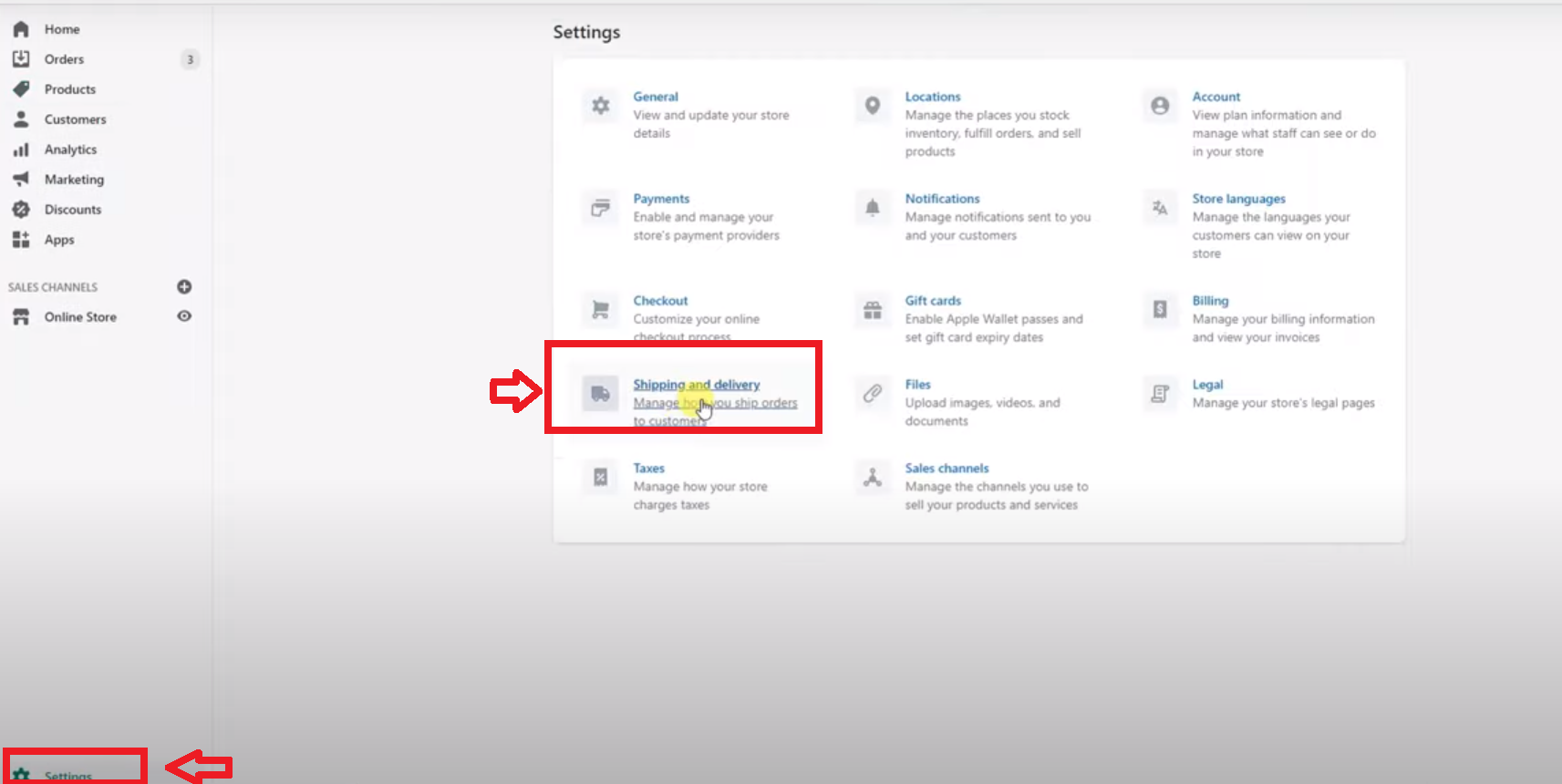
Next, under ‘Custom Shipping Rates,’ click on ‘Manage rates.’
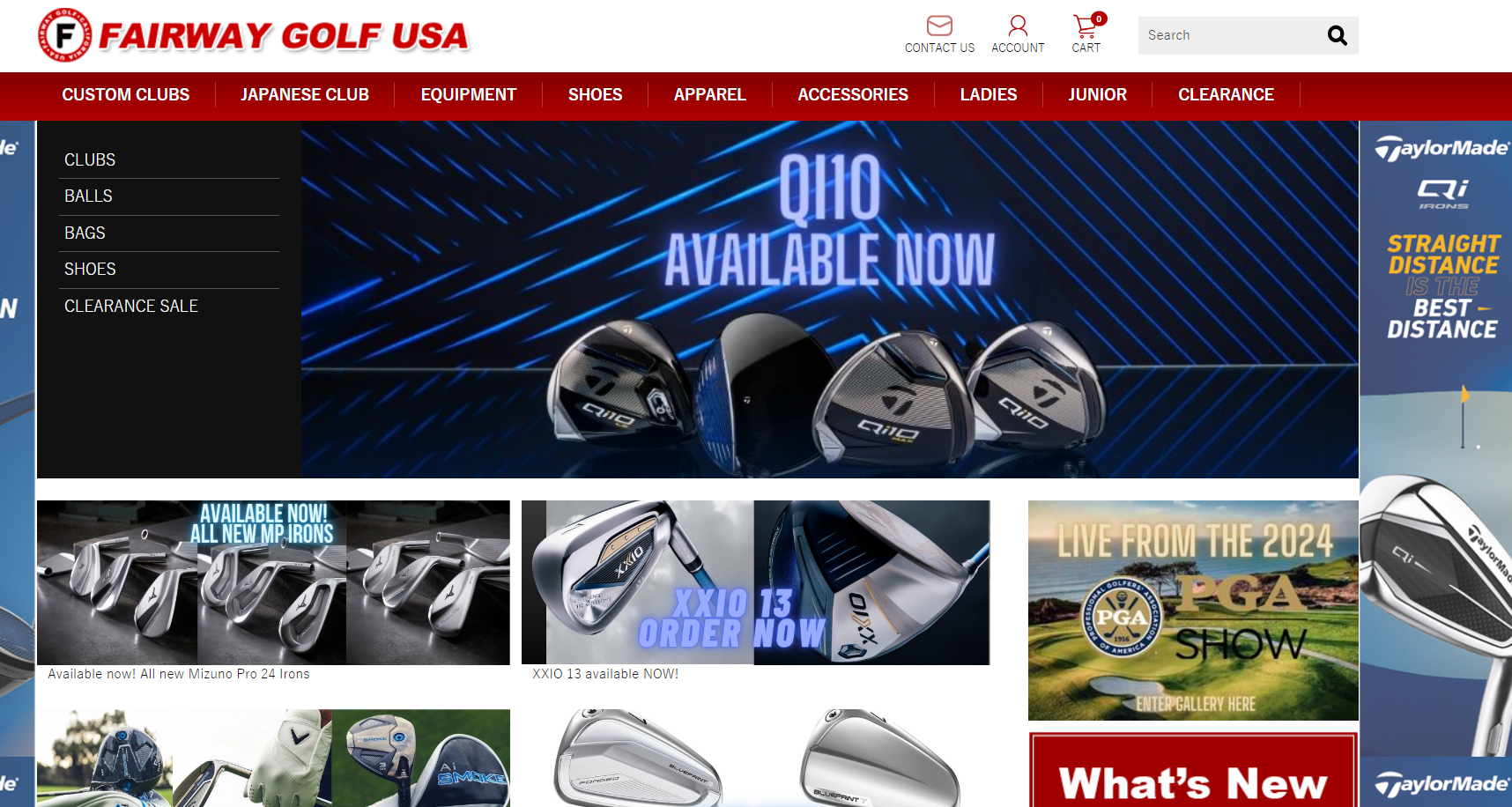
Furthermore, you can add or edit your shipping rates as per your requirements. So, click on “carrier and apps rates’ to set your shipping carriers and rates.
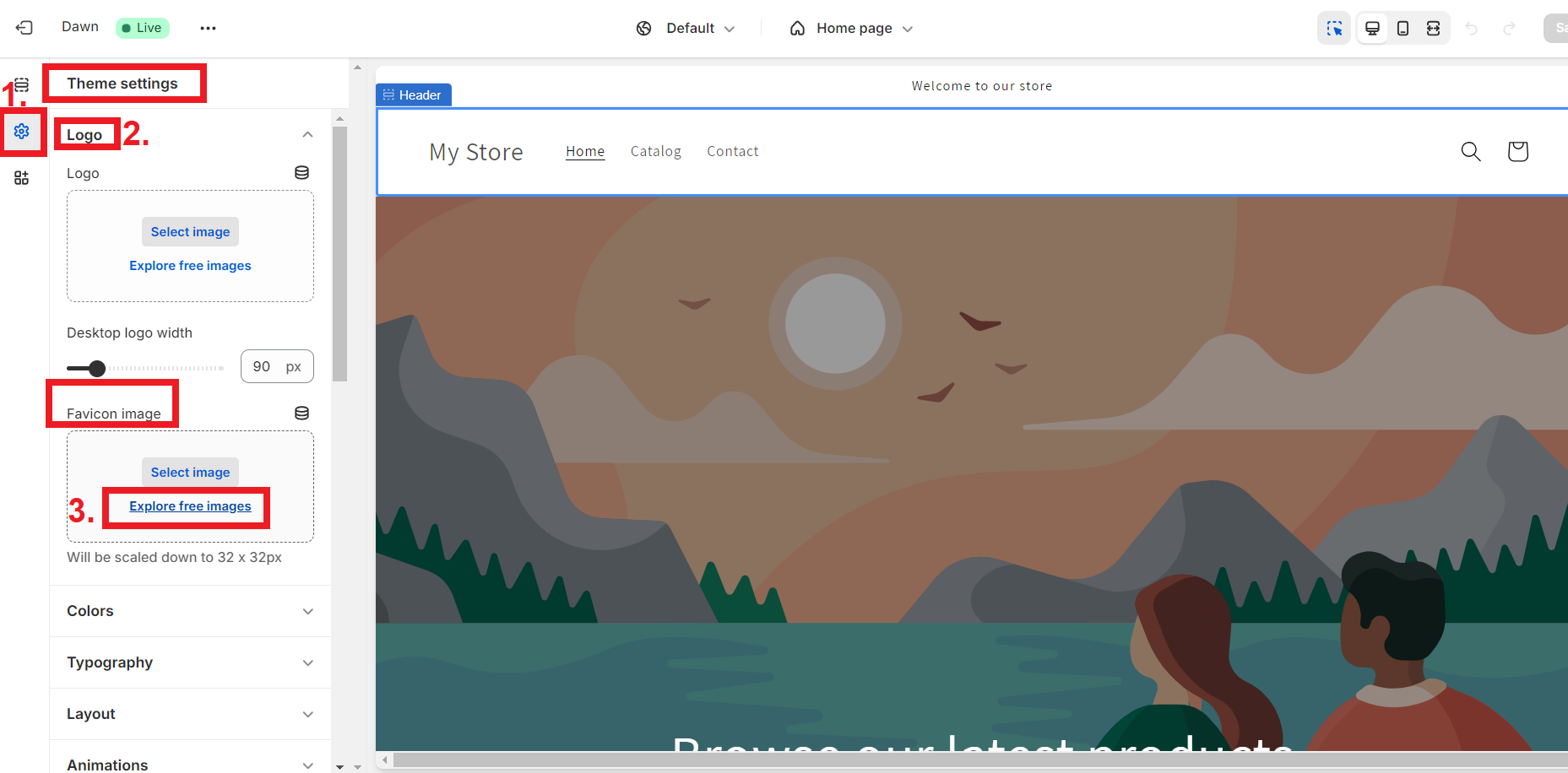
Thus, a new window will pop up, and here you can see all the options that USPS offers, choose how to calculate rates, and select your most suitable one.
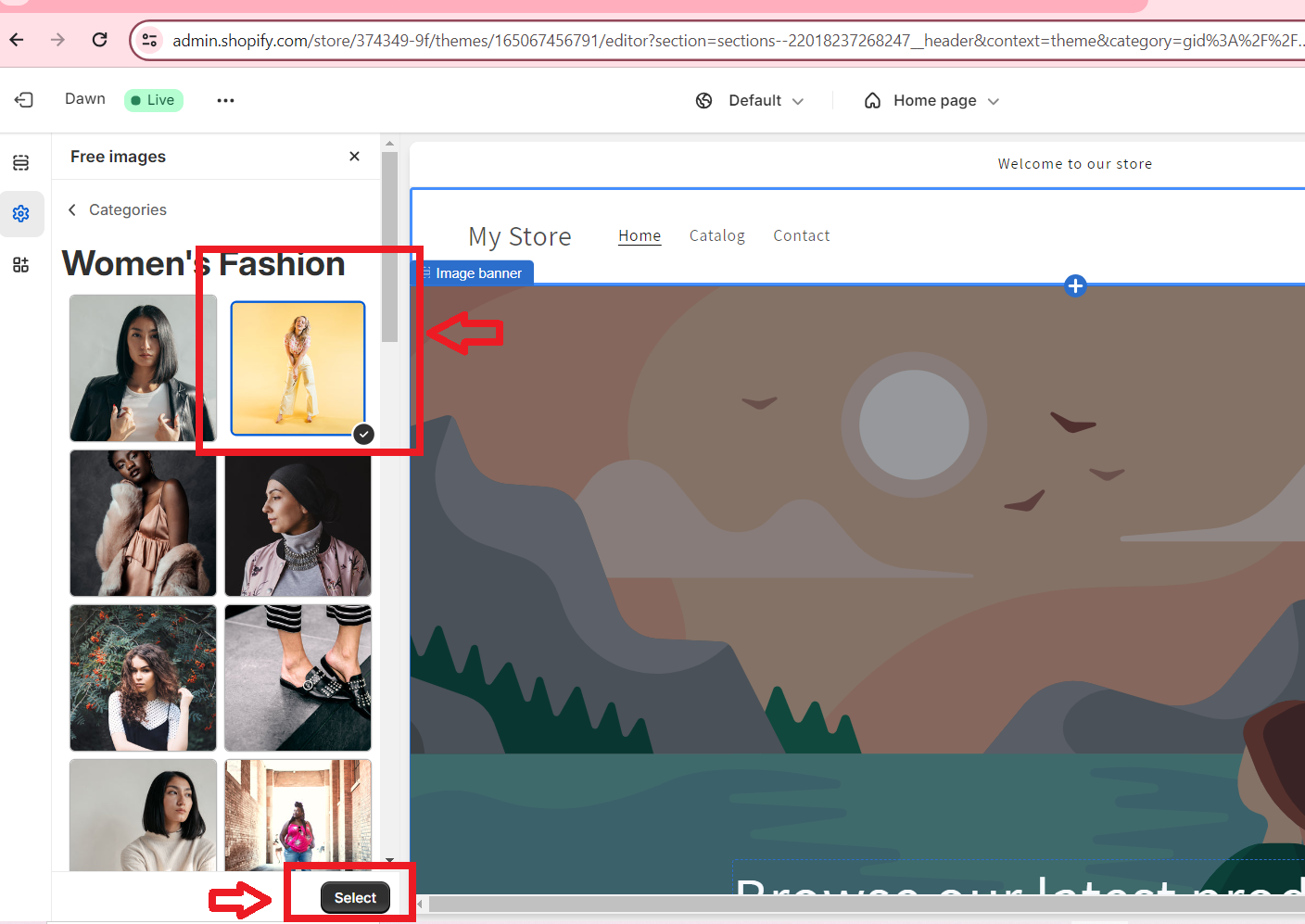
Also, if you want to add your own free shipping rates, go back to the “Shipping To” section, and click on “Add Rates”. So, here you can set your shipping rate to $0.
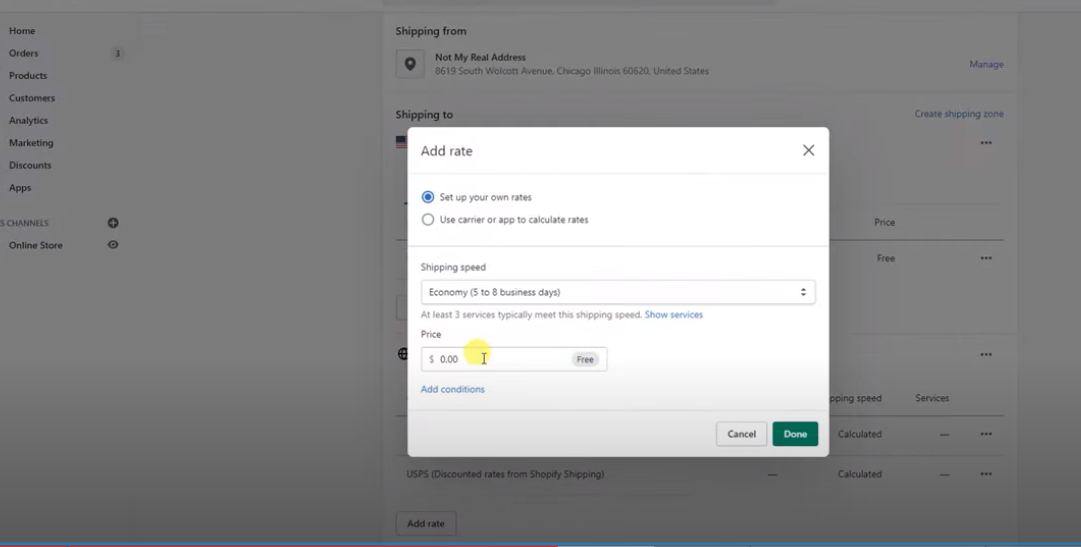
Save changes once done.
Remember! Your choice between manual and automated ways to fulfill orders on Shopify should depend on factors such as business model, order volume, and resources at hand.

Manual Order Fulfillment on Shopify
When you choose to fulfill orders on Shopify manually, it’s all about hands-on control. This method is typically chosen by new entrepreneurs or those with a smaller volume of orders. Let’s break down the steps and sprinkle in some sage advice for handling manual fulfillment like a pro.
Steps for Manual Order Fulfillment
Here’s how you can fulfill orders manually on Shopify:
Review Orders: Start by checking your Shopify dashboard for new orders. Thus, go to the “Orders” section from your Shopify dashboard, and choose the order you need to fulfill.
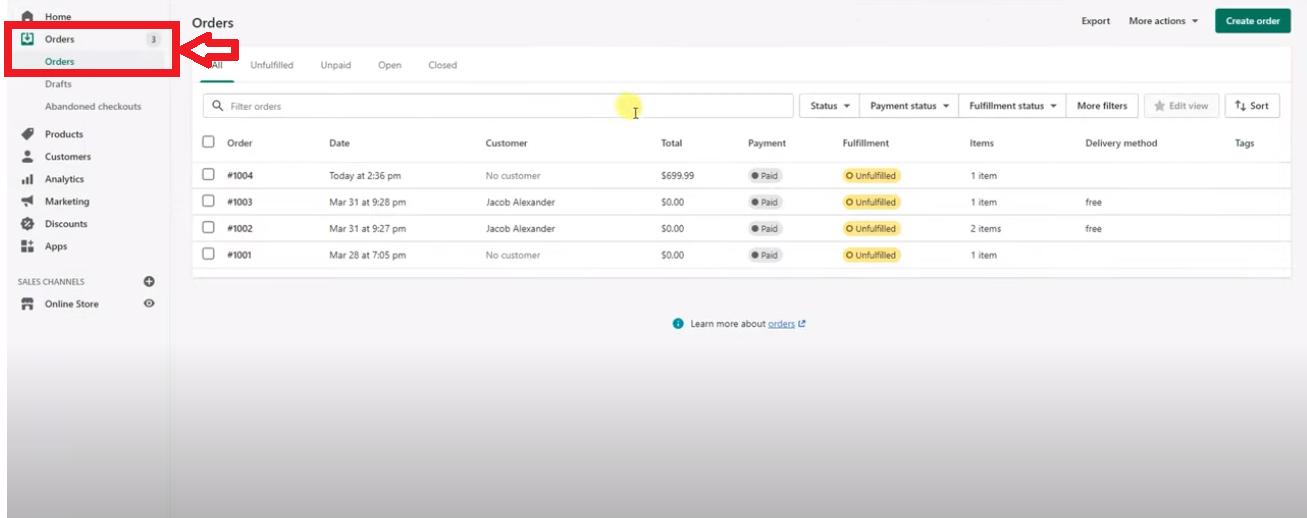
Confirm Inventory: Ensure the ordered products are in stock.
Process Payment: Verify that payment has been received before shipment. So, from the chosen order section, select “Collect payment“, then choose “Mark as paid”. However, if it’s payment on delivery, you can choose the other option.
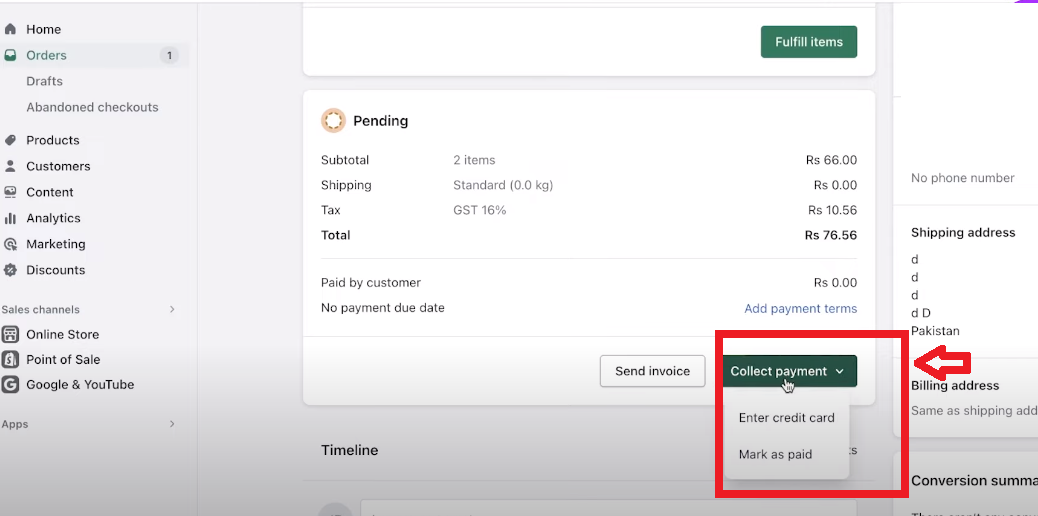
Prepare the Package: Pack the items securely, readying them for shipment.
Purchase and Print Shipping Labels: Use Shopify’s platform to buy shipping labels and print them out. This, from the chosen order section, navigate to ” Create Shipping label”
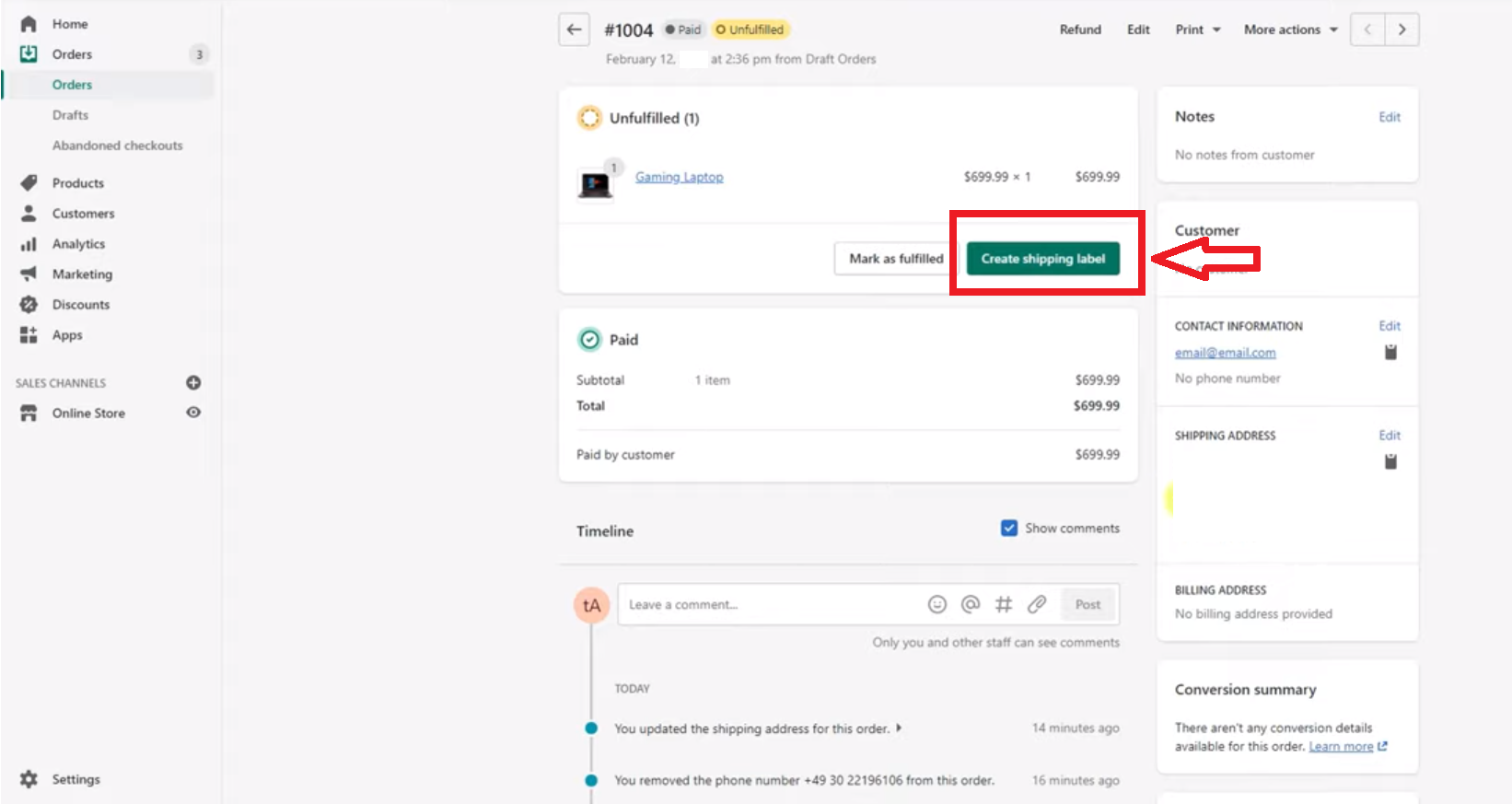
Hence, here you can choose the product weight, shipping carrier, type of box, etc. Once you are done, click on “Buy one shipping label”.
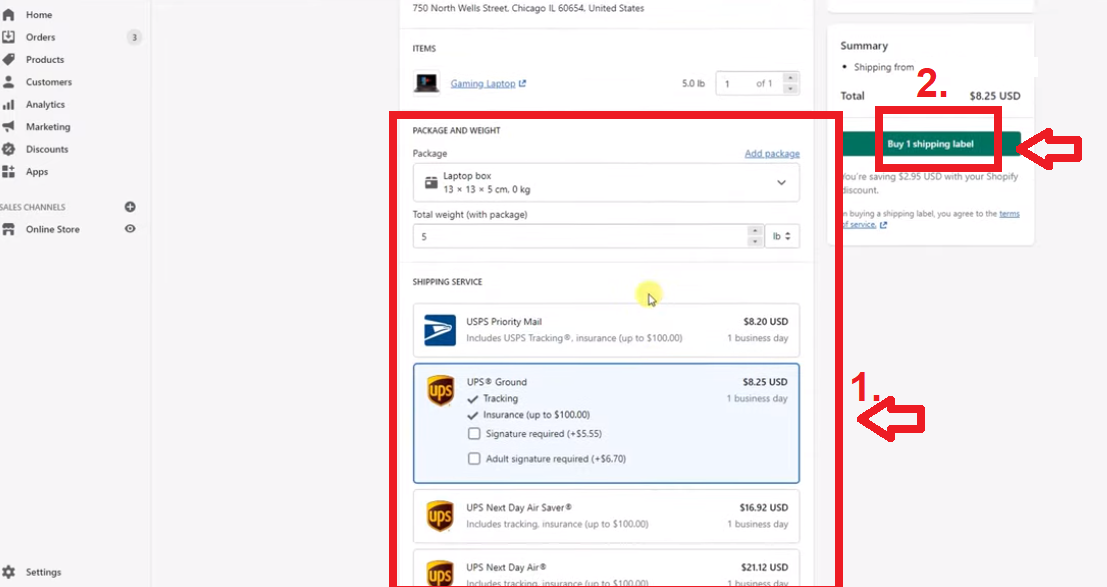
Ship the Order: Drop off the package with your carrier or schedule a pickup.
Update Order Status: Manually change the status to ‘shipped’ and provide tracking information to the customer.
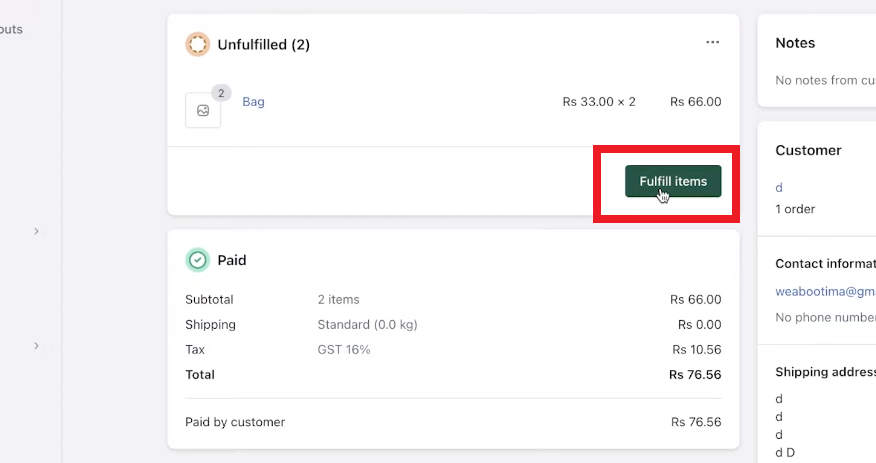
Best Practices for Manual Order Fulfillment
Now, let’s dive deeper into best practices that can help you streamline your manual “fulfill orders on Shopify” process:
 Efficiency is Key
Efficiency is Key
- Use Templates: Create email and packaging templates to save time.
- Batch Tasks: Group similar tasks together to streamline your workflow.
- Invest in Quality Packing Materials: Protect your products and reduce the risk of returns.
 Managing Customer Expectations
Managing Customer Expectations
It’s crucial to maintain transparent communication with your customers throughout the fulfillment process. Keep them informed with timely updates:
- Order Confirmation: Send an immediate confirmation email after purchase.
- Shipping Notification: Provide tracking details as soon as the order is dispatched.
- Customer Support: Be responsive to inquiries and proactive in resolving any issues that arise.
By integrating these practices into your routine, you can make manual fulfillment a smooth operation that keeps customers happy and minimizes stress on your end.
Remember, satisfied customers are likely to return, so making their experience with your store memorable for the right reasons should be a top priority.

Automating Order Fulfillment on Shopify
Automated order fulfillment is the new normal in the world of Shopify – a realm where speed, accuracy, and efficiency are paramount. Plus, it is a time-saver when it comes to fulfill orders on Shopify.
Hence, the process involves using software to take care of tasks like processing orders, packing products, and shipping packages. It’s about letting technology do the heavy lifting so you can focus on growing your business.
So, if you want to automate your order fulfillment on Shopify, go to “Settings“, then navigate to “Checkout“, and find the “Order processing” section. Thus, now select to automate the order fulfillment.
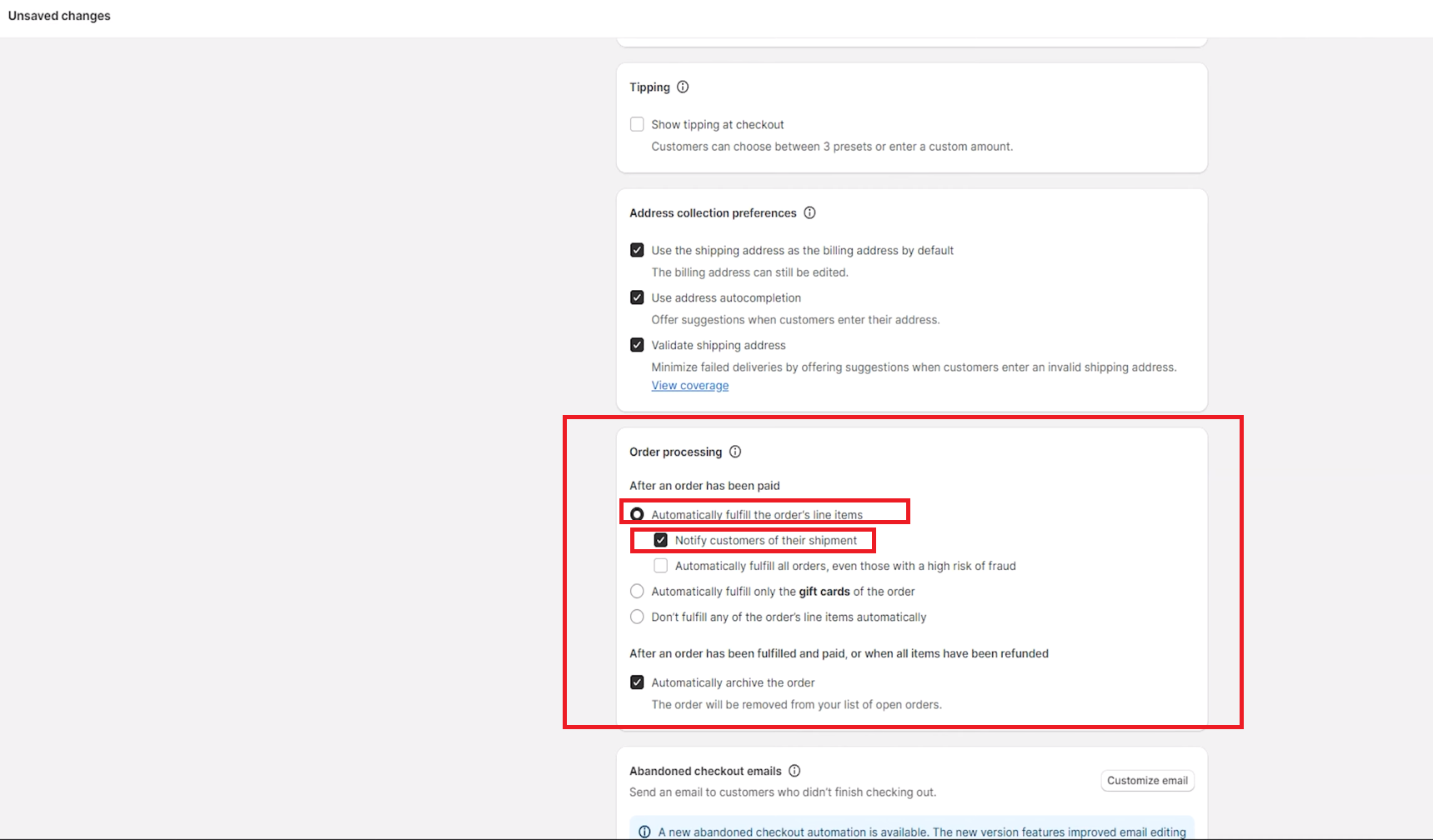
The Benefits of Automated Order Fulfillment
Leveraging automation for order fulfillment comes with several benefits:
- Reduced human error: Automation minimizes the chances of mistakes in order processing and shipping.
- Increased speed: Automated systems work around the clock, ensuring that your orders are processed quickly.
- Improved accuracy: Automated systems are precise and consistent, minimizing discrepancies in order processing.
Introducing A2X for Shopify
When it comes to automating order fulfillment on Shopify, there is a wide array of apps available on the Shopify App Store.

However, one standout is A2X for Shopify, a top-rated app known for its ability to simplify complex ecommerce processes.
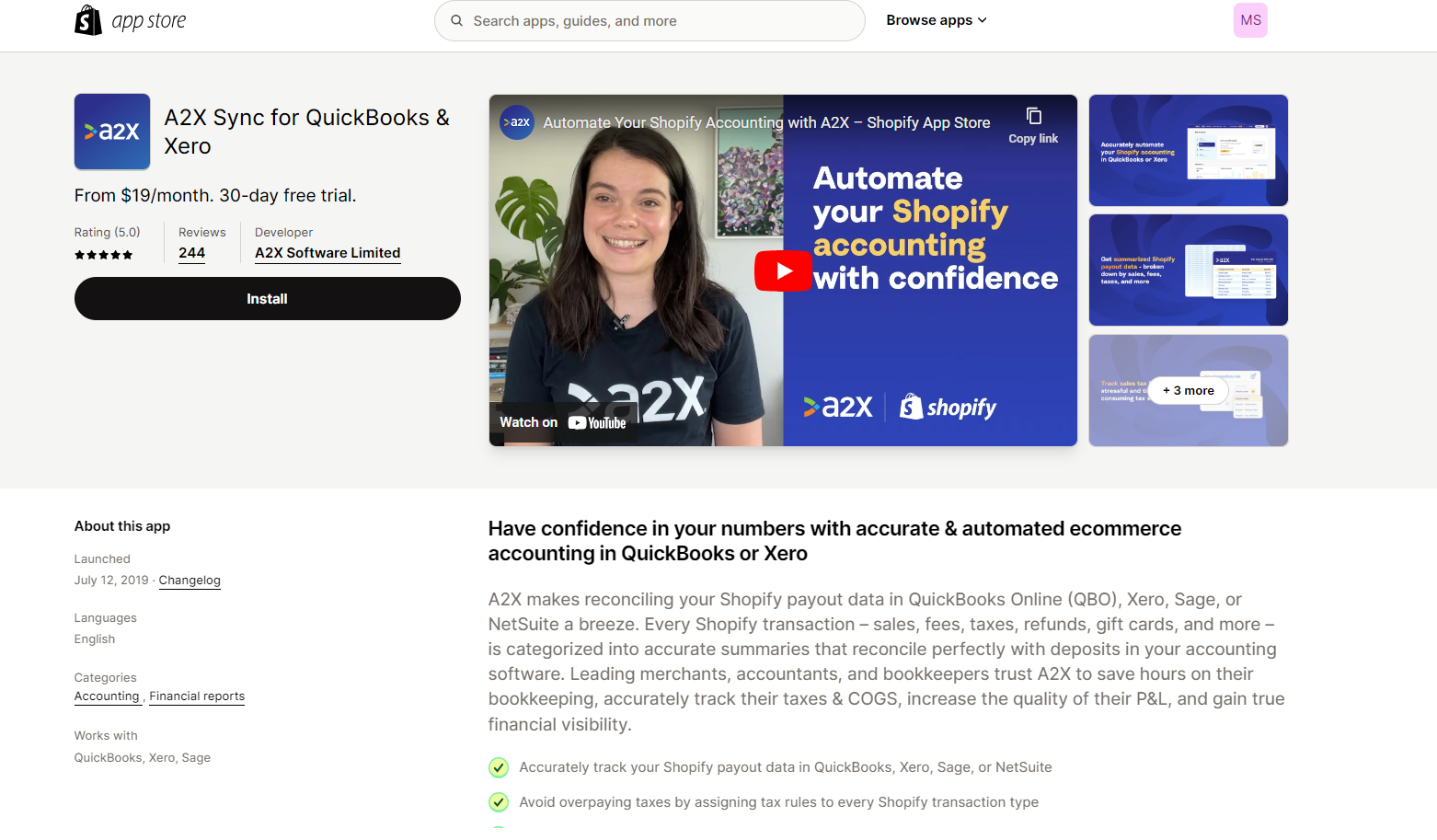
Here’s how to get started with A2X:
- Install A2X for Shopify from the App Store.
- Connect your Shopify store to A2X.
- Configure your settings according to your specific needs.
- Start streamlining your order fulfillment process!
Remember, automation is not a one-size-fits-all solution – it’s vital to choose a system that aligns with your business needs and scale.
What’s the Best Fulfillment Method for Your Shopify Store?
Selecting the most suitable method to fulfill orders on Shopify depends on several factors. It’s not just about packing boxes and shipping them out; it’s about aligning your business model with customer expectations and operational capabilities. Here are some key points to consider:
 Volume and Scalability
Volume and Scalability
If you’re handling a high volume of orders or expecting rapid growth, an automated system like A2X can save you a lot of time.
On the other hand, starting with in-house fulfillment might be more cost-effective for smaller operations.
 Product Type
Product Type
Bulky or special-care products might benefit from custom fulfillment services that cater to their specific needs.
 Control and Branding
Control and Branding
If you want more control over packaging and the overall brand experience, in-house fulfillment gives you that hands-on approach.
 Cost Efficiency
Cost Efficiency
Third-party logistics (3PL) providers offer economies of scale that can lower your shipping costs.
However, make sure to consider any additional fees they charge.
Here’s how each option compares:
In-House Fulfillment
- Direct control over inventory and shipping
- Customized packaging for a unique brand experience
- Potentially lower costs, depending on order volume
Third-Party Logistics (3PL)
- Hands-off approach allows you to focus on other aspects of your business
- Expertise in logistics can result in fewer errors and faster delivery times
- Can be expensive for low-volume stores
Custom Fulfillment Services
- Tailored solutions for unique products or high-value items
- Potential for premium service offerings like same-day delivery
- Often the most expensive option, best suited for niche markets
When choosing the best fulfillment method for your Shopify store, consider these factors in relation to your current resources and long-term business goals.
Remember, what works now may need to be reevaluated as your store grows.

Streamline and Optimize Your Fulfillment Processes on Shopify
Streamlining fulfillment operations can be a game-changer for your Shopify store. A well-organized system reduces errors, boosts efficiency, and enhances customer satisfaction.
So, let’s dive into some strategies that can help you achieve this.
 Adopt a strategic order management approach
Adopt a strategic order management approach
Using tags and filters, you can organize orders by similar attributes, such as product type or delivery location.
This allows for quick identification and processing of related orders, reducing the time spent searching through your order list.
 Buy shipping labels in bulk
Buy shipping labels in bulk
Shopify enables the purchase of shipping labels in bulk directly from your admin panel, saving you both time and money. After purchasing, they’re ready to print and attach to packages.
 Print packing slips with ease
Print packing slips with ease
A packing slip provides an overview of what’s included in each shipment. Printing packing slips directly from the order page on Shopify helps ensure accuracy and completeness, eliminating confusion during packaging or delivery.
 Create saved views for frequently-used search criteria
Create saved views for frequently-used search criteria
If you often search for orders based on specific criteria (e.g., orders needing expedited shipping), creating saved views will save you immense time. These preconfigured filters allow you to quickly access and fulfill orders without having to input the same search parameters repeatedly.
By implementing these tactics, you can optimize your fulfillment process, making it more efficient and less error-prone.
Tracking and Managing Shipments for a Seamless Fulfillment Experience on Shopify
Timely delivery of orders is crucial for the success of your dropshipping business. Fortunately, Shopify offers various effective methods to track and manage your shipments, ensuring they reach your customers on time. Here are some tools and techniques you can use:
1. Shipment Tracking & Notify App
One tool that stands out for its comprehensive functionalities is the Shipment Tracking & Notify App.
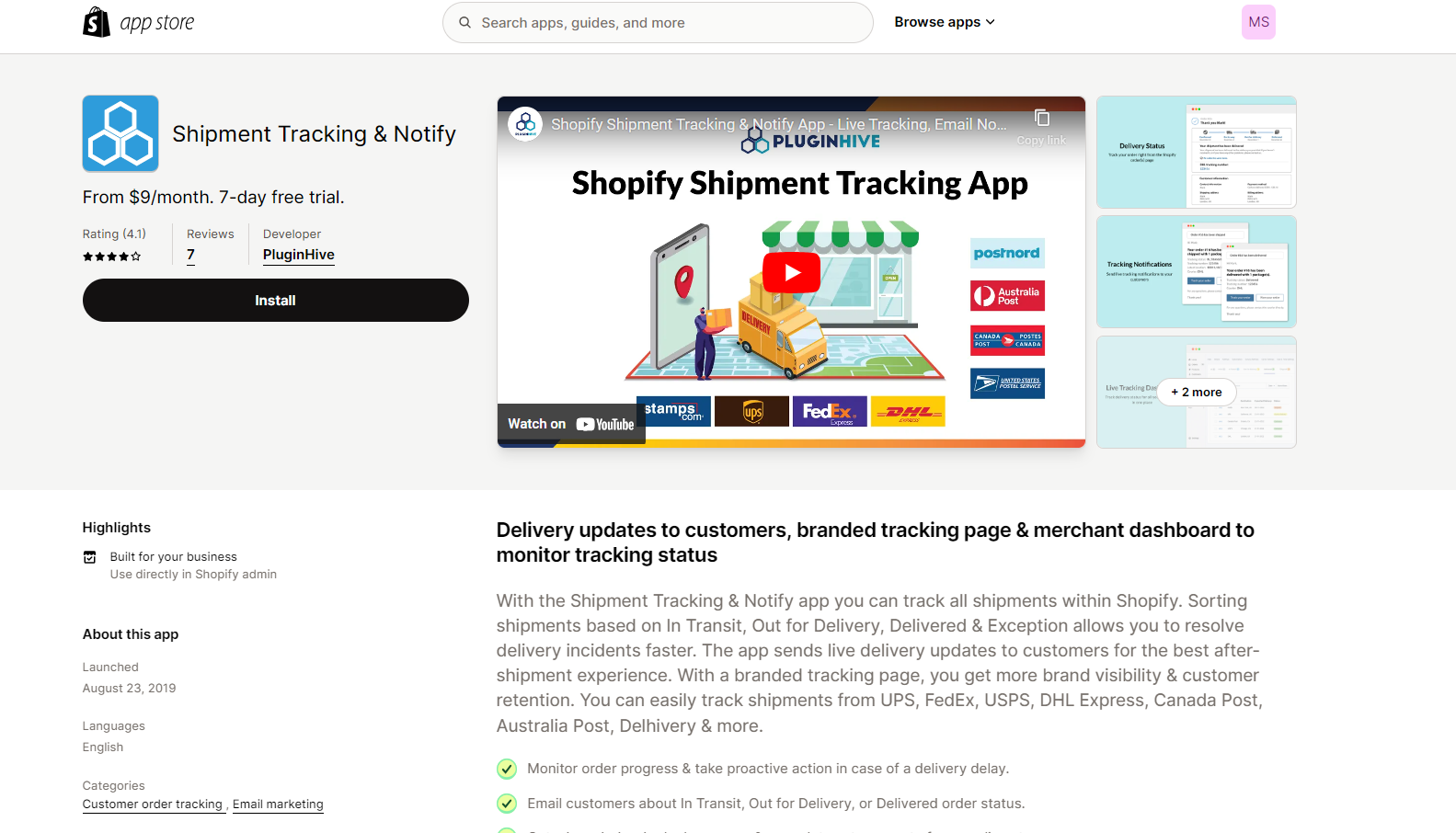
This app allows you to track multiple shipments across different carriers, providing real-time updates to both you and your customers.
It’s highly recommended by many dropshippers when it comes to shipment tracking. Plus, it is very helpful when it comes to fulfill orders on Shopify.
2. USPS Manifests
A USPS manifest is a document that lists all the packages you’re shipping with USPS in one go.
So, instead of dealing with individual labels, using a manifest simplifies the process of managing outgoing packages.
Also, it’s especially useful when you have a high volume of orders to fulfill.
Thus, you have numerous apps in the Shopify App Store that can help you create Shipping manifests.
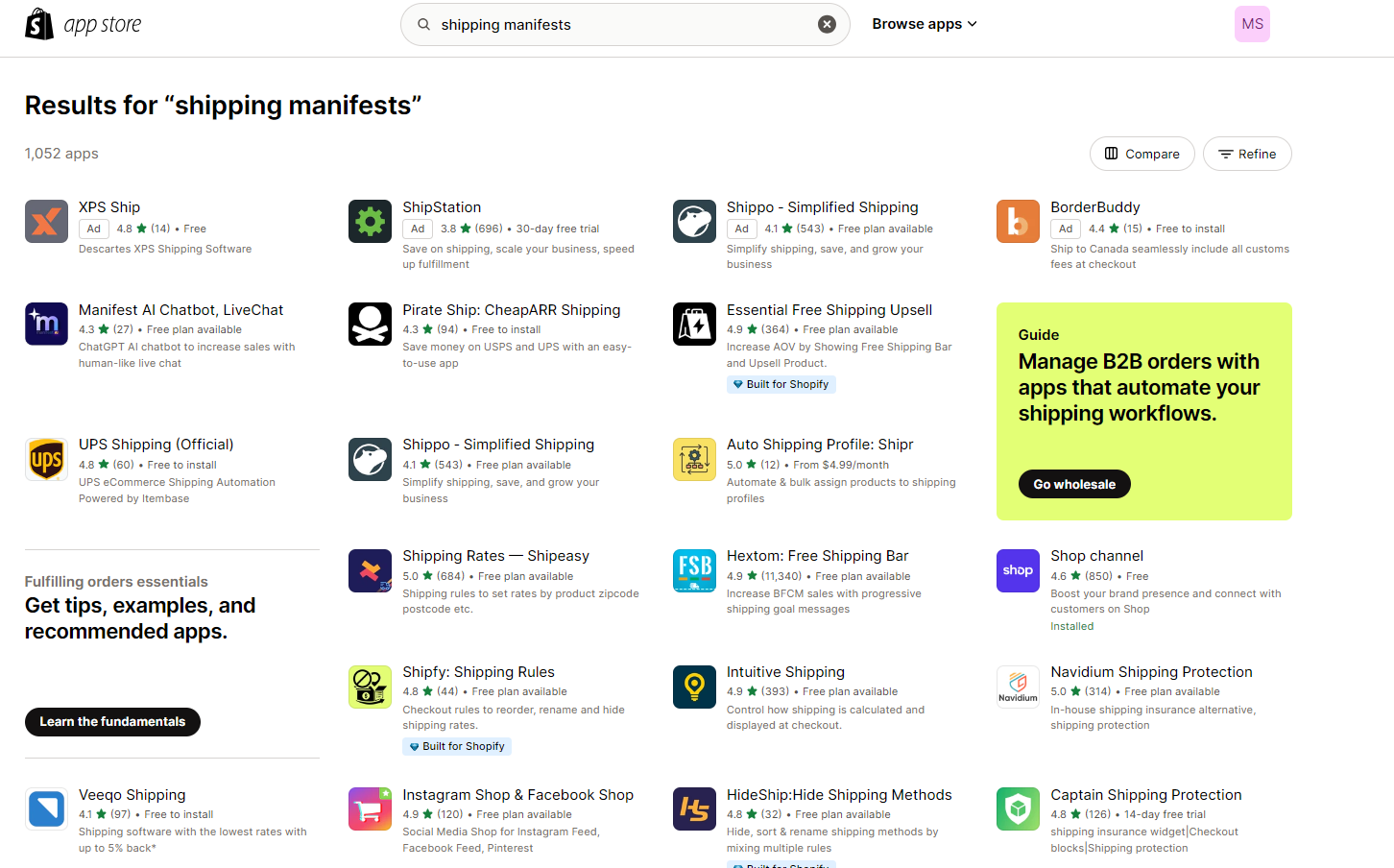
Here’s how to create shipping manifests:
To generate a shipping manifest on Shopify, you have several options:
First, initiate a new manifest through the app:
- Navigate to Apps > Shipping Manifests in your Shopify admin panel.
- Select the option to Create a manifest.
- Alternatively, you can access this feature directly from the Orders page:
- Go to Orders in your Shopify admin.
- Click More Actions> Create manifests.
Choose the fulfillment location for which you want to create the manifest. Thus, all applicable shipping labels associated with that location will be included.
- Proceed to create the manifest.
- Once generated, click on Print Manifest.
Secondly, if you need to reprint a USPS manifest:
- Head to Apps > Shipping Manifests in your Shopify admin.
- Locate the specific manifest you wish to reprint.
- Click on the manifest.
- Then, select the option to Print manifest.
Remember, you can reprint a USPS manifest within a window of up to 6 months from its original creation date.
3. Order Routing
Managing multiple shipments can be time-consuming, but with order routing, you can automate this process.
However, by setting up preset criteria such as product type or destination country, you can determine where each order should be sent.
Hence, this system significantly reduces the time spent manually sorting orders for fulfillment.
4. Shopify’s Built-in Fulfillment Notification System
Communication is key to providing a good customer experience. Shopify’s built-in fulfillment notification system helps with this by sending an automatic email containing tracking information whenever an order is shipped.
This keeps everyone informed and manages expectations regarding delivery times.
Implementing these strategies will not only streamline your shipping process but also enhance customer satisfaction. Remember, efficient order fulfillment contributes to the overall success of your dropshipping business.
To sum it up:
- Use apps like Shipment Tracking & Notify App for real-time updates
- Utilize USPS manifests for simplified management of outgoing packages
- Implement order routing to efficiently manage multiple shipments
- Leverage Shopify’s built-in fulfillment notification system
Conclusion
For ecommerce businesses, the ability to successfully fulfill orders on Shopify is integral to your success. It’s not just about getting the right products to the right customers – it’s about doing so efficiently and effectively.
By understanding and implementing both manual and automated fulfillment strategies, you can streamline your dropshipping logistics and ensure a seamless experience for your customers.
- Choose the best fulfillment method for your store
- Optimize your processes
- Track shipments effectively
- Manage multiple shipments at once
Each step holds its importance in this journey. Remember, mastering order fulfillment is an ongoing process of learning and improving. Keep exploring, and keep improving!















![The Top 21 3PL Companies Compared [2025 List & Guide]](https://images.weserv.nl/?url=https://prod-dropshipping-s3.s3.fr-par.scw.cloud/2024/03/Frame-3922469.jpg&w=420&q=90&output=webp)