How To Import Products From AliExpress to Shopify
I'm looking for...
Delving into the realm of dropshipping, AliExpress stands out as a dominant force in the landscape of Chinese eCommerce. And, if you are wondering how to import products from AliExpress to Shopify, this is your place to be!
Unlike its counterparts, Amazon and eBay, AliExpress boasts a vast marketplace offering a plethora of products at competitive prices, attracting online entrepreneurs looking to establish dropshipping stores.
In this comprehensive guide, I’ll explore three effective methods for seamlessly importing products from AliExpress to your Shopify store: AutoDS Product Importer, bulk import via CSV, and URL pasting.
Each method caters to distinct needs, aiding in streamlining the product-importing process based on your inventory’s size and diversity.
However, successful product importing extends beyond the mere population of your Shopify store; it involves meticulous considerations such as supplier selection, product research, review analysis, and shipping logistics.
So, let’s walk you through this!
Create Your Online Store in just 5 Minutes – For Free
Pick your niche, our AI builds your store, add 10 winning products and we teach you how start selling today. Start picking your niche
How To Import Products from AliExpress to Your Shopify Dropshipping Store
Understanding how to import products from AliExpress is the first step in setting up your dropshipping store on Shopify.
So, this process involves a few key steps:
Select the Products You Want to Import
Start by browsing through the vast assortment of items on AliExpress and selecting the ones that align with your store’s niche or the interests of your target audience.
So, in my case, I go to the electronics niche to find the products I want to add.
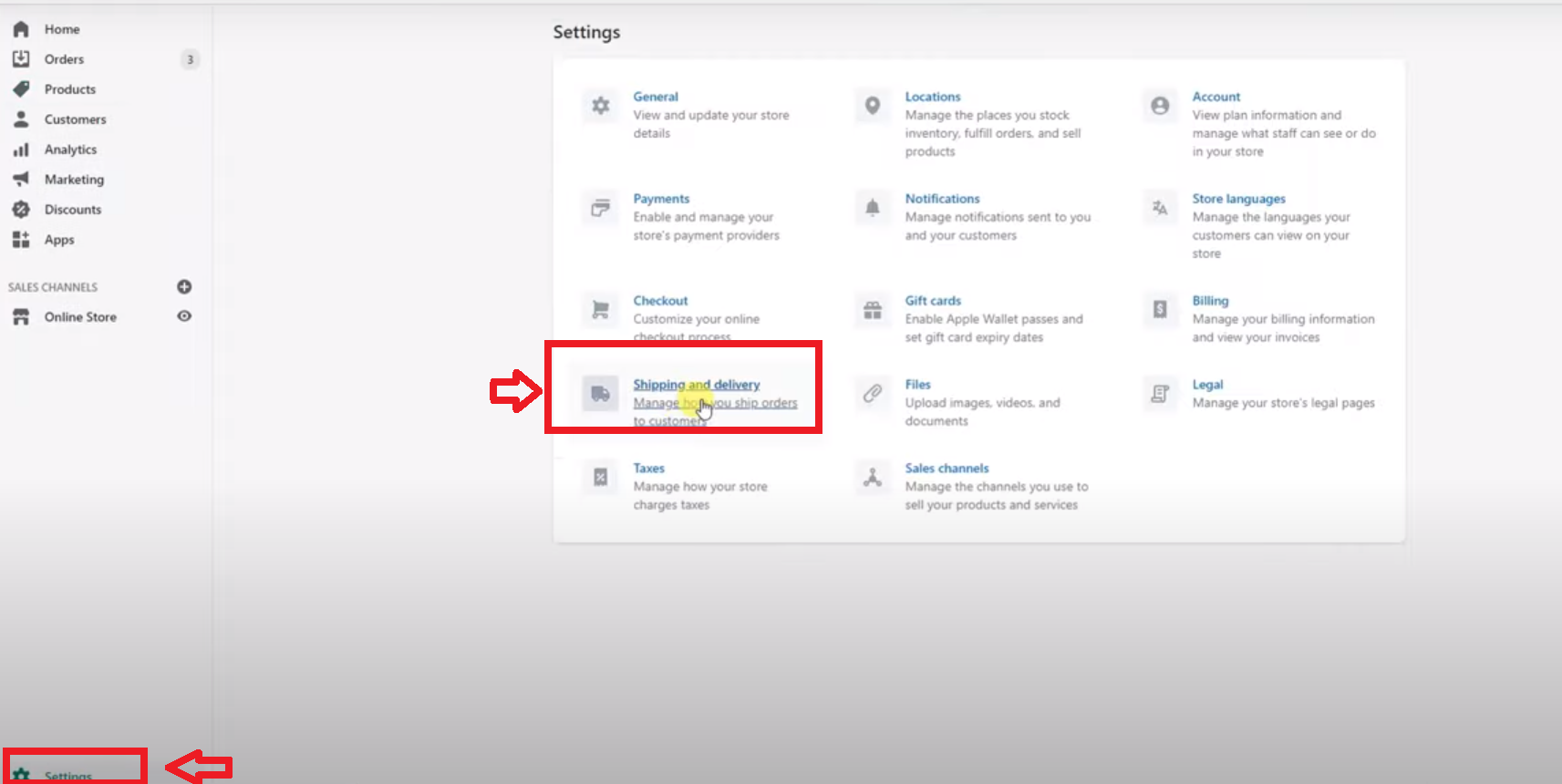
Add Products to Your Store
Once you’ve found your products, add these products to your Shopify store. This process may vary depending on whether you’re doing it manually or using an importing tool.
For instance, I go to the Shopify Apps Store and type in “AliExpress dropshipping”, and I search for a free importing dropshipping app. Thus, in my case that is Dsers.
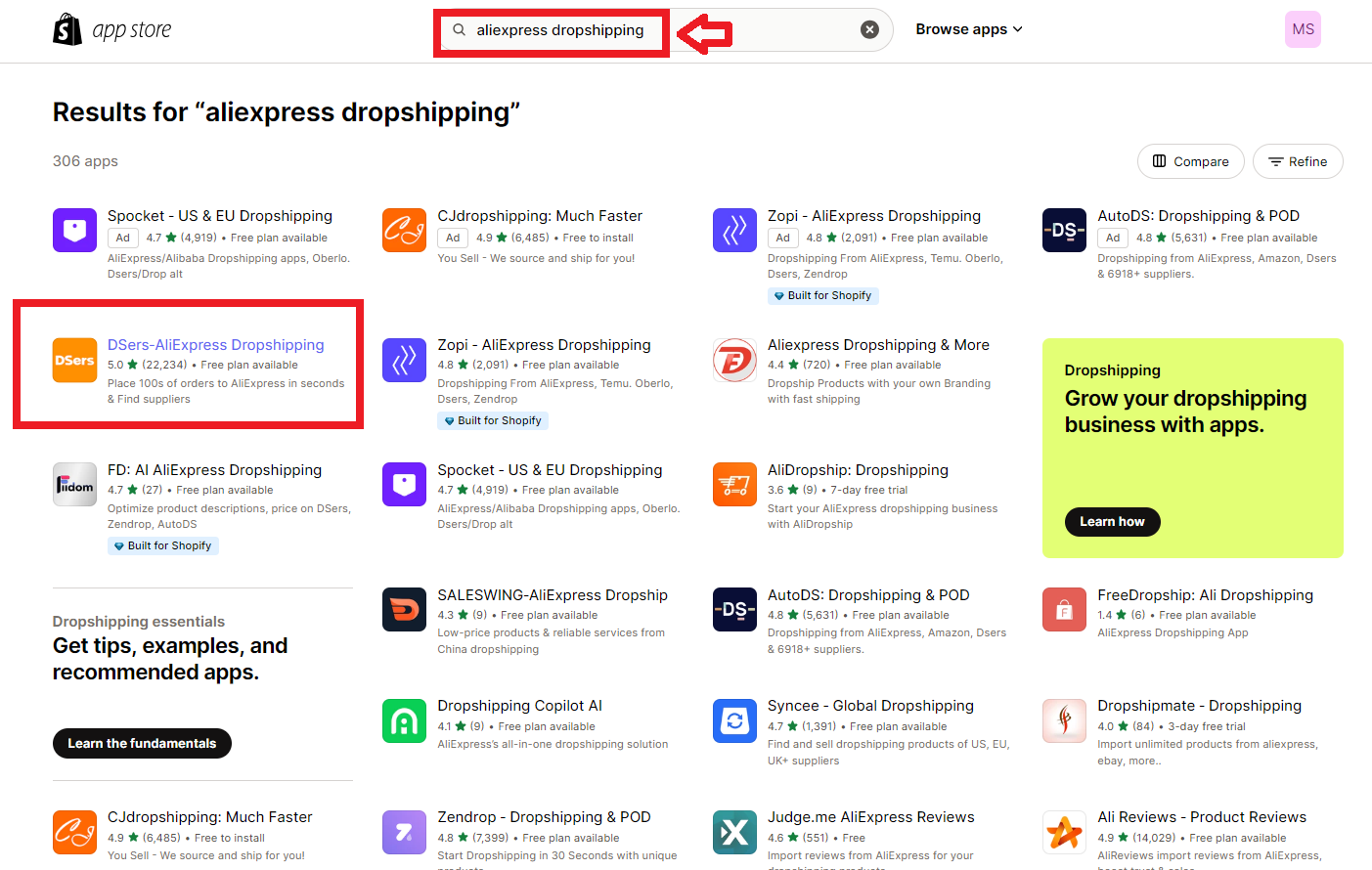
Once you installed the app, Go to AliExpress, find your product, and click on “Add To Dsers”.
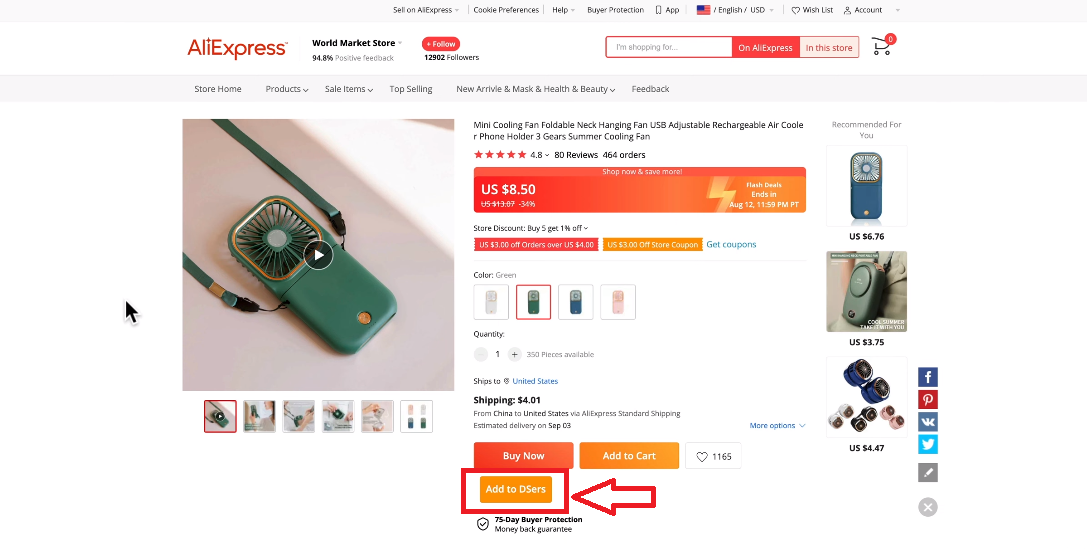
Next, from the Dsers dashboard, go to “Import Products”, choose the product you want to add to your Shopify store, select it, and select the option “Push To Shopify”.
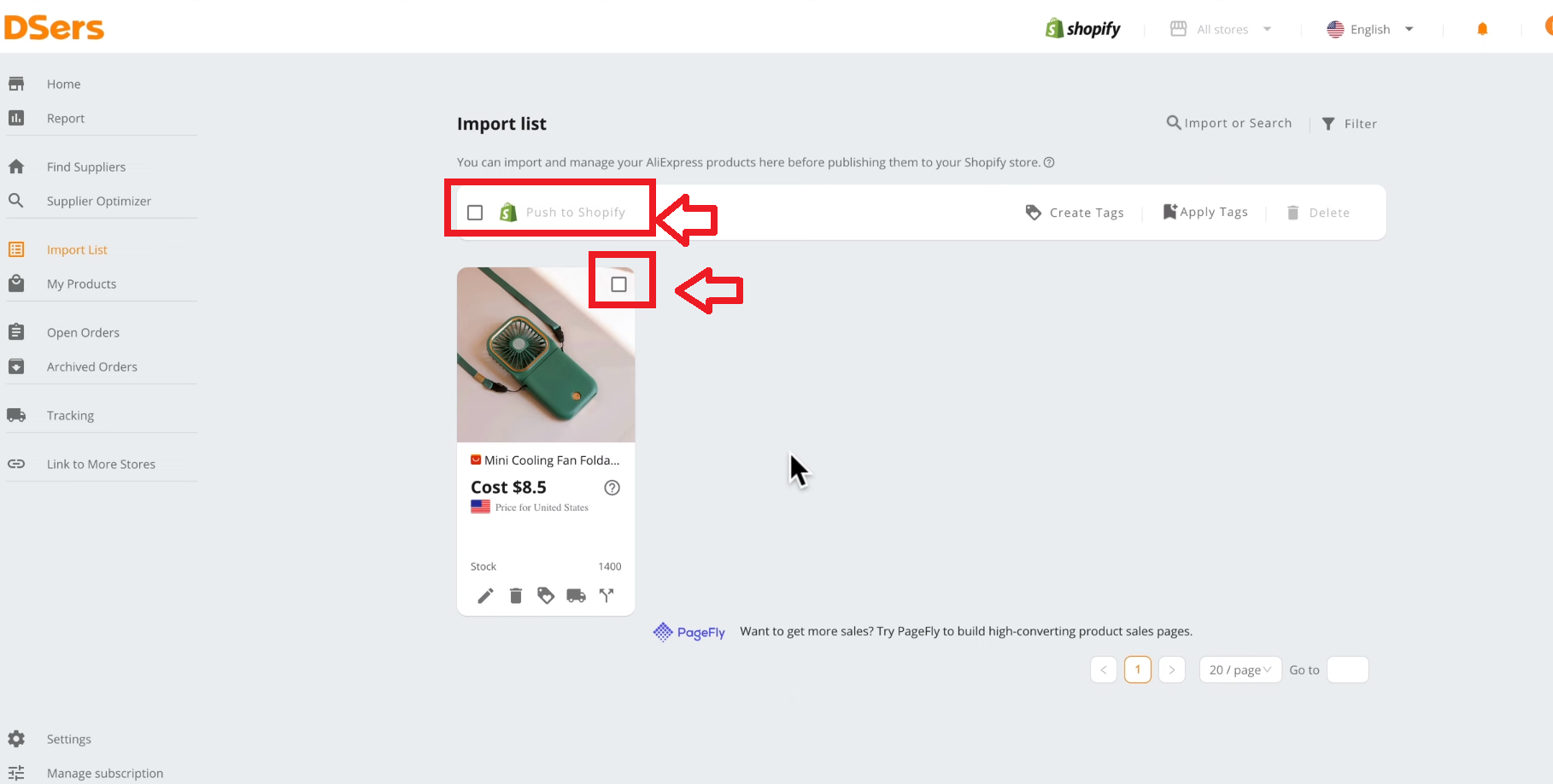
Customize Product Details
After you’ve selected the products, it’s time to customize their titles, descriptions, and images before they go live.
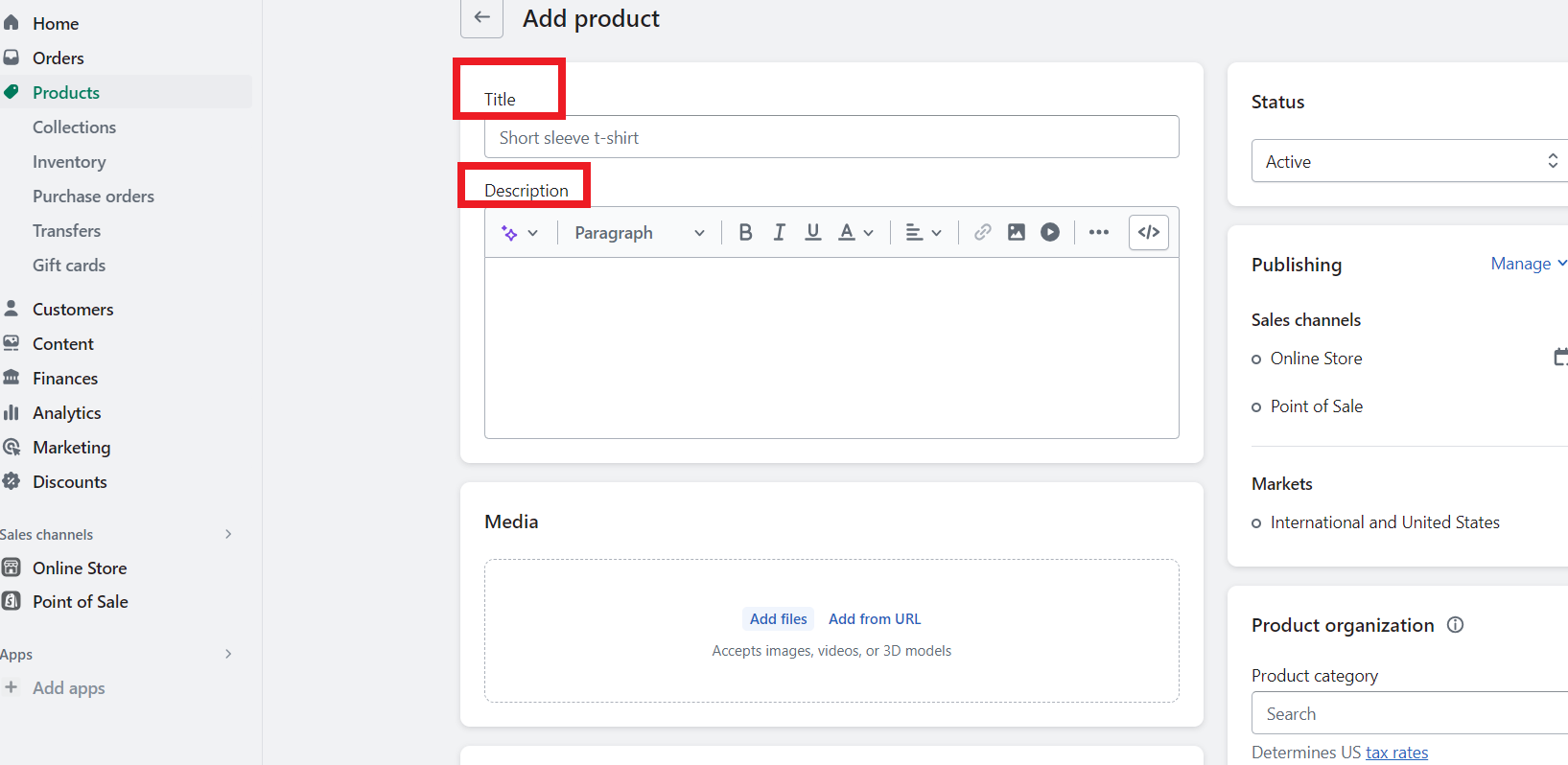
This is crucial because it allows you to add a personal touch and make the products more appealing to your customers. Remember, originality always stands out!
Set Up Pricing Rules
After importing products from AliExpress, set up pricing rules in your Shopify dashboard. This involves deciding on markup percentages or specific profit margins for each product.
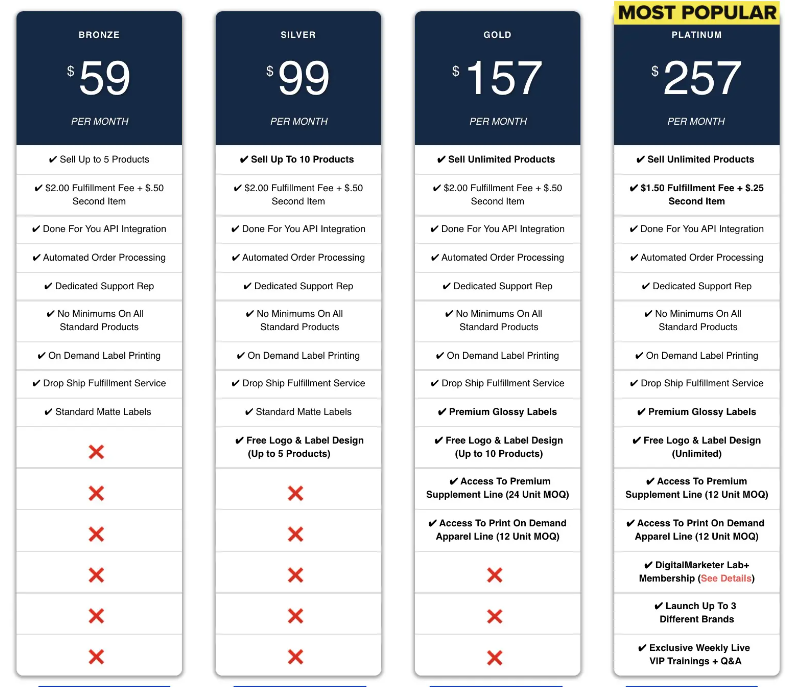
Manage Your Inventory
Lastly, manage your inventory directly from your Shopify dashboard after importing products. This includes tracking stock levels and updating them as necessary.
By following these steps, you ensure a smooth flow of products from AliExpress straight into your Shopify store, ready for your customers to purchase.
💡 Tip: Learn about AliExpress Premium Shipping: The Key to Get Your Orders on Time.
Method 1: Use AutoDS Product Importing
If you’re looking for a simple and efficient way about how to import products from AliExpress to Shopify, AutoDS product importing is the answer.
Thus, this method can save you a lot of time and effort in the importation process.
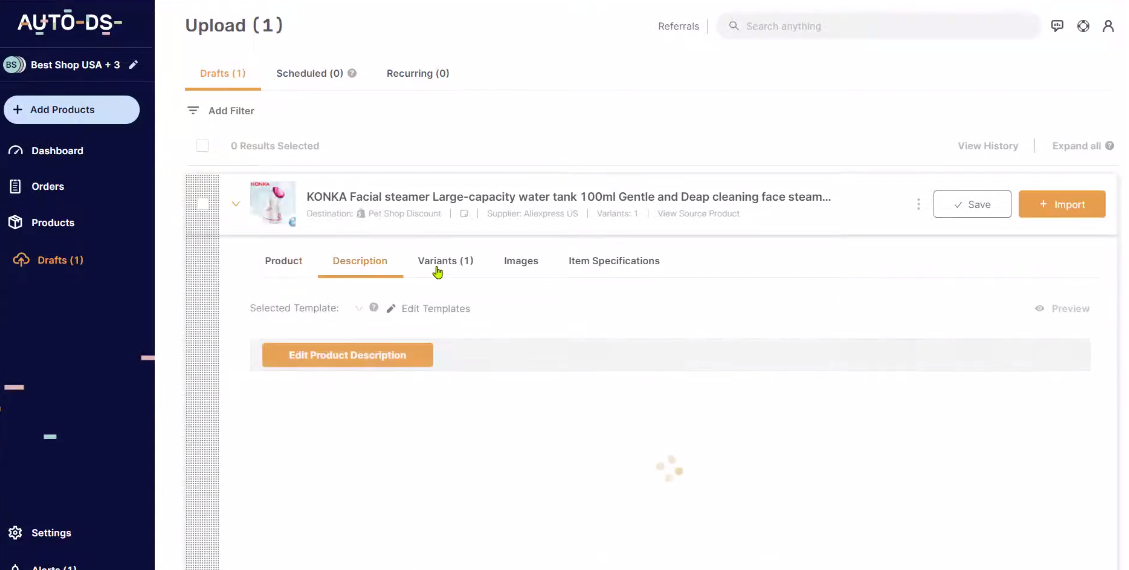
Here’s why AutoDS stands out as a highly efficient tool:
- Simplicity and Efficiency: AutoDS simplifies the intricate process of product importation. You can import products along with their descriptions, images, and pricing in a few clicks, which is invaluable for maintaining a fresh and appealing online store.
- Inventory Management: Keeping track of your inventory becomes more manageable with AutoDS. It allows you to update product quantities and prices automatically, ensuring that your Shopify store always reflects current stock levels and pricing from AliExpress suppliers.
- Direct Import: With AutoDS, there’s no need for manual data entry when adding new products to your Shopify store. Products are imported directly, complete with high-quality images and detailed descriptions that can be customized to fit your brand’s voice.
By integrating AutoDS into your Shopify store, you not only save time but also maintain accuracy in product listings, which is crucial for customer satisfaction and retention.
This tool empowers you to focus more on marketing and sales strategies rather than getting bogged down in the operational details of product importation.
Method 2: Bulk Import via CSV
If you manage a dropshipping store with a wide array of AliExpress products, bulk importing via CSV files offers an efficient alternative. This approach simplifies the process of adding multiple items to your store in a single batch.
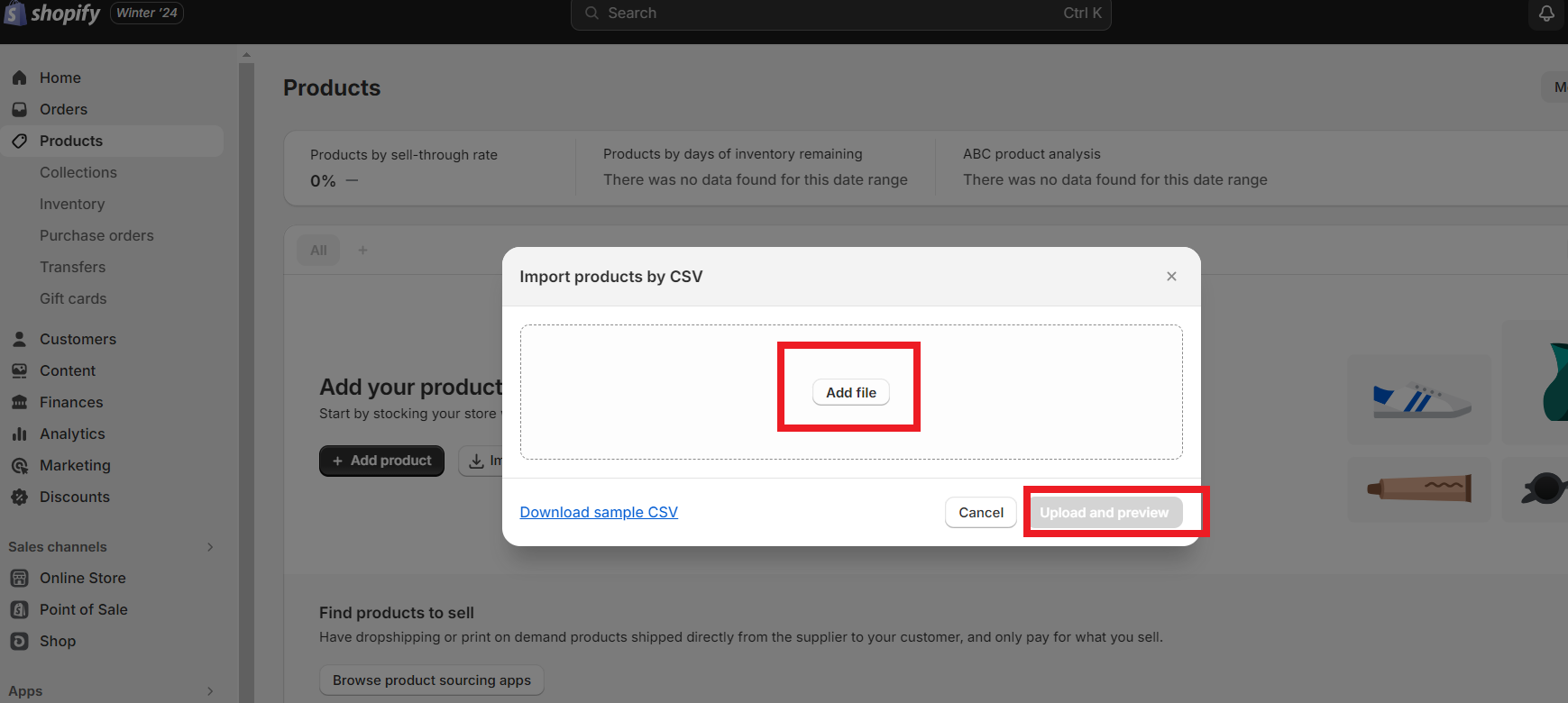
Preparing Your CSV File for Importing AliExpress Products to Shopify
Before initiating the import process, ensure your CSV file is properly formatted with all required product data. This includes details like the product title, description, price, SKU, and images.
Steps for Importing Products from AliExpress Using CSV Files:
- Access the “Import” Functionality in Your Shopify Admin: Navigate to your Shopify admin page and select ‘Products’. Here, you’ll find the ‘Import’ button, which is used to upload your CSV file.
- Upload Your CSV File Containing the Product Data: Once you click on ‘Import’, you’ll be prompted to upload your prepared CSV file. After selecting and uploading your file, Shopify will automatically validate it.
- Map the CSV Columns to Shopify’s Product Fields: After validation, you’ll need to map the columns in your spreadsheet to the corresponding product fields on Shopify. This step ensures that each piece of product information is correctly placed in your store.
The benefits of this method are manifold. Not only does it save time when dealing with a large number of products, but it also allows for better management of inventory data and pricing rules.
However, meticulous attention must be paid when preparing your CSV file. A small error or omission can lead to import failures or incorrect product listings.
Thus, carefully verify all details and double-check the mapping before proceeding with the import.
Method 3: URL Pasting
URL pasting is a convenient way to import individual products from AliExpress to your Shopify store.
This method allows you to avoid the complications of dealing with physical inventory, making it flexible and easy to use.
How to Import Products Using URL Pasting
- Copy the URL of the product you want to import from AliExpress.
- Go to your Shopify admin and click on the “Products” section. Then, select “Add Product.”
- Paste the copied URL into the designated field.
With this method, you can choose specific products from AliExpress and add them directly to your Shopify store without downloading or uploading any files.
Hence, for this method, you can also use a product import tool like AutoDS. So, by simply using the product URL, you can upload your products.
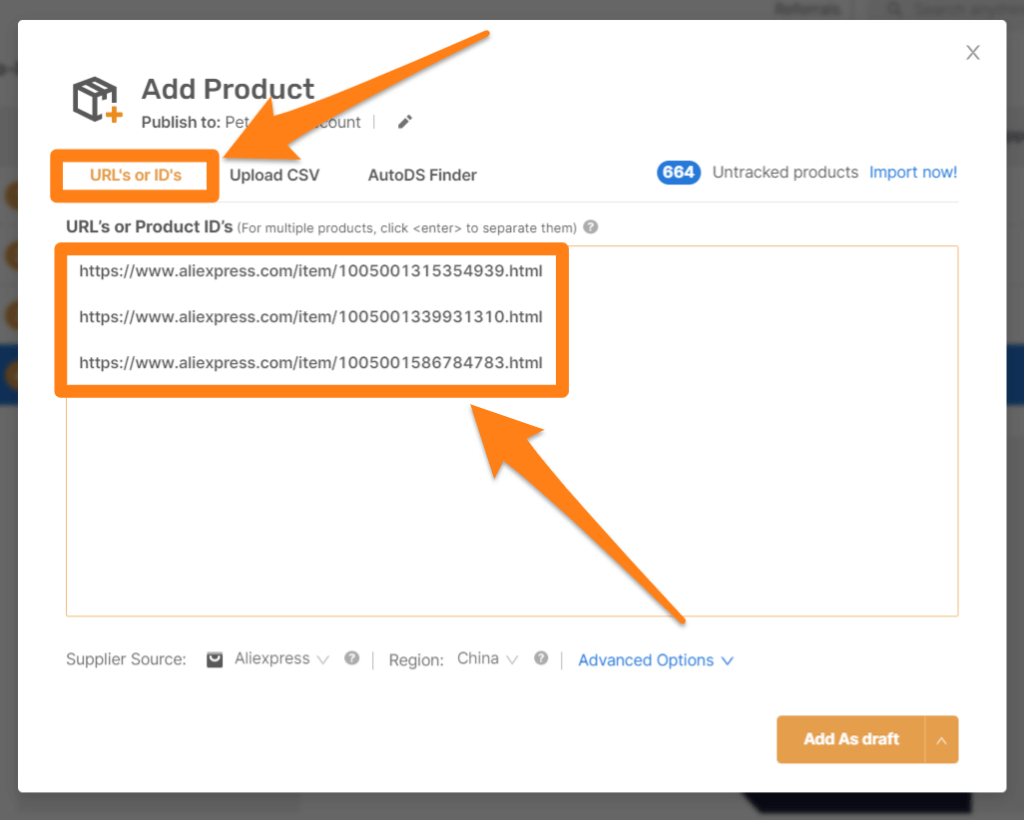
The Benefits of URL Pasting
One major advantage of URL pasting is that it eliminates the need for maintaining physical inventory.
This can be especially helpful if you’re new to dropshipping, as it reduces upfront costs and potential risks.
Points to Consider When Using URLs to Import Products
However, there are some things you should keep in mind when using URLs to import products:
- Availability issues: Make sure the product you want to import is in stock on AliExpress. If it becomes unavailable after you’ve added it to your store, you’ll need to find an alternative quickly.
- Supplier reliability: Just like with any other method of importing goods, make sure your chosen supplier is reliable and has good reviews.
- Shipping times: Take shipping times into account before adding a product to your store. Long shipping times can result in customer dissatisfaction and negative reviews.
👉 Learn How to Reduce AliExpress Shipping Times.
By using this method effectively, you can simplify and streamline your product-importing process from AliExpress to Shopify. It’s a useful tool available to you, but always remember that success in dropshipping depends on careful product selection and dependable suppliers.
Considerations for Sourcing AliExpress Products
In the realm of dropshipping, one of the most crucial aspects is product sourcing. This holds especially true when importing products from AliExpress to your Shopify store.
Let’s delve into the key factors that you need to consider while sourcing products.
💡 Check out: Aliexpress Dropshipping Review: Is AliExpress Good For Dropshipping?
🔸 Selecting Suppliers on AliExpress
Supplier selection is an integral part. So, look for suppliers who have been in the business for a significant amount of time and have positive feedback from customers.
Also, responsiveness to communication, shipping times, and overall reputation are also important points to note.
For example, to start, simply click on the seller’s name. So, this action will take you straight to their store.
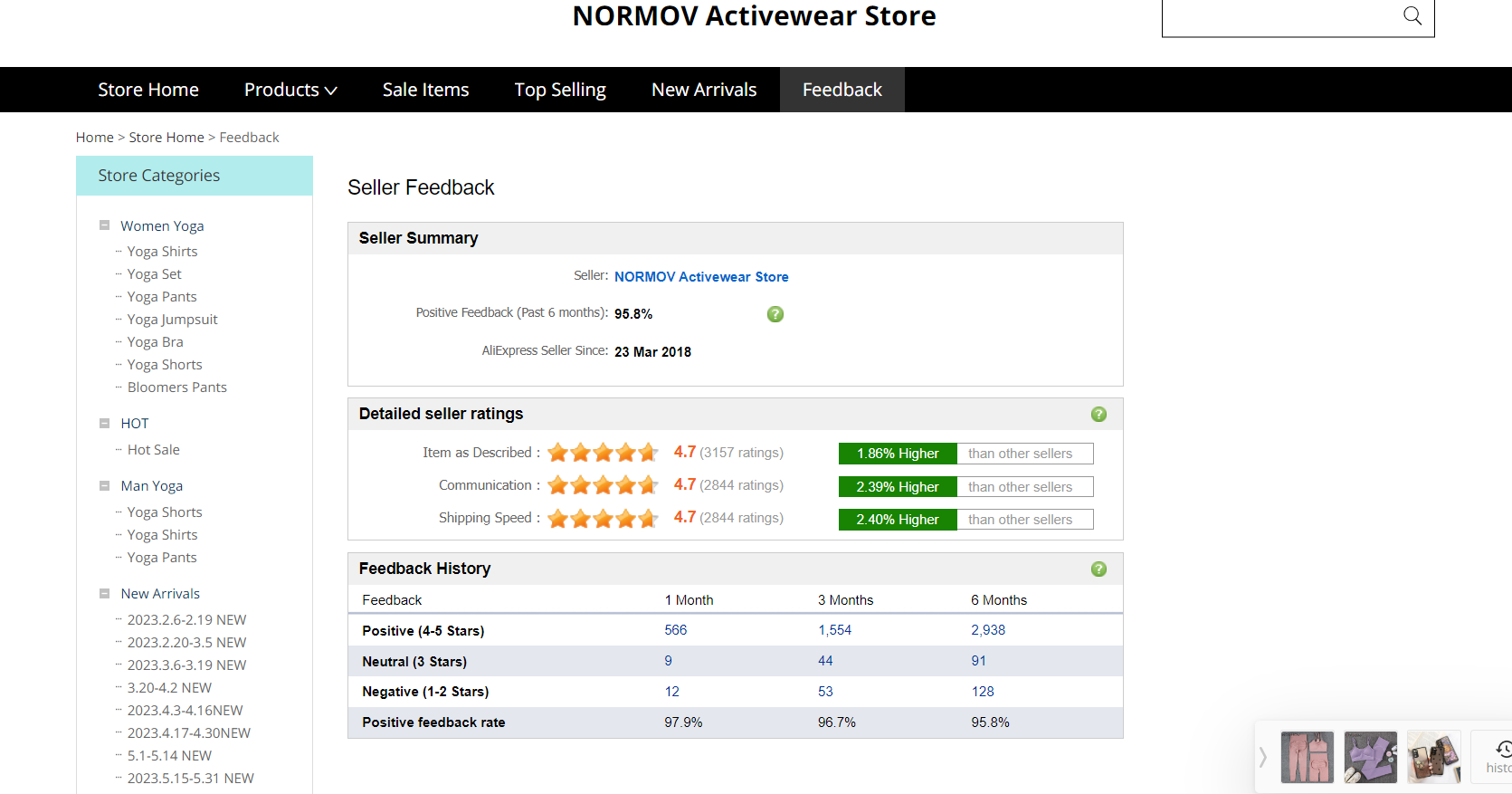
Hence, once you are here, don’t forget to check out the Feedback section—it’s crucial!
Also, here, you’ll find out about the seller’s reputation through comments and ratings from other customers.
Moreover, paying attention to the seller’s reputation is key; it tells you if they’re trustworthy. If a seller has a bad track record, you’ll likely see complaints in the feedback.
Additionally, AliExpress offers a free extension called UpAssistant for reviewing sellers.
It gives you a more accurate and complete rating, helping you make confident purchasing decisions. With this tool, you can ensure the supplier is legit on AliExpress.
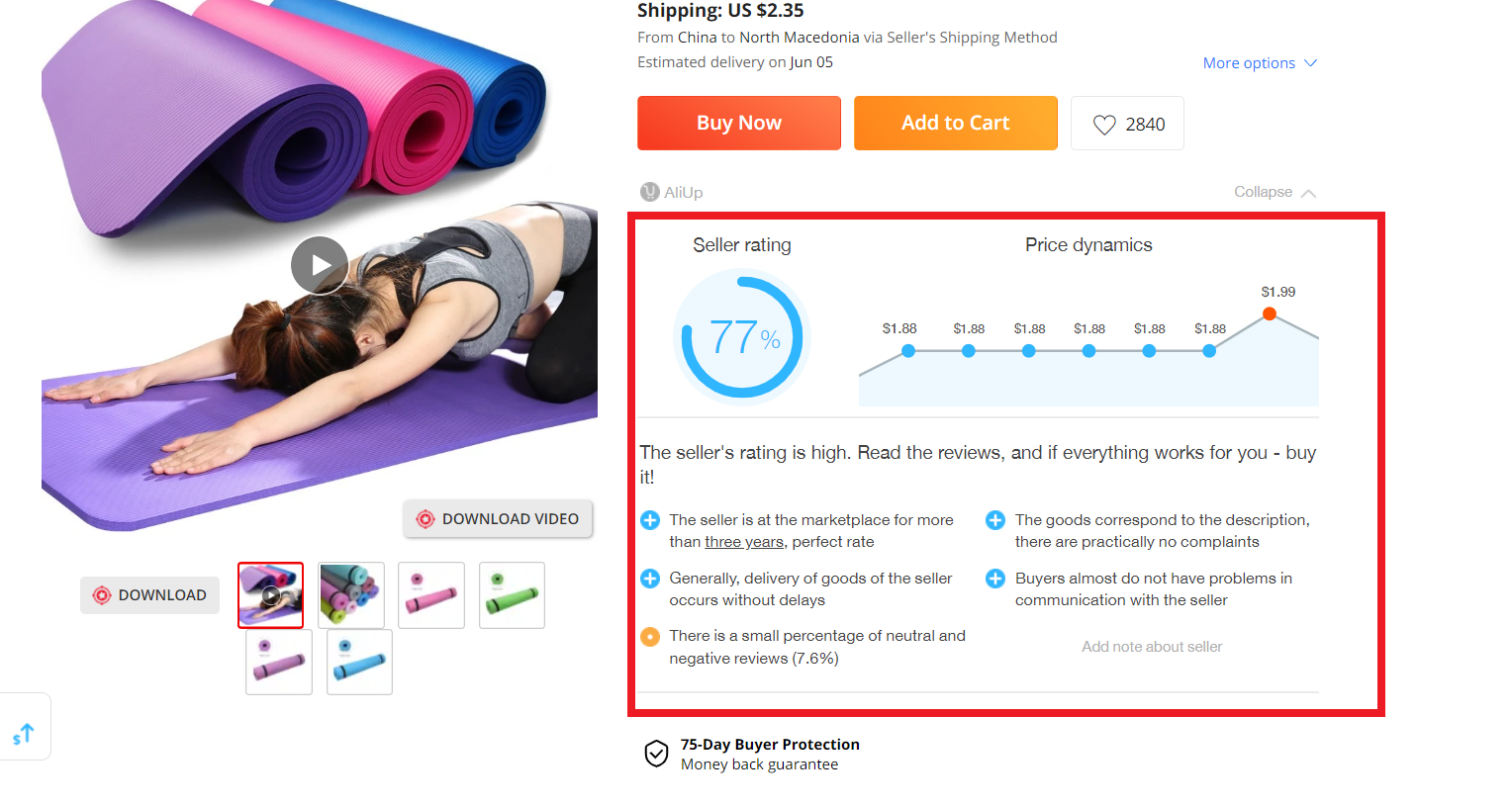
👉 Check out the Top 11 Dropshipping AliExpress Chrome Extensions.
Furthermore, you can also use AliExpress Seller Check which helps you determine the reliability and trustworthiness of an AliExpress supplier.
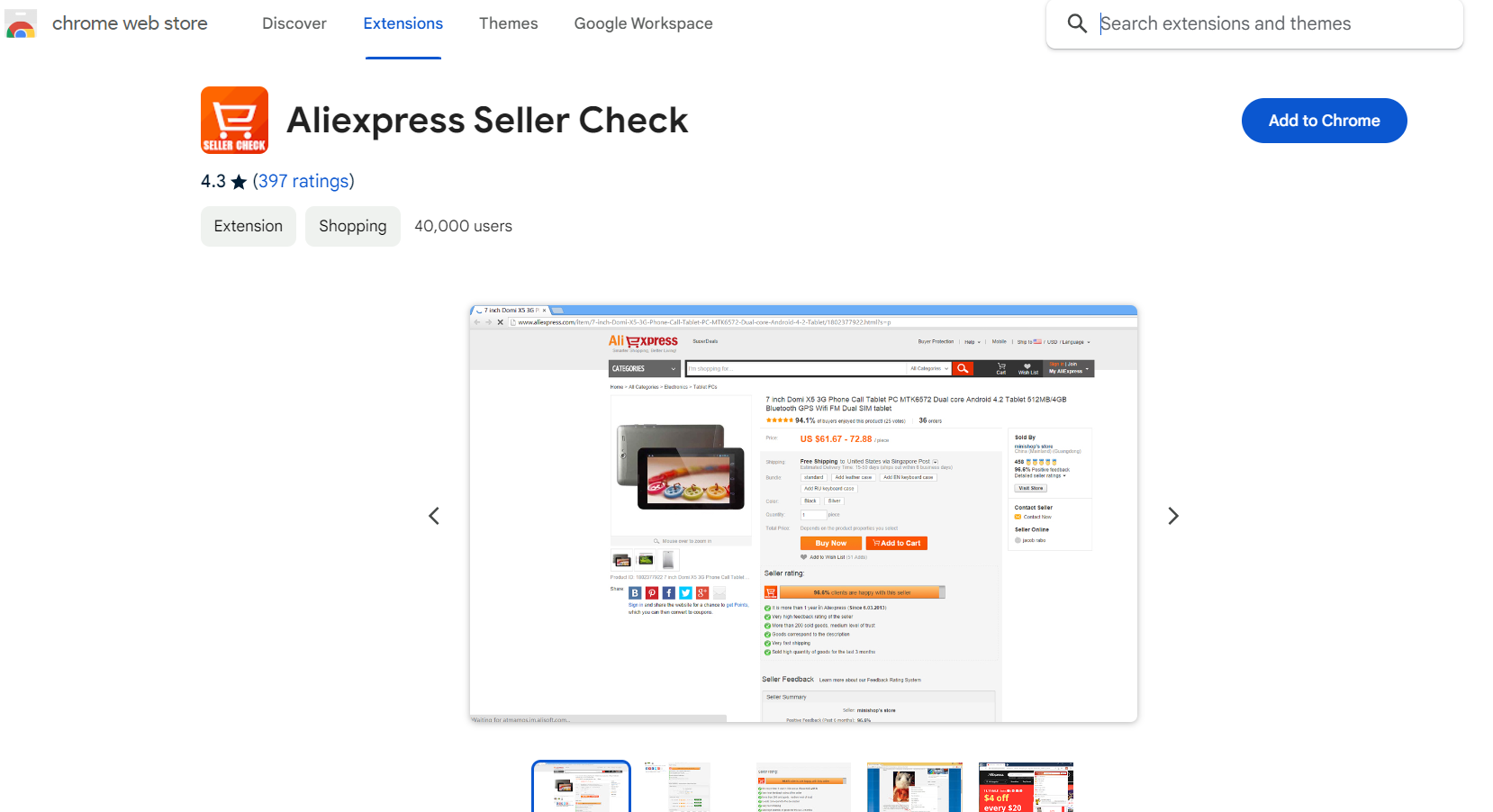
🔸 Choosing the Right Products
The next step is product selection. A thorough research can help understand market trends and align your inventory according to your target audience’s interests.
Remember, a product that solves a problem or fulfills a desire will always be in demand.
🔸 Analyzing Customer Reviews and Ratings
A product with positive customer reviews and high ratings indicates its quality and acceptance by customers. These insights can be extremely beneficial when deciding which products to import into your Shopify store.
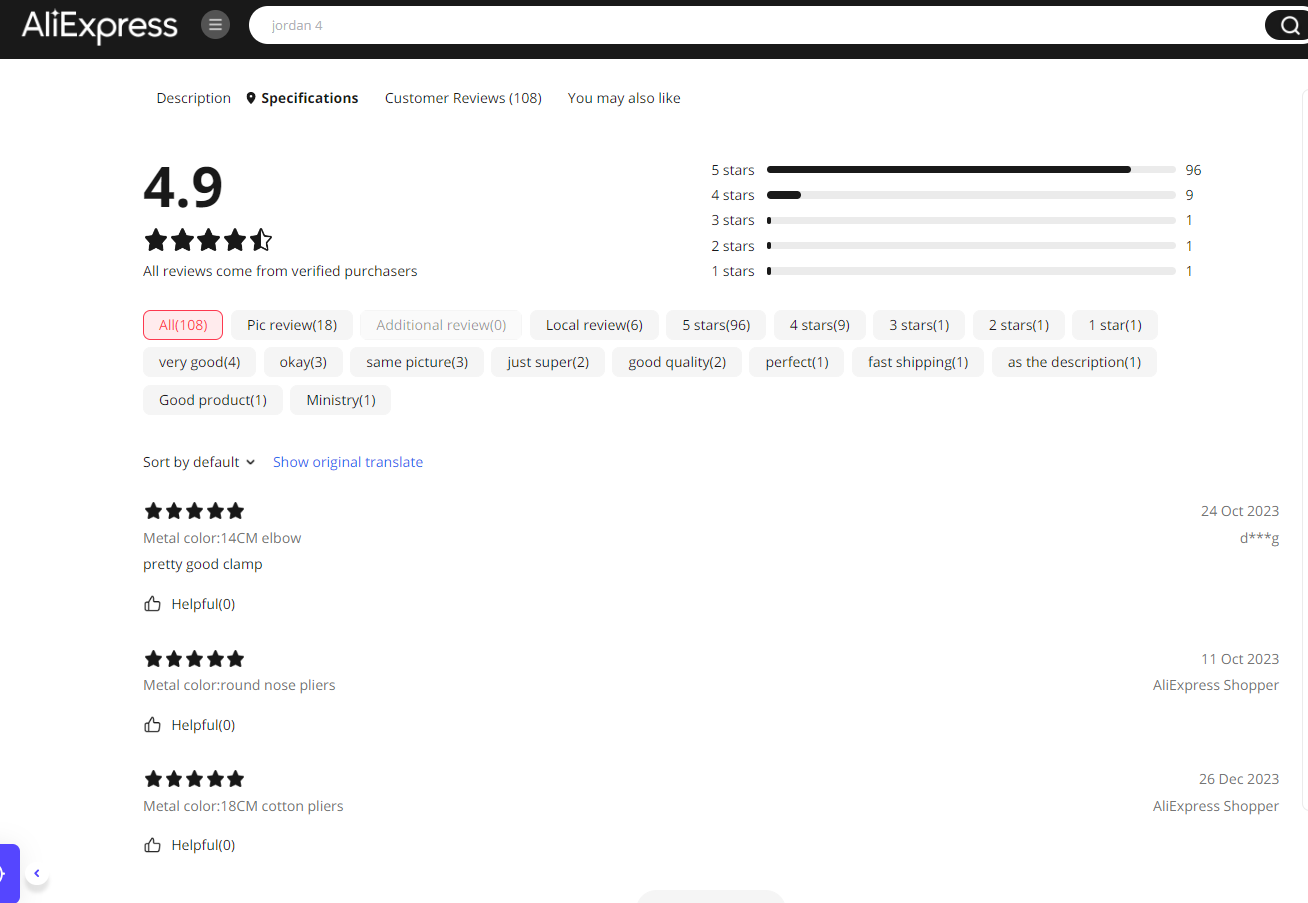
🔸 Using Dropshipping Apps Like DSers
Managing logistics can be challenging in dropshipping businesses. Apps like DSers can simplify this process by automating various aspects of your AliExpress shipping logistics.
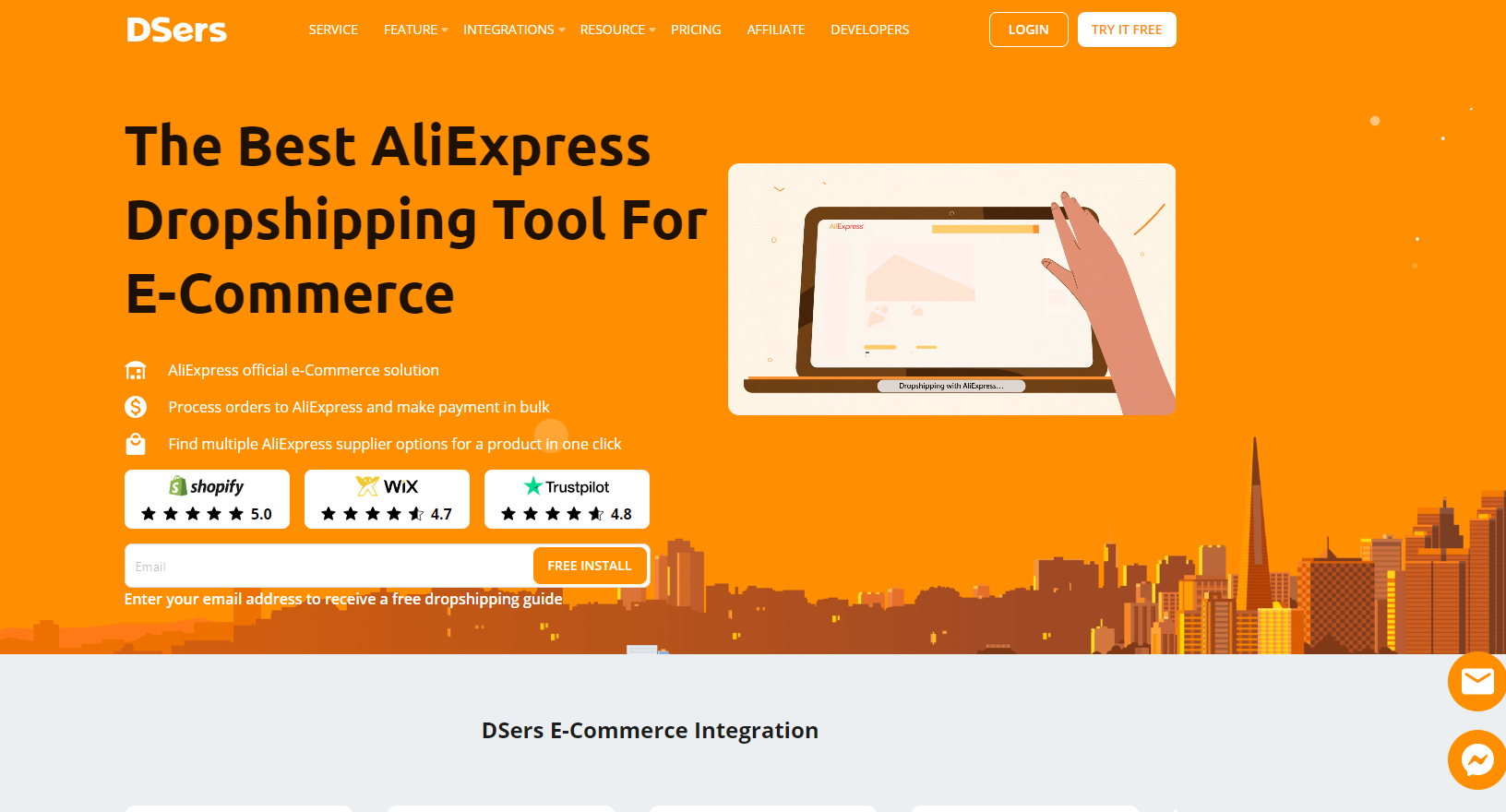
In essence, careful consideration of these aspects can pave the way for a successful ecommerce venture on Shopify using AliExpress as your supplier base.
👉 Read about Wiio Dropshipping: The Truth Behind This AliExpress Alternative.
Conclusion
The significance of product categories, descriptions, and supplier selection cannot be overstated when importing from AliExpress to Shopify. These elements form the foundation of your online store’s customer experience and overall success.
- Product Categories: Ensuring the products align with your target audience’s interests is crucial.
- Product Descriptions: Accurate and engaging descriptions will assist in converting visitors into buyers.
- Supplier Selection: Choosing reliable suppliers ensures your customers receive high-quality products promptly.
Take these considerations into account as you venture into the world of dropshipping. Now is the perfect time to start enhancing your Shopify store with high-quality products from AliExpress.













![The Top 21 3PL Companies Compared [2025 List & Guide]](https://images.weserv.nl/?url=https://prod-dropshipping-s3.s3.fr-par.scw.cloud/2024/03/Frame-3922469.jpg&w=420&q=90&output=webp)