Is Shopify Only for Dropshipping? Variety Of Business Models
I'm looking for...
Is Shopify only for dropshipping, or is there more to this platform than meets the eye?
The truth is, that Shopify goes way beyond dropshipping, offering tools and flexibility for all kinds of businesses.
Whether you’re selling handmade goods, digital products, or even running a service-based business, Shopify has something for you.
Curious to see how it works? Stick around to uncover how Shopify can fit your business perfectly.
Create Your Online Store in just 5 Minutes – For Free
Pick your niche, our AI builds your store, add 10 winning products and we teach you how start selling today. Start picking your niche
Key Takeaways
| Step | Action | What To Do? |
|---|---|---|
| 1 | Sign Up for Shopify | Go to Shopify.com and click on “Start free trial”. Fill in your store name, location, and what you plan to sell. Access your admin dashboard to begin setup. |
| 2 | Find Your Niche and Suppliers | Use tools like Google Trends to identify trending products and reliable suppliers like Spocket or AutoDS for sourcing and fulfillment. |
| 3 | Customize Your Store | Select a theme from the Shopify Theme Store. Use the drag-and-drop editor to design your homepage and add navigation menus for categories. |
| 4 | Install Apps | Head to the Shopify App Store and install apps like Spocket for dropshipping or SendOwl for digital products. Integrate with your store. |
| 5 | Upload Products | Go to “Products” > “Add Product” in your dashboard. Add detailed titles, descriptions, and high-quality images to showcase your items. |
| 6 | Set Up Payments | Enable Shopify Payments under “Settings > Payments” to accept cards, PayPal, and digital wallets like Google Pay. |
| 7 | Create Policies | Use Shopify’s templates for Privacy Policy, Return Policy, and Terms & Conditions. Link them in the footer of your site. |
| 8 | Configure Taxes | Set up automatic tax calculations under “Settings > Taxes and Duties” for compliance with regional tax laws. |
| 9 | Add a Custom Domain | Purchase a custom domain via Shopify or connect one from providers like GoDaddy for a professional look. |
| 10 | Launch Your Store | Remove password protection in “Online Store > Preferences” and announce your launch through social media or email campaigns. |
| 11 | Set Up Shopify POS | Download the Shopify POS app. Pair it with card readers, barcode scanners, and receipt printers for in-person sales. Sync inventory and manage orders seamlessly. |
Is Shopify Only For Dropshipping?
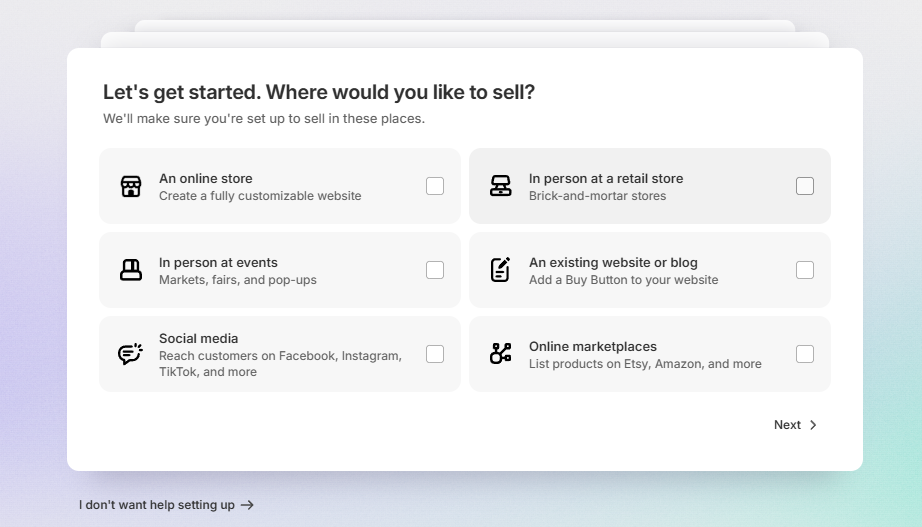
Shopify isn’t just for dropshipping—it’s for anyone looking to sell products, whether online or in person. If you’re eyeing dropshipping, Shopify’s flexibility makes it a go-to platform, but as the image above shows, it offers much more.
You can create a fully customizable online store, perfect for showcasing your brand.
Prefer in-person selling? Shopify supports sales at markets, fairs, or pop-ups, and even helps set up for brick-and-mortar stores.
Want to maximize your reach? Shopify lets you sell on social media platforms like Facebook, Instagram, and TikTok, or integrate directly with online marketplaces like Amazon or Etsy.
If you already have a blog or website, Shopify even allows you to add a Buy Button, turning your existing space into a selling channel. Whether you’re a small business owner, creator, or side hustler, Shopify adapts to how and where you want to sell.
So no, Shopify isn’t just for dropshipping. It’s for every kind of seller—you just decide how you want to grow.
What Is Shopify?
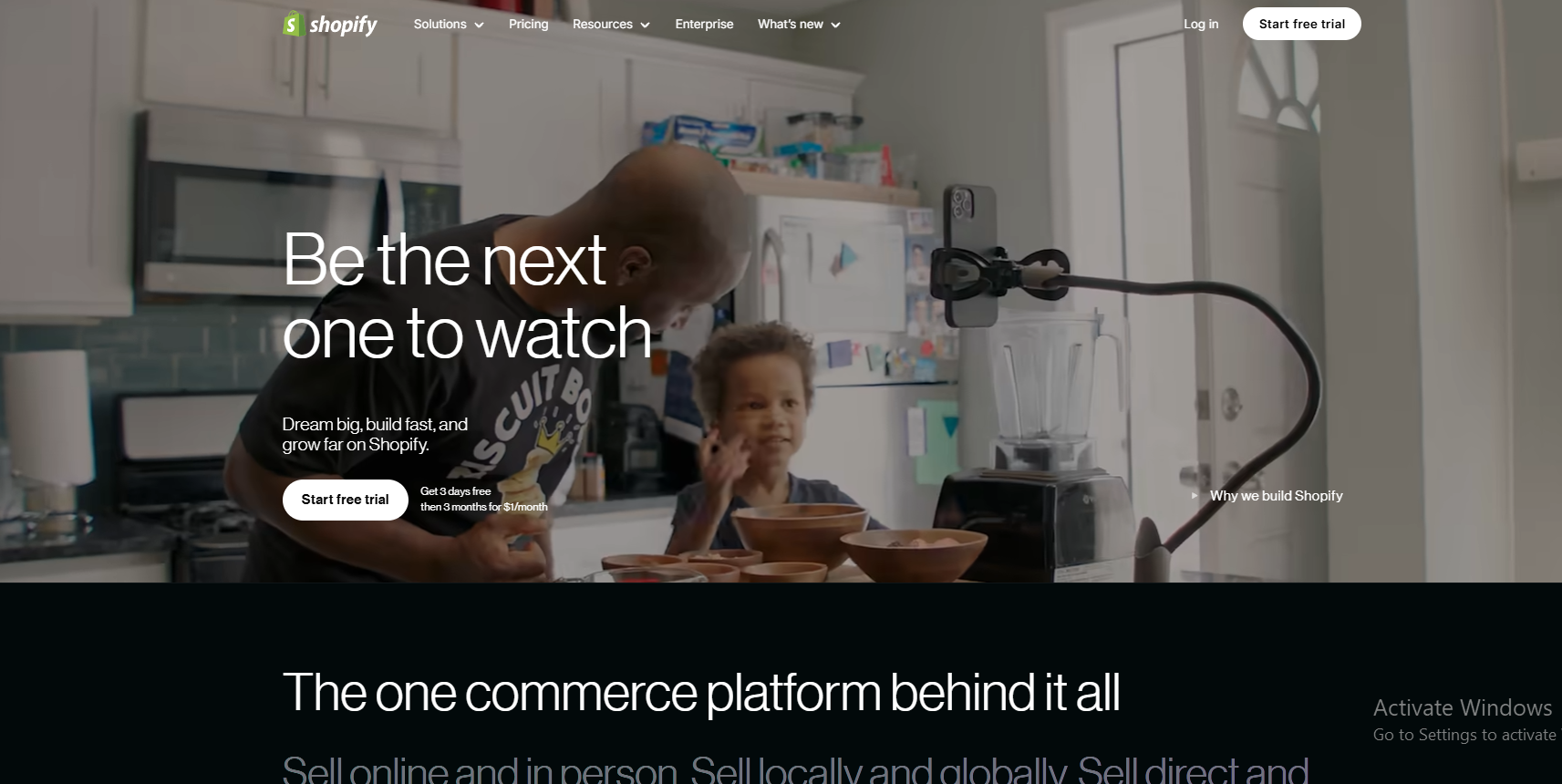
Shopify is an e-commerce platform designed to help you build and manage your online store with ease. It provides a user-friendly interface, allowing you to customize your store’s design, manage products, and track sales seamlessly.
You can choose from a wide selection of themes and apps to enhance your store’s functionality. Shopify also includes integrated payment processing, making transactions straightforward for your customers.
Moreover, it ensures that your store remains scalable as your business grows, supporting you with 24/7 customer service whenever you need help. This flexibility makes Shopify a top choice for entrepreneurs eager to sell online.
What Is Dropshipping?
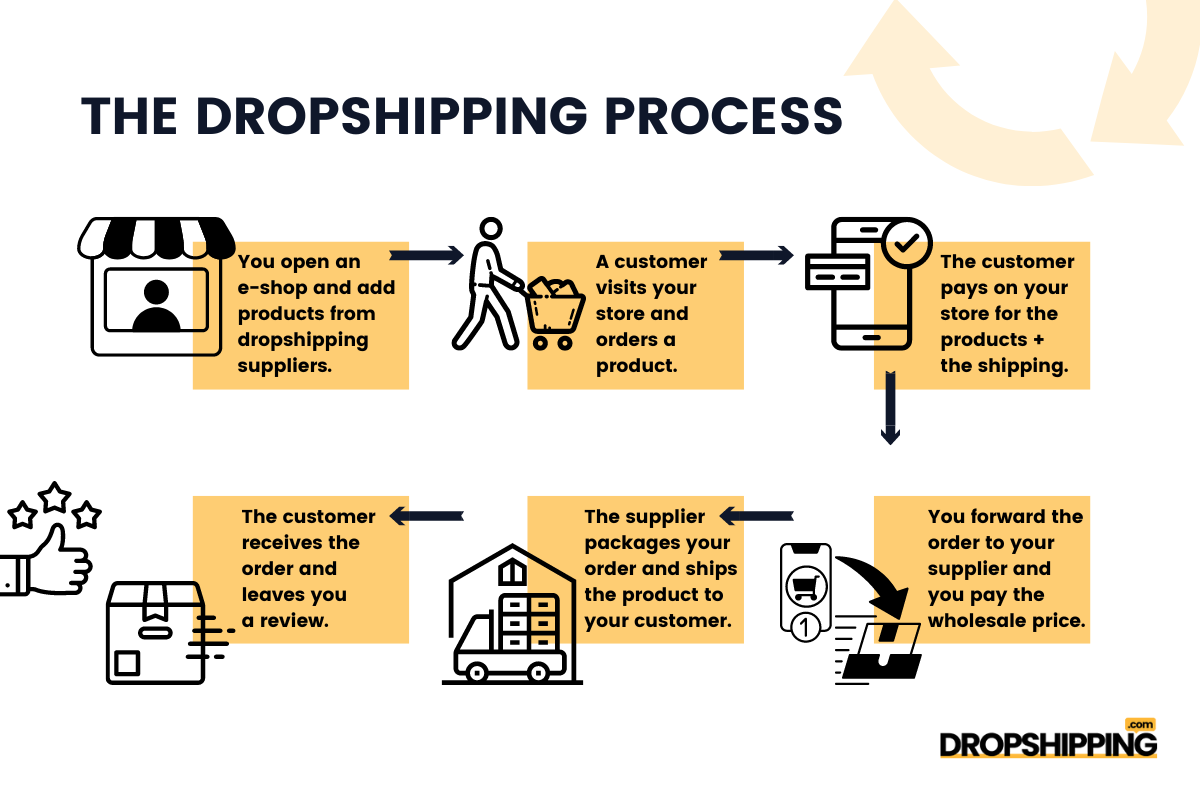
Dropshipping is a retail fulfillment method where you don’t need to keep products in stock. When a customer orders a product, you purchase it from a third-party supplier, who then ships it directly to the customer.
This model allows you to focus on marketing and customer service instead of inventory management and shipping logistics. It significantly reduces startup costs, enabling you to test various products without a large initial investment.
Utilizing Shopify for dropshipping provides access to a vast network of suppliers and tools to help you find winning products easily. You can also leverage market insights to refine your offerings and grow your business effectively.
What Business Models Are Supported By Shopify?
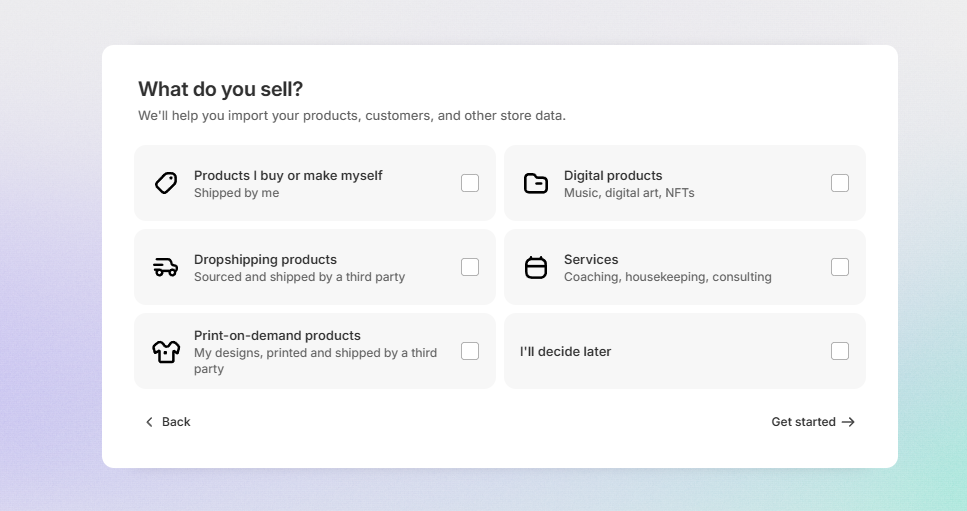
Shopify supports a wide range of business models, giving you the tools to build and grow your business in the way that works best for you. Let’s explore the options and how you can make the most of Shopify.
1. Selling Products You Buy or Make Yourself
If you create or buy products to sell, Shopify provides everything you need to manage inventory and fulfill orders seamlessly. Therefore, Shopify is not only for dropshipping.
For instance, if you make handcrafted candles or sell vintage clothing, you can use Shopify to showcase your products beautifully and ship them directly to customers.
To streamline your shipping process, consider integrating Shopify with platforms like ShipStation or Easyship, which simplify logistics and shipping labels.
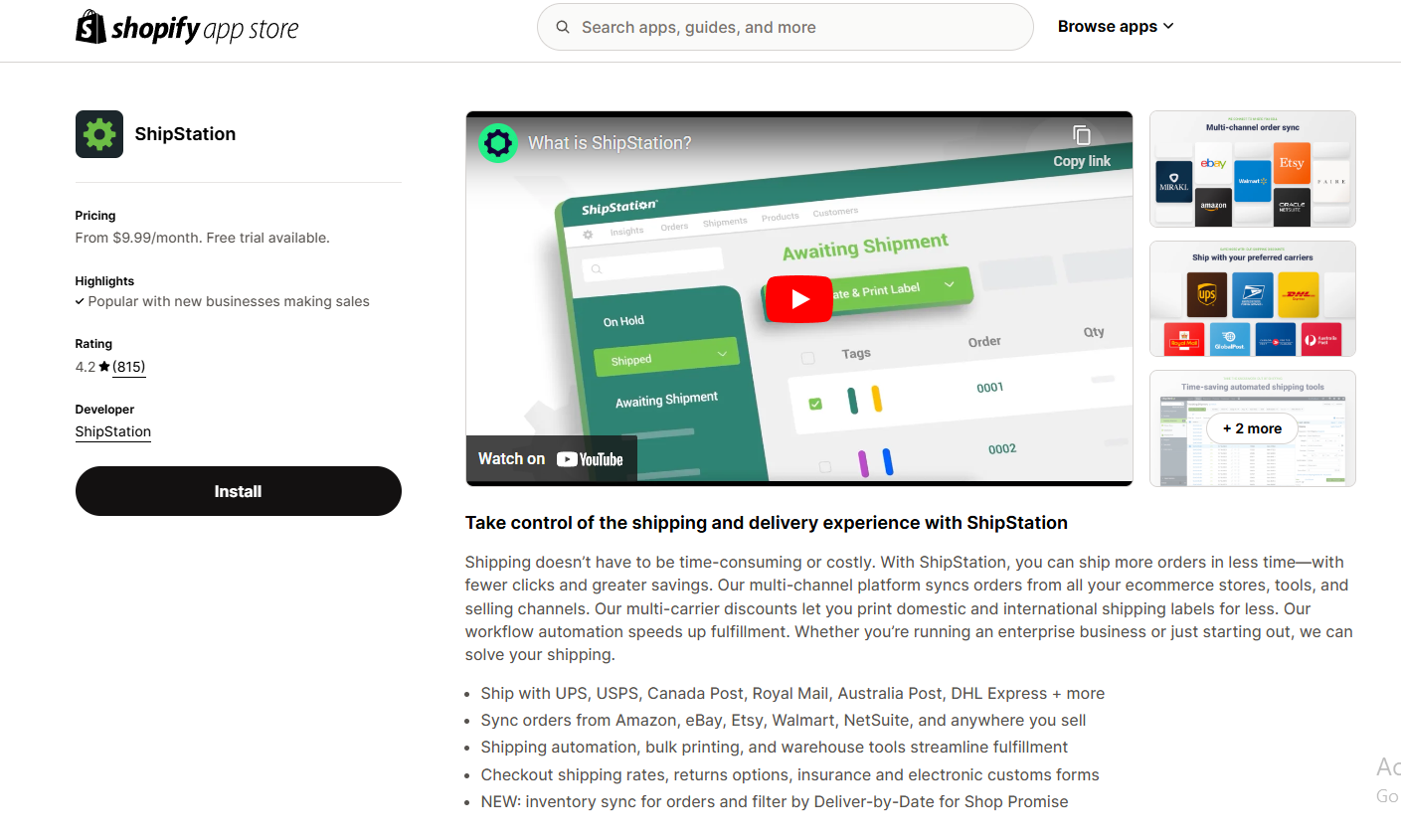
2. Selling Digital Products
Shopify is perfect for selling digital goods like ebooks, music, or digital art.
For example, if you’re an author selling an ebook or a musician offering digital albums, Shopify lets you automate the delivery so customers get instant access after purchasing.
Also, the platform has integrations with apps like SendOwl making it even easier to manage and deliver your digital products securely.
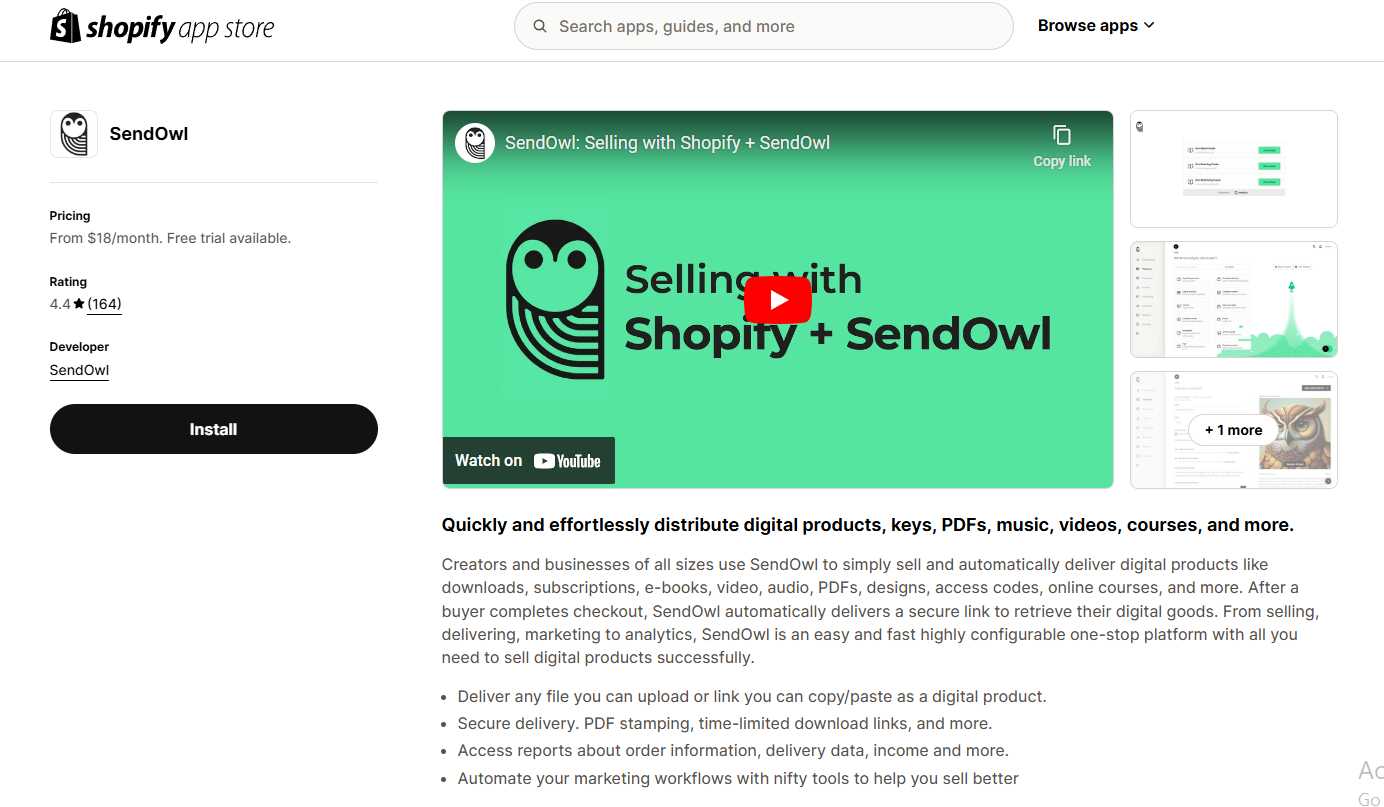
3. Dropshipping Products
If holding inventory isn’t for you, Shopify makes dropshipping easy. You can source products from suppliers and have them shipped directly to your customers.
For example, if you want to sell trending gadgets or fitness gear, Shopify integrates with platforms like Spocket, DSers, or AutoDS to find suppliers and handle fulfillment.
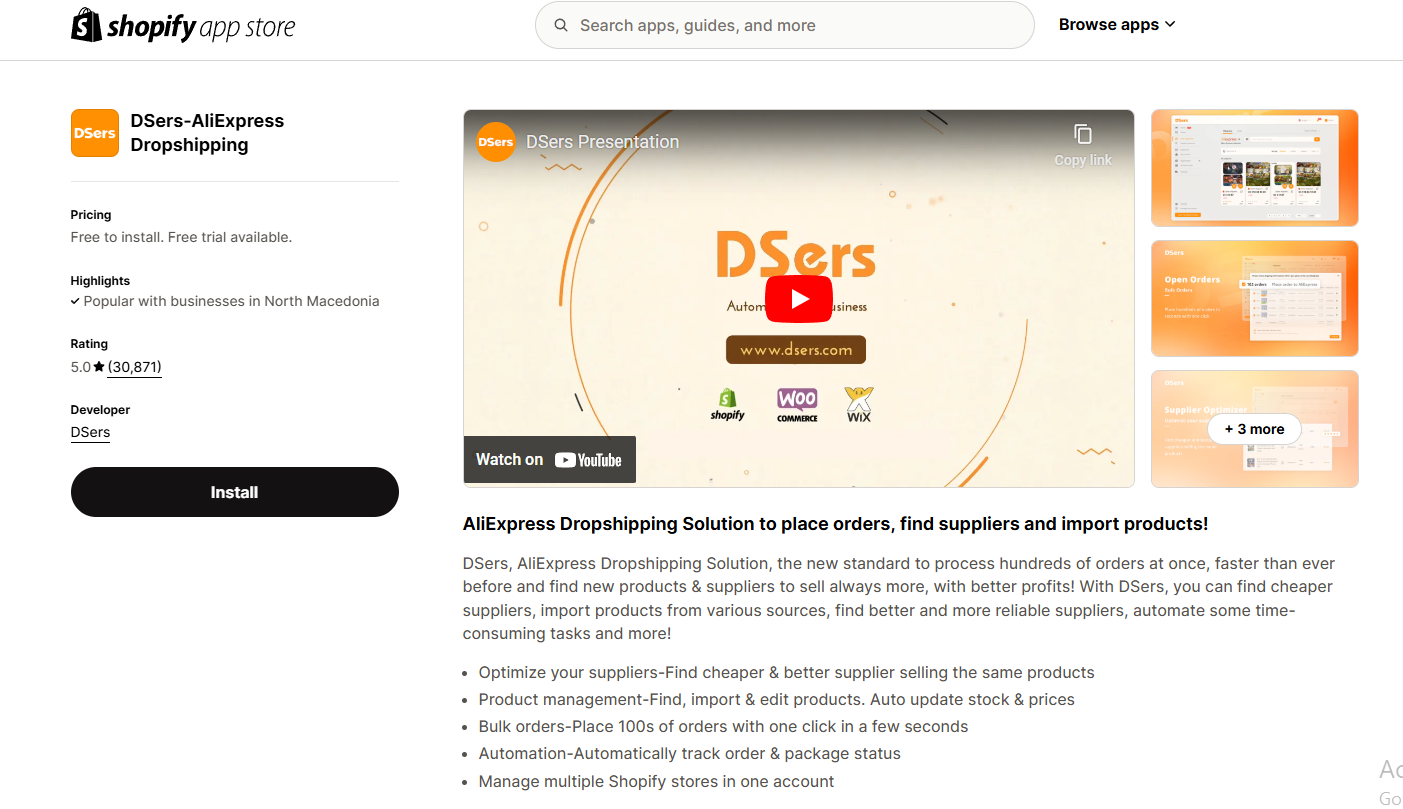
I personally use AutoDS, and it helps me import products with a single click, and manage my entire order fulfillment process.
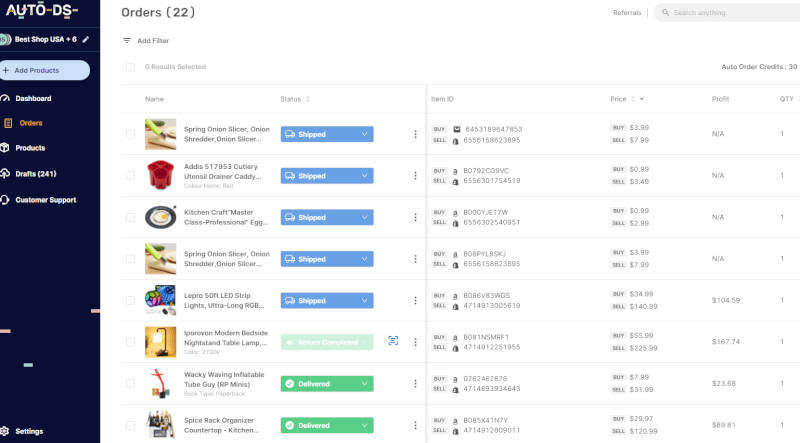
These tools let you focus on marketing and scaling your store.
4. Selling Print-On-Demand Products
So, Is Shopify only for dropshipping? No.
For designers and creatives, Shopify supports print-on-demand services, allowing you to sell custom-designed products without managing inventory.
For instance, if you want to sell t-shirts, mugs, or tote bags featuring your designs, Shopify works seamlessly with platforms like Printful, Teelaunch, or Printify.
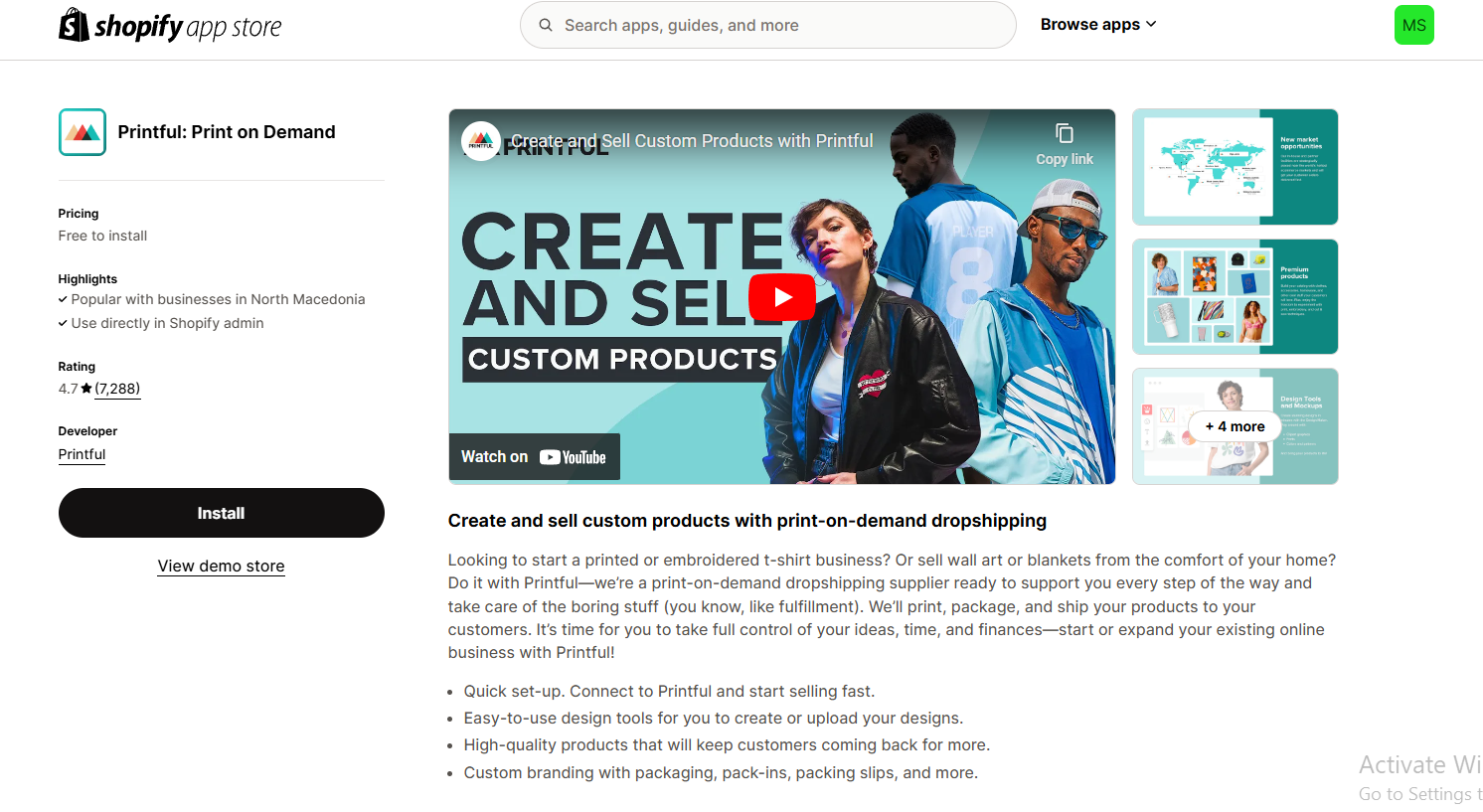
They handle the printing and shipping, so you can focus on creating designs and promoting your brand.
5. Offering Services
Shopify isn’t just for products—it’s great for selling services too.
For example, if you’re a personal trainer offering coaching sessions or a consultant providing business advice, Shopify enables you to accept bookings and payments online.
You can also integrate with Appointly to manage appointments and connect with Zoom directly through your Shopify store.
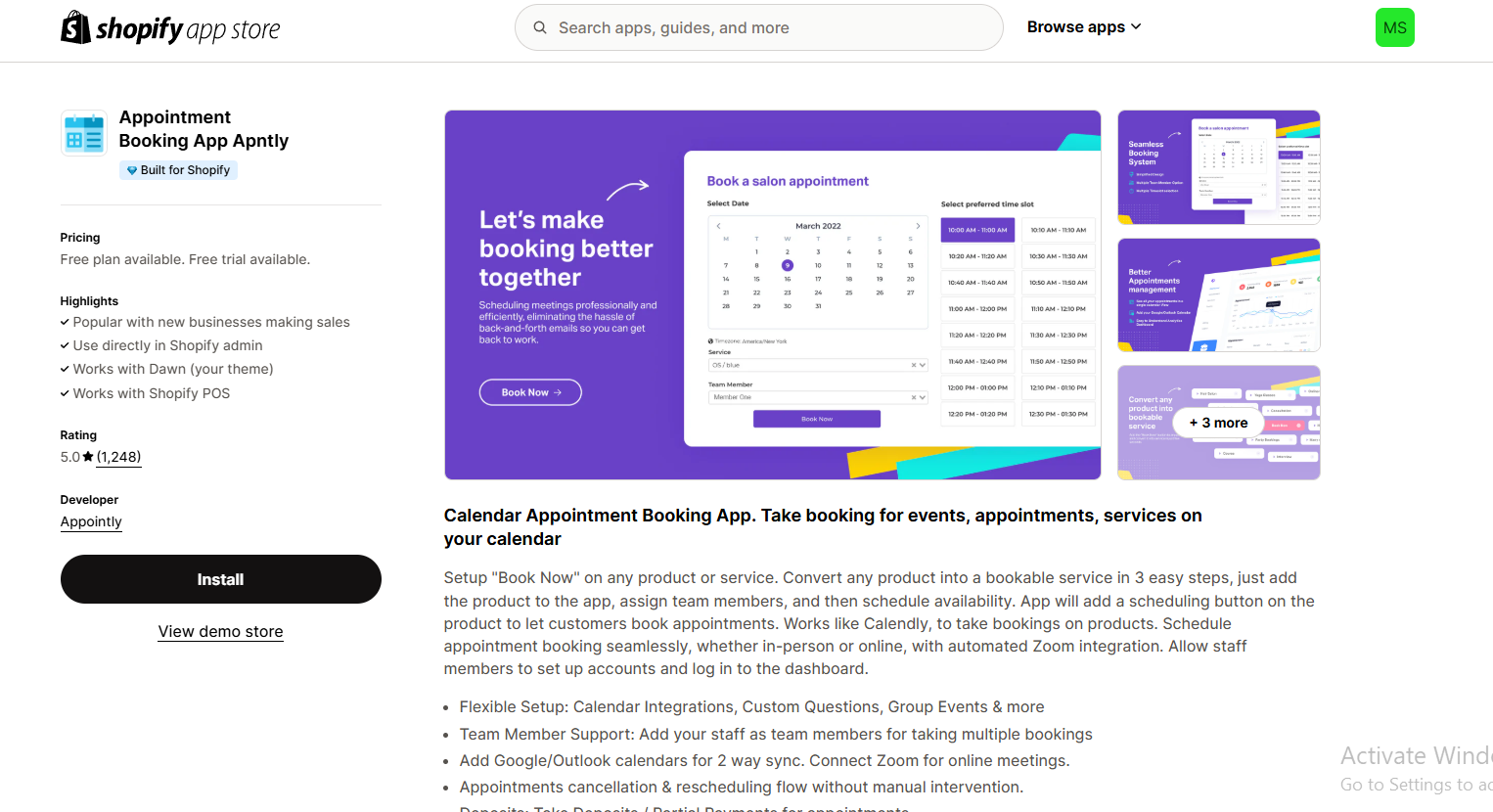
6. Mixed Business Models
If you want to mix different business models, Shopify is flexible enough to handle it all.
For instance, if you’re a yoga instructor, you can sell yoga mats (physical product), downloadable meditation guides (digital product), and virtual classes (service) all in one store.
Also, what I personally do is mix the print-on-demand model and dropshipping. I use Printful mockup generator and their dropshipping services.
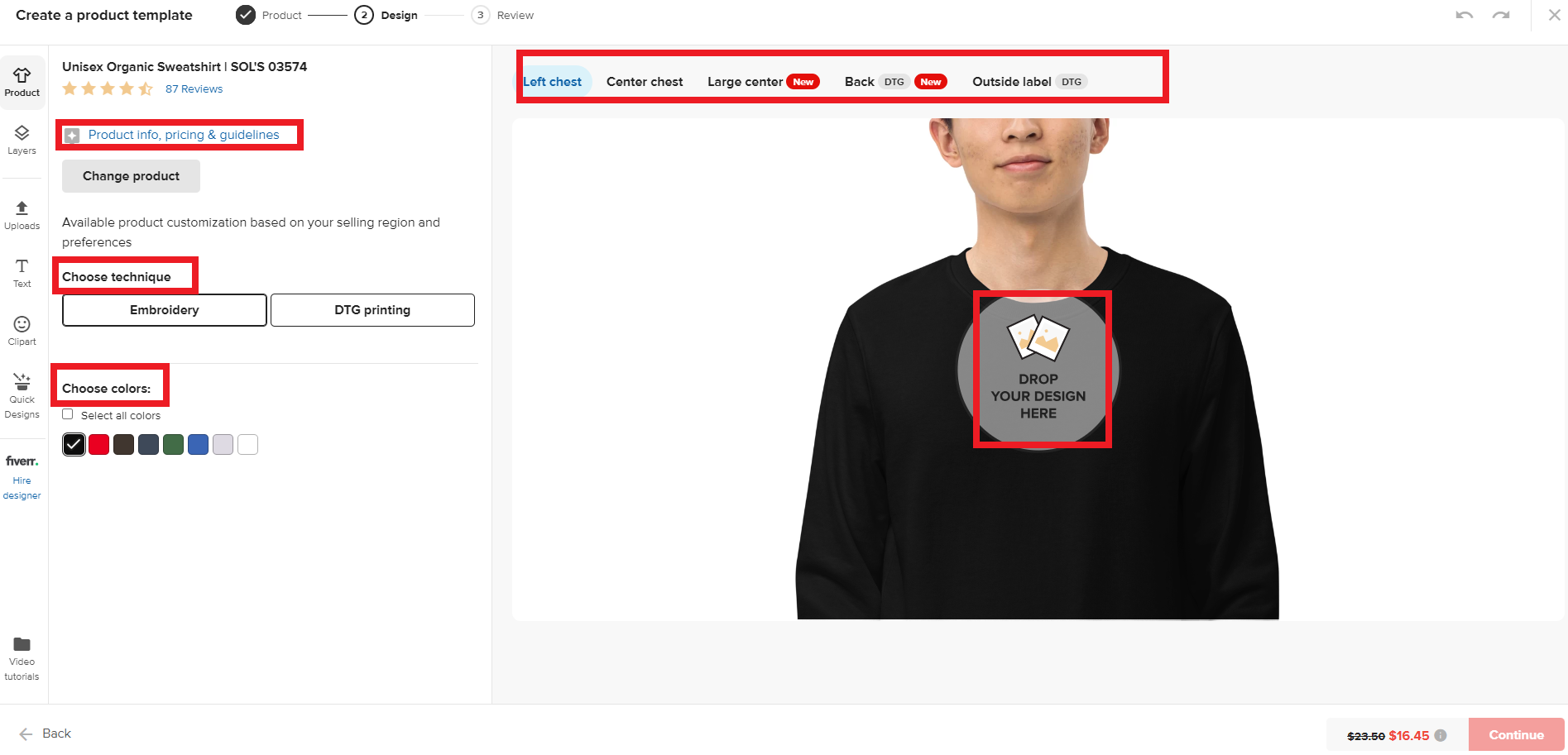
Next, I import my mockups (or final dropshipping products) into my Shopify store thanks to their integration, and that’s how I do business.
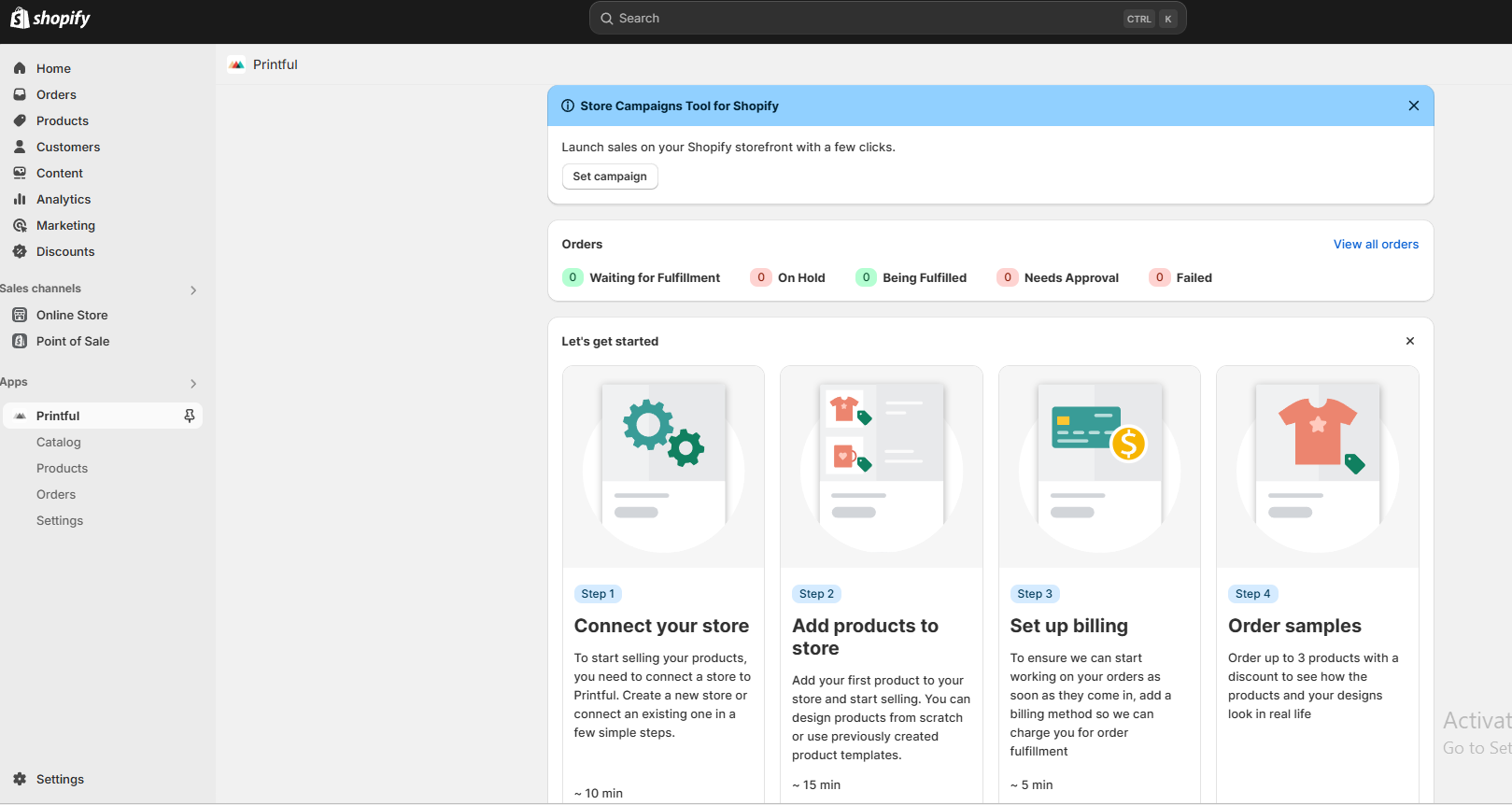
To keep things organized, you can use apps like Bold Product Options for product variety or Digital Downloads for managing files.
With Shopify, you’re not locked into one way of doing business.
Whether you’re selling physical products, digital goods, or services—or a combination of all three—Shopify has the tools and integrations to help you succeed.
It’s a platform that grows with your business and makes running things easier, no matter what you sell. Based on This, Shopify is not only for dropshipping.
How To Use Shopify For Any Business Model Not Only Dropshipping [Step-By-Step]
Launching your dropshipping business on Shopify involves several crucial steps. You need to carefully select a niche, set up your store efficiently, and connect with reliable suppliers.
Each step is essential to ensure efficiency and profitability in your new venture.
Step 1 – Sign Up for a Shopify Account
First things first, head over to Shopify.com and click on the big “Start free trial” button in the top-right corner.
Don’t worry if you’re unsure about all the details just yet—Shopify will ask you a few questions like what you plan to sell, your store name, and your business location. You can answer these now or skip them and fill them in later. It’s super flexible!
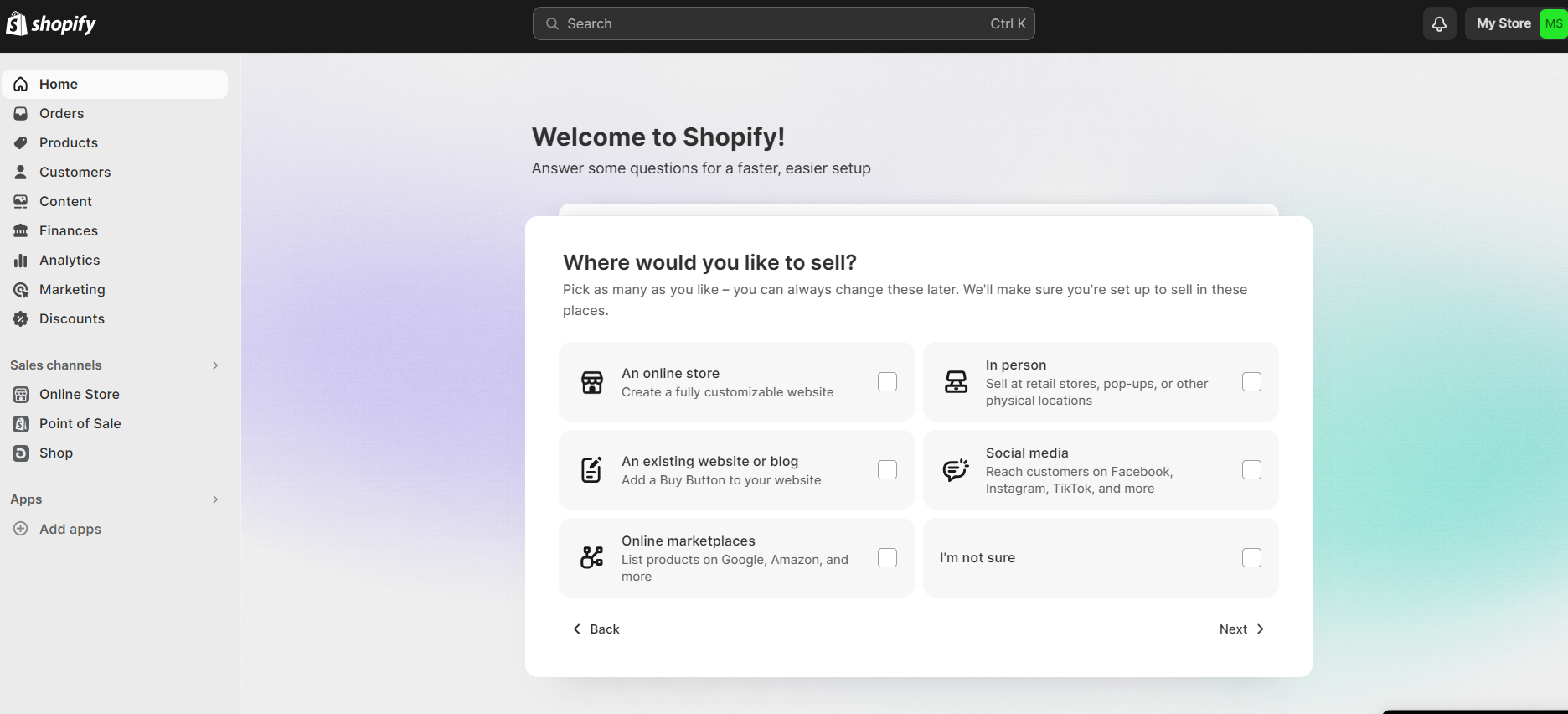
For example, let’s say you’re starting a clothing store called “Urban Outfit Trends.”
Once you’ve signed up, Shopify will drop you straight into your dashboard, also known as your admin screen. This is your HQ for managing everything, so get ready to spend some quality time here!
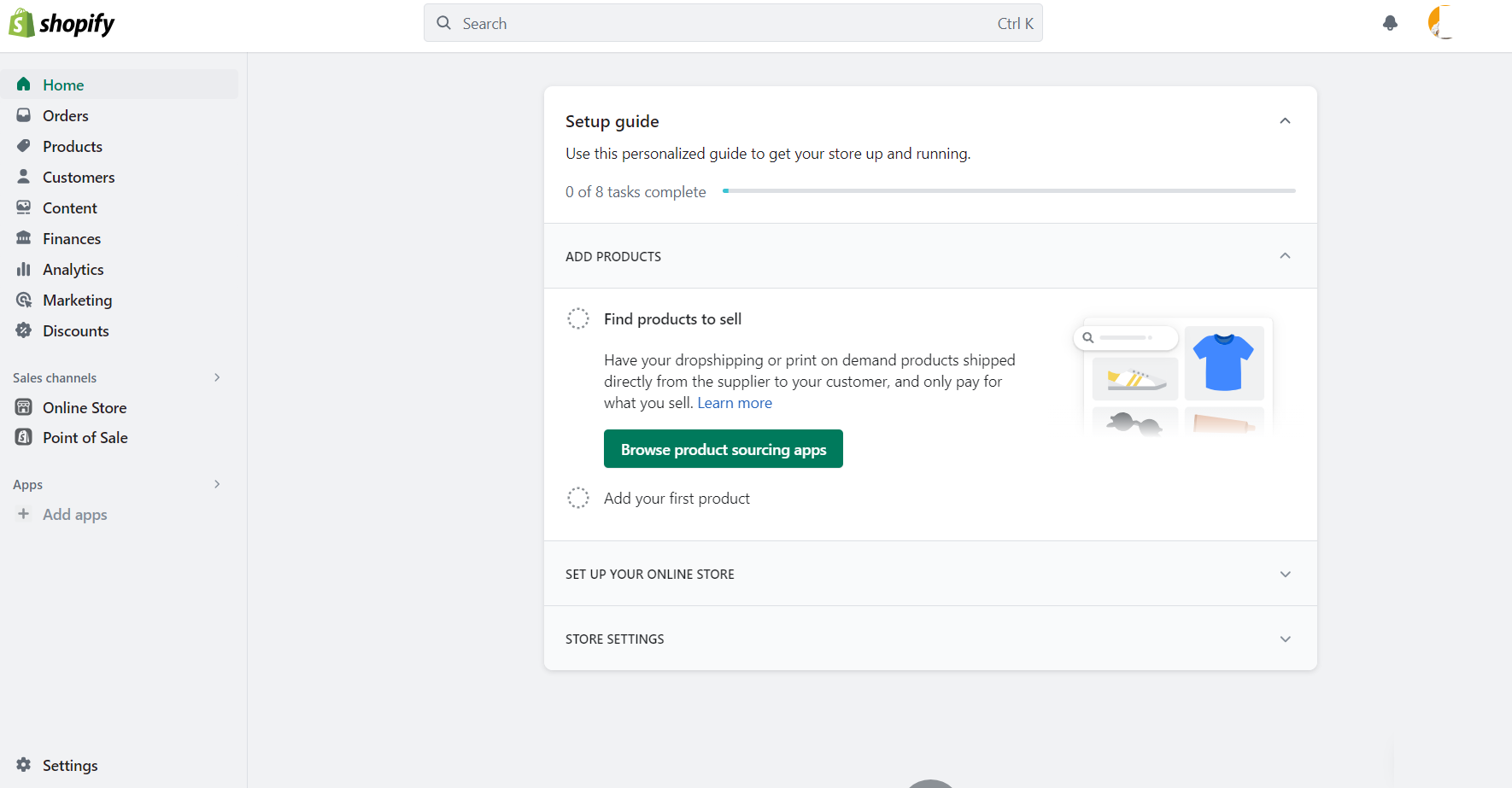
Step 2 – Find Your Niche and Suppliers
Before diving into customization, let’s talk about something critical—finding your niche. Think about products that genuinely excite you and solve a problem or make life better for your customers.
Firstly, tools like Google Trends are your best friend here. You only need to type in a product keyword, and you will get the results. Let’s say you want to dropship candles, so I will type in “scented candles“, set my region, and get the results.
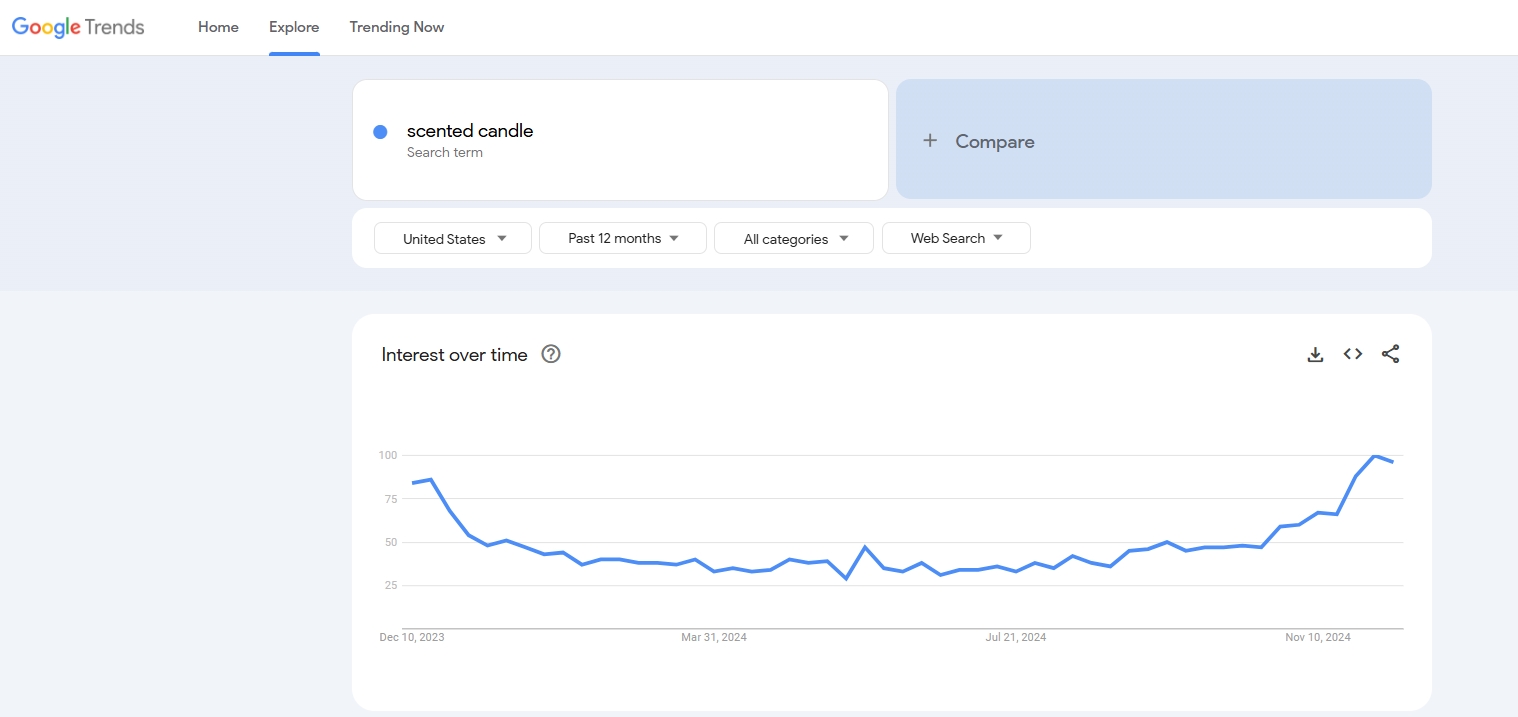
They’ll show you what’s trending and whether your idea has consistent demand. Imagine focusing on eco-friendly fashion—this appeals to a growing audience of conscious consumers and can set you apart.
Next, you can use product research tools like Minea, and check on product profitability, price changes, customer engagement, and more.
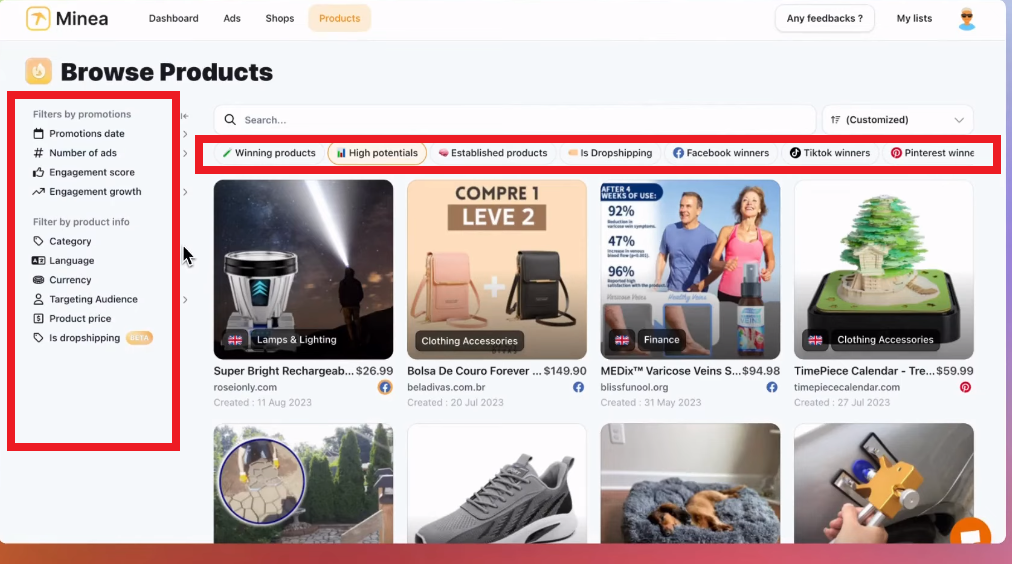
Now that you’ve nailed your niche, it’s time to find suppliers. Reliable suppliers are the backbone of your store.
For instance, I use the Dropshipping.com suppliers directory. Here I get access to over 2000 suppliers, and I can get insights about their product costs, shipping information, processing times, MOQ, contact info, etc.
Step 3 – Customize Your Store
Here’s where the fun starts—customizing your Shopify store! Shopify is not only for dropshipping, and this step is the same as for any other e-commerce business model.
Start by selecting a theme that matches your brand’s vibe. Shopify’s Theme Store has plenty of options, both free and paid.
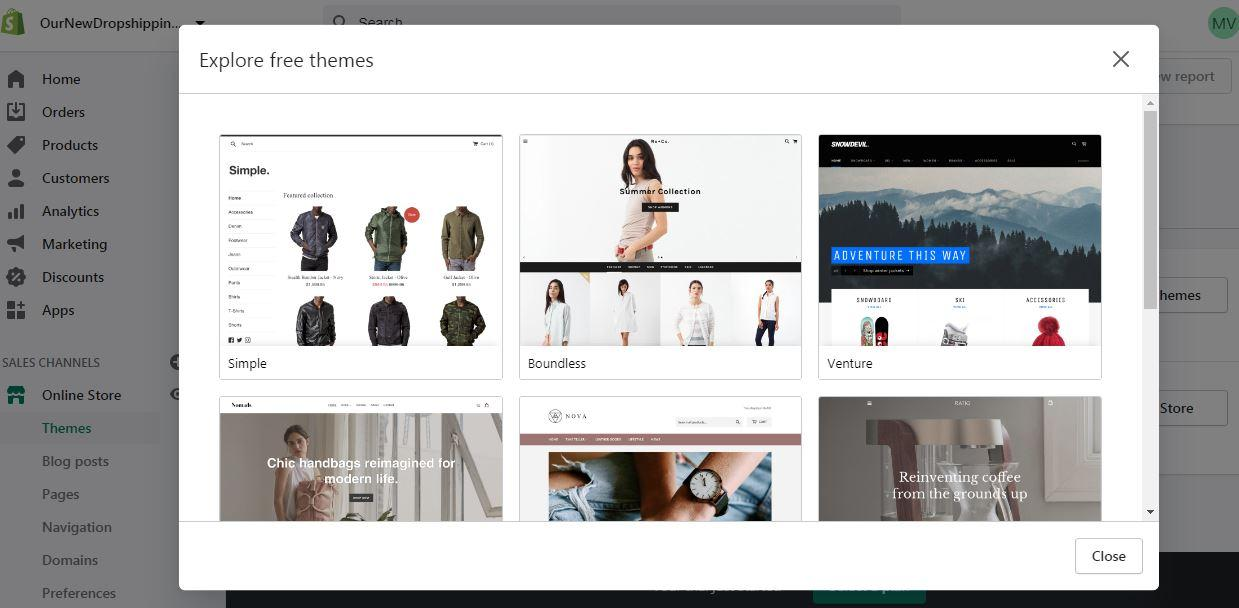
For example, the Dawn Theme works beautifully for showcasing clothing collections with large, modern visuals.
Once you’ve chosen a theme, dive into the customization tools. With Shopify’s drag-and-drop editor, you can design a stunning homepage in minutes.
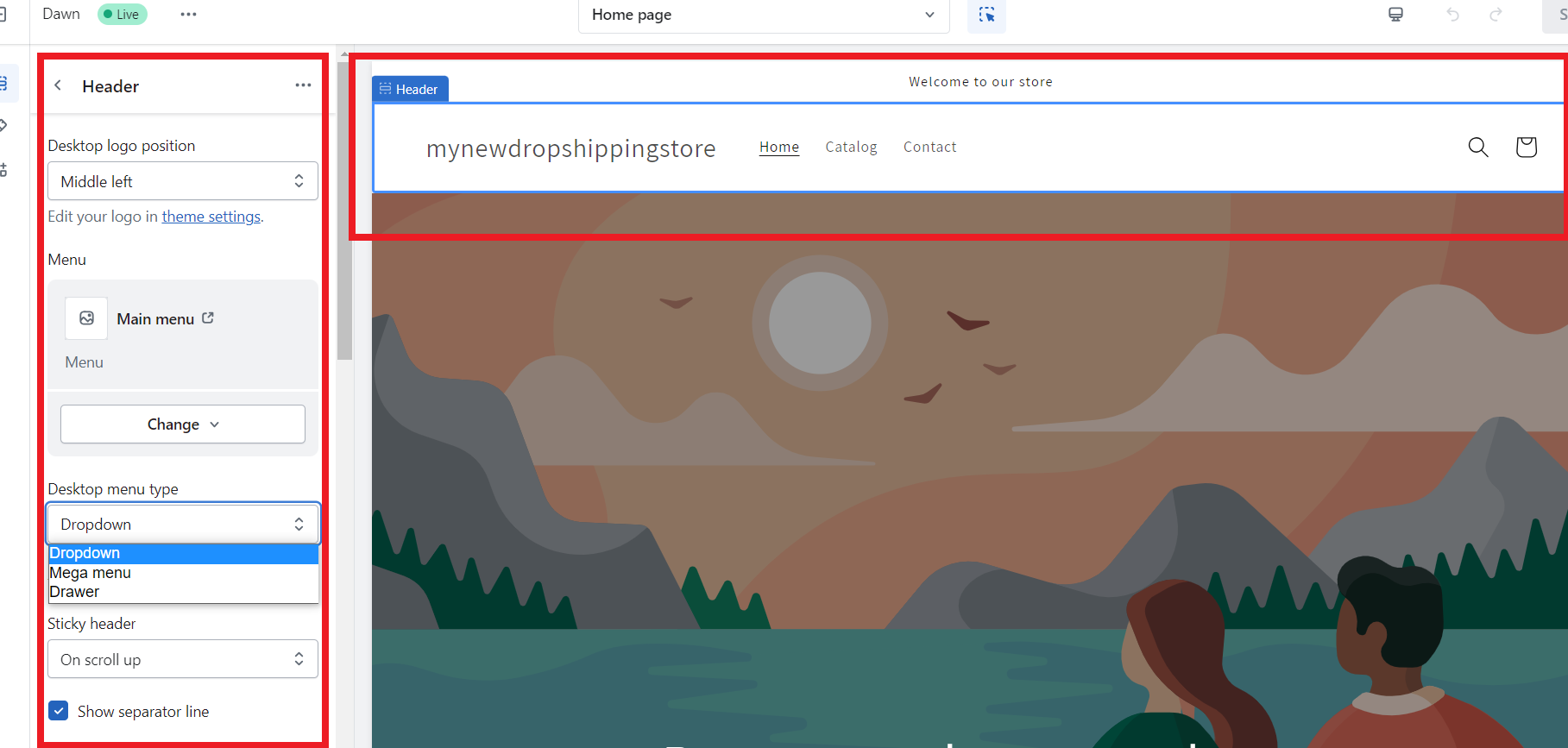
Also, focus on adding a bold hero banner with a clear call-to-action like “Shop Now” to grab attention. For the banner design, tools like Canva make it easy to create professional-looking graphics.
Don’t forget your navigation! Make it simple and intuitive. Add links to collections like “Men’s Wear,” “Women’s Wear,” or “Best Sellers.”
Hence, a clean and clear menu helps visitors find what they’re looking for quickly. Also, for the footer, include essential links like About Us, Contact Us, and FAQs—this adds a professional touch and builds trust.
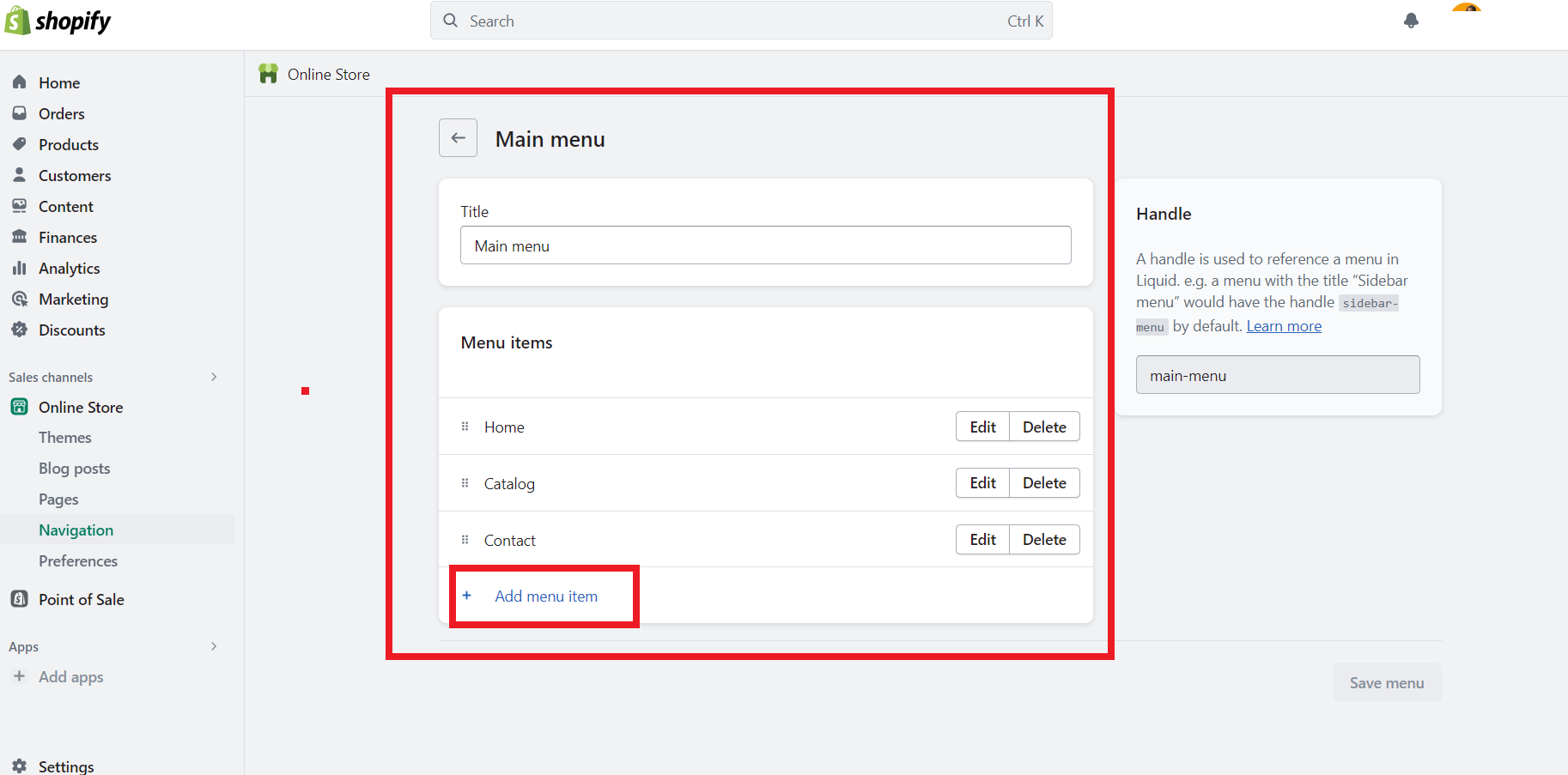
Step 4 – Install Dropshipping Apps
To save time and streamline your business, head over to the Shopify App Store and install some dropshipping apps.
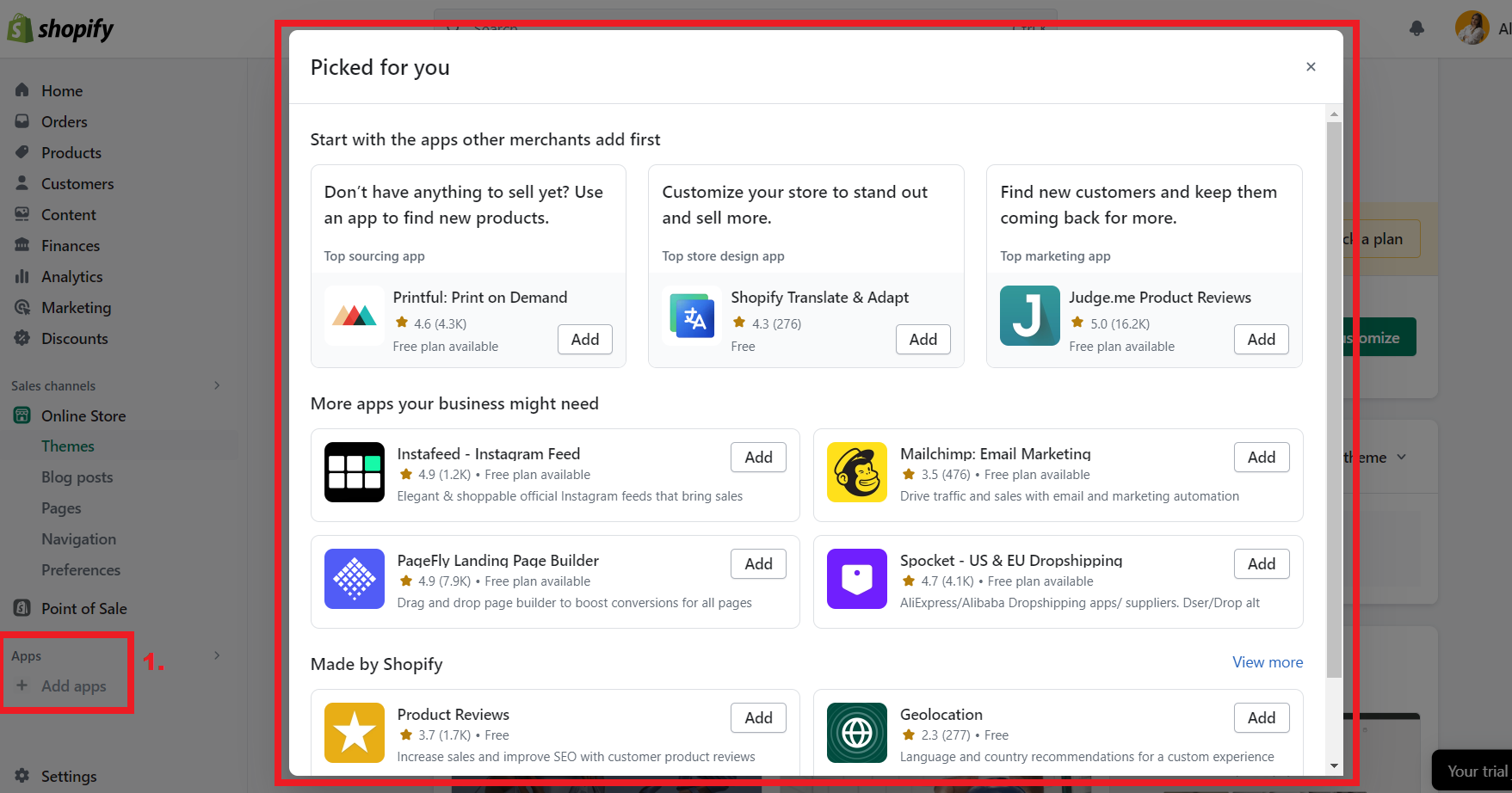
These apps help you find products, automate orders, and track inventory. For example, Spocket is a great choice for premium-quality products, while Zendrop is excellent for automation of the whole dropshipping process, from sourcing to shipping to your customers.
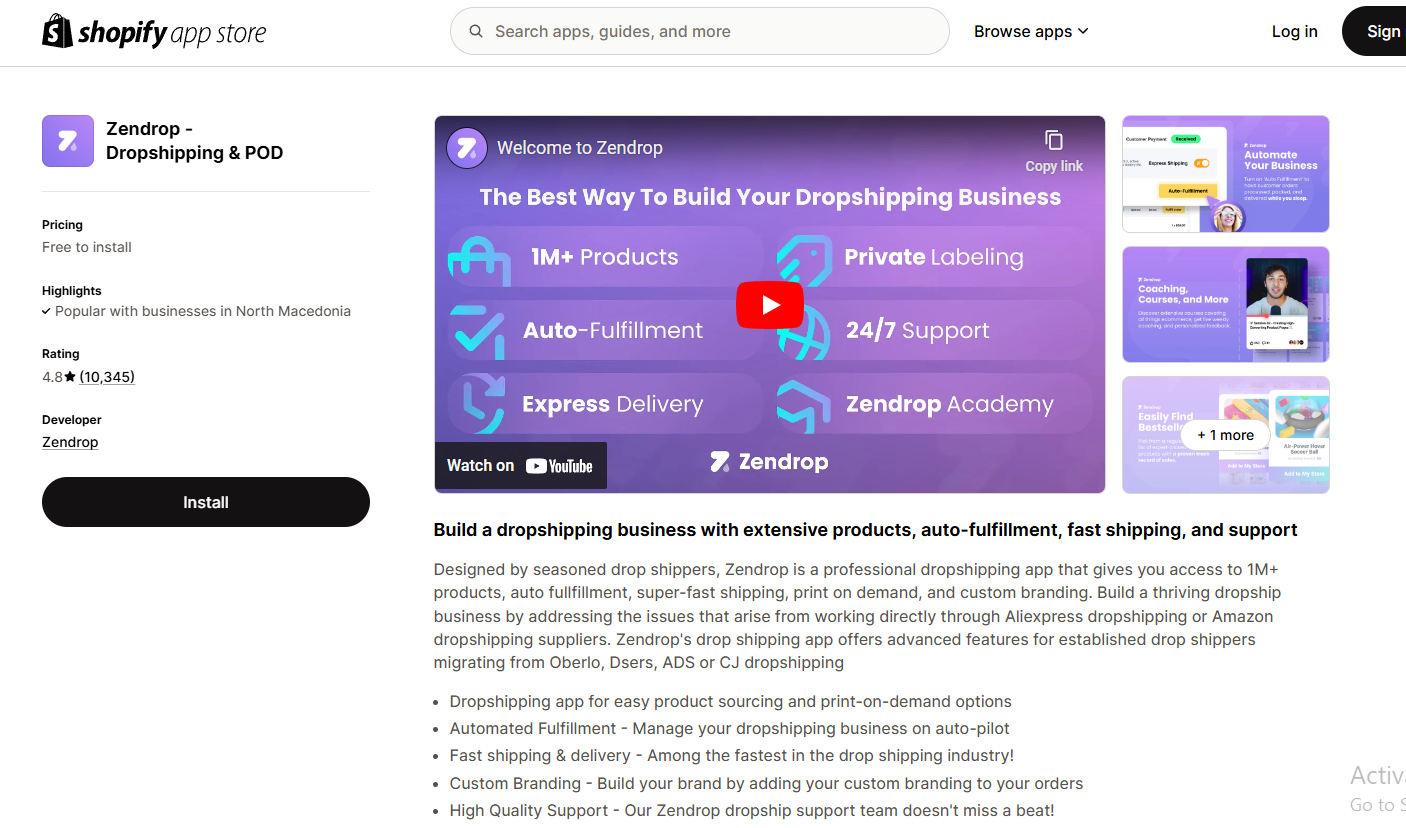
For example, using Spocket, I found eco-friendly clothing items that perfectly matched my niche.
Once you’ve found products, simply click “Add to Store,” and you’re good to go. These apps do a lot of the heavy lifting, so you can focus on growing your store.
Step 5 – Upload Products and Optimize Listings
Now it’s time to upload your products and make them shine. Go to your Shopify dashboard and click on Products > Add Product.
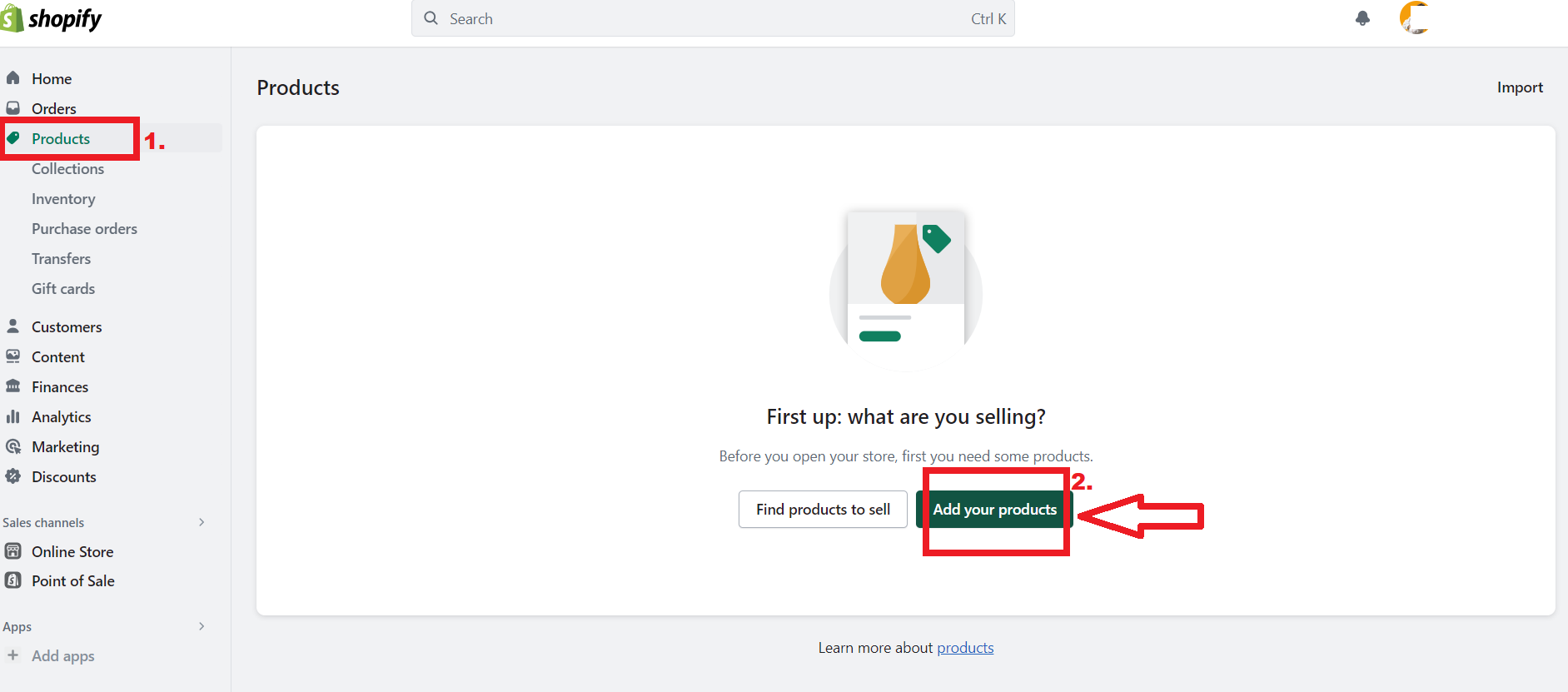
When creating listings, focus on engaging titles and detailed descriptions. Highlight what makes the product unique and how it benefits the customer.
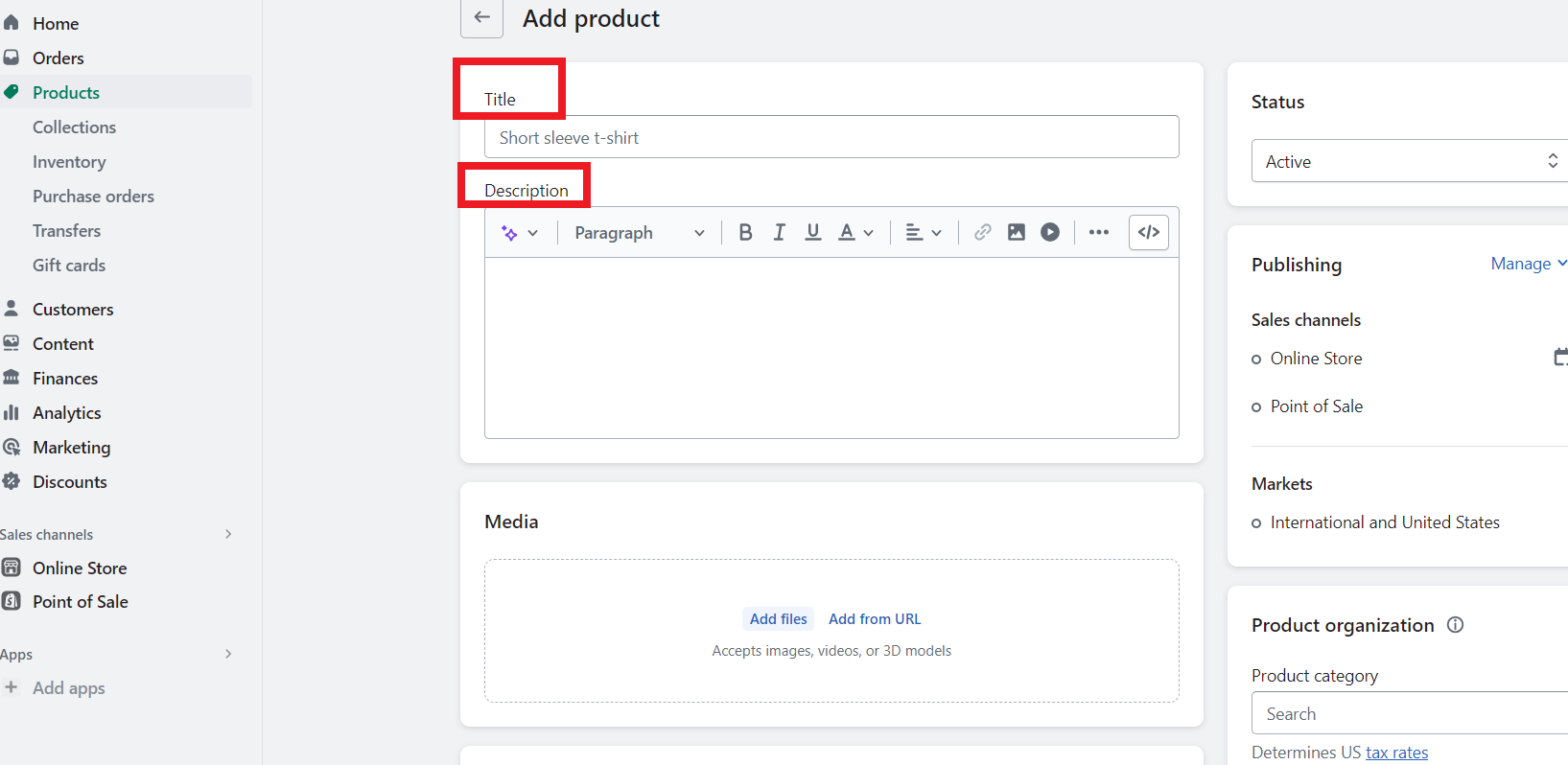
For example, if you’re selling a Cotton T-shirt, mention that it’s “made from breathable, eco-friendly materials for all-day comfort and style.”
Also, use high-quality photos from multiple angles to show off the product and build trust. Organize your products into collections like “New Arrivals” or “Trending Now” to make browsing effortless.
This step is the same as for any business model, therefore, Shopify is not only for dropshipping.
Step 6 – Set Up Payments
Your store is starting to take shape, so let’s make sure you can get paid! Under Settings > Payments, enable Shopify Payments to accept credit cards, PayPal, and even Google Pay.
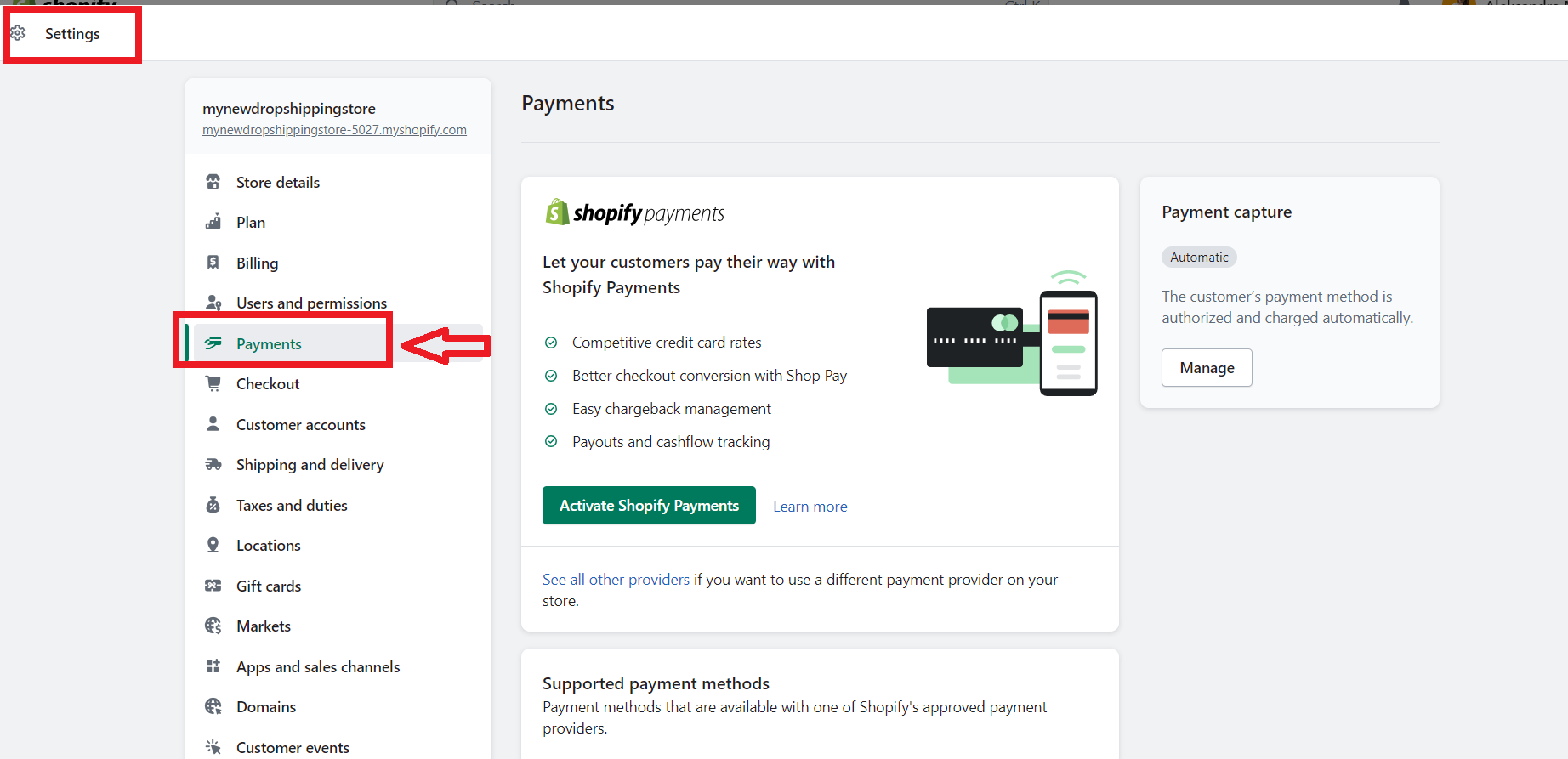
Think about your audience here—what’s the easiest way for them to pay? For U.S. customers, credit cards and PayPal are always safe bets.
Once your payment methods are set up, test them out by placing a small order to ensure everything runs smoothly. It’s better to catch any hiccups now than after launch.
Step 7 – Create Policies and Pages
Creating policies might not sound glamorous, but it’s essential for building trust. Shopify makes this easy by offering templates for Privacy Policy, Return Policy, and Terms & Conditions. Link these policies in your footer so they’re easy to find.
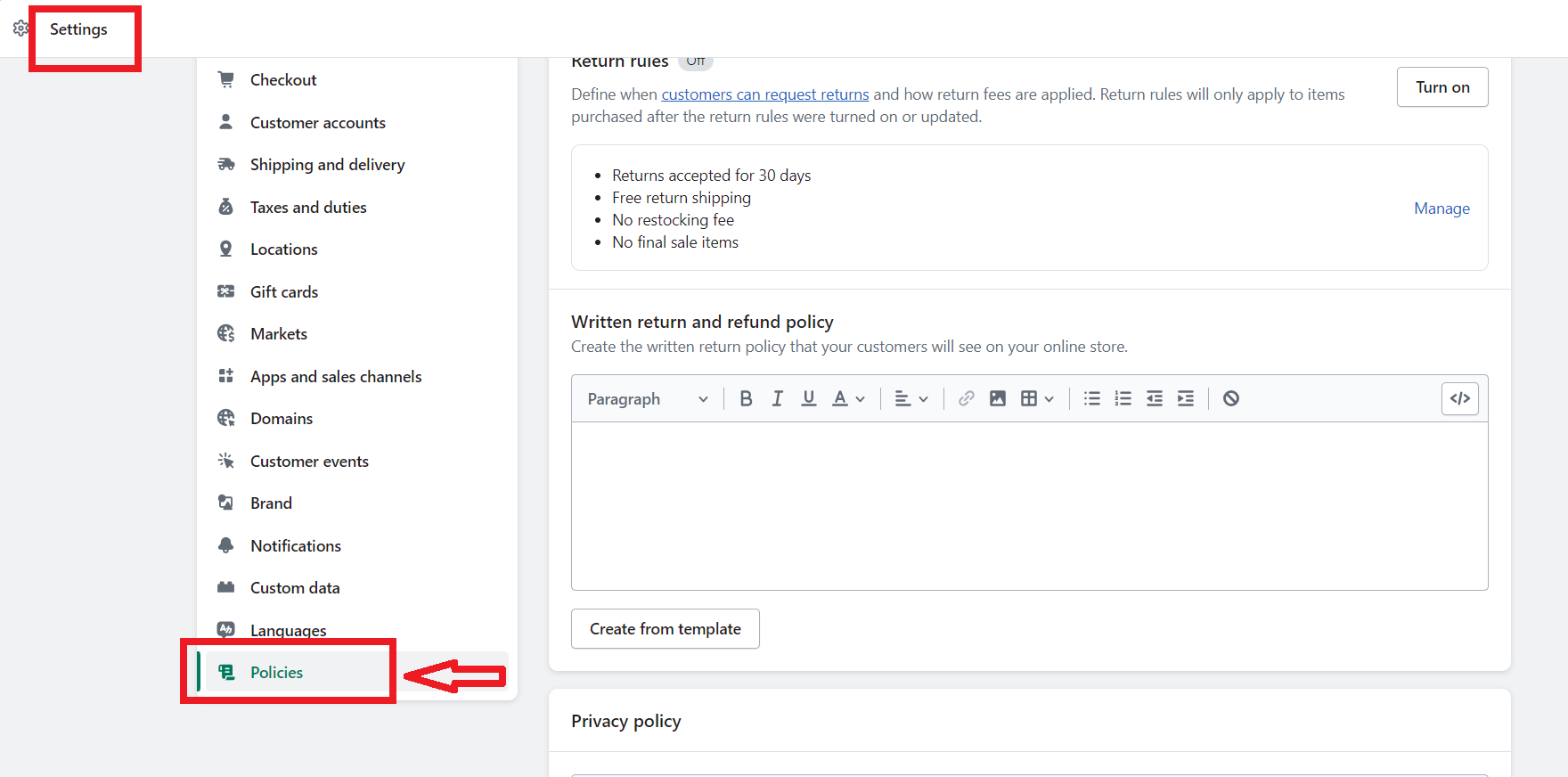
You’ll also want to create some must-have pages like About Us and Contact Us. Your About Us page should tell your brand’s story and connect with your audience.
For example, you could talk about how your store is committed to sustainable fashion and helping customers feel confident.
Moreover, add an FAQ page to address common questions and make shopping easier for your visitors.
Step 8 – Configure Taxes and Legal Settings
Nobody likes dealing with taxes, but Shopify helps make it manageable. So, whether is Shopify dropshipping, or any other business model, this step is a must.
Go to Settings > Taxes and Duties and enable automatic tax calculations.
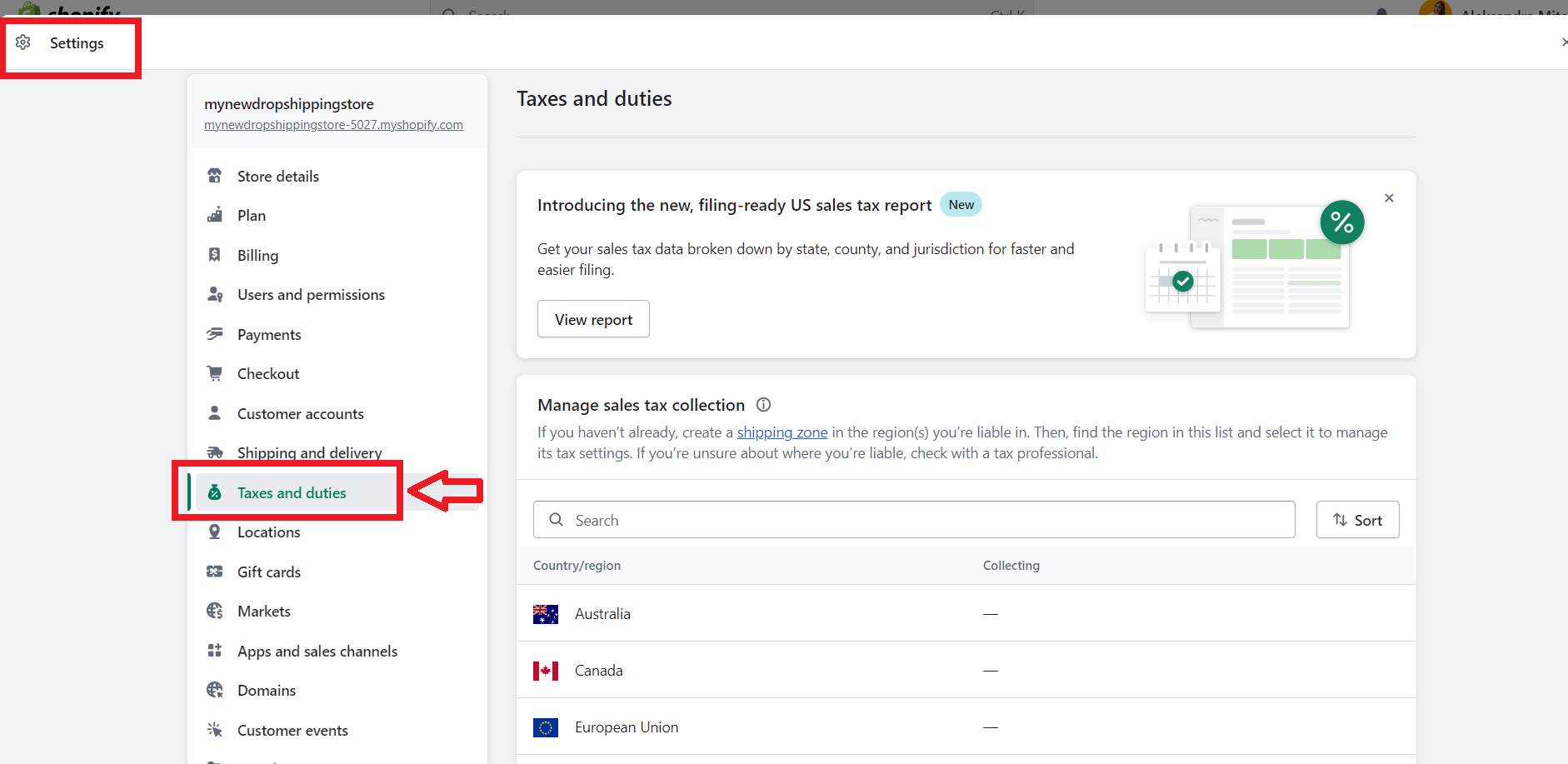
This way, Shopify will handle the math for you. However, remember that Shopify doesn’t file taxes on your behalf, so it’s wise to consult a tax professional to ensure you’re compliant.
If you’re selling internationally, look into the tax laws for each region and adjust your settings accordingly. Staying on top of this now will save you a lot of headaches later.
Step 9 – Add a Custom Domain
Your Shopify store’s default URL includes “.myshopify.com,” which doesn’t exactly scream professional.
Therefore, I suggest you upgrade to a custom domain like UrbanOutfitTrends.com to build credibility and make your store easier to find. Hence, you can purchase a domain directly through Shopify or connect one from providers like GoDaddy.
A custom domain not only looks more professional but also helps with SEO, making it easier for customers to discover your store through search engines.
Step 10 – Launch Your Store
It’s launch time! Before making your store live, double-check everything. Is your navigation easy to use? Are your payment settings working?
Does your checkout process flow smoothly? Place a test order to ensure everything is running perfectly.
Once you’re satisfied, remove the password protection under Online Store > Preferences > Password Protection. Announce your launch on social media or through an email campaign.
Offering a special promotion, like “10% off for our first 50 customers,” can drive excitement and boost your initial sales.
Step 11 – Navigate the Competitive Landscape
To thrive in dropshipping, you must be aware of your competition. Research their product offerings, pricing strategies, and marketing techniques. This analysis could highlight gaps in the market that you can fill.
There are numerous Shopify spy tools that can help you gather valuable insights about competitors. For instance, I use AdSpy and I get insights about competitors’ ad campaigns, advertising strategies, selling strategies, pricing, and more.
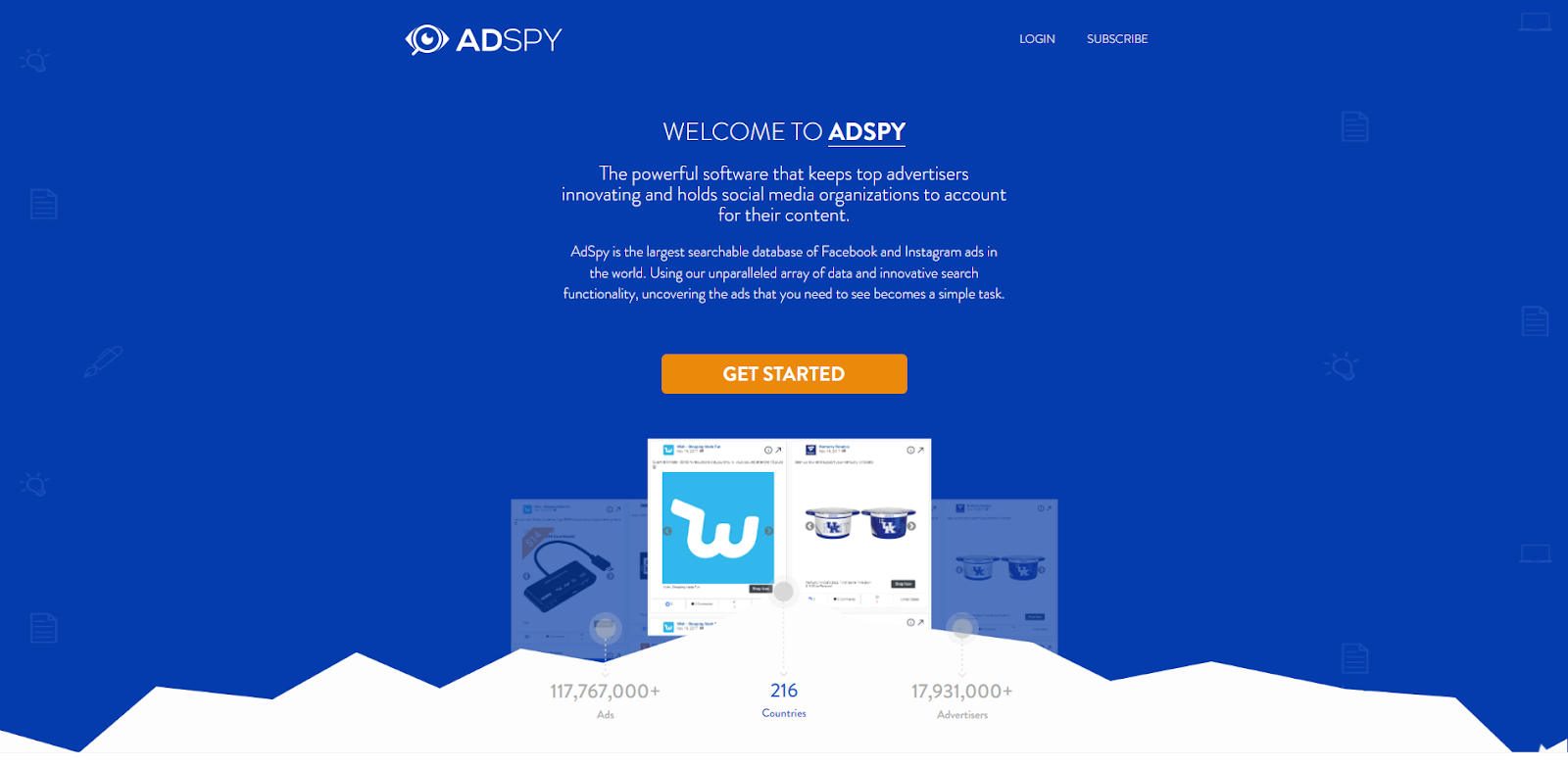
Also, Meta Ads Library is a goldmine for ad copy. You can just set your region, category, and type in competitors name. The Ads Library lets you see their current ads, giving you insights into their strategies, creative approaches, and messaging.
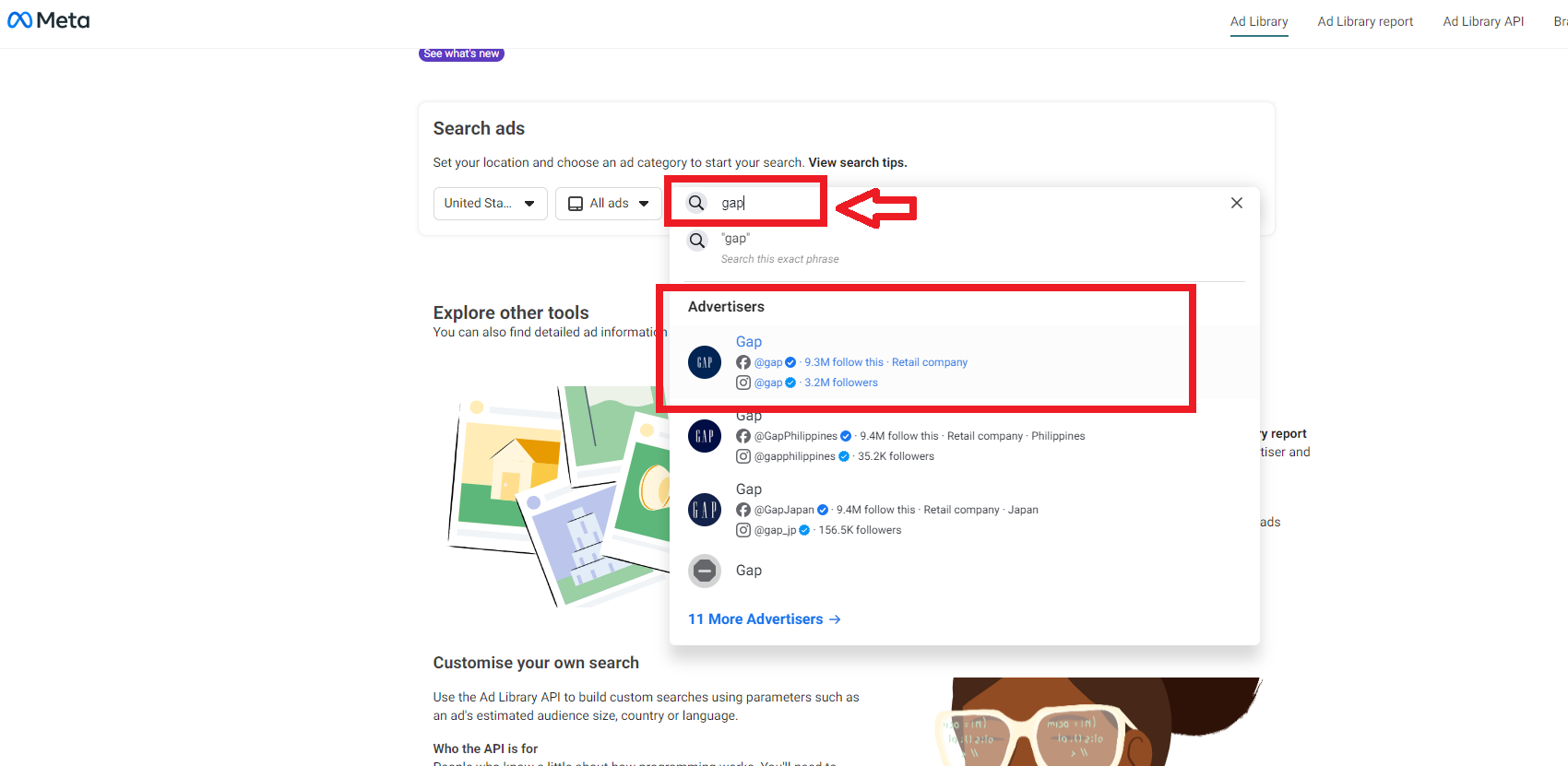
Also, take advantage of community resources and tools offered by Dropshipping. This platform is where you can build your first dropshipping store, find winning products, and connect with others. By joining, you gain insights and support to outpace your competitors.
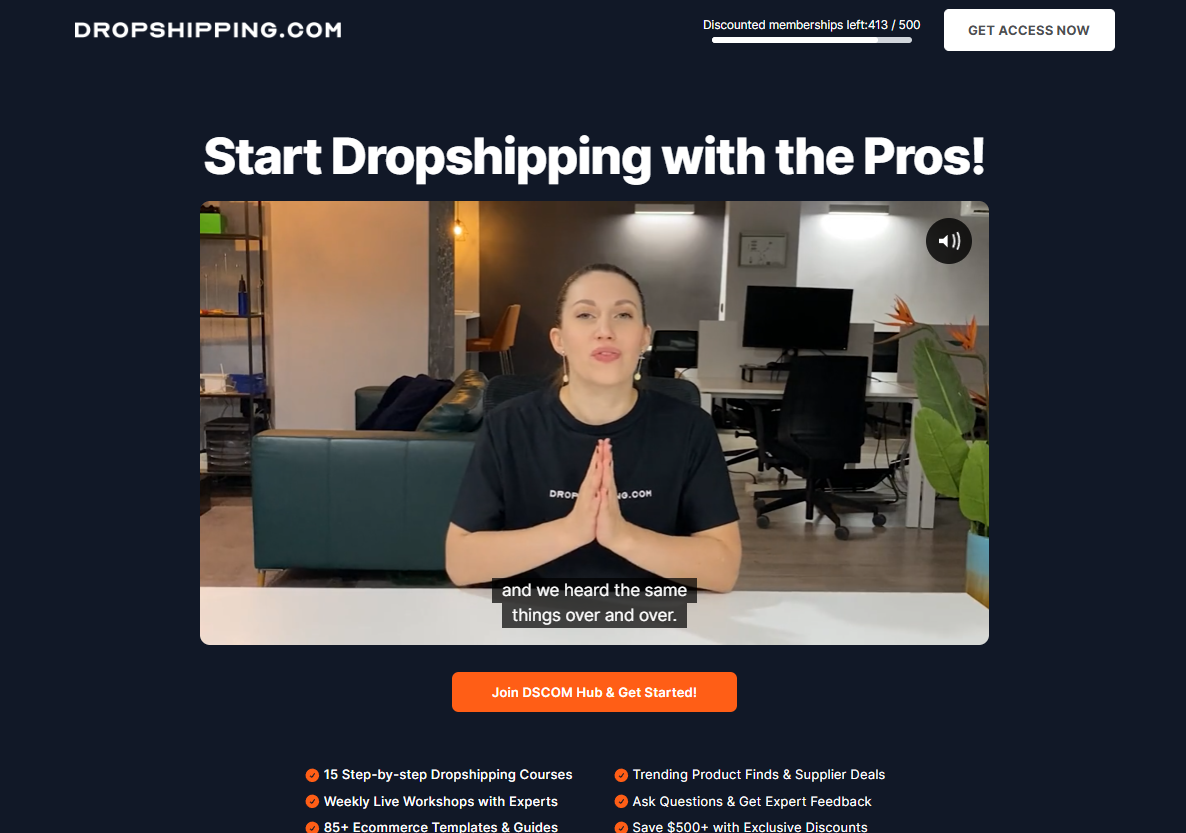
ONE EXTRA Step – For Point-Of-Sale Users
To get started with Shopify POS, download the Shopify POS app on your smartphone or tablet.
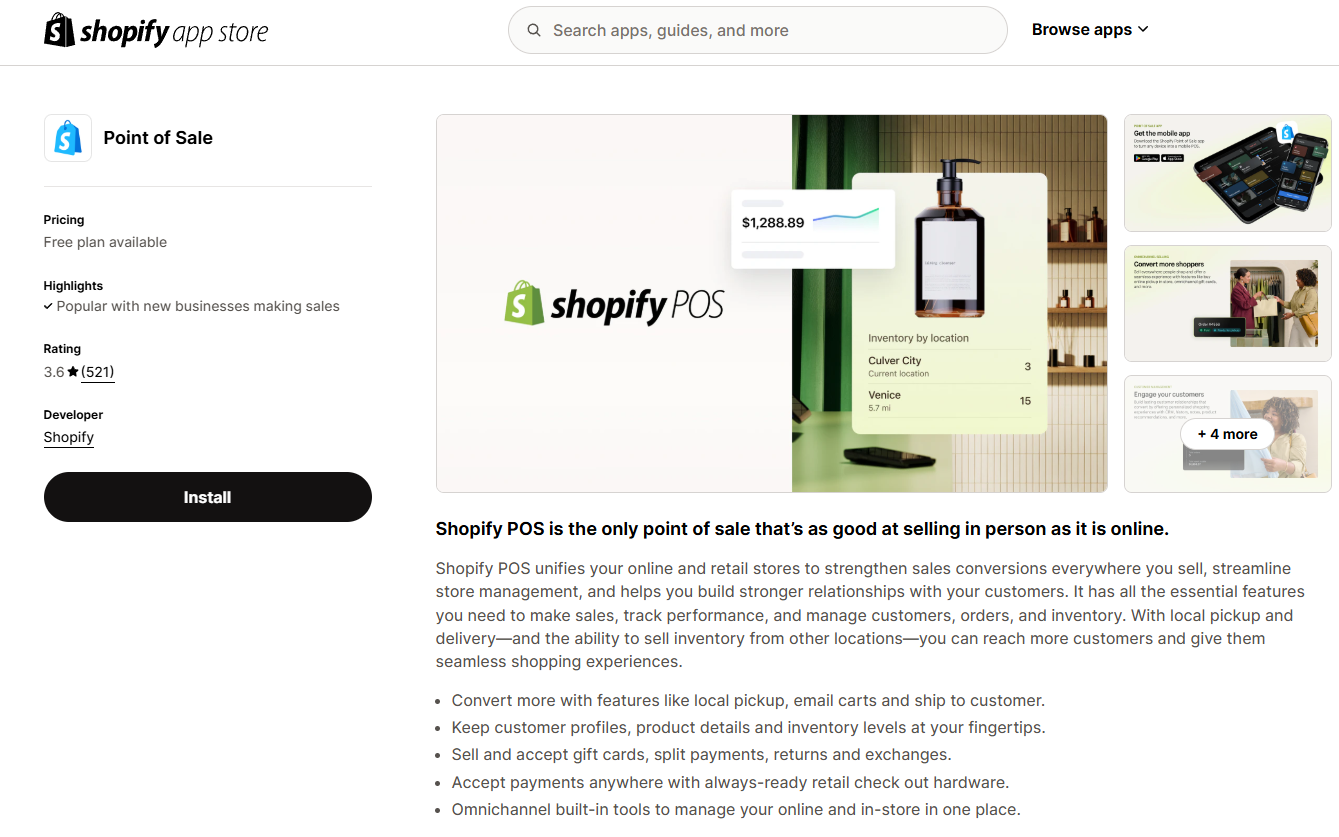
This app is the heart of the system, letting you process transactions, manage inventory, and track sales in real-time. So, pair it with compatible hardware, such as card readers for payments, barcode scanners for quick checkouts, receipt printers, and cash drawers for handling cash. Shopify’s own hardware is easy to use, but third-party devices also work seamlessly.
Once your hardware is set up, log into the POS app using your Shopify account. The app syncs your product catalog, inventory, and customer profiles automatically, ensuring your online and in-person sales are fully connected.
This feature keeps inventory accurate and prevents overselling.
For payments, Shopify POS accepts credit and debit cards, digital wallets like Apple Pay and Google Pay, and cash.
The app also supports split payments, giving your customers flexibility. All orders are recorded in one system, whether made online or in-store, streamlining operations.
Shopify POS offers two versions: POS Lite, included with all Shopify plans, covers basic in-person selling needs. For advanced features like detailed reporting and staff management, upgrade to POS Pro.
Conclusion
In my opinion, Shopify is a powerhouse for all types of sellers—not just for dropshipping. While its seamless integrations make it a favorite among dropshippers, its versatility opens doors for anyone selling physical products, digital goods, or even services.
Key takeaways from this article? Shopify offers robust tools for customization, multichannel sales, and streamlined operations, making it a flexible platform for scaling your business.
Before starting, consider your business model. Are you leaning towards dropshipping, or do you want to sell handmade or digital products?
Think about logistics, target audience, and long-term goals. Shopify’s adaptability is impressive, but understanding your needs first will help you make the most of what it offers.
Take the time to explore its features and integrations, and you’ll find the perfect setup for your business journey!















![The Top 21 3PL Companies Compared [2025 List & Guide]](https://images.weserv.nl/?url=https://prod-dropshipping-s3.s3.fr-par.scw.cloud/2024/03/Frame-3922469.jpg&w=420&q=90&output=webp)