Advertising your dropshipping store can be costly, but a high bounce rate and low conversion rates are a problem too!
However, you probably know that boosting your sales is KEY to getting higher profits and growing your dropshipping business. And who doesn’t want that?
Also, you probably assume that one way of doing that is by offering discounts and real-time offers in order to attract shoppers. Exactly! Let’s start there.
In this article, we will guide you through the best Shopify app for offering discount offers. Let’s begin with the Shopify 60 Seconds App Review!


What is the 60 Seconds App?
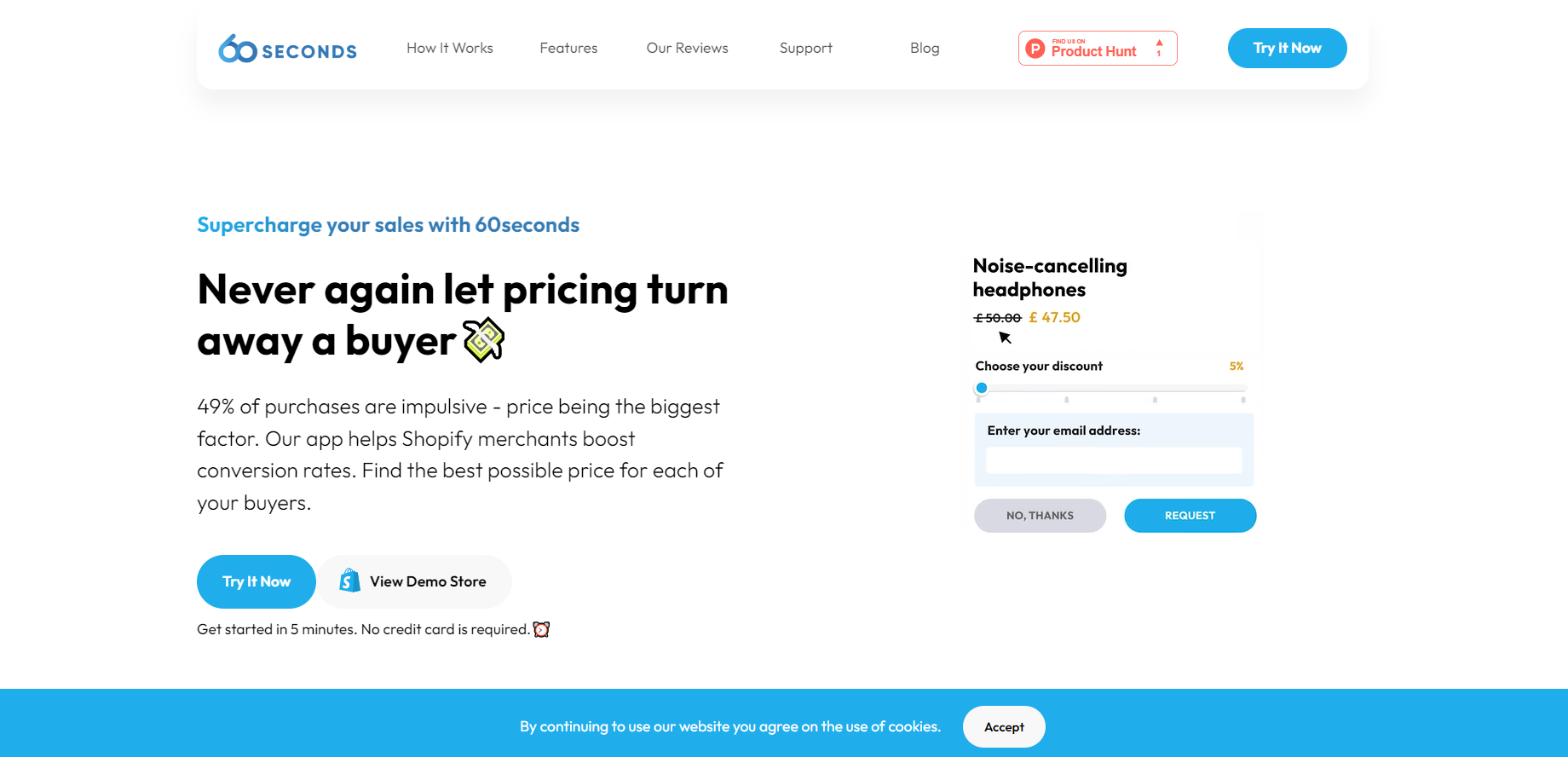
As they claim “Never again let pricing turn away a buyer”. 60 Seconds Shopify App aids Shopify retailers in increasing conversion rates. Thus, you will be able to choose optimal pricing in order to satisfy each of your buyers.
Sounds fun, right? Wait for the other part!
With the 60 Seconds App, you can set up predefined discounts, which also provide and gathers motivated customers’ strong buy intent.
📝 But, keep in mind, that after 60 seconds, the offer vanishes for your customers.
On the other side, merchants have all the time in the world to accept offers manually from their customers using the Shopify app.
On the plus side, you as a merchant can set up automatic approvement for the discounts, so you can save time and effort while running your store.
However, you have full control here since you get to choose the range in which customers can set pricing and discounts for your products. Besides, you can add this app as a plugin to your website.
Additionally, you can use a customized widget with this Shopify app to present these offers to reluctant customers.
What’s more, the 60 Seconds app helps you by increasing traffic to your dropshipping store and lowering irritating bounce rates.
Plus, you will have direct access from the 60 Seconds dashboard of your store and you are able to list items using the 60Seconds pop-up option.
Now, let’s learn more about it next in our 60 Seconds App Review!
60 Seconds App Review 2024: Quick Overview
Before diving into this, we will make a Quick 60 Seconds App Review for the busy ones of you. Take a look! 👇

The best
- Great customer support in multiple languages
- Great conversion rates
- Great education about the discouts and conversions
- A customizable widget to show offers
- Reduction of bounce rates
- High-Quality Automation
- Track revenue & sales
The worst
- Not easy to install
- Not simple to set up
- There’s a learning curve before using the app
Starting from
- Free; Starter – $4.95/month; Growth- $9.95/month; Enterprise- $19.95/month
60 Seconds App Review 2024: Pros and Cons
As you can see, these Shopify App PROS overcome its CONS. We can certainly say it wins its cons. Wondering how?
First, the 60 Seconds App has a great customer support team that works 24/7. Hence they explain every single thing to their clients and spend as much time as needed to help them.
Therefore, whenever the problem is installation, setup, or learning how to use their features, the team is always there!
So, all problems are solved, and disadvantages are eliminated. You just need to give it a little bit of your time.
Also, the app helps you increase your sales, profits, and conversions and reduce bounce rates, track revenue and sales for real. And, that’s its wins!
How Does Actually 60 Seconds App Work? (Our Guide)
Using the 60 Seconds App is really simple! The first thing you should do is go to the “60 Seconds app” on Shopify and click on “Dashboard” 👇
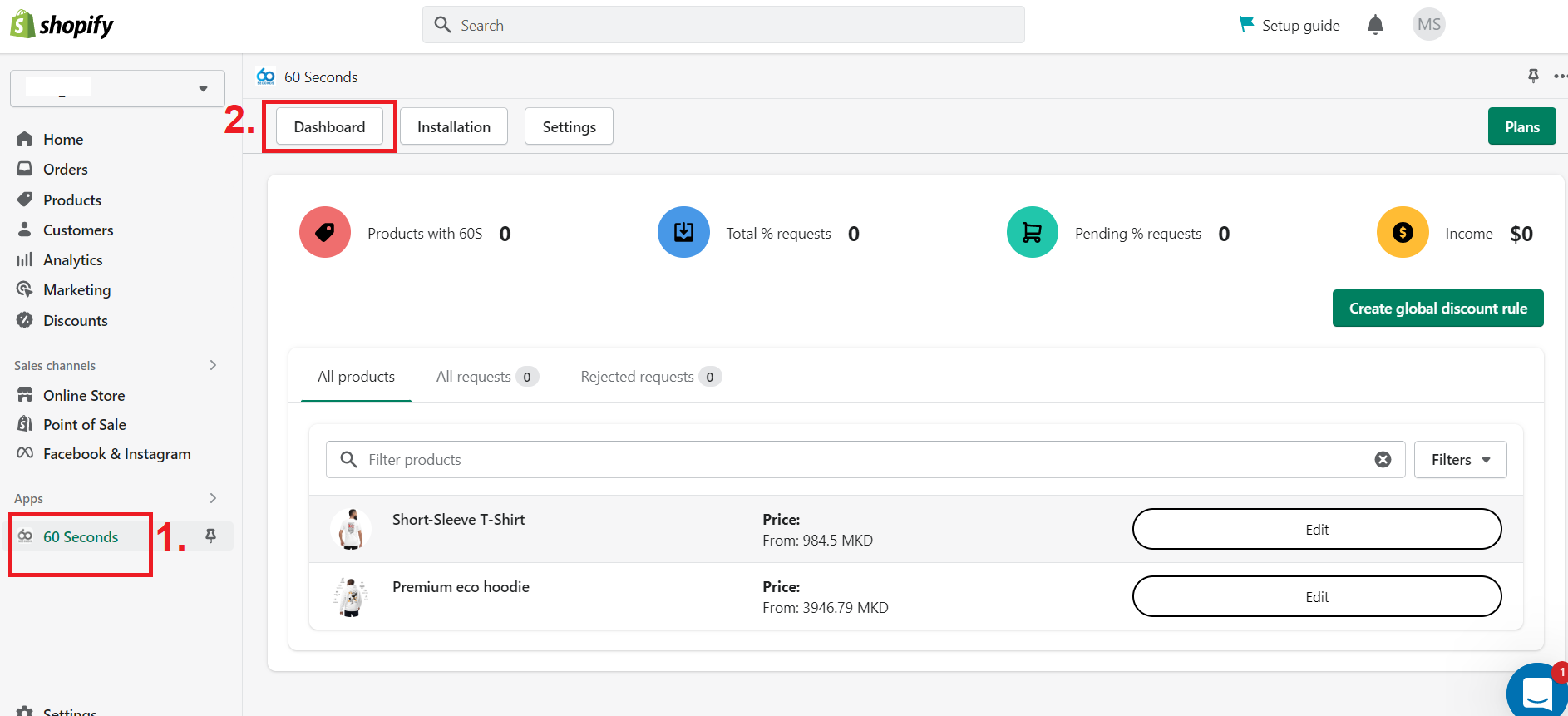
The next thing you do is choose the products you want your customers to bid on. For example, we will select our premium eco hoodie.
After that, click on the “Edit” button on the product you want, and a new window will pop up.👇
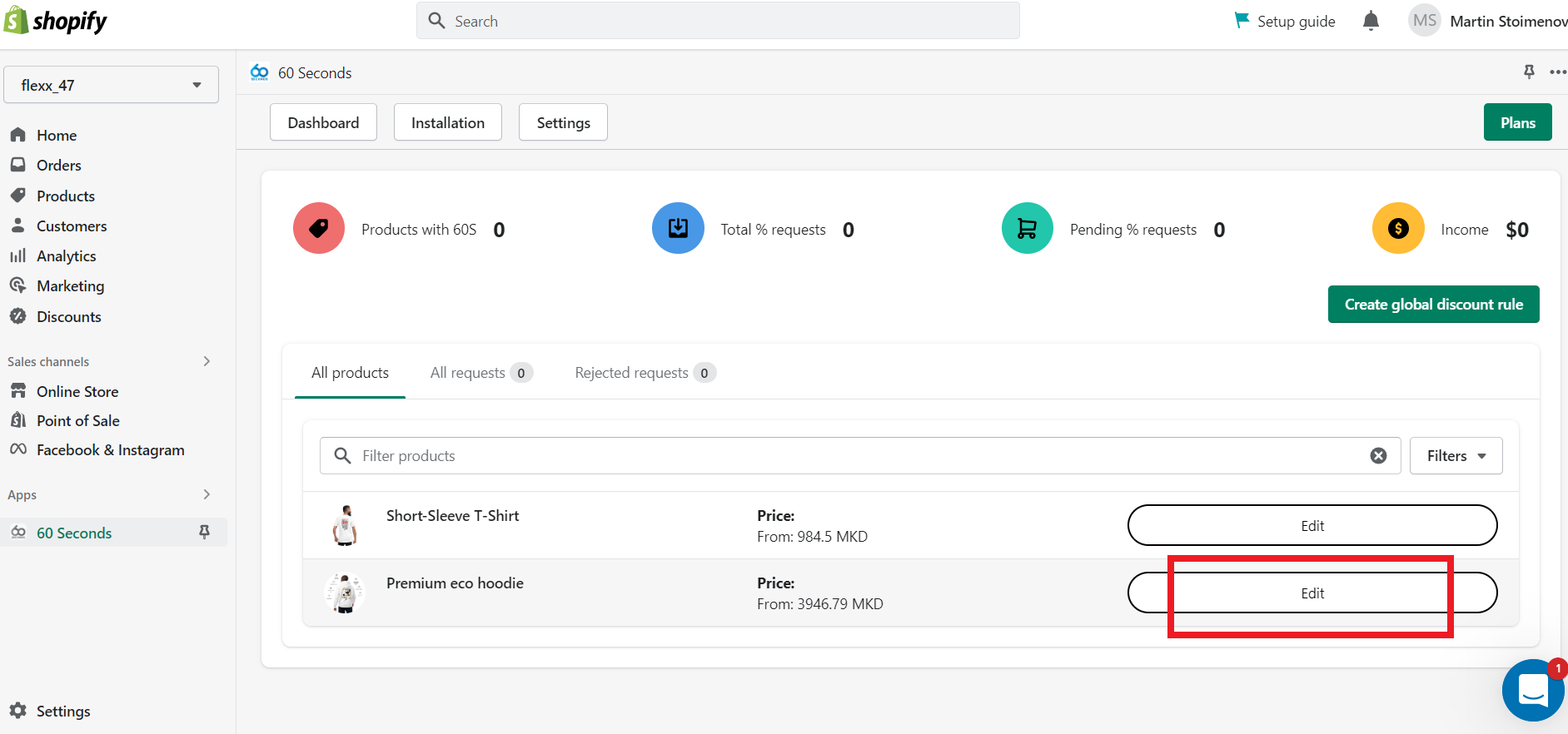
Now, you can set the discount range from 0% to 50%, or set an automatic discount.
However, after you make your changes simply click on “Activate“. After that, press “Save“, and you are done! 👇
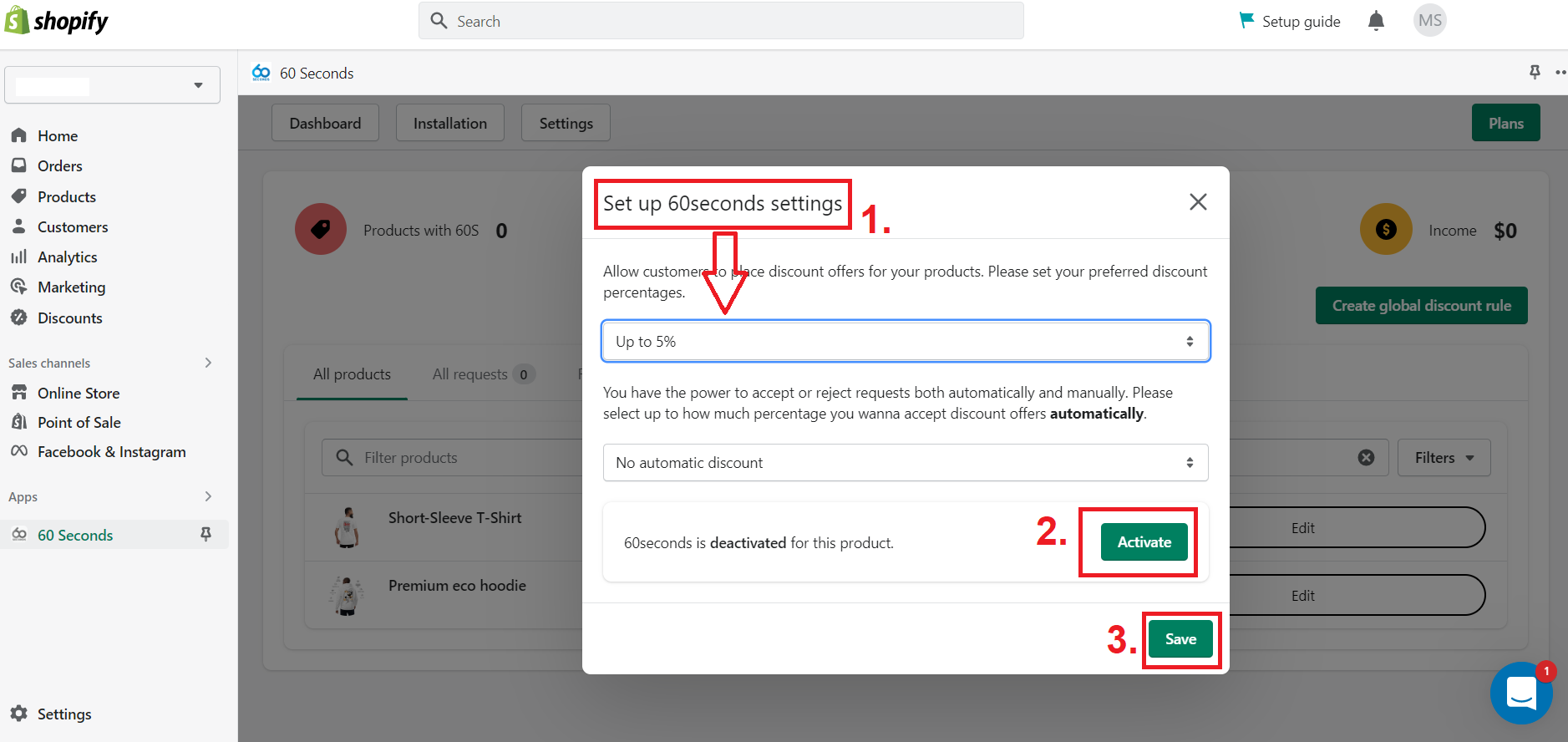
Once you have it activated, all the products that have discount offers will have the 60 Seconds App sign on them.
So, if you want other products to have discount offers as well, you need to repeat this procedure for each product.
Lastly, you will be able to track revenue and sales and see what needs to be improved.👇
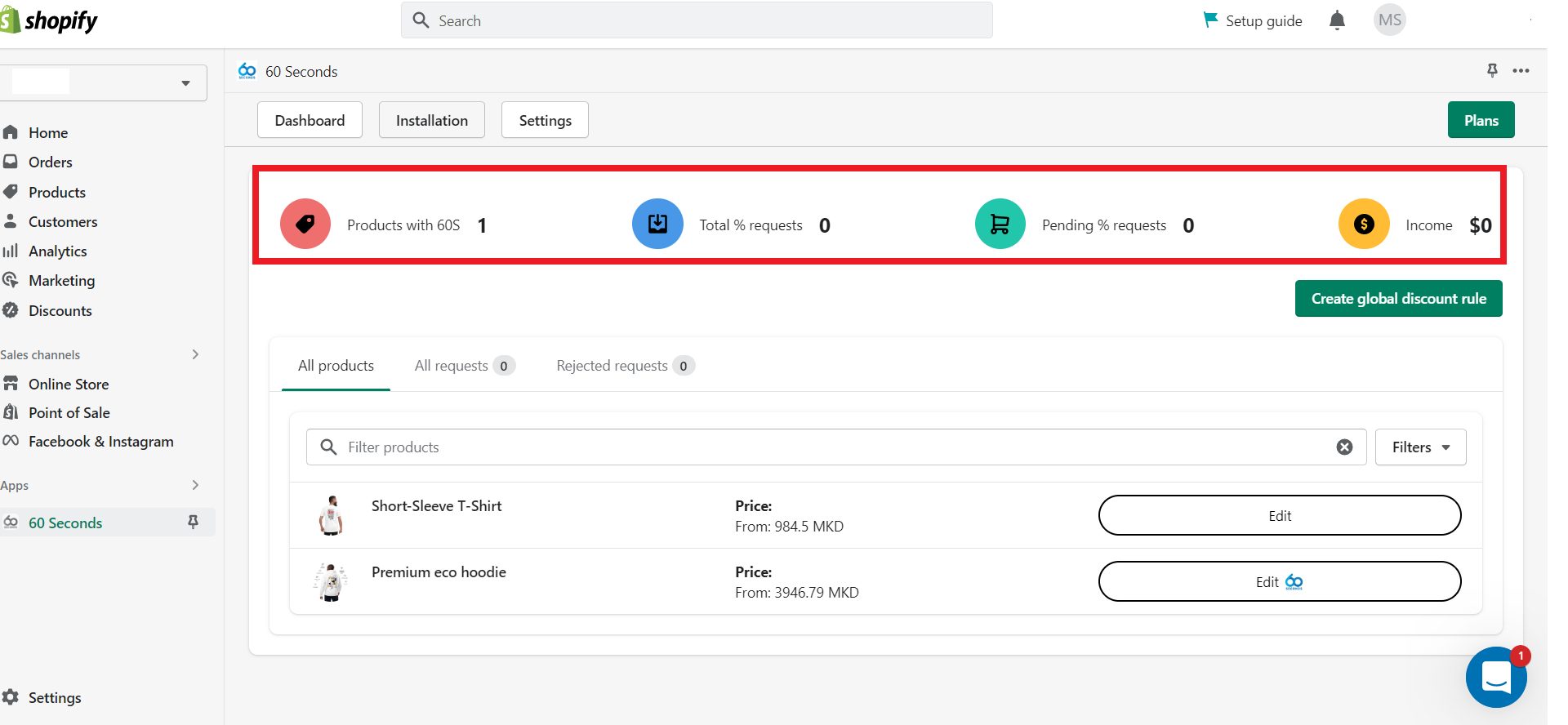
Finally, once you have the discount offer set with 60 Seconds, it appears as a pop-up on your dropshipping store’s product page. So, it is pretty visible for your customers. Great trick!
Moreover, you can also customize your pop-up and pick its color, language, and when you want it to show up (on the page, or when the user leaves the page). Here’s how to do it:
First, click on Settings, then customize it as you wish, and press save once you are done editing. 👇
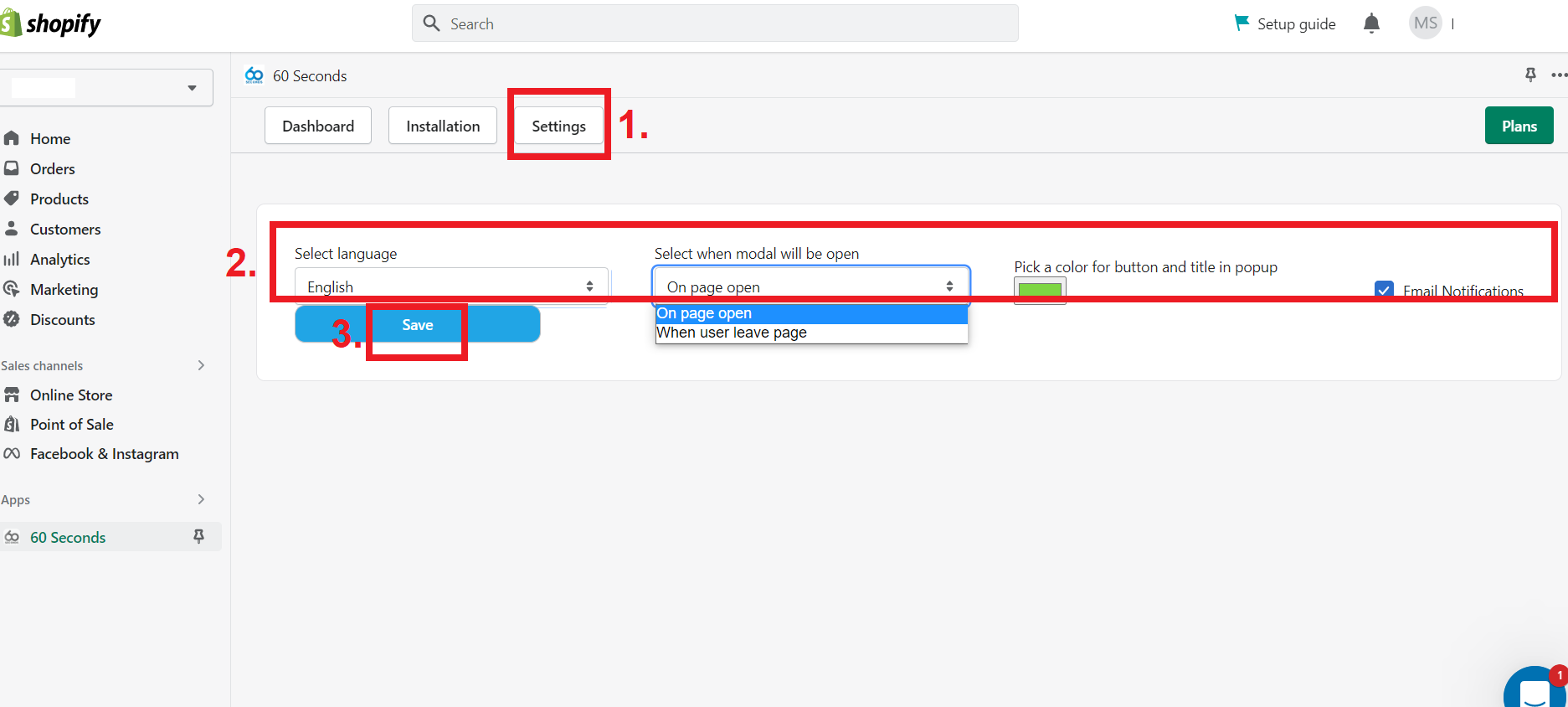
How to Install 60 Seconds App on Shopify Manually (User Onboarding)?
First, if your dropshipping store is using Shopify Theme 1.0, you can install the app by simply clicking the Install Automatically button on Shopify. But, the manual installation requires more work.
Therefore, in this 60 Seconds App Review, we will guide you through the manual installation, or if you have a Shopify Theme 2.0. Follow these steps! 👇
- Step 1 – Click on the “Shopify Theme Editor“, and then scroll down on the left sidebar.
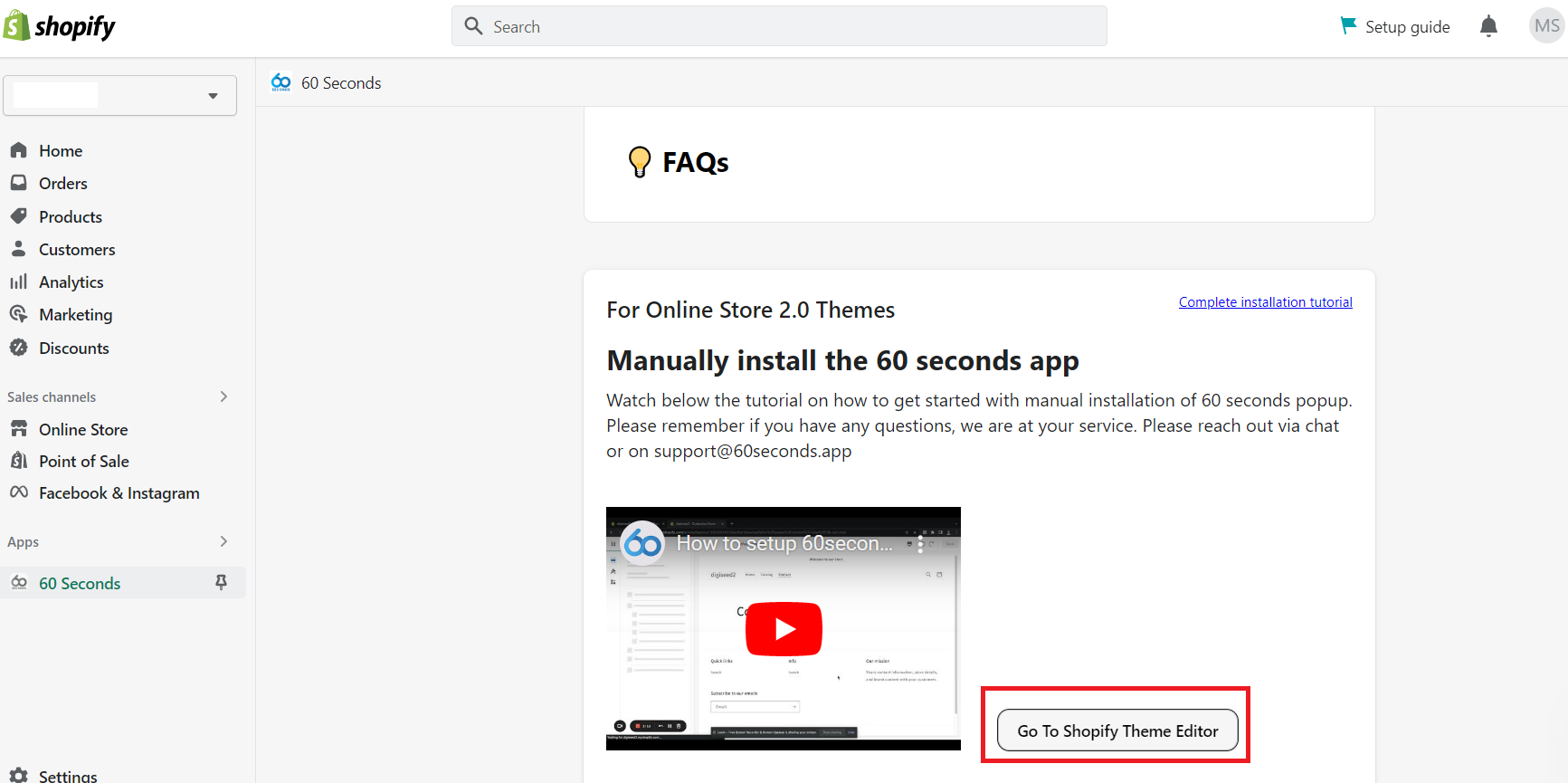
- Step 2 – Click the “Add Section” button, and then choose the “60 Seconds Product Modal Option”.
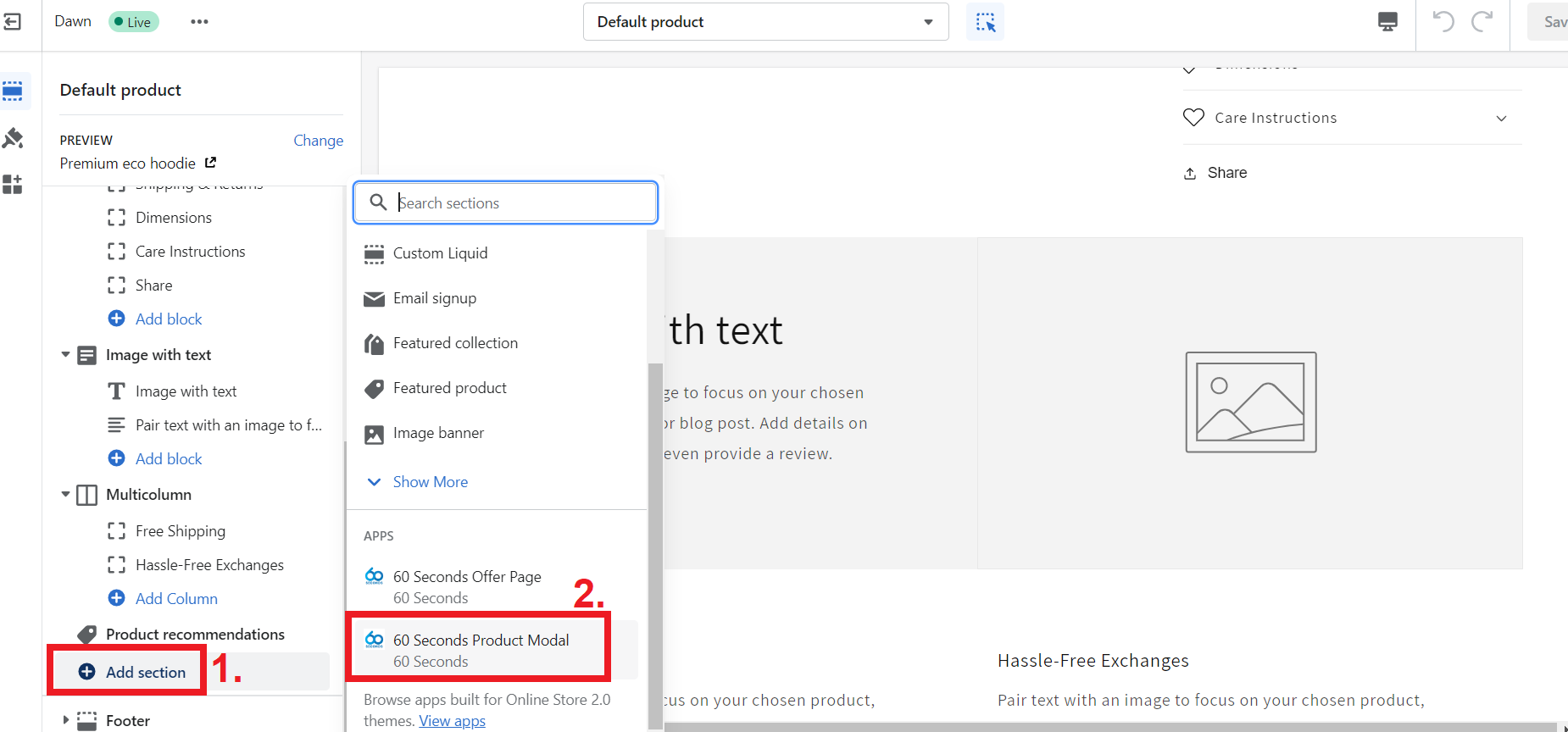
- Step 3 – Click on the “Save” button in the right upper corner.
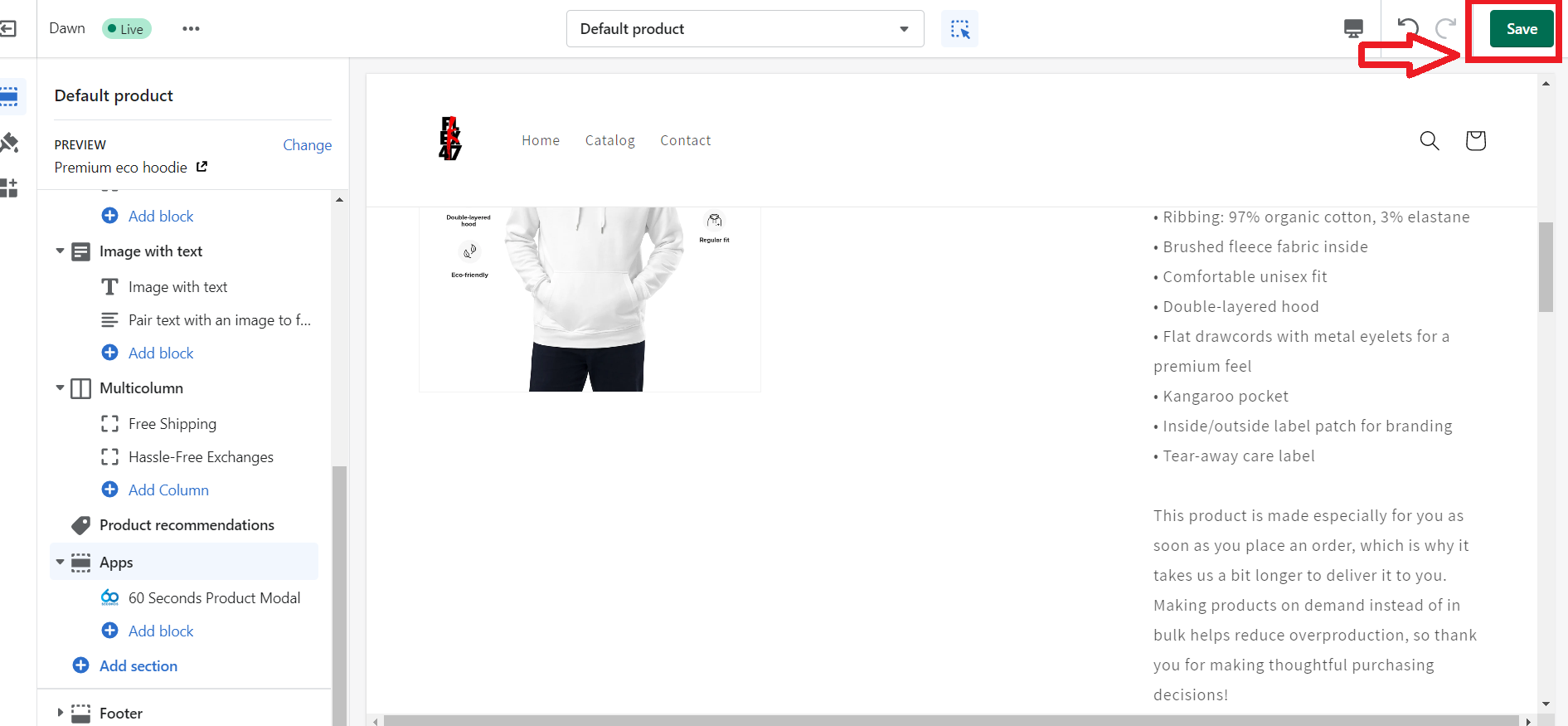
- Step 4 – Adding a page template. First, navigate to the top drop-down menu at the top of your theme and select “Pages“.
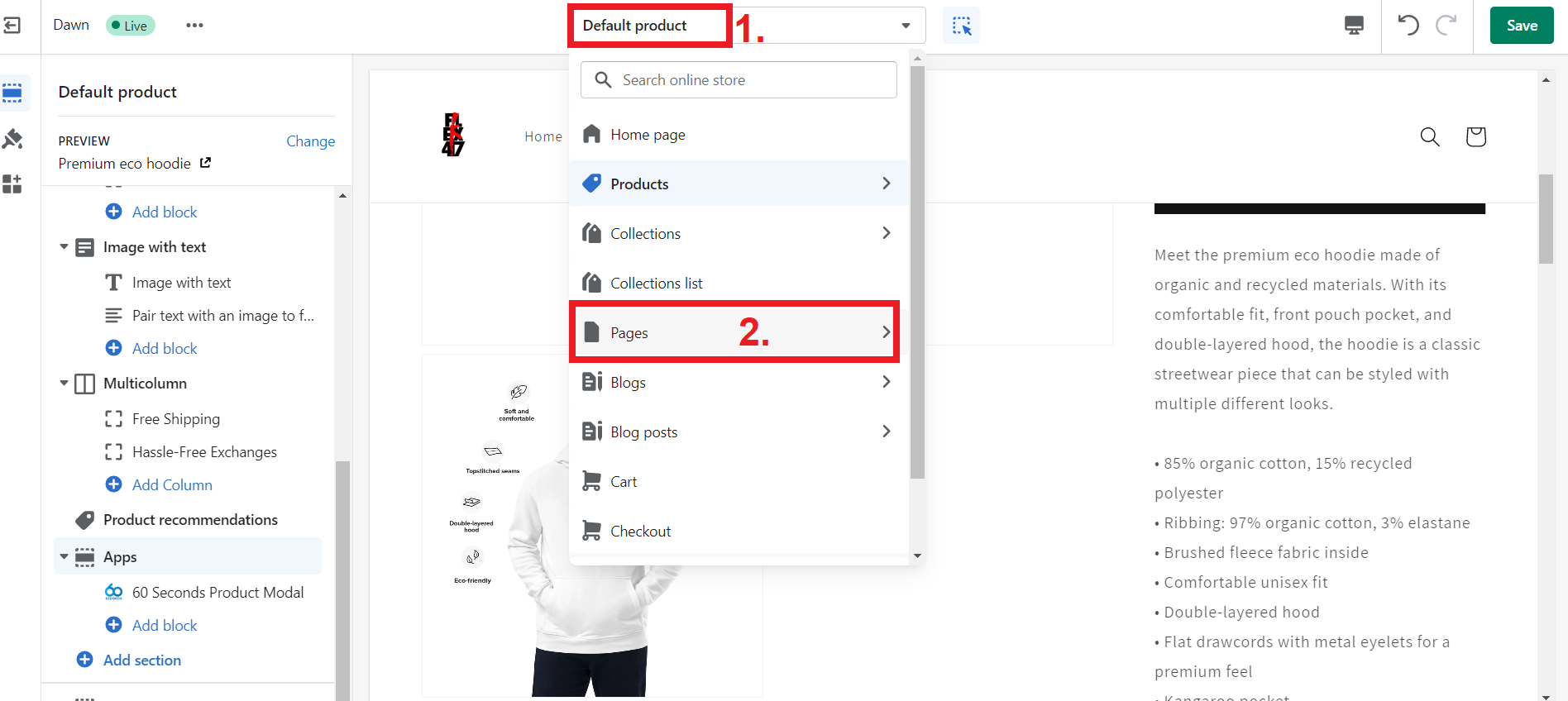
- Step 5 – From Pages, then click on “Create template”.
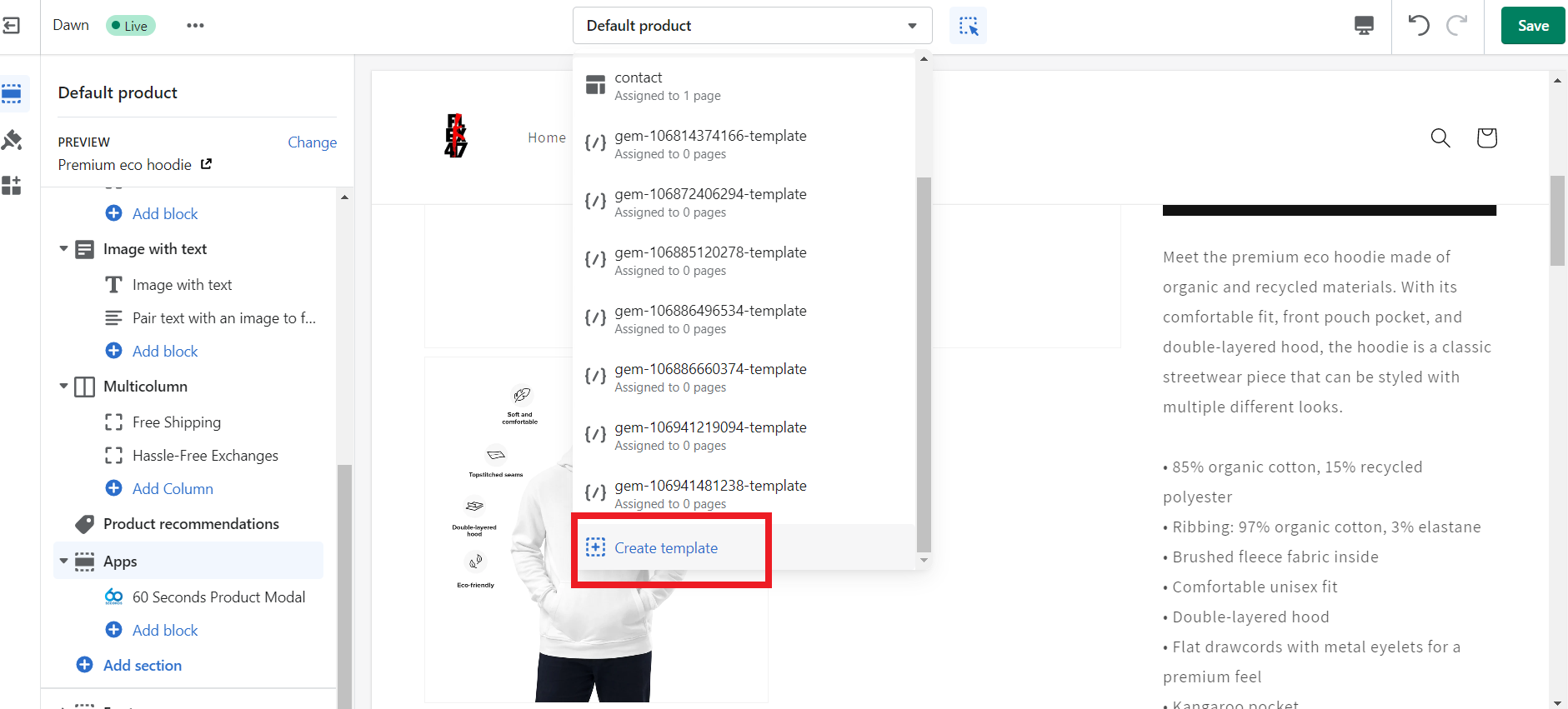
- Step 6 – A new window will display, so fill out the information needed. First, the name must be specifically written as “60 seconds“, so the app can recognize it and work correctly. Also, set the “Default page” option. Then, Select ” Create Template“, and you are good to go!
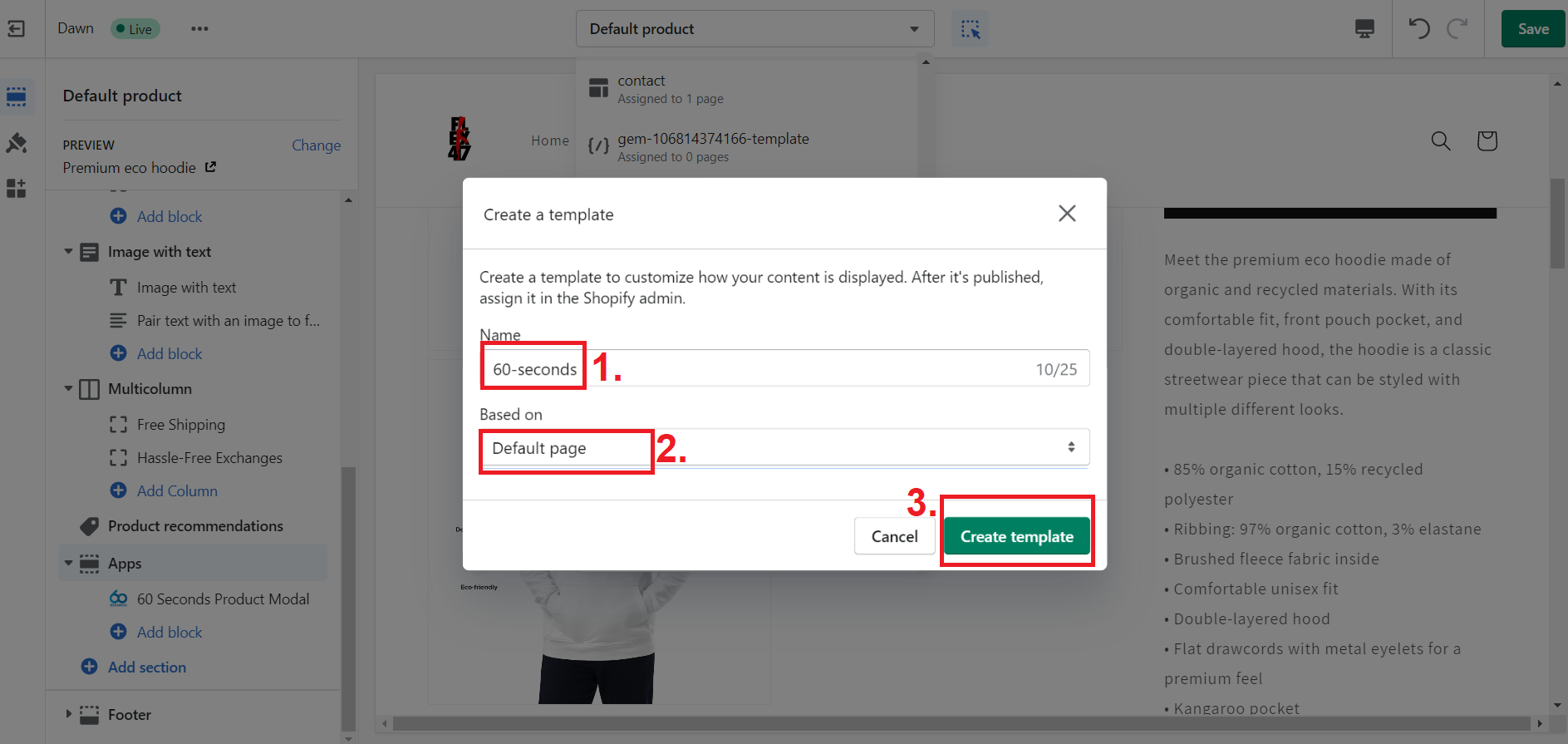
- Step 7 – Adding a product page. First, we are going to use the same template as above. Next, click the “hide👁️” button on the ” Page” in the left sidebar.
💡Keep in mind that this is needed so the 60 Seconds App can work in the background but not be a visible page on your dropshipping store.
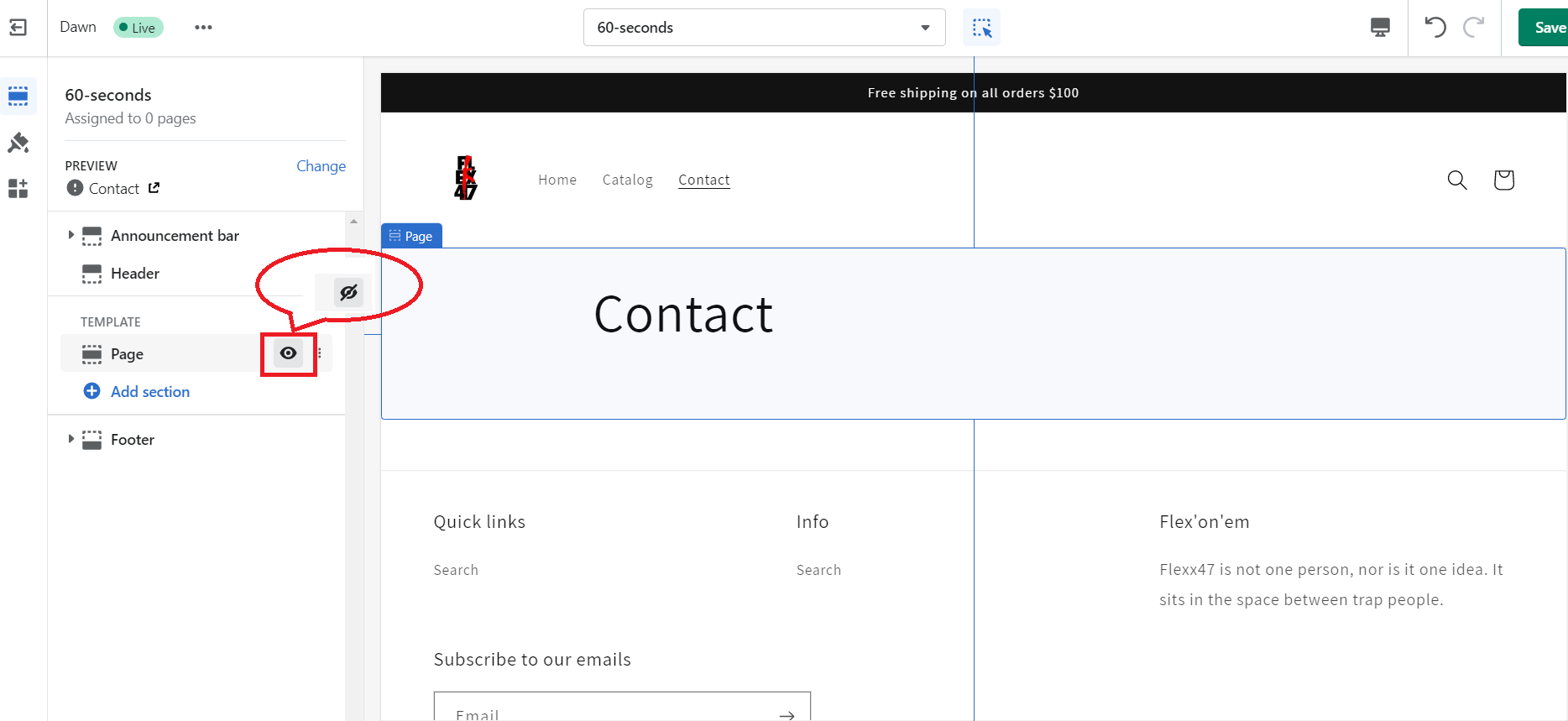
Step 8 – Next, click “Add section“, and Select “60 Seconds Offer Page“ from the fly-out menu. Then, click “Save” in the upper right corner.
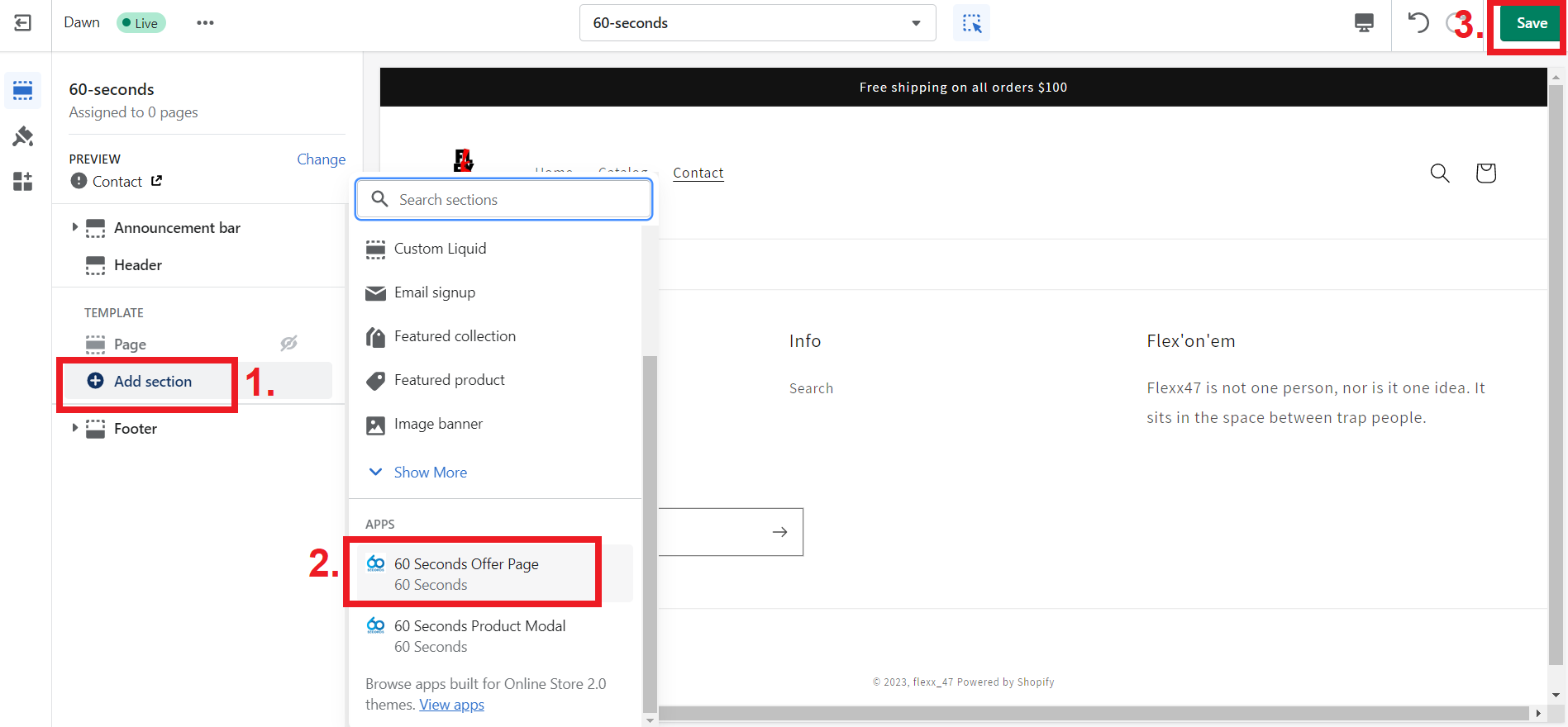
- Step 9 – Furthermore, exit the theme editor and go to your Shopify admin. Next, from the left sidebar, Select “Pages“, and click the “Add Page” button from the left upper corner.
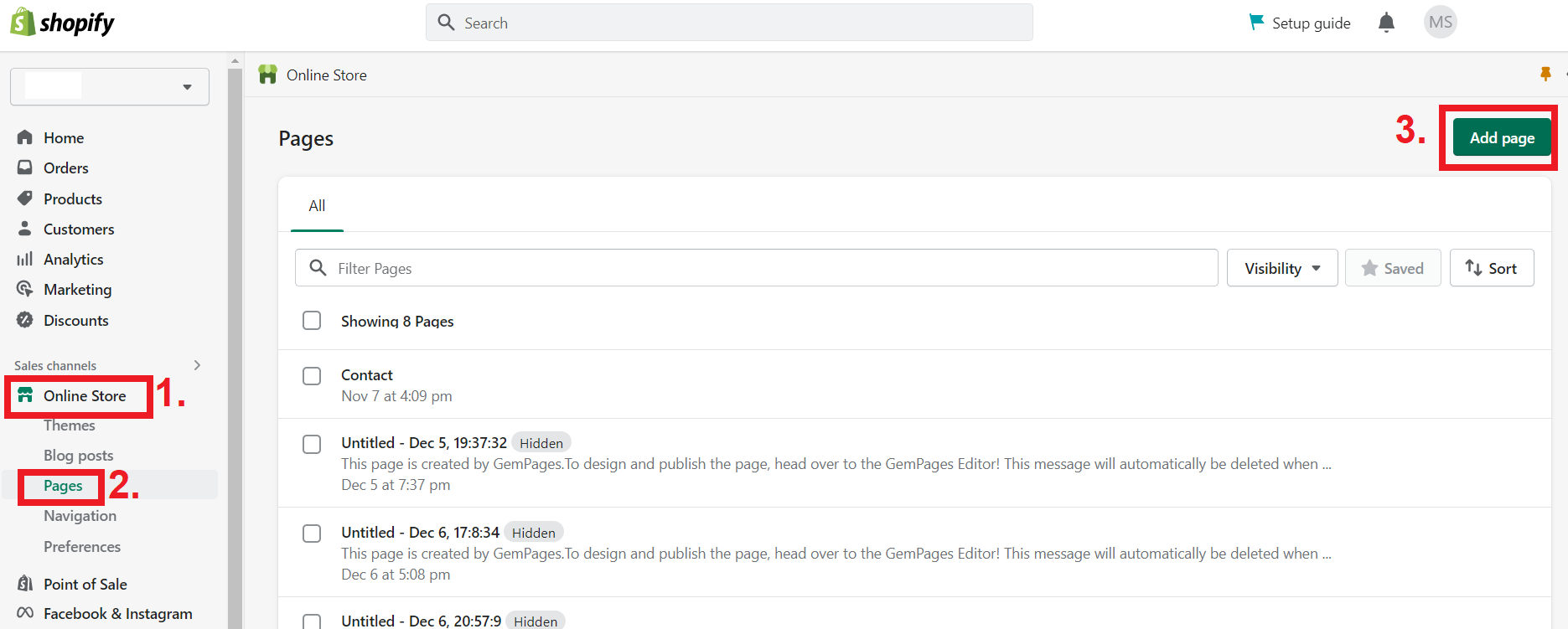
- Step 10 – Next, you should write the exact same title as us – “60 seconds“, and then Select the “60 seconds” theme template from the right side. Lastly, click “Save” from the upper right corner.
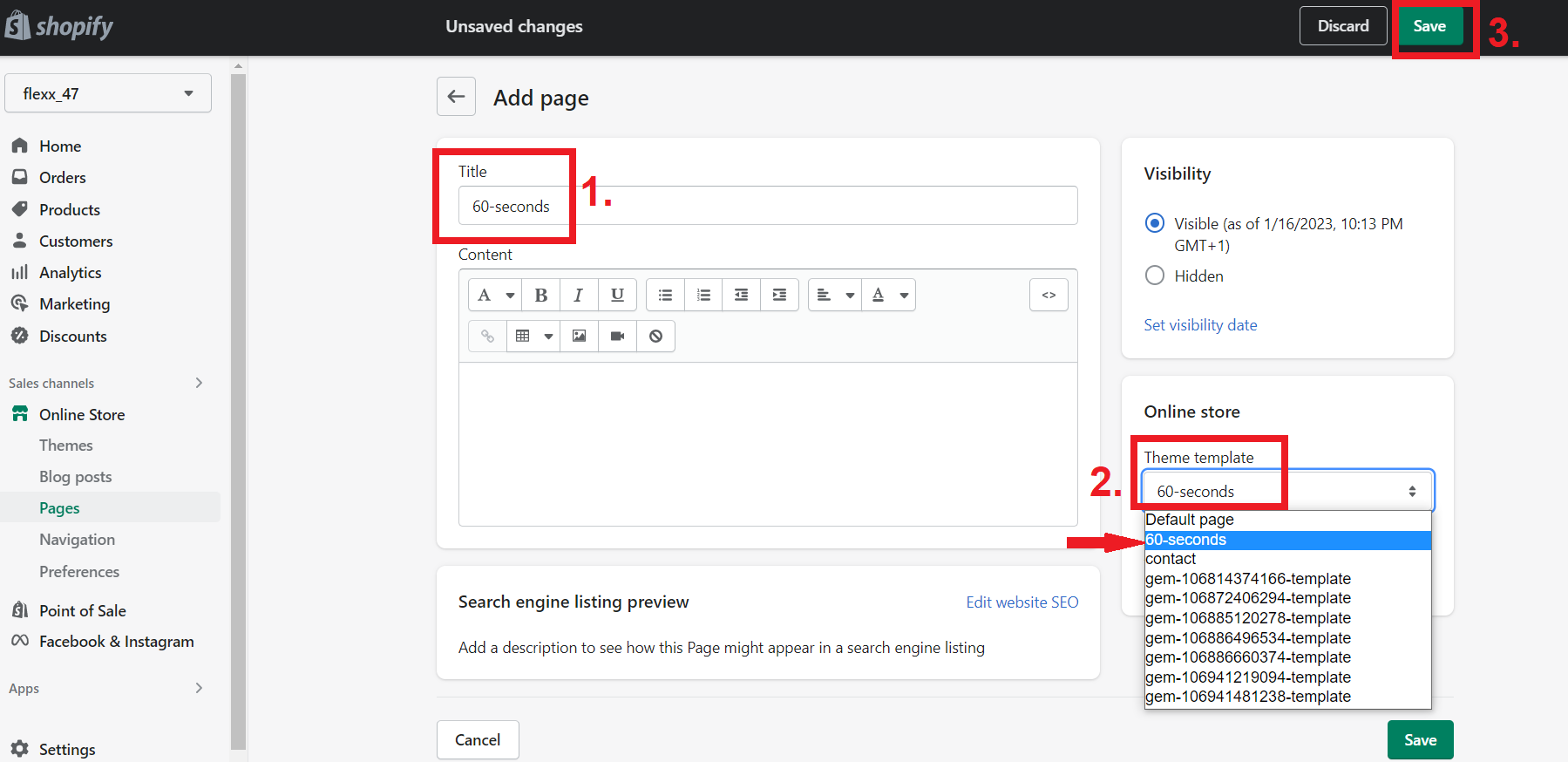
Benefits Of Using Shopify Discount Apps
🔸 Use the 60 Seconds App to increase the average order value by offering discounts on larger orders.
This discount app can increase the average order value by offering discounts on larger orders. Thus, this motivates customers to purchase more items in a single transaction, leading to larger overall orders.
Additionally, you can use discounts on larger orders to encourage your customer loyalty and improve your dropshipping business by rewarding customers for their continued patronage.
🔸 Use the 60 Seconds App to clear out slow-moving inventory by offering discounts on specific products
Using the 60 Seconds App to offer discounts on specific products can help clear out slow-moving inventory by making the products more attractive to consumers.
Thus, this can help your eCommerce business move stale or overstocked items, freeing up space and reducing the need to mark down prices significantly in order to sell them.
Additionally, offering discounts through this app can help you to attract new customers and increase sales overall.
🔸 Use the 60 Seconds App to reward loyal customers by offering discounts to specific customer groups
Using the 60 Seconds App to offer discounts to specific customer groups can be an effective way to reward loyal customers and keep them engaged with your dropshipping store.
For example, you can this Shopify app to offer special deals to customers who have made a certain number of purchases or who have been customers for a certain amount of time.
Plus, this can help to show customers that their loyalty is valued and encourage them to continue shopping with the business.
Additionally, offering discounts through 60 Seconds can help to attract new customers who may be interested in the deals being offered to loyal customers. And there you go – increased traffic, conversions, and sales, as well!
🔸Use the 60 Seconds App analytics to track and optimize the performance of your discounts
As mentioned above, with this Shopify app you can also track the performance from the discounts you give. Thus, you can see the % of requests, % of pending requests, income, etc.
Therefore, this analytics to track and optimize the performance of discounts can help businesses make informed decisions about their pricing strategies and promotions.
By analyzing data on how customers are responding to different discounts, businesses can identify which types of discounts are most effective and which products or customer groups are most responsive to discounts.
This can help businesses to target their discounts more effectively, leading to increased sales and customer satisfaction.
60 Seconds App Pricing
60 Seconds App has a 14-day free month trial. Also, it offers three pricing plans starting at $9. The other pricing plan is $99, and a custom pricing plan requires contacting the 60 Seconds team about it.👇

However, keep in mind that additional costs may occur afterward.
Besides, for all of the features that this app offers, and the professional work they do, this dropshipping Shopify app is totally cost-effective!
Is 60 Seconds App Worth it?
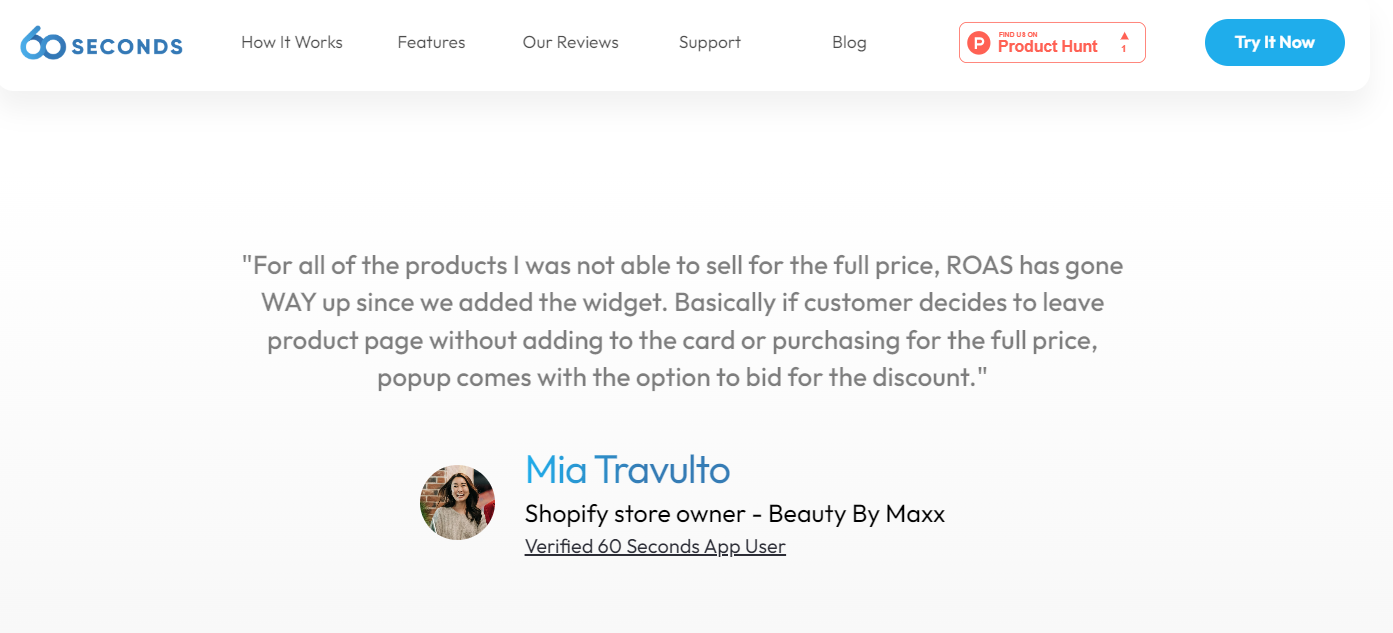
As of our experience, this is a must to point out in our 60 Seconds App Review.
So, if you want to increase sales, and conversions, or drive traffic, and you need easy ways to do it – this app is a MUST. In other words, is totally Worth it!
But, this is not only our opinion. This Shopify app has a ⭐ 5-star rating on the Shopify app store, and all of the customer comments and reviews point out an excellent user experience.
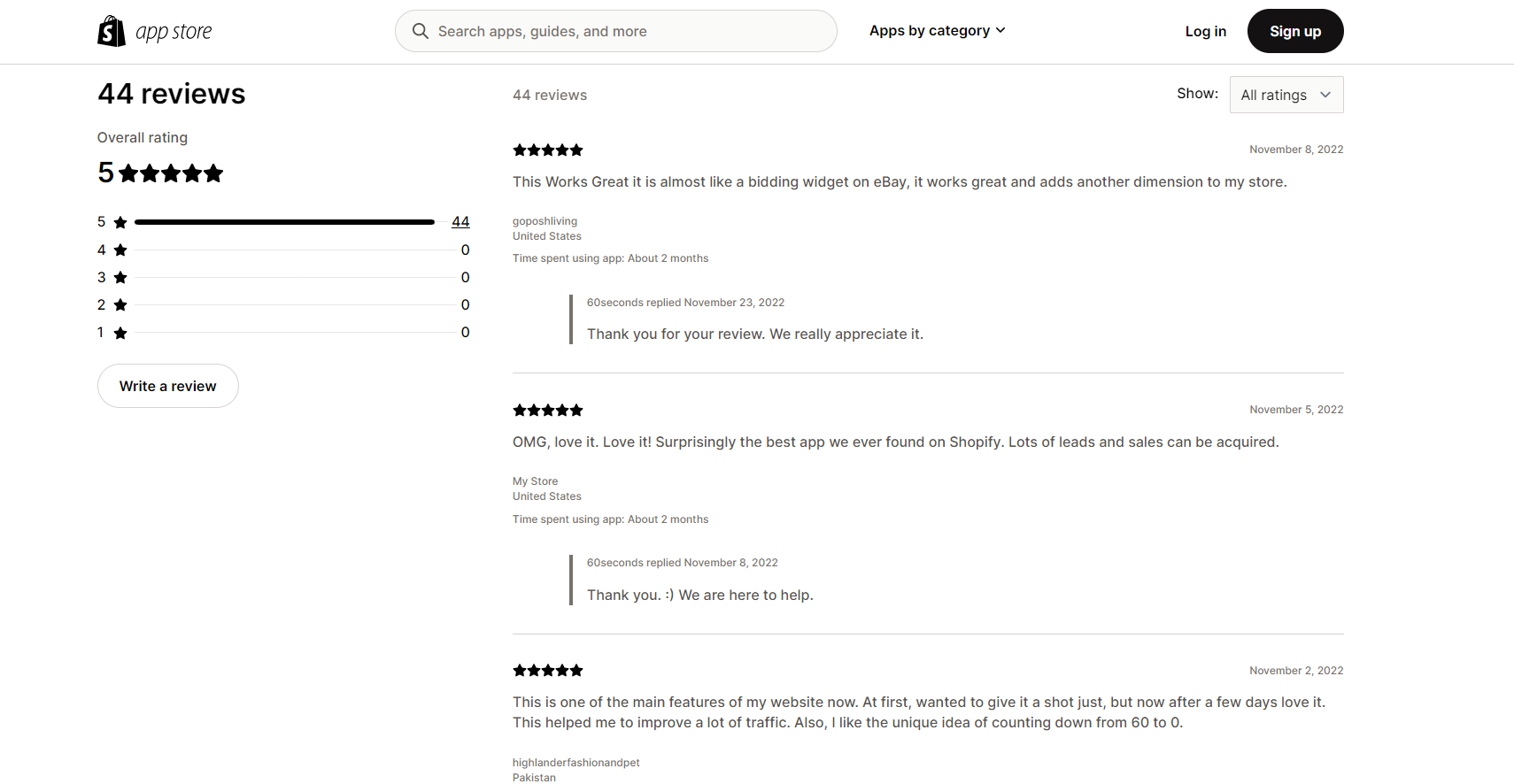
Furthermore, there are various TikTokers talking about the 60 Seconds App. They explain how the app works and how it actually helped them solve their problems. WOW, it actually looks like the app is a trend!👇
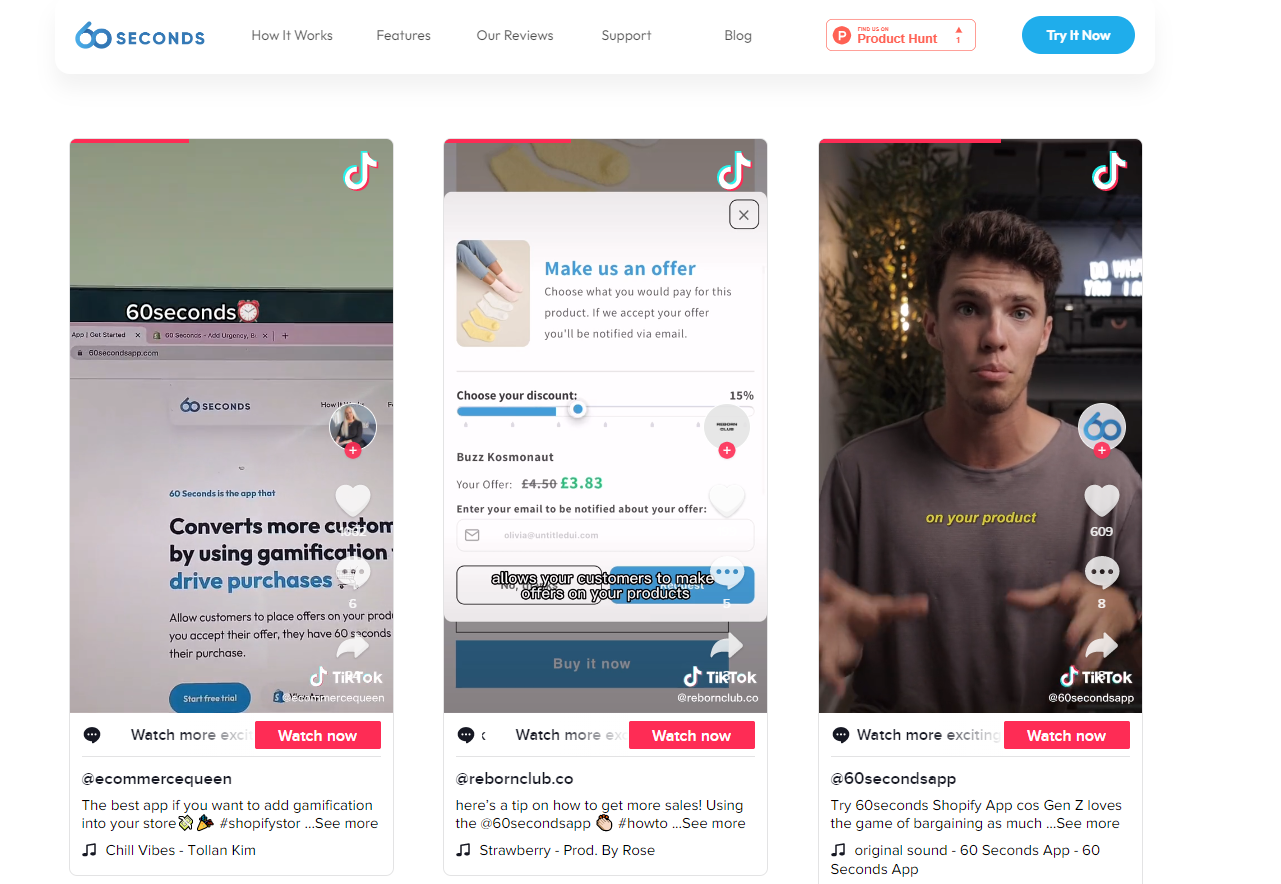
Next question in our 60 Seconds App Review, is it legit? Let’s see!👇


Is 60 Seconds App Legit?
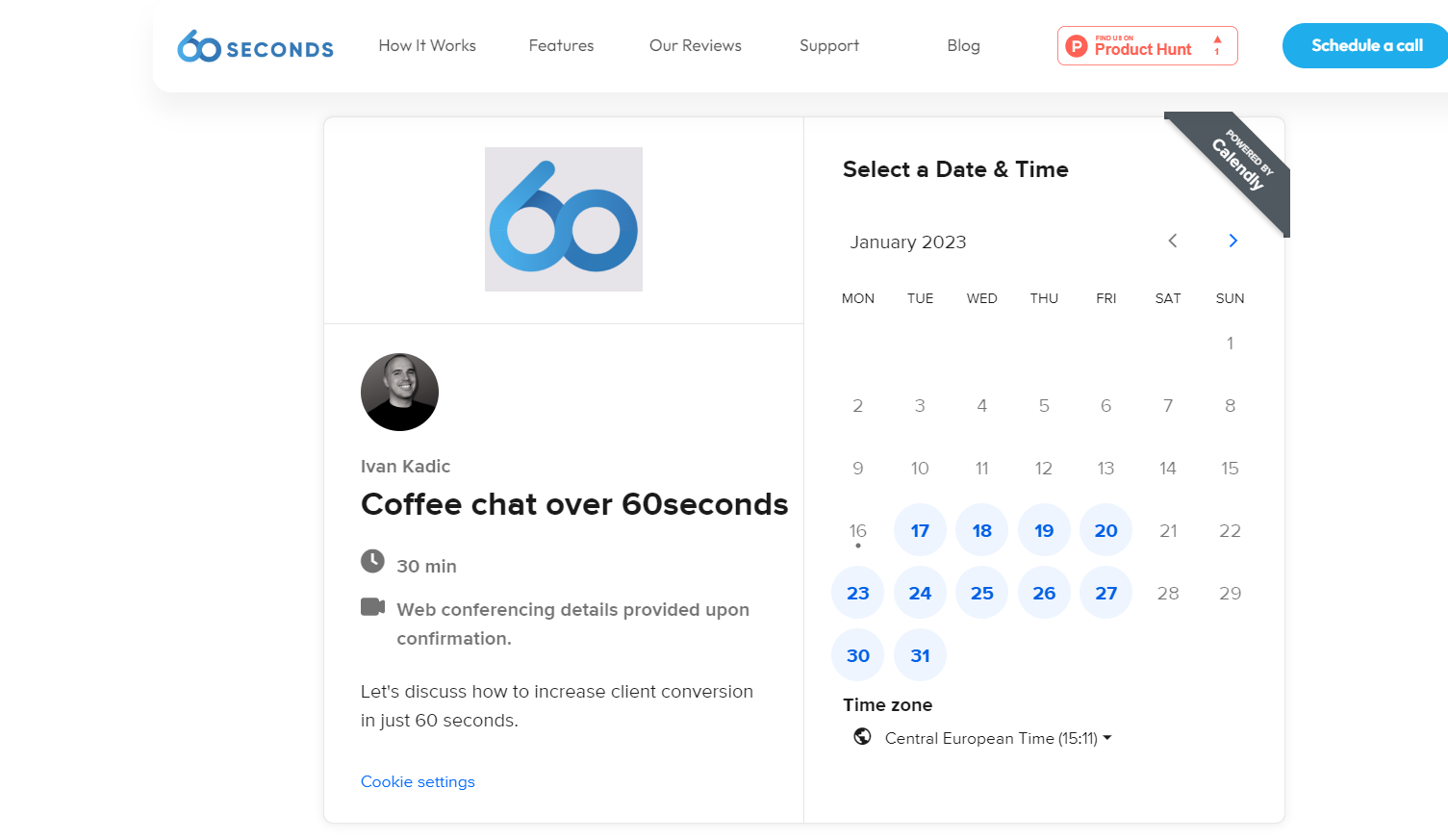
YES, this Shopify App is totally Legit! However, currently, 60 Seconds is available only for Shopify stores.
You can use this Shopify app to boost conversions whether you’re a business owner, marketer, advertising, KOL, or even designer.
Also, if you have any doubts about its legitimacy, there is now a free trial available allowing you to test it fully risk-free.
Also, there’s a lot of social proof on their website, starting from the contact info, and FAQs to the full 24/7 support they offer, and their “Coffee chat over 60 seconds” (schedule a call).













